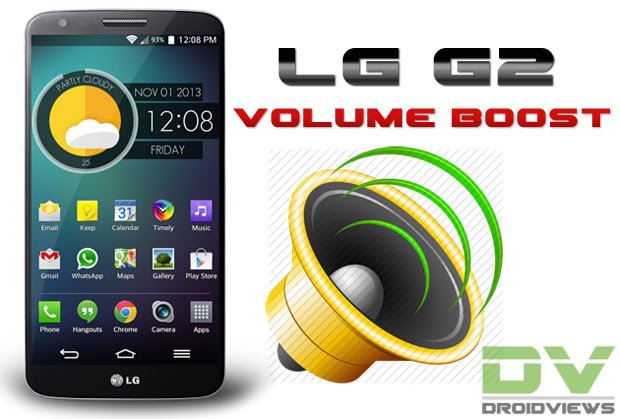
LG’s newest flagship, the G2, is a beast of performance and houses some pretty lavish specifications— a mighty Qualcomm Snapdragon 800 Quad core processor clocked at 2.26GHz, 5.2″ Full HD IPS Display, 2GB RAM, 13 MP main camera and a 3,000 mAh Li-Polymer battery. Well, all these stuff sound really awesome and the phone impresses with its features too. However, there are a few things in regard to which the users of this phone are not quite happy.
First, there are issues related to camera, namely lag while using the camera and comparatively poor image quality. Secondly, LG G2 users are not happy with the speaker and headphone volume output of the phone. We all know that Android is the world of possibilities where any software related issue of a device with a good fan base does not go unattended. We have a big developer community that is talented enough to overcome any hurdle. All I mean to say is, there is a workaround or fix for every known issue on a popular Android device.
If you own the LG G2 and do feel that the speaker volume of your phone is not loud enough, you must be looking for a solution to make it louder. Now we have a perfectly working volume hack mod for the LG G2 that boosts the speaker and headphone volume of this phone noticeably louder. The credit for this volume hack goes to sil0 from XDA. Thumbs up to him!
Compatible LG G2 Models:
The LG G2 Volume Boost Mod improves the audio output to the level of excellence and is compatible with the following variants of the device with stock LG ROM:
- AT&T LG G2 D800
- T-Mobile LG G2 D801
- International LG G2 D802
- Canadian LG G2 D803 (Rogers, Bell, Telus, etc.)
- Sprint LG G2 LS980
- Verizon LG G2 VS980
- Korean LG G2 F320L
Features:
The volume mod aims not only on increasing the speaker and headphone volume level, but also takes care that you feel no distortion which is usually found in such volume hacks. Here is how it treats the volume on your LG G2:
- Moves volume sweet spot to 50% (by default it is at 80-90%)
- Removes need for volume boosting apps
- Does not alter DAC raw audio signal quality
- Provides optimized signal drive for higher Ohm headphones
- Improved audio texture and fullness
- Improved low-end at optimal listening levels
Do Not Miss!
Enjoy Sony Xperia Walkman App on LG G2 (All Models)
Requirements:
- A rooted LG G2 (any model). If you have not yet rooted your phone, you can do it now. Please head over to our detailed and easy-to-follow rooting tutorial.
- A root file browser. I would recommend Root Browser or Root Explorer app: [googleplay url=”https://play.google.com/store/apps/details?id=com.jrummy.root.browserfree”]
- Download the volume mod file and extract the zip. Make sure to download the correct file if you do not want to mess up things:
- LG_G2_Volume_Boost_Mod_AT&T.zip
- LG_G2_Volume_Boost_Mod_Canadian.zip
- LG_G2_Volume_Boost_Mod_International.zip
- LG_G2_Volume_Boost_Mod_Korean.zip
- LG_G2_Volume_Boost_Mod_Sprint.zip
- LG_G2_Volume_Boost_Mod_T-Mobile.zip
- LG_G2_Volume_Boost_Mod_Verizon.zip
Warning!
Please make sure that you do not have any other volume mod or volume boost app installed on your device.
Install LG G2 Volume Boost Mod:
Installing the custom volume hack mod is very easy as all you have to is to replace the system file with the one downloaded from above. If you are new to such things, here are the steps to do it:
- Unzip the downloaded volume boost mod zip. You’ll find a file named “snd_soc_msm_Taiko”. Copy this file to your phone.
- Launch the Root Browser app and go to /system/etc/ directory.
- Find the system file with “snd_soc_msm_Taiko” name and copy it to some folder on your phone as a backup.
- Now go to the modded “snd_soc_msm_Taiko” file, tap and hold it and select copy.
- Navigate to /system/etc/ folder again and paste it here.
- When it asks if you want to overwrite the older file, choose “Yes”.
- After the system file is replaced, you need to set permission for the “snd_soc_msm_Taiko” file to 0644, that is rw- r– r– (Owner= Read+Write, Group=Read and Others= Read) . To know more about how to set file permission on Android, read this guide.
When you have done with overwriting the system file with the modded one, exit Root Browser and reboot your phone. Now test your phone’s speaker and headphone volume. You must feel it louder and better than ever. Enjoy!
source: xda



can’t find “snd_soc_msm_Taiko” file on phone system/etc
pls can it work with version 5.0.1 lg g2 vs980
Can I use Volume Booster on LG VISTA, VS 880? Android Version 5.1.1
Thank you
The tutorial is only for the LG G2.
am on cyanogenmod 12.1 will it work on my lg g2 d800?
Will this work on lollipop?
No.
Done it and works like a charm. Thanks.
Well, I have 4.4.2 and the volume on youtube/netflix became much better. Thanks
Thanks for sharing your feedback!
The volume works – doesn’t seem like much difference if any with 4.4.2 – Hard to say…
it is not working with Android 4.4.2/ Please help us. please fix this problem…. pleeeeeees
make sure your permissions are set right and reboot after
I install another variant and it is working
Will this work on 4.4.2?
Not sure. I might work.
Hey I followed all the instructions and rooted, installed TWRP (not sure why I needed to install that), and copied the snd_soc_msm_Taiko file into /system/etc/snd_soc_msm/ (the pre-existing snd_soc_msm_Taiko file was in /system/etc/snd_soc_msm/, not /system/etc/. I also fixed the permissions to 0644. I have a verizon LG G2 VS98012B Android Version 4.2.2. I didn’t receive any error messages along the way, but for some reason my volume is unchanged. Any ideas?
Did you reboot the device?
Yes, several times. I also tried putting it in the /system/etc/ folder instead of the correct folder and still no luck.
Did it ask to replace any files by the same name when you copied it?
yes I backed up the old file and then it asked me to replace it when I copied in the new file
It should work fine then. Tested on vzw G2. Let me check.
I’m tryin to see where I can take my phone and have someone do the volume thing for me in Chicago
Folow the guide and you’ll do it yourself.
I keep getting operation failed message
When do you get that message?
Where to my phone do I copy the file?
To your LG G2.
Also see this: https://www.droidviews.com/install-sony-xperia-walkman-module-on-lg-g2-all-models/
I’m almost done. I pasted the new file and overwritten it. How do I do the last step where I need to change permission to 0644?
All steps have been already given above. Unzip the zip, copy the folder to your phone, use Root browser and copy both files to system/etc. then press and hold the files one by one and select Set Permissions, then set permission to rw-r–r–
Where can I take my phone and have somebody do it for me in Chicago
I installed the file its working but putting the volume too high it get distorded how can i fix that???
Which mod have you flashed?
Verizon
With any volume mod, distortion at highest level is common. Avoiding getting volume too high. A smartphone’s speakers have their limits.
I want that weather widget..where can i get it?
https://www.droidviews.com/install-lg-ui-3-0-home-launcher-and-weather-widget-on-your-rooted-android-phone/
Installed and everything looked good on the install but it didn’t change the volume. VS98012 OTA, Verizon. That may be it but I’m pretty ignorant of these things.
Hi James, I guess the mod is not working for you because you have not fixed the file permission as directed.
Rakesh, I appreciate the guide and the reply. I went back and double checked everything step by step. Phone is rooted according to Root Checker and file was copied over the stock file and permissions were set as instructed. Not sure what to do now. Thought about a factory reset with TWRP and then trying over. Any suggestions?
You can give that a shot too.
Hi Jeff, try this app: https://play.google.com/store/apps/details?id=com.jc.rebootmanager
It works, thank you. I get a little distortion though is I set the bass too high though. I dont have to be embarrassed of my g2 now.
Great! Glad to know it worked for you, Bryan!