
Looking for a way to block videos on YouTube for Android? In this tutorial, we’ll tell you how you can block unwanted YouTube videos by enabling the Restricted mode. Besides, you can also block particular YouTube channels to avoid videos that you don’t want to watch. If you want to save your kids from inappropriate and harmful videos, you can use YouTube Kids. Keeping reading to learn more.
YouTube is the largest video streaming service that exists today. It contains all kinds of content from the stupidest things you can imagine to the smartest, knowledge packed videos out there and everything in between. This includes mature content not suitable for kids. Kids of the 21st century though can’t and shouldn’t be kept away from YouTube. It does have some pretty useful videos for them, apart from entertaining them. It’s better to just block certain unwanted videos on YouTube instead of blocking YouTube altogether.
Fortunately, the people at YouTube also have kids. Therefore, they have made it possible to make the website safer for kids. The website has introduced a few parental control methods that help parents block or monitor adult content and other inappropriate videos from reaching kids. There are also some third-party browser extensions that let you do the trick.
Enable Restricted Mode to Block Unwanted YouTube Videos
YouTube has a Restricted Mode, previously known as Safety Mode. When it is turned on, YouTube blocks certain content not deemed appropriate. It’s not exactly helpful all the time but Restricted Mode does help you or your kid avoid content that has been flagged by other users. It also blocks search results for adult search terms, hides inappropriate words in comments etc. Here’s a list of all that it does.
- Hides inappropriate videos
- Doesn’t return results for adult search terms
- Hides comments by default
- Inappropriate words in the comments are hidden using asterisks
Restricted mode only works on the device it is activated on. So even if you are signed in with the same Google account on YouTube elsewhere, the restricted mode will not be enabled unless you manually do it again.
Block a Particular Channel to Block Videos on YouTube
If there’s a particular YouTube channel you don’t want your child to watch or just don’t ever want to see anywhere on YouTube you have that option as well. Navigate to the channel’s YouTube page on the YouTube Android app and tap on the three-dot notification menu in the top-right. From here, select Block user and then select BLOCK on the popup confirmation box. You can see a list of all the blocked users as well. To do that, tap on your profile picture icon in the top-right and navigate to Settings > History & privacy > Blocked users.
Keep in mind that the list of blocked users is synced across devices and the web. As long as you’re signed in with the same Google account, the blocked channels will not be visible on any of your devices or the YouTube website. Once you sign out or sign in with a different Google account, the channel will once again be visible.
Use YouTube Kids to Block Harmful Videos on Android

One of the best ways to sensor a vast amount of inappropriate videos on YouTube for your kids is to install the YouTube Kids app. The app was specifically designed to make YouTube safer for kids and for parents to know what their kids are watching online. Even with all the filtering, in some rare instances, an inappropriate video might make it into the app. It is, after all, still algorithms and human reviews.
There is, of course, the option to block specific channels. You can even disable the option to search for videos if you’re so inclined. It’s free like YouTube but unfortunately available in only a few countries.
Sign out of Your Google Account to Block Unwanted Videos on Android
YouTube allows a lot of controversial, adult-themed, sometimes shocking content on the platform. While it’s great for freedom of expression and all, it’s also not fit for young kids. This is why the largest video streaming service has implemented a set of age restrictions. This prevents users under the age of 18 from watching any NSFW material. The way it is done is by restricting such content for anyone who isn’t signed in to YouTube. When you do sign in, the age specified in your account information must be over 18.
For more tips and tricks for Android devices, keep following DroidViews!

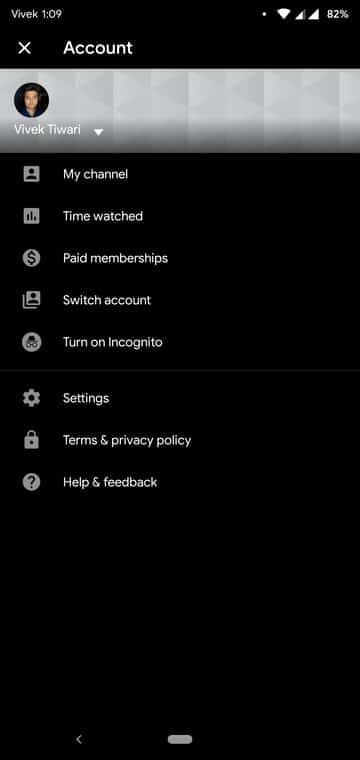

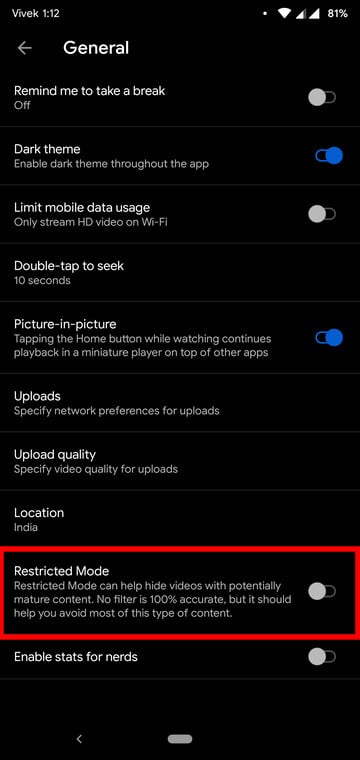
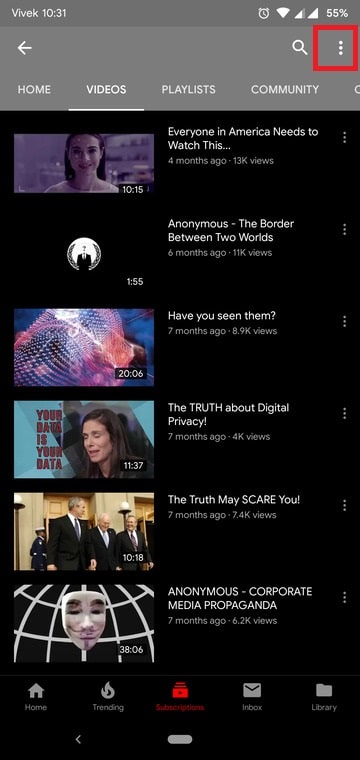

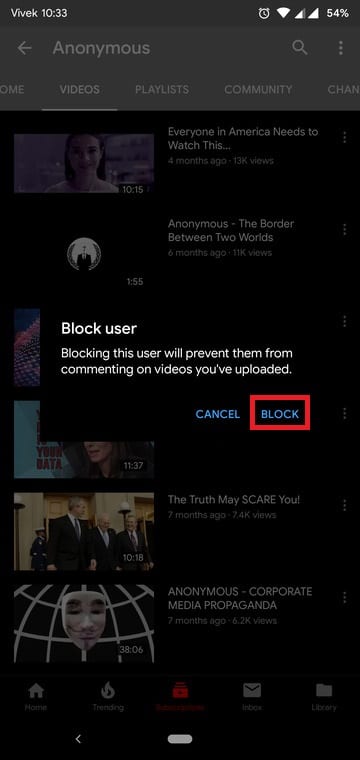
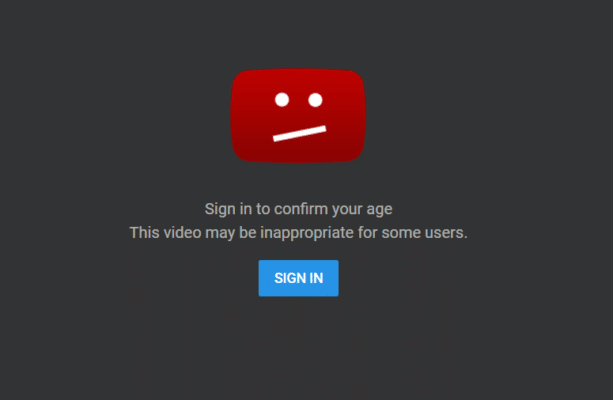



Join The Discussion: