
Native call blocking on Android was never feasible to the likes of the users. The native Android Contact app allows you to blacklist phone numbers by adding contacts in the blacklist option. But that’s the extent of what you can do with the native call blocking service, this might be too inefficient for many users. On the other hand, telecom carriers don’t offer these services freely which is another dead end.
A mobile user has many reasons to block a particular number, it might be a lousy person from office, telemarketing agents, insurance guys, spammers and you can extend the list to your imagination. Luckily, Google Play store has many free apps which will do this task just fine and today I will show one such good app that we came across recently. Calls Blocker for Android is a simple call blocking app which turned out to be very good at what it does.
Speaking of the design, the app comes in the latest material design flavor with all fancy buttons and good looking menus. However, the design might not be important for you right now, but it’s always cool to have a good looking UI. Coming to the features, you have several options for blocking the incoming calls on a number and you can see them below:
- Pick from contacts
- Pick from call log
- Pick a contact group
- Hidden numbers
- Unknown numbers
- Pick a number manually (match entire number, match the beginning/end of a number)
As you can see, the app has many options to pick a number and the best option I liked personally is the manual entry of a number with match the beginning/end of the number feature which is a life saver to escape bulk calls from service providers. Most of the call blocking apps in Playstore usually allows you to pick numbers from contacts or you have to enter manually but with this app, we can pick from call log as well.
Calls blocker also provides the option to accept/reject all incoming calls, block all the blacklisted number and accept only from whitelisted numbers. The app also notifies about the rejected calls (you can turn it off from settings) which is another important feature which I find missing in most of the other apps. You can set the app as a memory resident app to minimize the start time of the app during the incoming call and you can also prevent it from being killed by the system but that leaves a persistent notification icon in the notification tray (but I think you can live with that).
You can download the app from the Playstore link given below:
[googleplay url=”https://play.google.com/store/apps/details?id=com.ryosoftware.callsblocker”]On a personal note, the app performed well on half a dozen devices I’ve tested but noticed a 1-2 seconds delay during incoming calls on low memory devices (512 MB-1 GB). The free version of the app allows you to add up to 3 numbers but you can purchase the pro license for $1.36 to unlock unlimited entries and remove the ads. However, if you’re okay with the ugly ads, the developer lets you upgrade to pro for free. To avail this deal, follow the below procedure:
- Open the app settings and swipe down to the end of the menu.
- Tap the Version option 7 times continuously. You’ll see a registration popup, enter the below key and press accept:
LH9ShkYr8lDUcyTBFHjlACFSkFCtQS7SQzYWivgrAicKJLoJsY6ASyO8X1bQwgkT3DRAevWNOQLxxHO3qtK7F2P1tT6k+9B5oOx7De5Dy43jbvxgTcDbjKQ4Z8gn6cSY7VdvZ8nznqlslMW7NVEwevks8ph4lABc12a66q+CW2c=
So, how is it to your liking? Tell us in the comment box below.
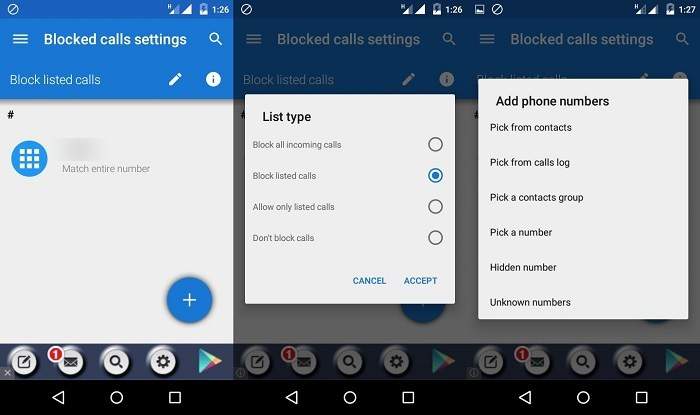
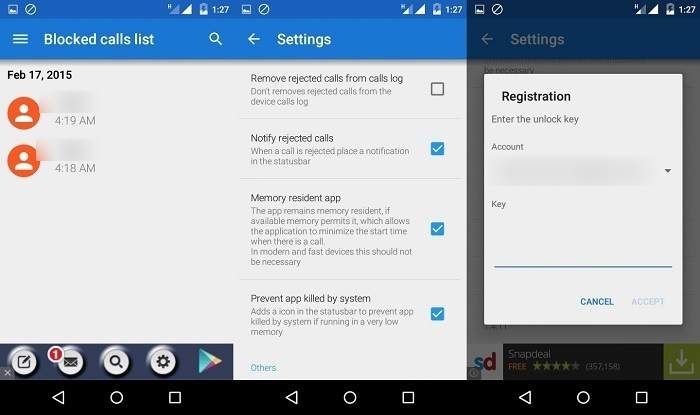



Included in cyanogenmod