
Any working ad-blocker extension on your PC web browser is capable of blocking YuTube ads as well. On the Android side though, system-wide ad-blockers like Adaway and Adblock Plus don’t have any effect on ads displayed in the official YouTube app. That doesn’t mean it is impossible to block those ads, but the only way to do so has been installing an Xposed module called YouTube Background Playback. The module modifies the YouTube app to force it into not showing any ads. But Xposed has its disadvantages as well and is not everyone’s thing. There’s another way to block ads in YouTube Android app by modifying the app without using Xposed.
Developer Arter97 has done exactly that. He modified the stock YouTube app itself to not show ads, which is what Xposed did anyways. Except that all you need to get this working is root access. For using an Xposed module, you would’ve needed an unlocked device with a custom recovery and of course root as well.
Downloads
- Any DPI ARM64 Devices
- 240 DPI ARM Devices
- 320 DPI ARM Devices
- 480 DPI ARM Devices
- 480 DPI x86 Devices
If you don’t know what your device’s DPI is, download the DPI Checker app from Play Store. The app is pretty straightforward, and all you have to do is tap anywhere on it. To know about your processor type, refer to our guide here.
Also read: Play YouTube Videos in Background with Modded YouTube APK
Remove the Old YouTube App
Chances are you already have the stock YouTube app installed, and as a system app. If installed as a system app, you will need to delete the YouTube app in /system/apps/ using any root enabled file browser. Scroll down and find a folder with the name YouTube, enter it and delete the YouTube apk inside it.
You can also use Titanium Backup. Just switch to the Backup/Restore tab and tap on the YouTube app listing. You will then be presented with a few options, select Uninstall.
Install Modified YouTube App
Using any root enabled file browser of your choice, go to the /system/app/ folder in the root partition of your device. Enter the YouTube folder and place the downloaded YouTube apk in this folder. If you’ve deleted the YouTube folder before while deleting the stock YouTube app, you can create a new folder and name it YouTube. Place the modded apk inside this folder in that case.
Don’t miss: Enjoy YouTube Audio Playback with Suamp – Audio Media Player
Grant the YouTube folder and then the apk inside, necessary permissions as shown in the screenshot above. Once the permissions re-granted, reboot your device. When your device boots up again, you can continue using your YouTube app as you normally would. The only difference being, there will not be any ads this time before or in between videos.
Must read: Add Swipe Controls to YouTube Android App
There is an obvious downside to this method though. Unlike the Xposed method, you can’t update your YouTube app from the Play Store anymore. You can still update the app by going ahead to the developer’s website and downloading the appropriate, latest available YouTube apk.
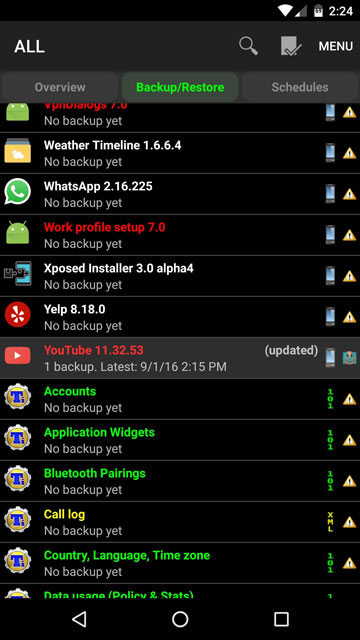
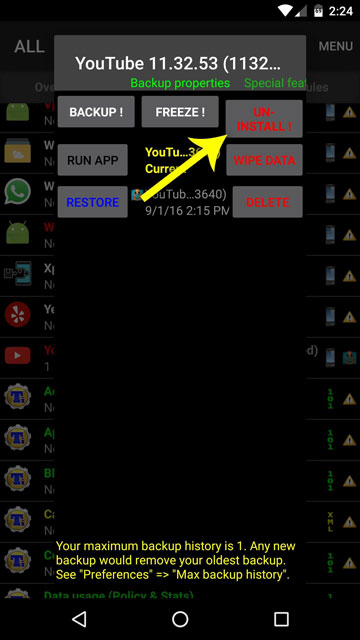
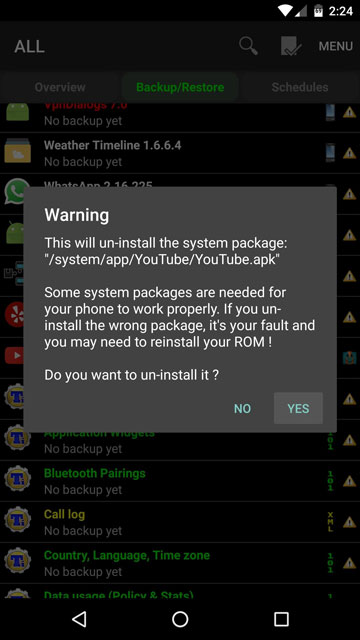
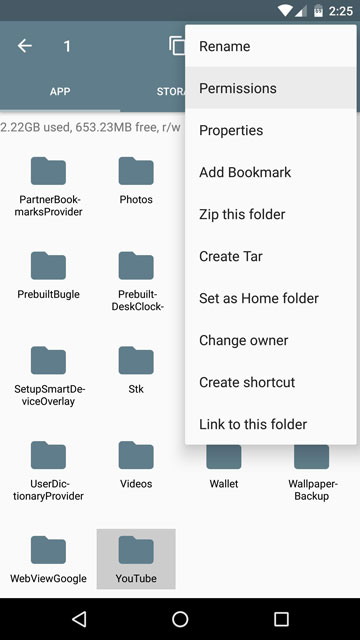
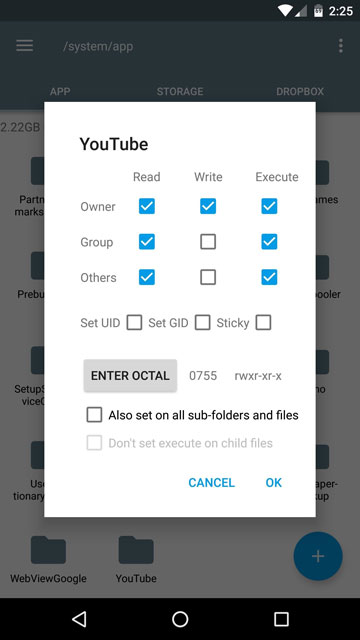


Thx.