
While Android OEMs have somehow been neglecting the amazing sound experience provided by dual stereo speakers on a smartphone, guess who decided to give it a go? Apple, of course. Even though OEMs like HTC and Motorola started the soon-to-be trend, it seemed to have died before it could begin. Surprisingly, Sony is the only OEM consistently providing front-facing dual stereo speakers on its flagships. They don’t sound as great but at least they’re there. Now that Apple has opted for dual stereo speakers, you’d be forgiven to think everyone else would rush to copy that. That does not seem to be the case this time, however. Look at the OnePlus 5, or the OnePlus 3T both of which were launched after the iPhone 7.
Of course, there are a whole lot of other more popular smartphones as well that went ahead with a single speaker set up. But it is baffling to think of a reason for this. Every smartphone already has an earpiece which can be used as a secondary speaker as well. And all it takes is a software tweak. And that is exactly how you can enable dual stereo speakers on your OnePlus 5 as well. Even though the company clearly did not want to provide dual speakers, with the help of a simple software tweak, one can turn the earpiece into a speaker.
The stereo speaker mod we’re going to use was originally created by magura320 for the OnePlus 3T. It was then ported to work with the OnePlus 5 by another XDA dev ram4ufriends. If you use Magisk to stay clear of the SafetyNet check you can still install the mod because it is also compatible with the Magisk system-less framework.
Don’t miss: How to Install Dolby Atmos Sound Port on OnePlus 5
Requirements
- This mod is only meant for the OnePlus 5 so don’t try this on any other devices. Even though ported from a OnePlus 3T mod, this mod will not work on the OnePlus 3T either.
- Your OnePlus 5 must be rooted. It also should have a custom recovery (such as TWRP) installed to be able to install the mod unless you don’t mind manually replacing system files. In which case you’ll need a root enabled file browser.
- The mod is compatible with Oxygen OS only so make sure your OnePlus 5 is running on Oxygen OS or a custom ROM based on Oxygen OS. The mod has been tested with Oxygen OS 4.5.5 but should work with other versions as well.
Downloads
- Stereo sound mod for OnePlus 5
- Magisk compatible stereo sound mod for OnePlus 5
- OnePlus 5 Stock sound
- mixer_paths_tasha-stereo.xml
- mixer_paths_tasha-stock.xml
How to install via TWRP
- Download the flashable zip file from the download section above. If you use Magisk and would like to use a Magisk compatible mod, download the same from the download section. If you don’t know what Magisk is, you’re probably better off using the Stereo sound mod for OnePlus 5.
- Transfer the downloaded zip file to your OnePlus 5.
- Reboot your phone into recovery mode. To do this, power off your phone. Now press and hold the Power and Volume Down keys simultaneously for about 5 seconds or until your phone boots into recovery mode.
- Once in the TWRP recovery, you can create a backup which is always recommended before you go flashing any mods. However, if you noticed there is also a stock OnePlus 5 sound file in the download section. In case you ever wish to go back to how things were, you can simply flash that one. This saves you the time it takes to create an NANDroid backup. Do note that if you’re using the Magisk version of the mod, you can’t go back using the stock sound file. In that case, you should take a backup.
- Go ahead and tap on the Install button.
- Navigate to the zip file you’ve earlier downloaded and select it.
- Swipe to confirm flashing the file and the process should start immediately.
- The flashing happens in a flash, so just tap on the Reboot system button that appears after the process has completed.
How to install manually
- If you don’t have a custom recovery installed on your device, you can simply replace the provided mixer paths file with the original file in your device’s /system/etc/ folder.
- Download and transfer the mixer_paths_tasha-stereo.xml file from the download section above to your OnePlus 5.
- Open a file browser capable of root operations and rename mixer_paths_tasha-stereo.xml to mixer_paths_tasha.xml
- Now copy the file and go to /system/etc folder on your device’s root storage.
- Paste the file here and choose to replace the original file when asked.
- Make sure you set the permissions as RW-R–R–.
- Reboot your device.
When it comes back up, you can check if the mod is working by playing any media file.
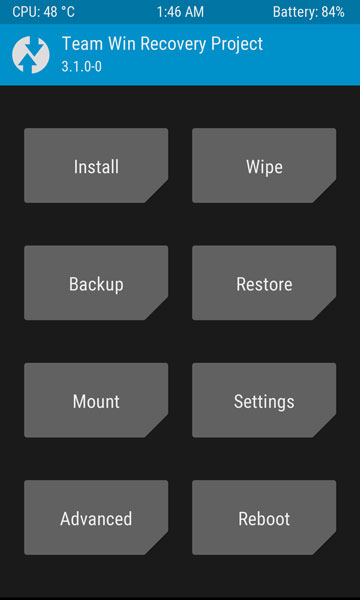
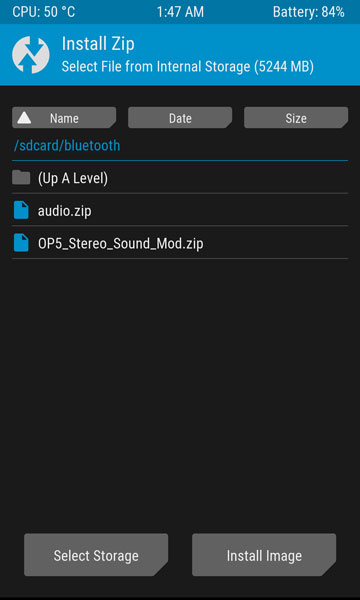
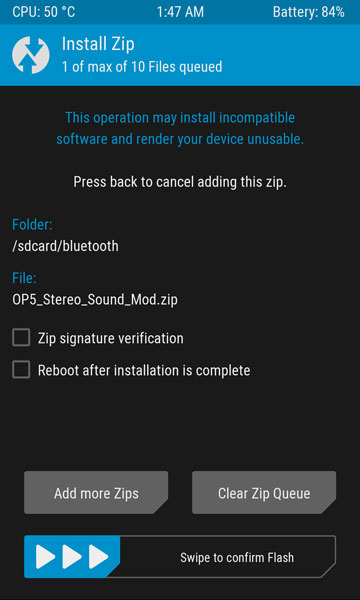
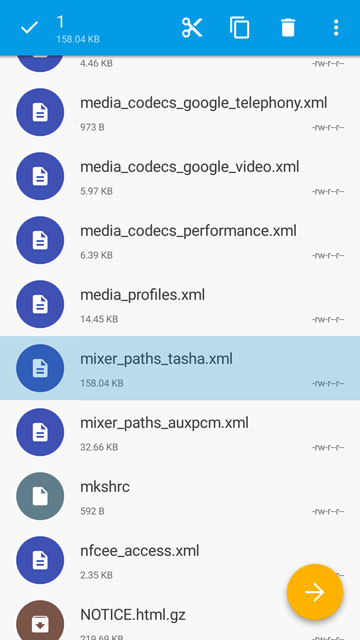
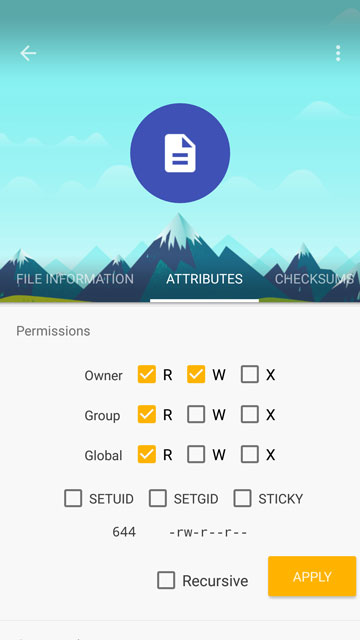



Join The Discussion: