
Watching videos or movies is one of the many joys of using your smartphone. Nowadays entry level smartphone are also equipped with HD displays. Moreover offerings by Xiaomi, YU and few others have full HD smartphones under 200 bucks. Also the flagship phones of today have gorgeous UHD(Ultra HD) or 4K displays. So watching movies/videos on your smartphone’s beautiful displays makes perfect sense.
Though stock video player works for several smartphone users but if you are into watching movies and videos on the go, you must have a third party video player applications. They really make a difference, making watching movies fun and hassle free. Here’s the list of few of the best video players on the Play Store.
1. MX Player
Developer: J2 Interactive
MX Player is a true king in the video players category. It will play any video format you throw at it. It has gesture support to adjust volume and brightness. It supports array of devices with codecs available for devices with ARMv5, ARMv6, ARMv7, Tegra3, x86 CPUs. It has subtitles support in various formats, it even searches for them online within the app and downloads them.
With all the features provided with this app you have the ability to change them to the way like. The settings menu is loaded with options to personalize your video watching experience.
Features:
- Hardware Acceleration
- Multi Core Decoding
- Pinch to Zoom
- Subtitle Gestures
- Kids Lock
- Innumerable video formats supported
- Various Subtitle Formats supported
The ability to change just about anything and support for almost all the video formats makes it the most trusted and used video player in the Android world. I like how you can change the appearance and the gestures to personalize the video player according to you. You can even change the subtitle’s font size and color. You could also stream videos using this app, just enter the stream URL.
Overall MX Player is the best replacement for your stock video player, it will play all your movies wit h subtitles. You could mess around with the settings to personalize them and is supported by almost all Android devices out there.
Screenshots:
[googleplay url=”https://play.google.com/store/apps/details?id=com.mxtech.videoplayer.ad”]2. VLC for Android
Developer: Videolabs
You may be familiar with the desktop version of VLC media player, it is one of the most used video player on desktop. VLC for Android is attempt by the developer to provide same user experience on the mobile platform as well.
The app was in beta for a long time but recently it came out of it and a stable version is available for you to download. The Android app provides all the features present in the desktop version like it can play most video and audio files, as well as network streams and DVD ISOs,
Features:
- Plays both video and Audio file formats
- Gestures for brightness, volume controls and seeking
- All codecs are included, no separate downloads
- Background playback for videos
While the app does good with the video playback, you are better off with a Music player app to enjoy your music.
There may not be plenty of features or customization option in this video player but it gets the job done, i.e. playing a video or a audio file with a inbuilt equalizer.
Screenshots:
[googleplay url=”https://play.google.com/store/apps/details?id=org.videolan.vlc.betav7neon”]3. BSPlayer
Developer: BSPlayer Media
BSPlayer is a feature rich video player with lot of things to mess around for your video watching experience. Although it is a feature rich video player it’s UI may not appeal to everyone, at least I do not like it. BSPlayer can also play your videos in a pop up window, so you could reply to a urgent text while watching a movie or do anything else you would like while your movie is being played in a floating window.
Features:
- multi-core (dual and quad-core) HW decoding support
- background playback in popup window
- hardware accelerated video playback – increases speed and reduces battery consumption
- Find subtitles automatically
- Lock screen to prevent accidental change of videos (children lock)
I found BSPlayer to be a good replacement for my stock video player, it played any movie with any format and resolution seamlessly. I also ended up using the popup playback quite a few times to reply few urgent messages without breaking the flow of the movie. Automatic subtitle searching worked perfectly with results displayed within few seconds and within few more seconds I was enjoying my movie with accurate subtitles.
Screenshots:
The free version of the BSPlayer is ad supported, but the ads are only shown while the videos are paused or while you are browsing for one. No ads are displayed while a video is playing, that’s good. To remove the ads completely you could buy the BSPlayer for $3.99 and support the developers.
[googleplay url=”https://play.google.com/store/apps/details?id=com.bsplayer.bspandroid.free”]4. KMPlayer
Developer: PANDORA.TV
KMPlayer is another video player vastly popular among the Windows users. Its Android application is also a good video player providing you with number of customizing options. You could change playback speed of a video, for viewing action scenes in slow motion or maybe increase the playback rate of a slow movie. This one also includes video pop up mode that allows you to play videos in a floating window (see screenshots).
KMPlayer also has a feature to stream the video library of PC to your mobile device via Wifi, but that would require an additional application KMP Connect to be installed on your PC. Also this feature is still in beta so expect some bugs while streaming videos from your PC using KMP Connect.
Features:
- Floating screen
- Subtitles support
- Change Video Playback speed: Slow down or speed up any video
- Cloud Storage: Play all of your videos on Google Drive instantly
- Mirror Mode: Lets you flip your video from left to right to right to left, it flips your video horizontally.
- A-B Repeat: Set points A and B on your video and the video will loop through these points.
- KMP Connect: Stream your video library on your PC to your mobile device.
KMPlayer for Android may not offer as much features as it’s desktop version, which is understandable due to hardware restrictions, but the Android version plays all the content you wanna play on it and provides few useful customizing options for video playback and streaming content.
Also the layout of the video selecting screen could have been better, the first screen of the app which lets you browse videos on your device or on your Google Drive. Overall its a great video player for your Android device, you won’t face any issues with it.
Screenshots:
Hope you are using one of these awesome video players already if not try out any of the above mentioned Video Players and enjoy your movies/videos on the go with better experience.
Do tell us which one is your favourite whether it is in the list or not. We would love to hear your opinion on the best video players for Android.
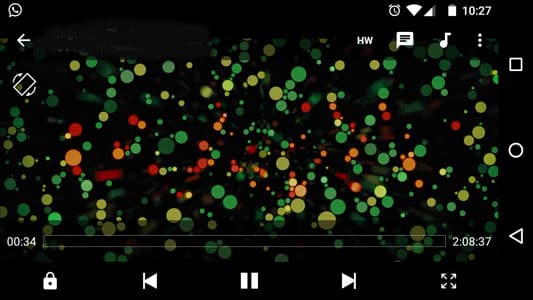
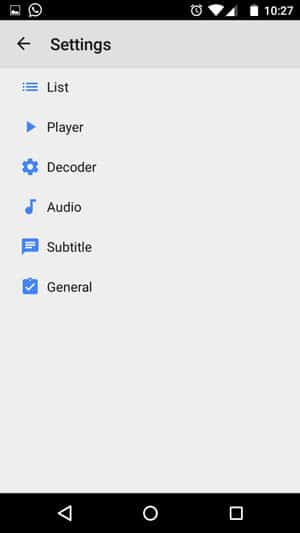
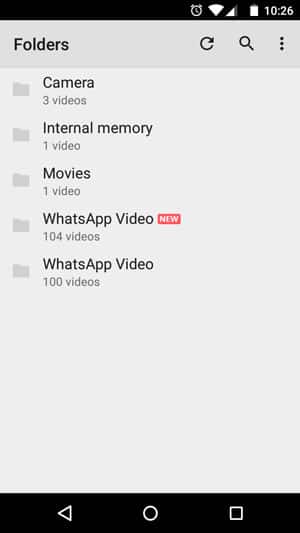
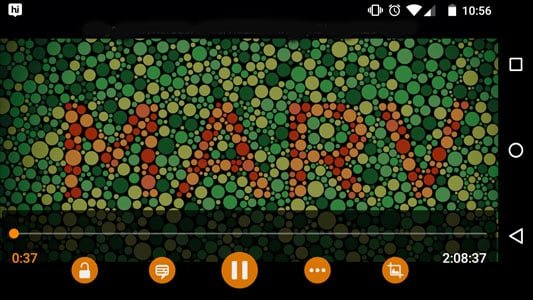

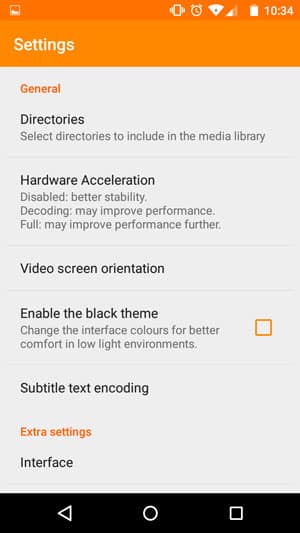
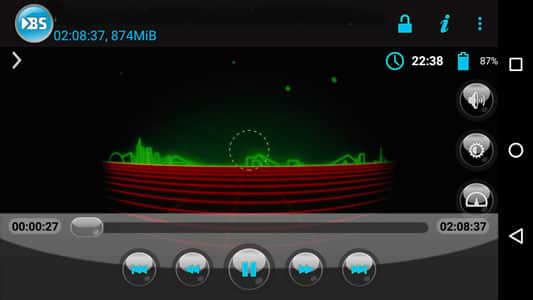
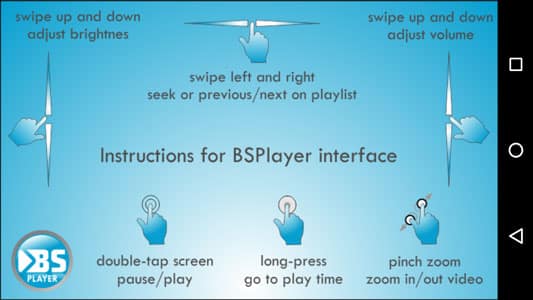



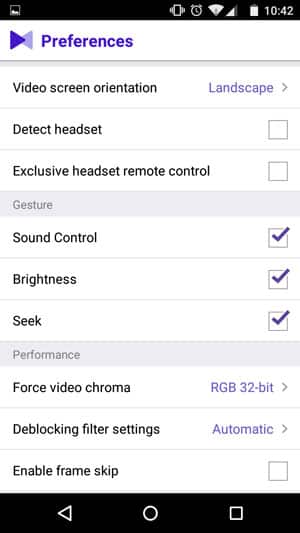



Hey, why ArkMc is not here and Bubble UPnp?
ArkMc and Bubble UPnp are great for streaming your content to a TV or any other smart device, but we are looking for the best video players to enjoy videos on your Android device
I also use them to watch videos on my devices as they can pick files from different servers.