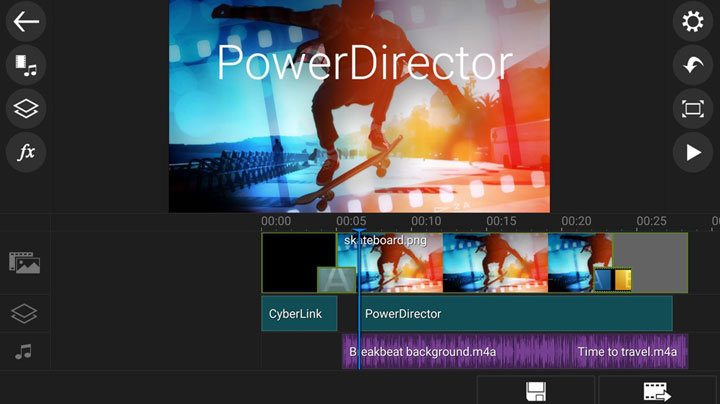
The footage we can capture on our mobile devices nowadays is simply phenomenal. Within instants, we’ve shot it and uploaded it to social media. In fact, we’d go as far to say it’s at the very heart of breaking news nowadays.
However, shooting via mobile is also huge when it comes to blogging, vlogging and generally almost anything such is the quality of cameras. With that though, you also need a good editor.
There are dozens of video editors in the Google Play store, and it’s recommended to read some online reviews before downloading one, you don’t want to waste your time and effort on a product that doesn’t match your needs. For now, we’ve compiled a list of the products we think are the best for the average user.
Best Video Editing Apps for Android
Adobe Premiere Clip, Free
[googleplay url=”https://play.google.com/store/apps/details?id=com.adobe.premiereclip”/]Adobe are, of course, giants when it comes to video editing and the Premiere Clip has a wealth of top quality features. You can auto-generate videos using images as well as adding video and editing using multiple tools.
You can add music, effects while also syncing it with Adobe Premiere Pro should you have an Adobe Creative Cloud account. Some aspects of the app can be a little complex, adding your own music in being one, and it is, of course, missing a number of features you’d find on the pro version, but it’s a solid editor that you really can’t complain about when it’s free to download.
Don’t miss: 5 Best Photo Editing Apps for Android
FilmoraGo, $7.99
[googleplay url=”https://play.google.com/store/apps/details?id=com.wondershare.filmorago”/]There is both a free and paid version of the FilmoraGo app and we’d definitely sway you towards the paid version. It’s one of the best on the market and allows you to do pretty much everything you’d want to.
You can trim, cut, render as well as adding slow mos, reverses, overlays and add music and sound. You’ll get some of these available on the free version, but the $7.99 app really is an all singing, all dancing video editing app.
KineMaster, $4.99
[googleplay url=”https://play.google.com/store/apps/details?id=com.nexstreaming.app.kinemasterfree”/]Slightly cheaper than FilmoraGo, the KineMaster is a hugely powerful video editor that allows you to layer multiple videos as well as add effects, audio filters, and transitions.
It’s one of the closest apps you will find to a desktop editor and you can enjoy a free trial before committing to the app. You’ll find you can do much more than most other mobile video editors, but it is also a lot more complex. This is certainly more of an app for intermediates rather than beginners.
KineMaster – Pro Video Editor for PC
In case you want to edit videos on your PC, there’s yet nice option available. It’s the PC client of the app we discussed just above and is called KineMaster – Pro Video Editor for PC. KineMaster – Pro Video Editor does exactly what its very name suggests. Whether you are an amateur or a professional, KineMaster gives you pretty enough level of control while editing video files.
You can download the KineMaster – Pro Video Editor for PC from here.
See also: 5 Best Backup Apps to Backup Almost Everything on Android



Join The Discussion: