
Most apps installed on our phones bombard us with notifications and make us unproductive. Fortunately, there are some great apps at the Play Store that help limit and monitor phone usage on Android devices. These apps allow you to focus on your work and lead a happier and healthy life.
Let’s face it, we all are probably guilty of using our smartphones more than we should. However, it can be hard to simply ignore your phone all day. These apps allow you to clear your mind and focus on the task at hand by blocking preventing your phone from being a distraction.
Therefore, without any further ado, let’s check out these 7 apps that enhance your productivity by giving you the tools to limit and monitor your phone usage. You also might want to check out the 3 best free productivity timers for Android.
ActionDash: Digital Wellbeing
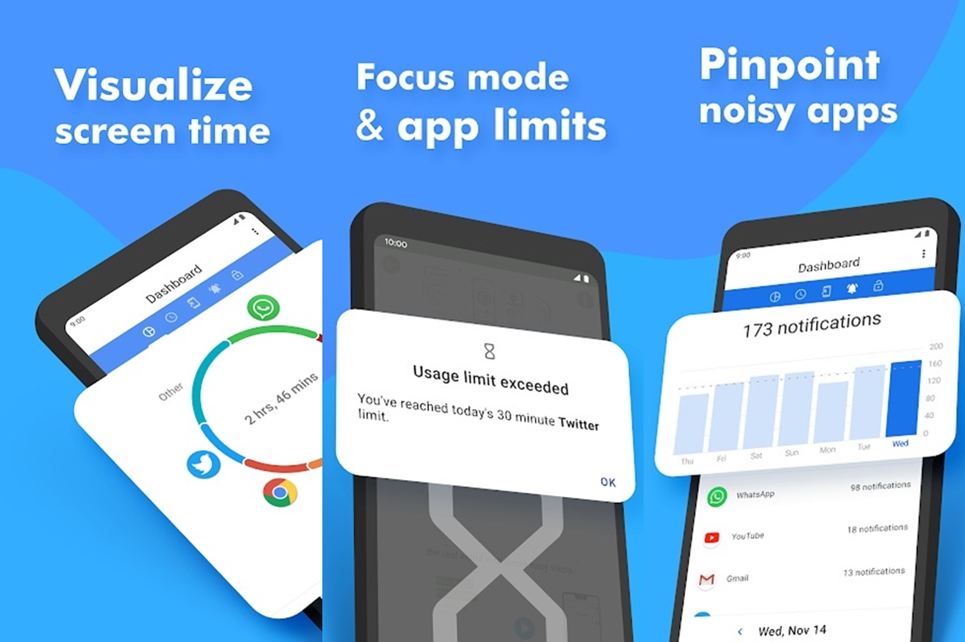
ActionDash is one of the best alternatives to Google’s Digital Wellbeing app. Most Android phones launched this year come with Digital Wellbeing on board. However, there are millions of devices that are on older Android versions. Thus, ActionDash is one of the best apps to limit and monitor phone usage. It helps you check the time you spend on each app and also lets you track notifications.
What’s even more interesting is that you can set app usage limits. This is perfect for those who feel the constant need to check an app such as Instagram. Moreover, you can even view your entire week’s worth of phone usage. You can also use the focus mode feature to block a certain app or apps.
[googleplay url=”https://play.google.com/store/apps/details?id=com.actiondash.playstore”]Check out: Install Google Pixel 3’s Digital Wellbeing on Any Android
Unlock Clock
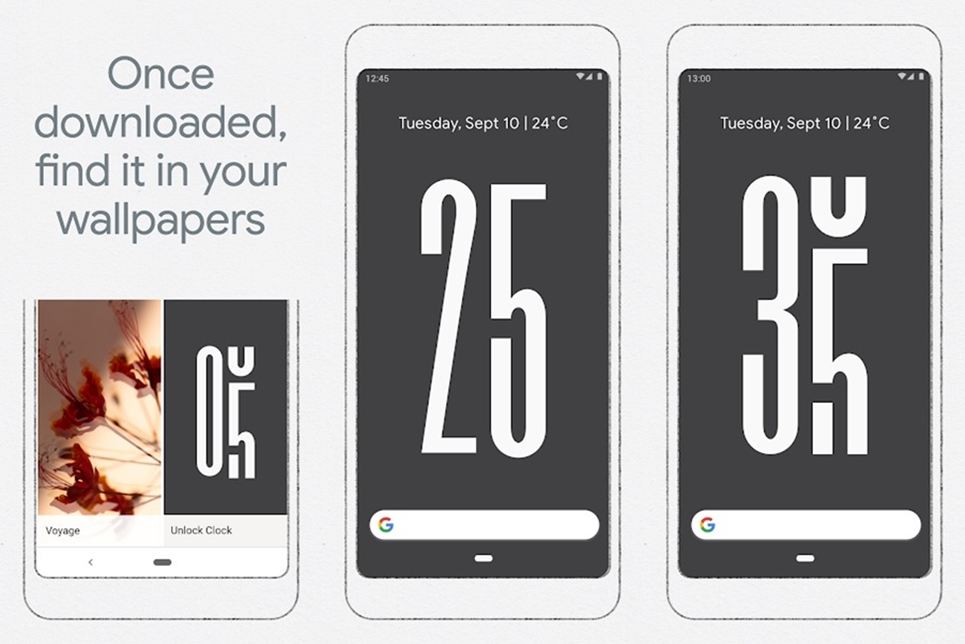
This isn’t an app that directly limits your phone use by blocking notifications or limiting app use. However, it simply displays the number of times you unlock your phone in a day as a live wallpaper. There are no fancy colors or variants of the live wallpaper.
The live wallpaper has a gray background color and the text is in white. Therefore, each time you unlock your phone, the counter would keep adding up. While it might seem like a gimmick, it does play a psychological role. You would constantly be able to see the number of times you unlock your phone, thus it might discourage you from using the device. Unlock Clock is a part of Google’s Digital Wellbeing initiative.
[googleplay url=”https://play.google.com/store/apps/details?id=com.digitalwellbeingexperiments.unlockclock”]We Flip
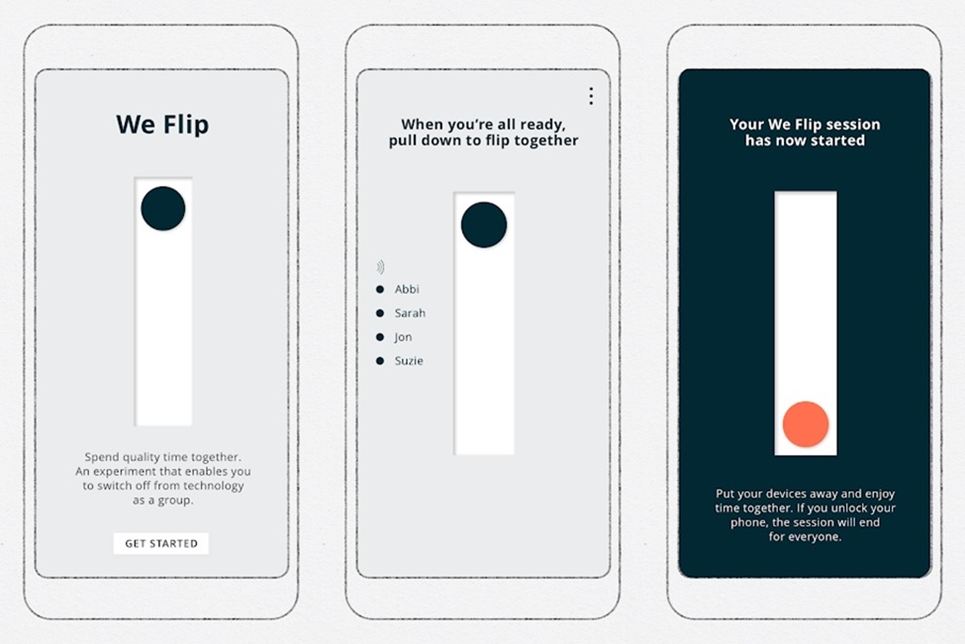
Here’s an app that has a really interesting concept. We Flip is meant to be used in a group to discourage the participants from using their phones. It’s a perfect experiment to try out as a family or even with your group of friends. Of course, every participant must have the app downloaded. Wait for everyone to connect, and then flip the switch together.
The phone would automatically be locked and you can put it down and continue with your tasks at hand. However, if any participant unlocks their phone, the session would end. You could then check your results and which member ended the session by using their phone. This is an experimental app from Google’s Creative Lab. We flip is really one of the best apps to monitor phone usage on Android and reduce it.
[googleplay url=”https://play.google.com/store/apps/details?id=com.digitalwellbeingexperiments.weflip”]Daywise
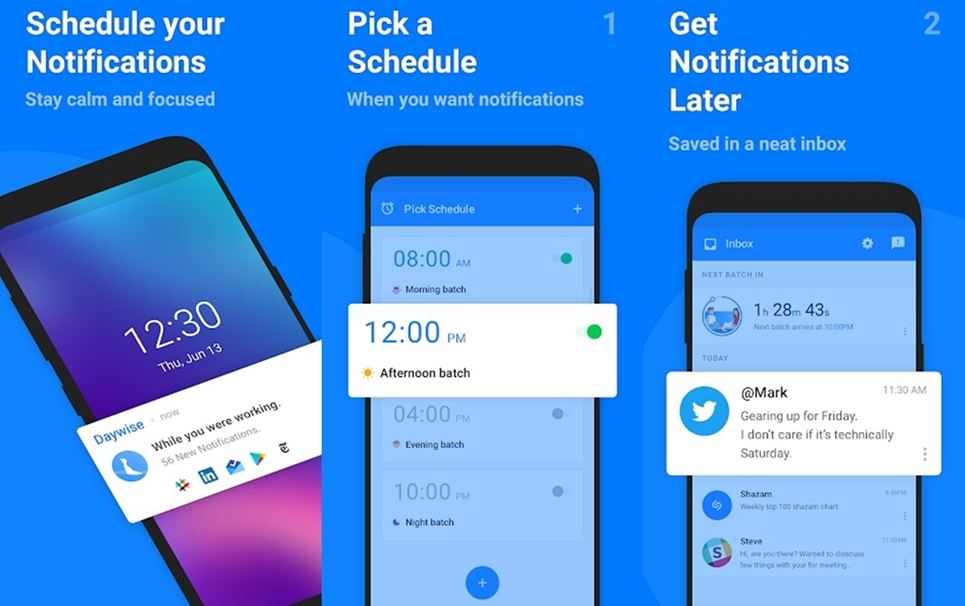
If you often find yourself distracted by notifications on your phone, then you must check out Daywise. This productivity-boosting app blocks those pesky notifications. And it only shows you notifications when you schedule them. Thus, you can fix a certain time when you want to check out all the notifications that arrived.
Furthermore, to avoid missing important messages, you can select a few contacts and add them to the VIP list. This essentially lets the notifications from those contacts be displayed at any time. You can even personalize the notifications. Thus, you have an option to completely block notifications from certain apps.
[googleplay url=”https://play.google.com/store/apps/details?id=com.synapse.alarm.daywise”]Forest: Stay focused

This cool app allows you to focus on the task at hand and boost your productivity. What makes it stand apart from the boatload of similar apps is how it makes you stay focused. The app lets you plant a seed in a forest. But if you leave the app to use any other app, your tree dies. Thus it helps you limit and monitor phone usage.
However, if you’re really looking forward to cutting down your phone usage, then you’ll see your seed grow into a tree. All you have to do is set a timer for the task you want to accomplish and put your phone down. A few encouraging phrases keep appearing that remind you to focus on your task and not on the phone. To keep things consistent, you can even download the browser extension for Google Chrome.
[googleplay url=”https://play.google.com/store/apps/details?id=cc.forestapp”]Check out: Best Gmail Add-Ons and Extensions to Increase Productivity
Morph – A Digital Wellbeing Experiment
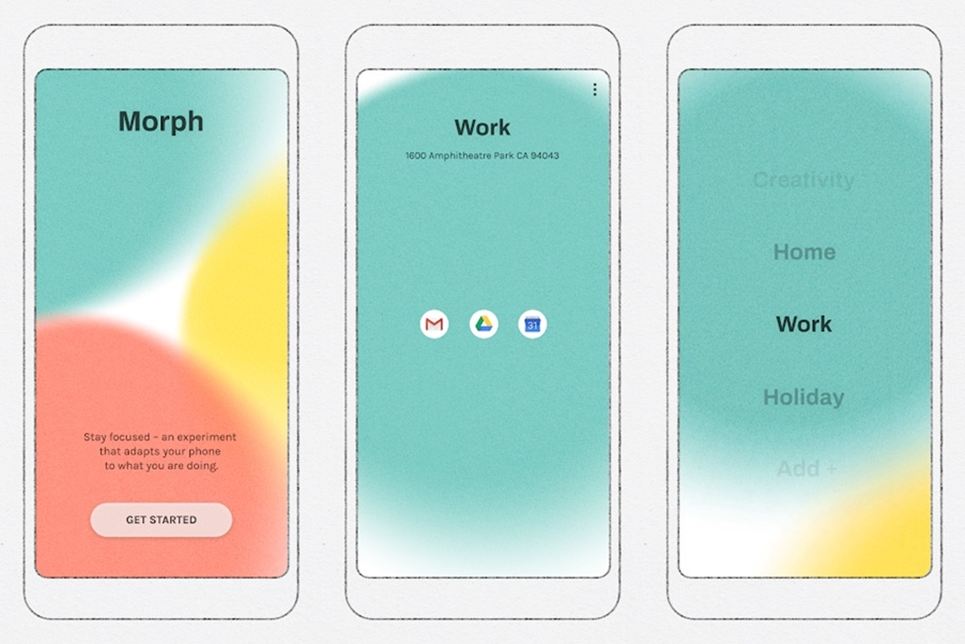
Morph is another one of the cool digital wellbeing apps from Google that lets you monitor phone usage on Android. The app basically acts as an app launcher that only shows you the apps you need based on the time or place. At first, you have to set up the app and categorize the apps based on their type. For example, you can choose apps for work such as OneNote, Google Drive, Microsoft Office, and so on. Then you select the time or place when and where the apps should show be available.
After you set up the basics, you’ll be able to seamlessly use the apps you need at the required time in the specified place. This avoids you from opening social media apps or streaming apps while working. Of course, you need to enable location services for the geolocation feature to work. It’s a cool concept that you must try out if you find yourself distracted with the apps on your phone.
[googleplay url=”https://play.google.com/store/apps/details?id=com.digitalwellbeingexperiments.morph”]Check out: 3 Best Document Scanning Apps for Android
Digitox : Digital Wellbeing

Digitox is another great Digital Wellbeing alternative that lets you reduce and monitor phone usage on Android. The app basically acts exactly like ActionDash or Google’s Digital Wellbeing. Thus it’s a matter of preference on which app you decide to use. Nevertheless, Digitox lets you see the number of times you unlock your device. And it even shows you app usage details and the total number of notifications you receive in a day.
With all the detailed information you can limit and monitor phone usage accordingly. The app gives you access to the previous 7 days usage data as well. This lets you understand if you’re improving or still have the same usage pattern. Digitox is free to download and use. However, you can pay to unlock a few additional features.
[googleplay url=”https://play.google.com/store/apps/details?id=phosphorus.app.usage.screen.time”]These are the 7 apps we recommend checking out to improve or even cure smartphone addiction. However, you can easily override most of these apps. Thus, it’s up to you to take the initiative to improve and keep your smartphone usage in check.
Read next: How to Turn off Music Automatically after a Stipulated Time



Join The Discussion: