
The OnePlus One is an amazing and stunning Smartphone in the market at extremely commendable price. Besides the premium build quality and the powerful hardware, the CyanogenMod 11S flavor of Android on the device is one of the notable features of the device. Most of the devices has to be modified one want or the other to get the CyanogenMod running, but the OnePlus One users get it out-of-the-box which is cool. But if the CyanogenMod doesn’t appeal to you or if you want to have a change on your device, you should bring the touch of custom ROMs for OnePlus One.
Developing custom ROMs for devices is easy if the device is running on Stock Android OS as everything will be as expected, but if the device is running on custom UI like the TouchWiz, the development faces a few hiccups. This might not be true in case of CyanogenMod as it is the near AOSP ROM which made it easy to attract a lot of developers. So if you’re all set to get a custom ROM on your OnePlus One, we will show you the best custom ROMs available for your precious One.
But before we go into the best custom ROMs, you need to have a custom recovery installed on your device to flash the ROMs on your device. If you already have a custom Recovery it is well and good, else you have to install it now. We recommend you use our TWRP recovery installation guide from the link given below.
Install TWRP Recovery on OnePlus One
Once you install the custom ROMs, you are good to go and choose the custom ROM you like. Click through the post and download the ROMs from the download links provided in the respective ROM segment. So let’s see which beautiful ROMs are waiting for you.
Best Custom ROMs for OnePlus One
1. PARANOID ANDROID
Developer: PA Official Build
Get ready to get paranoid with the Paranoid Android 4.6 ROM on your OnePlus One. The Paranoid Android ROM is popular for the rich features and solid performance among the Custom ROMs. Being a popular device, the OnePlus One quickly caught the eye of Paranoid developers and as a result, the OnePlus One got the Official build of Paranoid Android ROM. The ROM is built from sources and packed all the standard features of the Paranoid Android. The first thing you will notice on this ROM is the Pie controls which will make the device navigation easier.
Beautiful features like Peek which will reproduce the Moto X’s Active display feature with a bit of its own magic. The Hover feature lets you place any app on your device to a floating window with full control of notifications from a hover pop-up. To spice up the things, the developers also gave away the Android L styled Recent menu which makes the device more beautiful than ever. The ROM is in the 4.6 Beta 3 version and get frequent updates from the developers and few of the features are listed below.
- PIE Navigation controls
- Peek
- Hover apps
- Quick boot
- Soft and Hard navigation buttons
- Off-Screen gestures
- Android L style Recent menu
Downloads
Download Parandoid Android ROM
Follow the XDA Developers Page for Updates → Click Here
2. MAHDI ROM
Developer: Moose0704
A Nexus 5 user might easily recognize this ROM which is tagged as one of the best custom ROM on the Nexus 5. Now it came to the OnePlus One with a lot of wonders and awesomeness packed tight. Most of you might not have heard about the Mahdi ROM in the first place, but it’s packed with a multitude of features and you can get the CyanogenMod experience with level 2.0 with a lot of options added which are not available in the stock CM builds. Mahdi ROM has a lot of Sound, Display, Security and other System tweaks that will you to get a full hold on your device’s hardware.
The Hardware buttons can be enabled and disabled just as you would in the CM 11s and you can also change the system animations from the root which means you can change every animation from app transitions to toast notifications on your device. The New Mahdi Lockscreen comes with a lot of tweaking options to make the Lockscreen more interactive than ever. Below are some of the great feature that comes with this ROM:
- DSP Manager (Music Effects)
- Quiet hours
- Ascending ringtone
- Volume panel timeout
- Advanced auto brightness control
- Advanced wallpaper control
- Full rotation control including lockscreen
- Screen record with audio
- Variable size pattern unlock
- Pin keypad shuffler
- Advanced reboot
- Enable Quick boot mode
- ADB over network
Downloads
Follow the XDA Developers Page for Updates → Click Here
3. SLIMKAT ROM
Developer: SlimKat Official Build
SlimKat ROM, as the name suggests brings the trimmed down version of Android which will bring a sharp spike to the device performance. The main goal of the SlimKat team is to offer users a slimmed down but still feature rich alternative to other Android operating systems. This ROM brings the Dark slim interface which will bring system-wide dark interfaces which are cool and classy. The SlimKat features like Custom Shortcuts and System-wide keyboard controls are included in the ROM.
The SlimKat ROM cuts the extra junk on the stock AOSP ROM and brings apps and features that will consume very little RAM of your device. Thus you will get the rich features of the Android with a very smooth UI. The popular SlimKat interface comes with dark designs which looks stunning in any light conditions. The True View, Smart Capture are some of the additions to the Camera on the OnePlus One. Currently, the ROM is in the 7.0 version and will probably get frequent updates from the developers. Here are a few features of the ROM:
- The Real Dark Slim Theme
- Custom Shortcuts
- System-Wide Keyboard Controls
- SlimCenter to download all SlimKat apps, remove them and more.
- Advanced Camera Features
Downloads
Follow the XDA Developers Page for Updates → Click Here
Installation Instructions:
- Download the ROM and Gapps Package and transfer them to the Phone.
- Reboot into Recovery and make a clean Wipe of the device – System, Cache, and Dalvik Cache.
- Now Flash the ROM first and then flash the Gapps package.
- If you’re not familiar with installation follow our Zip flashing guide → Click Here
Leave your feedback and suggest us more cool ROMs to the list in the comments section below.
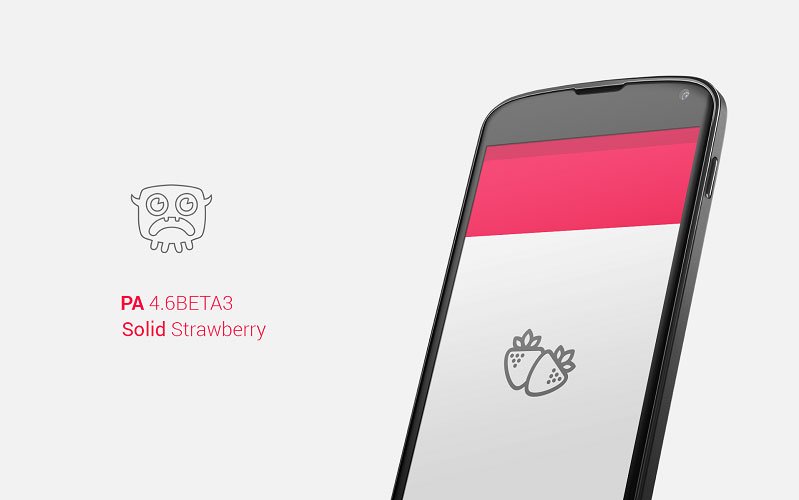





CM Remix based on the best features of all great roms, is the best rom i’ve ever used.!
We would add CM Remix to our list. Thanks!
Great just don’t forget to reply to this comment so i could see the notification! 😀