
At Droidviews, we always try to give our visitors the best of Android. Just like you hate bloatware on your phone, we keep away from all unimportant stuff here. With this resolution at the back of our mind, we cover only those things that interest the majority of sensible users. And, that why I thought I should compile a list of the best custom ROMs for Samsung Galaxy S2 GT-I9100.
We work hard to make your mobile life a little easier and it if for this that we started a best Custom ROMs series so that we might help you, in some or other way, pick what is best for you. We already published an article (in August 2013) reviewing some of the best performing custom ROMs for the Galaxy S2.
It has been a long time since then and it was getting a little difficult for us to update the older post. and therefore we are here again with another best custom ROMs for Samsung’s once best-seller phone the Galaxy S2. The device has recently been updated to Android 4.1.2 Jelly Bean firmware and the new features brought by it has improved the usability of the phone. But, at the same time, the Jelly Bean update has also made the device a little slower.
With a good custom ROM installed on your phone, you can not only speed up your Galaxy S2 but also get a far better battery life than the stock firmware. Moreover, custom ROMs are capable of giving you more variety with themes and mods. Most ROM developers tend to remove the less-or-not-used apps called bloatware from their ROMs. And thus you get more space, more empty RAM and faster and smooth performance.
If you search the web, you can find hundreds of custom ROMs for the Galaxy S2, and this abundance of ROMs is sure to confuse you and make it very difficult to choose one good ROM that suits your taste and requirement. All ROMs listed below have been tested and found better in speedy performance and good battery backup. We tested the most talked about 13 ROMs and picked a bunch of good ones for you.
Root Your Samsung Galaxy S2
Please note that to be able to install a custom ROM on your Samsung Galaxy S2, you must root it first. Moreover, you also need to install a custom recovery like ClockworkMod or TWRP on your device because a custom ROM or mod requires a custom recovery. If you have rooted your Galaxy S2 yet, do it now using our easy rooting tutorials from the following link.
Also Read
Things to Do Before and After Installing a ROM
How to Install Custom ROMs on Galaxy S2 GT-I9100:
Preparations
- Download the desired custom ROM and the Google Apps (if applicable) zip package from below and copy the files to the external SD card storage on your Galaxy S2. Do not extract the zip.
- Backup your apps, contacts, messages and all other data stored on the internal storage of your phone. You can backup almost everything using these free backup apps for Android will make backing up very easy.
- Charge your phone’s battery to at least 60% level.
- Turn on USB Debugging on your Galaxy S2 from Settings> Developer Options and check the box.
Installation Steps: Now follow the following steps carefully to install a custom ROM on your phone-
- Copy the ROM and GApps file to your phone’s external SD.
- Turn off your device and boot it into CWM Recovery mode: press and hold the Volume Up + Home keys simultaneously and then press the Power button. Keep the three keys pressed till the Start-up screen with “Samsung Galaxy S II” logo blinks for two times followed by a screen like this:
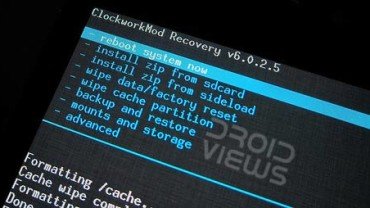
- Use the Volume and Power keys to scroll and select an option/file inside the Recovery mode.
- Important: Do not forget to create a backup of your current ROM, so that you might restore it later in case you do not like the new ROM or stuck on some point during the installation procedure.
- When the backup is complete, go back to the main menu and scroll down to “wipe data/factory reset” and confirm the choice.
- Next, go to “wipe cache partition” and do the wipe.
- Now open “advanced” option and “wipe dalvik cache”
- Having done the 3 wipes as described above, go back to the main menu in recovery and select “install zip from sdcard>choose zip from sdcard” option. Navigate to the ROM file and select it.
- The ROM will be installed now. Wait till the installation is finished.
- If the ROM also requires the Google Apps to be installed, select “install zip from sdcard>choose zip from sdcard” option again and install the GApps package.
- Finally, return back to the main menu and select “reboot system now”.
- Note: Some custom ROMs are installed through Aroma Installer utility. If this is the case, just follow the onscreen instruction and select preferred options.
The ROM will thus be installed on your phone and when it boots up it will have the newly installed ROM. Just go through the initial Set-Up and you are on the go. The first boot might take up to 5 minutes before the phone boots up, so be patient. In case your phone is stuck on the boot screen for more than 6 minutes, pull out phone’s battery and place it back after 1 minute. Boot the device in the recovery mode again and wipe data/factory reset again and then reboot. It should be fixed.
6 Best ROMs for Galaxy S2 GT-I9100
1. ParanoidAndroid 3+ ROM Galaxy S2
Developer: nims11
ROM Review
The ParanoidAndroid 3+ ROM is one of the most popular and beautiful custom ROMs for the Galaxy S2. It is available for a host of Android phones and holds a good place among custom ROMs. Its hybrid look and feel, smooth and fast performance and decent battery backup, all make it lovable. Using the ParanoidAndroid 3 ROM was a whole new experience due to its flexibility, the capability of customization and, most of all, the expanded desktop mode with that beautiful Pie thing (see the screenshot).
I have written a detailed article that reveals all the aspect of this new avatar. Read our ParanoidAndroid ROM review. It is based on AOSP 4.2.1 and also supports themes made for CyanogenMod 10.1. The ROM is almost bugless. If you want to have a fresh new experience with beautiful looks, the PA3 ROM is just for you.
2. NeatROM
Developer: Salesale

ROM Review
NeatROM for Galaxy S2 GT-I9100 is one of the best choices if you want to use a highly customizable and performing custom ROM. It is based on the latest Android 4.1.2 Jelly Bean firmware for the device from Samsung. As the very name suggests, it is a very neat and tidy package that unleashes the capability of your Galaxy S2 to give you a faster UI experience, more stable performance, and even better battery life. The developer has removed all bloats and thus you get more free RAM too.
There are more than 50 languages packed inside so you do not have to worry about the presence of your native language. NeatROM is a fully deodexed and zipaligned ROM with Busybox pre-installed. The presence of multi-window feature with unlimited app support, ripple, and ink-effect at the lockscreen, and various other features from Galaxy S3 and Note 2 ensure that you make the most out of your smartphone. Give this ROM a try and I believe it won’t disappoint you.
3. WanamLite Clean & Fast JB 4.1.2
Developer: Wanam
ROM Review
I have been using the Galaxy S2 for more than a year and have felt the same restlessness as you would have to get the official Android 4.1.2 update. And when it came, it brought a whole new army of features but at a great price. I felt a remarkable lagginess and battery drain with the stock JB firmware. I was looking for a ROM that could give me all the features of the official Jelly Bean but not the slow performance and poor battery. It was then that I stumbled upon the WanamLite ROM and having installed it on my Galaxy S2, I just fell in love with it.
Wanam, the developer of the ROM, has removed much bloatware and removed the elements that made it slow. The result is a light ROM that performance faster has many tweaks, and gives a very good battery life. The ROM is installed via Aroma Installer and it means that you have the control to chose what to install on your phone and what not to. It is a fully Deodexed ROM and therefore you can flash a theme via ClockworkMod recovery too. If you are a lover of nature-themed TouchWiz UX and want to stay with the stock JB features with faster speed and better battery, go with WanamLite!
Here is a preview of the pure Jelly Bean style theme for the WanamLite ROM made by Crusader from XDA. You can download the theme in flashable zip from below.
4. Resurrection Remix JB 4.2
Developer: westcrip
ROM Review
The Resurrection Remix ROM does not need an introduction. It is one of the most popular custom ROMs among Galaxy S2 users. It is based on AOKP and CyanogenMod 10 and lets you enjoy all the good features of Android 4.2 with extra tweaks and bonus features. The ROM is very fast and responsive and if like a clean phone with a perfect holo look and feel, Resurrection Remix is what you need.
The battery life with the Resurrection Remix JB ROM installed on your phone is simply amazing. The ROM is installed through the Aroma installer that comes in action when you select the ROM file in ClockworkMod recovery. You choose the elements and features you would like to have on your Galaxy S2.
5. Biftor ROM
Developer: Biftor
ROM Review
If you love customization and theming on your device, Biftor ROM is just for you. It is full of features and allows you to enjoy various mods for battery, status bar, user interface and other elements of your phone. The ROM is installed via Aroma and so it lets you choose what to install on the device before being installed. It features ink, ripple and light flare effect on lockscreen, HTC Sense style task manager, internet speed tweaks, Quick Settings panel from Galaxy S4, ROM color control, and so on. The ROM gives you good performance and decent battery life.
6. Omega ROM
Developer: Indie
ROM Review
Omega is one of the first custom ROMs made for the Galaxy S2 since its Gingerbread days through Ice Cream Sandwich and now to latest Jelly Bean. Indie, the developer has always been active to give us the best of our S2. It’s a purely stock themed ROM with no cosmetics and a little surgery of the non-functioning and sluggish organs of the TouchWiz UX.
Omega is actually the last and 24th letter of the Greek alphabet meaning “great”. This ROM stands true to its name. It’s my personal favorite and I like it for its stability, fast performance, decent battery, and stock look. Besides, the Omega ROM also comes with transparent AccuWeather widget, multi-window with more apps support, ink-effect at ripple lockscreen and various mods and toggles of system settings. The ROM can be used as a daily driver.
We are still testing some ROMs and the post will be updated soon. Stay tuned! Do you have a really good ROM in mind? Please, share with us!










@Rakesh
Hi Rakesh…How r u?I have a doubt Can i update software updates r not?Am asking u because samsung care person said that we should no update, mobile will work slowly & Hangs we wil face problem
Hai rakesh
How r u?
am using Samsung s2 since 1year, my battery started drain very faster with in 2 r 3 hours from 10 days soi went to samsung care they updated it to android version 4.1.2 even though battery draining.
what should i do dear?
Replace your battery first.
But Samsung care person say its not battery problem
You have problem with charging pin problem it became black.
Is it True?
If the device is being charged and draining fast, I do not see any issue with charger pin. Get a new battery and it should fix.
Can you best suggest Anti Virus and best App’s for samsung galaxy s2 plz
https://www.droidviews.com/top-30-free-android-apps-that-you-must-have-on-your-phone/
https://www.droidviews.com/category/downloads/android-apps/
Help please.
I tried the latest paranoid android rom: pa_i9100-3.99-RC2-20131012-linaro.zip in combination with the latest pa gapps rom: pa_gapps-full-4.3-20131024-signed.zip.
, but it doesn’t work. As soon as i have rebooted my phone after installation. it gives me all these errors like: settings has stopped, unfortunately com…… has stopped. I can’t get through these pop-ups.
Which version is stable and best for my Samsung Galaxy S2 GT-I9100
Thans! that worked for me.
But….
another problem occured: my phone doesn’t boot anymore, although i can still go to recovery mode. Are you sure this is a stable version for me? I am new with cusom roms etc.
please help me………………
Try Omega ROM then.
thanks for u advice let me try………..
Thanks for ur advice.
but its not working.
please find an another solution for me……
Did you wipe system before installing the new ROM?
yes i did…
i am facing the problem after the upgrade from gnjbd to jb
is there any other way to lock my phone…..
What do you mean by locking?
i mean just screen lock…
no need bro….
i got screen lock and power menu after dialing *#87976633#.
any way thanks…….
hi Rakesh
screen lock is not working……
i upgraded my s2 gt-i1900 from gingrbd to jb and biftor cutom rom
can i install paranoid rom into my s2 gt-i9100g ? i already root my phone
Hi Rakesh,
First of all, I would like to thank you for this wonderful site. I just would like to ask your opinion on which ROM would you recommend for stability (least amount of bugs) and with the greatest battery life. Appreciate it bro.
Henry
If you want more options for customization and tweaking, go for Biftor, otherwise Omega or Wanam will be be fine for good performance.
Really appreciate you helping me man. I’ll go with your recommendation Wanam because of it’s small footprint with a good battery life. Thank you so much and all the best. 😀
You’re welcome!
Hi Rakesh,
Just wanted to share my experience with WanamLite. It’s very responsive and my battery life is so much better. I’m pretty sure that it’s not just because it’s a clean install. I reset my device to the factory default and tested the original rom it came up with and compared it to WanamLite (both clean installs and no apps installed yet). I highly recommend it too. BTW, I have more free ram and memory too. Again, my thanks and appreciation to your article, you are the best. 😀
p.s. I tried the latest Resurrection Remix v4.0.7, it’s not reporting the correct battery levels and had crashes here and there. Maybe RR is not for me. Wanam is perfect for me so far. Omega and Biftor ROMs are downloaded to my SD on standby but I think I’ll be sticking with Wanam for a long time since I’m so happy with it. 😀 Screenshots posted 1 hr. 30 min screen on time.
Glad to know WanamLite is performing good for you. Thanks for sharing your experience! 🙂
That’s the least I could do. WanamLite is perfect for me. I made it to 2 days 1 hr and 16 minutes with 1 hour 20 minutes of usage, with GPS, Wifi and Data on at all times, brightness set to auto. You don’t know how grateful I am. This gave my Galaxy S2 a new lease of life, LOL.
CM, AOKP, Pacman, Carbon, ReVolt, BamRom???
Greets Rakesh,
I am quite happy to read this article as it gave me an itch to push through with the idea of getting a custom ROM for my Galaxy S2 but maybe I better start explaining why I suddenly took an interest in this.
A while ago I started to get problems with my stock Galaxy S2. I hardly could download any apps and installing them was a sure ‘no go’ as I got the message ‘insufficient device storage’.
When I checked the numbers under settings – storage I had only about 200MB left of the almost 2GB of total space while the phone said I had installed for 0.89GB on apps. As the numbers did not add up (2GB – 0.98GB = 1.2GB and not 200MB as phone states) I checked internet and many people were having the same issue that their available space on the device storage partition got smaller day after day.
There was not much that could be done except for rooting the phone and whipe both cache as dalvik cache. I found a tutorial (I am a just a generic user) and I decided to root the phone with Jeboo kernel v2.3a as I read this is a real fast kernel. I did not install any custom ROM as I only wanted to root the phone to whipe cache and dalvik cache.
Everything went well and I did not run into any problems (even though I wonder why I had to download SuperSu 1.65 as when I open it I only see ‘no apps configered’ in the supersu screen and I stay unclear of this apps function). But what I do found annoying is that wiping Dalvik Cache has gained me a shocking 150MB so that I have now about 350MB of free space left instead of the 200MB. I guess there is still too much hidden stuff or logs consuming space. I was also amazed to see that the numbers still do not add up as it says 0.91GB used for applications and about 350MB of available space. I think I somehow have to take a math class as this goes beyond my abilities in counting
Now, this makes me wonder if there is something wrong with that partition or that this is a simple mistake in the stock ROM of the phone. Ok, I can download apps and install them again but much room to manouvre I do not have and this is why I am looking for answers and maybe do a flash of the current stock ROM to another Custom ROM.
As said before I have Jeboo 2.3a as kernel now and I wonder if this limits me towards the choice of any custom ROM. I found a website where they say that BIFTOR and JEBOO are a real fast combination as Jeboo is a fast kernel (I am a true idiot in terms of IT tech so no idea if this is true)
What do you think Rakesh, would a custom ROM help me in the problem I am experiencing?
One little remark though. I have an galaxy S2 with a build in Thai keyboard (bought it in Thailand and no app needed as I did need on the original Galaxy S) and I do not wish to loose this and I am affraid I will if I go to another ROM
Your thoughts please on this over-sized reaction 🙂
Thanks,
Gunther
Hi Gunther,
A good custom ROM like Biftor or WanamLite will really make your phone faster and give you more free RAM and memory. As for the device cache memory, it keeps fluctuating and growing as you use apps.
Install a system optimizer to keep the system clean: https://www.droidviews.com/fully-optimize-your-android-device-to-get-better-performance-and-battery-life/
You can also delete the unused system apps to free more memory: https://www.droidviews.com/how-to-deleteremove-unwanted-stock-apps-or-bloatwares-from-android-phones/
Further, you can find more cool apps for tweaking your phone in our Downloads section. Use them and you will be benefited. And, yours is the second longest comment on DroidViews. 🙂
Thank you Rakesh,
What about Thai language support of Biftor (I will go with that one I think). Will I still have the option to select a Thai keyboard without downloading an extra app for it?
And about having the second longest comment…the story of my life…I always end up being second place…LOL 🙂
I am not sure about Thai but most custom ROMs contain all language packs.
I had the same issue wth my S2 and that was solved by cleaning /data/log. There was over 1GB of logfiles in there which were eating space.Keep in mind that the /data-directory can be hidden and i’ve used ES-Filexplorer to clean it out.
Hi Rakesh
First of all let me thank you for your effort in putting up such a helpful post.
Paranoid Android vs NEATRom – Which one would you suggest? Or is there any other better stable and cleaner ROM available?
I need something which is stable, cleaner, faster and has a good battery backup. This official JB 4.1.2 been having too much bloatware eating up battery.
hello bro
just want to no that currently i am using CM.10.2
is this the good from all of the above
or u suggest me to switch over plz reply me
CM is good, but you should also try Biftor ROM.
What is the major difference between Cm 10.2 And the one you suggested me plz if u dont mind tell me
i shall b very thnk full
CM 10.2 is an AOSP 4.2.2 based ROM while Biftor is a TouchWiz ROM with 4.1.2 and has more features that CM.
so its more stable and speedy as compare to Cm
and it also has the theme changing system as Cm has??
And really thanx for the quick response bro
thaaaaaaaaaaaaaaaaaank youuuuuuu 😀
hi bro how to download & instal best rom for galaxy s2 GT-I9100 send me the downloading link….
It’s already there in the article above.
hi bro who to download & instal best rom for galaxy s2 GT-I9100 send me the downloading link….
BIFTOR ROMMMMM!!!!!!!!!!!!!!!!!!!!!! THE BESTTTTTTTTTTTTTTTTTTTTTTTTTTTTTTTT
How about there battery??
With Omega, it is good.
Hi,
As I am new to this and never installed a custom ROM before, I would like to as you for your opinion.
If I want wish to use a ROM with bug-less features and best possible battery back up, which ROM will you suggest for my Galaxy S2.?
Thanks.
Try the Omega ROM.
Alright. There are number of ROMs available on Omega site for S2, but I will try the ROM given by you in above post.
A question though,
1) Can I update this ROM via WiFi (OTA Update).? How else can I receive and install the updates for this ROM.?
—
Thanks
Hi, Omega currently support OTA. The ROM is very stable and you will not need frequent updates. I have been using on my S3 and S4 for more than a month without any update.
Great. That reliefs me.
I will try to install it using the guide given by you.
Thanks a lot for help..!!
The concept of good and bad depend on one’s preference.
But if you are writing an article you should think about easiness first I think. I installed the first due to your top choice, it is beyond crap. Everything is so hard and ugly.
Of all on the list, which one is the most responsive, fastest and stable? Currently using stock 4.1.2 rooted and its laggy even on performance profile
Try Paranoid Android or Omega.
Thanks for the quick reply! Downloading pA 3.99
I am using the SP D710 from Sprint Android 4.1.2 , can I still use these ROMS?
No, you can’t install these ROMs.
ANy suggestions as to which ones I can?
First of all; Thanks a lot for all those awesome reviews/tuorials of yours 😀 I am not a real pro and theese tutorials are really explained in a way everybody understand, pro´s and newbies 🙂 I´ve been looking around for a while to find out which rom will be the right one for me and after a lot of research (there are many goodies out there) I decided to go with
“ParanoidAndroid 3+ ROM Galaxy S2”. Now I´m on PA3+ and I just really like it, it´s awesome! Smooth fast and outstanding possibilities to tweak and modify your device. As I followed instructions and read carefully I found it really easy to do my first “custom rom installation”.
Once again, keep up Your good work, thank´s for helping us out ;D
Do theese roms work for Samsung Galaxy S2 PLUS GT – I9005??? Can i install them to this phone???
thanks!it work well w/my S2!more power,GB!
Hi Rakesh,Thanks for taking the time and trouble to keep us updated ! Just a suggestion, would it be possible to compare roms,etc side by side eg; smoothness, battery life, customizable etc on a points basis say one to five ? Something to consider when flashing roms kernels or zip file is chainfire’s MOBILE ODIN ! I have been useing it and are extremely happy. Regards.
please need your help..
udpated my i9100 to 4.1.2 then after a few months got stuck in reboot mode (logo) then then tried to downgrade to icecream then went back to jb but since then having problem with recovery mode. keeps on saying failed to mount sd, directory does not exist. something like that. what do i need to do? already tried to downgrade to ic but still the same thing on recovery mode.
Hi Patrick, I guess you S2’s emmc has partially or fully corrupted. However, I can’t be sure by the description you gave given.
Install this app: https://play.google.com/store/apps/details?id=net.vinagre.android.emmc_check&hl=en
to confirm if your device has that brick or not. If it has it, try rooting your phone and install a custom recovery: http://droidviews.com/2013/root-and-install-cwm-recovery-on-samsung-galaxy-s2-gt-i9100-on-android-4-1-2-jelly-bean/
Where can i find a JB Custom for for Galaxy ace 2x 😀
All CM and AOSP based ROMs perform smooth and give good battery, There are many others too.
Anyways, I’ll try it and list here if it is really as you claim to be.
Thnx for your clear tutorials. Managed to root, back-up and install custom rom with help of only droidviews articles.
Installed Vanilla rootbox. The extra options make me smile. The battery drain does not. Seems to be worse than the stock android 4.1.2 on my S2 ???
Also many themes for cm10 are not usable. When I try to activate one, I get an errormessage that it lacks pictures for my resolution?
Cheers
We are happy that we could help you with all those stuff. Such appreciations sound pleasant. 🙂
As for the battery, one has to wait for a few charge cycles before getting better battery. It’s try most CM themes show that error. You just ignore that and apply the theme it’ll work.
checked and confirmed. Also helps i did not know t-mobile thingy and hdpi were nothing special but just what’s in CM and the phone 🙂
Besides a few glitches things start looking nice now.
I also notice that with this Rom, my wifi appears significantly less weaker then previously. Are you aware of a settings or app that can improve this? Was better under the stock Rom, so it’s just a software thing I guess?
hi … which rom has best battery backup for my sgs2 i dont care how the rom looks or highly custokized it can be….i just most juice out of my sgs2 battery… any suggestions?
Try Omega. Please note that a ROM will not help extend battery if the phone’s battery is old or exhausted.
I want to try the Paranoid Android ROM It would not install on my rooted GT-I9100 there was an error message. I am currently running NeatROM Lite version 4.7. This ROM is using the PhilZ-cwm6 kernel could this be the problem do I need to flash another kernel? Does this ROM (Paranoid Android) have a problem saving photos to an external SD card? Only mention this as I tried SuperNexus 2 Build 4 ROM recently and could not save photos to external SD card.
CWM is installed.
Hi Michael, since PA is an AOSP based ROM and most Nexus device do not have an external SD card, it’s natural that you will not find that photo saving to Ext SD options in PA or SuperNexus. You’ll see this feature only on TouchWiz based ROMs and Neat ROM is one of them.
Ar for the error you are getting while installing PA over Neat ROM with PhilZ kernel, can you tell what error are you exactly getting?
I think it was a status 7 error should have written it down not keen to have another go to verify, when things go wrong I get nervous!
I doubted it already but was not sure. There is a problem with your CWM Recovery. See this: http://droidviews.com/2013/things-to-do-before-and-after-installing-a-rom-troubleshooter/
PA Halo for S2 is not stable yet, so avoid it for now. You can try MIUI V5 but most themes are in Chinese. I still believe Carbon is a better choice for AOSP and Wanam or Omega are better TW based ROMs.
thanks.
Hello. I installed at the first time SuperNexus. It’s a brilliant thing but i need to agree with the Battery problem as well. That was the only point what brought me to try an other ROM.
Now i installed Resurrection Remix but now i faced with the problem, as Default it gives me the Hard Keyboard feature. No problem i go into settings and i turn it off. Then i can type on the android keayboard.
But if i reboot the Galaxy s2 i9100 then it goes back to the Hard Keyboard (because it is the default i think).
How can i set it to the Normal Casual Android Soft Keyboard as Default?
Many thankx!
Hi, there is no ROM for any Galaxy device that disables the hardware keys. You can use both, the AOSP navigation buttons and S2 hard keys, at the same time. The settings reset after reboot is a bug and I will try to convey the author to fix it.
Hi. Thanks for the reply. I thoght likt that as well that bug or something like can occure this issue. But anyway i restored the SuperNexus rom what was running on it before.
With Green Power app it runs smooth and i have the same battery life just i had before with the stock rom. But of course for that i would also prefer a mention by the author, maybe a fix or a new version could fix it. Would b great 🙂
So thanks for the answer 😉
i am getting an error that says signature fail. i am using s2 and want to install
ParanoidAndroid 3+ ROM Galaxy S2.. please help
Do you have a rooted device with Clockworkmod Recovery installed on it? If not, root it first: http://droidviews.com/tag/root-samsung-galaxy-s2/
If yes, download the ROM again, put it on external SD card and try again.
i have already rooted the device let me try again..
can u advice me the steps to install, wherein do i need to wipe everything to install when i am facing the signature error??
Hello guys
I have galaxy s2 GT-i9100 international version it was runing on gingerbread 2.3.5 for a year or so but about two weeks ago I upgraded to ics 4.0.4 since then it heats up too fast around the the camera at the top of screen I tried many things but didnt work I then upgraded to jellybean 4.1.2 and also with no luck I tried custom ROMs like omega and wanam but nothing changed but when I tried the KH3 modem it fixed the heating problem but the battery drain is the same it drains fast and some times it says 100 and when I remove charger it goes to 90 or 92 so I plug it again and it recharger from that number or when I reboot it goes for example from 60 to 10
I want to know what to do and is my battery dead ?? I tried calibration and many battery savers apps
If you phone is more than 1 year old, it might be a battery problem. Buy a new battery and the drain issue should be fixed.
I have recently rooted my galaxy grand, while installing new ROM will it affect the previous root?
i have battery issue since i upgraded to jellybean the battery drain very fast from 100 to 0 in about 5 to 6 hours i tried wanamlite 14.3 trying to solve this issue but actually it became worse the battery drain even faster what can i do
Yes I did and am using DU battery saver
Okay try Omega or Neat ROM from above. I tested Omega and it is just fine on battery.
try to clear the cache and use power balance mode, moreover close any use application, use Double battery from play store , hope u will find a suitable solution.
I have been using the Cyanogenmod for the past 2 years, have done tons of rom hopping but always ended up on the CM base roms from them.
Currently on the Nightly CM10 rom and it works a treat, been using it for 4+ months
For some reason most other JB roms other then Cyanogenmod makes many games crash on first animation for me, (Puzzingo kids puzzle as example) and daughter loves them to much for me to use WanamLite or NeatRom as they both makes the games crash.
With the CM7 rom I have around I can get closer to a week standby time so whenever I need more than 2 days battery time then I usually rollback to it or another gingerbread rom 🙂
Does the ParanoidAndroid 3+, WanamLite Clean & Fast JB 4.1.2, Resurrection Remix JB 4.2, Vanilla RootBox [AOKP/CM/PA] JB 4.2 have ClockWorkMod Recovery in its rom or does anyone have TWRP
I ask this since you have tried all four roms.
The reason i ask is my Stock Rom is backed up on CWM.
Now suppose if some rom has TWRP will i be able to restore my CWM Nandroid backup using it.
Also If some rom has TWRP can i replace that with CWM somehow ?
Custom ROMs generally do not replace your custom Recovery. However, some roms that are installed via Aroma have the options to choose kernel and recovery and it will be installed only if you choose to. I will recommend CWM as it is still the best.
Yesterday i installed JellyBam 5.2.0 and it had CWM 6.X
Earlier on my Rooted 2.3.3 i had CWM 4.0.1.2 all i did was flashed the JellyBam 5.2.0 Rom
And when i checked the CWM had changed from 4.0.1.2 to 6.X (Guess it was 6.0.5.7) i had not installed it, so it must have been installed from the ROM.
I thought we were talking about cwm and twrp, and not cwm vs cwm.
And that is recovery update not replacement.
yes we were taking about CWM Vs TWRP only.
I was confused when i found CWM updated when i flashed JellyBam 5.2.0 Rom thats why i asked do Custom Roms update the CWM Recovery as well. as i did not some rom flashing TWRP in place of CWM as default recovery.
Normal CWM Query.
So if i am now on any 4.2.1 or 4.2.2 and have updated CWM Recovery i can safely restore my Gingerbread 2.3.3 CWM Backup right without any worries.
Based on stock JB:
– OmegaRom,
– NeatRom
Custom:
– ReVolt
– PACMan
I’m using the Super Nexus 2.0 rom on my Galaxy S2. I have been using it for 3 weeks now. It’s one of the most stable rom I have used though battery life is decent.