
The Nexus 5 is not only a Google flagship but it is also an epitome of the latest and best in Android as OS. Owning a Nexus 5 is brings exclusivity as it ensures that you get the latest Android updates before any other Android user. The device sports far greater specs than its predecessor Nexus 4 and supported further by Android 4.4 KitKat software, it performs pretty good.
Well, the Nexus 5 might perform fast and there is no doubt about it. Still, there are a few stains that diminish the overall performance of the device. Poor camera image quality and low speaker volume are just a few departments where the device disappoints the users. Fortunately, Android is an open source environment and it has a very industrious community of users and developers. It simply means that the users of Android are not forced to compromise with the performance of their device.
Having root access and a custom recovery of an Android phone or tablet are the keys to customization and modification on software side. By using some good root apps and flashing custom ROMs and mods, you can get the best possible performance out of your device. If you have rooted your Nexus 5, please take a look on a few mods that you can take advantage of:
- Boost Speaker and Headphone Volume on the Nexus 5
- Improve Camera Picture Quality on Nexus 5 with Camera Mod
- Enjoy Xperia Z Launcher, Apps and Xloud Beats Audio on Nexus 5
- Get Custom Fonts on Your Nexus 5
Before Installing a Custom ROM:
To be able to install a custom ROM on your Nexus 5, you will have to root your it and install TWRP/CWM recovery on it first. If you have not done that so far, you can follow our detailed rooting tutorial and root your device.
Root and Install TWRP Recovery on Nexus 5 (Windows, Mac, Linux)
Once rooted your Nexus 5, the first thing that we recommend you do is to backup the EFS partition or IMEI of your device.
How To Backup And Restore EFS Data On Nexus 5
Best Custom ROMs for Nexus 5
By installing a custom ROM on your Nexus 5, you can enhance its performance, enjoy new features, custom tweaks and mods. Because it’s a very popular device, there is no scarcity of ROMs for the Nexus 5. Keeping in view that too many ROMs might confuse users while selecting a good ROM for their device, we tested about 10 of them just to find out the best ones. So, here comes our list of some of the best Nexus 5 custom ROMs.
1. Carbon ROM for Nexus 5
Developer: Carbon Team
ROM Review:
Personally, I have been a big fan of Carbon since the ROM was introduced. The ROM is developed by a talented group by developers who work hard to make it faster, more stable and feature-filled than other AOSP based ROMs. Carbon for the our device is still in its nightly phase but it yields stable performance. When I tested it on the Nexus 5 a month ago, it did not have many of the features, Carbon is known for.
The latest releases of the ROM, however, pack together some awesome goodies to make it a worthy contender for the best custom ROM for Nexus 5. Carbon ROM is built to perform well and give you the power to customize your device as per your preferences. The ROM supports all CM 11 themes that you can get in abundance at the Google Play Store. The most interesting set of options are found under Carbon Fibers that lets you customize things like volume button controls, interface, lockscreen, navigation bar, Pie, power menu and status bar.
You can add custom buttons on the navigation bar, resize it, set shortcuts on the lockscreen, show notifications ribbon, customize the power menu by adding new options and changing the button colors. Under interface settings, you can choose from a big list of custom effects and animations for the UI. To give you control over your Nexus 5’s performance, Carbon come with ROM Performance that allows you set your own preferences for CPU and I/O scheduler.
Screenshots:
How to Install
To install Carbon ROM on your Nexus 5, follow the installation steps given here.
2. CyanogenMod 11 ROM for Nexus 5
Developer: CM Team
 ROM Review:
ROM Review:
When it comes to custom ROMs for any Android device, CyanogenMod is probably the first name that comes to our mind. And, this the very reason why we tried and am listing it first in our list too. The ROM is available for almost all popular devices and the Nexus 5 is not an exception. We tested and used the nightly version of the CM 11 ROM for 2 days. Its performance is pretty stable and fast. The battery life is decent too.
Since the ROM is still in early stages, you will not get features like ribbons and PIE launcher. These and other features will hopefully be added in the upcoming releases. The ROM has a Performance tool under Settings where you can set CPU Governor, Minimum and Maximum CPU frequency, edit I/O scheduler, manage RAM memory and apply 16-bit transparency in graphics.
Besides, the ROM also allows you to customize various elements of your phone UI such as Status bar, Quick Settings panel, Notification drawer, toggle Expanded desktop, navigation buttons and layout and quick launch shortcuts, etc.
The most interesting things, and a typical CyanogenMod feature, is the capability of theming that you can enjoy with this ROM. The Google Play store many themes that are compatible with CM II. I tested 5 themes and they all worked flawlessly. In the screenshots, you can get a glimpse of the Neon Colors.
How to Install:
To install this or any custom ROM on your Google Nexus 5, follow our detailed ROM installation tutorial.
3. Purity ROM for Nexus 5
Developer: DariosF
ROM Review:
Purity is an AOSP source based custom ROM for Nexus 5. It give you stock Nexus experience together with a wide range of options for customization. The ROM’s performance is fast, stable and has a good battery life. Purity features a whole bunch of options under system settings that lets you personalize things like Quick Settings, Notification drawer, Power menu, Navigation bar, Quick launch shortcuts and the lockscreen. Below, we have listed some of the main features that you will enjoy after flashing Purity on your Nexus 5.
- ART – Bionic – Dalvik tweaked
- Quick pull down settings
- Customizable Ribbons
- CRT settings
- Display rotate settings
- Status bar battery, clock and date customizations
- Extended power menu with settings
- Clear all button on recent apps
- Volume rocker wake and music control
- Immersive Mode
- LED control settings
- Incall vibration
- Navbar DPI settings
- CM Navbar settings
- Navring settings
- Lockscreen shortcuts settings
- Custom apns
- Option to control cursor in text fields using volume keys
- Preference for status bar activity indicators for mobile data and WiFi settings
- Variable size pattern lockscreen
- Preference for custom clear all recents button position
- Option to use volume keys to control media volume anytime
- Add double tap to sleep gesture on statusbar
- Lockscreen See through feature
How to Install:
To install this or any custom ROM on your Google Nexus 5, follow our detailed ROM installation tutorial.
4. Resurrection Remix
The Resurrection Remix is one of the most popular aftermarket ROMs available for dozens of Android devices. It has earned a good name because of its stability, good performance and decent battery backup. To describe appropriately, the ROM is a “remix” of the best feature found in AOKP, CyanogenMod, PA, Omni and the original Resurrection builds. Thus, it is a pleasant amalgamation of performance, customization, power and new features in a single package for a range of Android devices.
Besides all features found in AOSP and CM Lollipop ROMs, Resurrection Remix brings CM Theme Chooser and an awesome set of options packed together as ‘Resurrection Tools’ that lets you do heavy customization your phone’s interface, homescreen, lockscreen, notification drawer, display, buttons and other things. If you own the Google Nexus 5 and are looking for a Lollipop ROM that can be used as a daily driver, Resurrection Remix is just the ROM you might want to settle with.
To install a custom ROM on your Google Nexus 5, follow our detailed ROM installation tutorial.
If you think we have missed any ROM that deserves to be listed here, please share with us in comments.







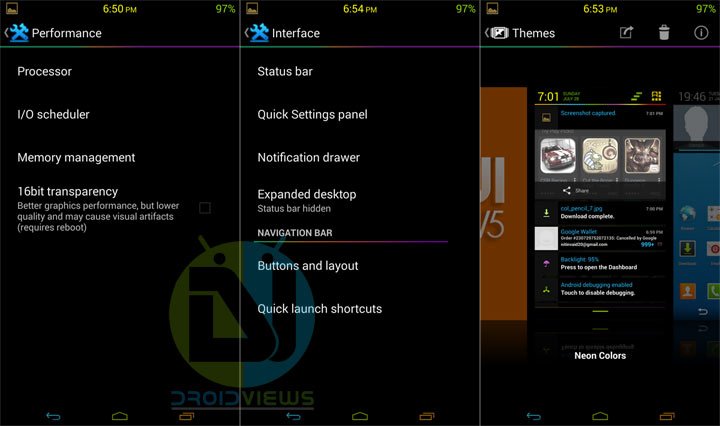

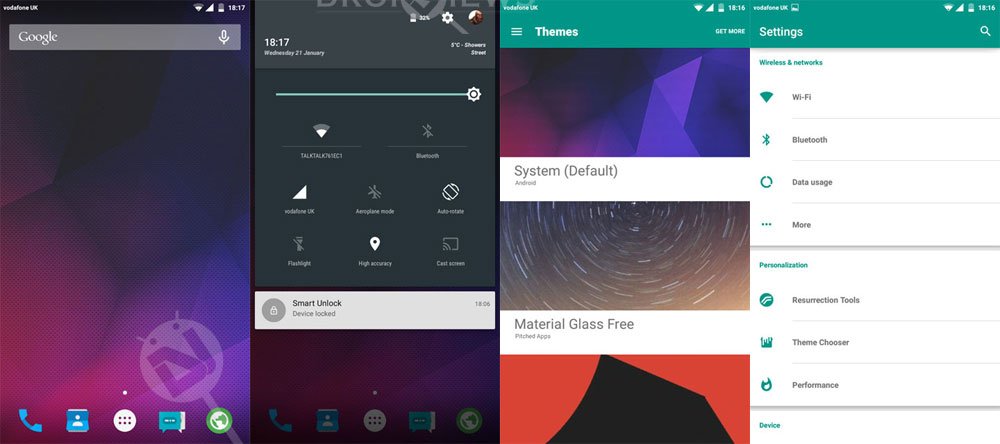



Is “Carbon ROM” compatible with Lollipip 5.0??
Not yet. No word has been sent out by the team yet. But, we hope to see it roll back soon 🙂
Until then, you can go along N5X ROM or Catacalysm ROM.
I’d mention the SlimKat, another really good ROM.
Lollipop is emerging, and so the article will definitely include Slimpop. Thank you for the suggestion 🙂
Thanks for the suggestion. SlimKat is indeed a good option now. I’ll add it to the list. 🙂
Have you got a link to the neon wallpaper on the cm11 screenshots (middle one)
Hey, I just tried to search it at Play store to give you the link but it seems it has been removed. Actually, it’s a Parallax style live wallpaper.
https://play.google.com/store/search?q=Parallax%20Live%20Wallpaper&c=apps
Thanks 🙂 do you know the name of the app by any chance?
Hey, I found the wallpaper you wanted. Here it is:
https://mega.co.nz/#!OVkzABQb!NhLN_F3PX-fczJAuSTuTanPSY8ovoMkO7PWRqjGy6ds
Thank you so much! You, sir, are awesome!
No problem. I saw it and you flashed in my mind!
no one talkin about PAC rom??? O.O
how about mahdi rom?
Carbon Rom isn’t on this list. I find this post invalid.
I am a hardcore Carbon fan but when I tested the ROM, it was not very good from stability point of view. Anyway, I’ll test it again and include in the list. 🙂
We added Carbon, finally. It’s amazing and probably the best.
The stock swype keyboard doesn’t work? Always freezes when I swype
I had the same problem, just use Google keyboard from the market instead
Which ROM are you talking about?
Carbon of course
Try the latest nightly then.
Will do
Cataclysm has been discontinued since the end of December.
it’s because the rom is perfectly stable and the developer don’t want to add anything else, the rom is perfect for him
No it hasn’t. He will update it when android 4.4.3 comes out.
When did she mention that?
how about droidkang ??
I will try it today. 🙂