Extending our Best Custom ROMs Series, we are here again with some of the best custom ROMs for the one of the most popular phones which was once an HTC flagship, the HTC Sensation. This phone was really a sensation when it was launched because it packed a host of awesome features and was brimmed with powerful specs, all stuffed in a hood with cutting edge design. HTC Sensation’s 4.3-inch screen has an amazing 540 x 960 pixel resolution using a new screen technology called qHD Super LCD. It’s all powered by a dual-cored 1.2 GHz processor with 728 RAM. The device has an 8 MP rear camera that shoots 1080p HD videos. Now the phone has become an Old Buddy but still it has millions of faithful fans who love and use it still.
Note and Disclaimer:
Please, note that it is not a “Top Custom ROMs for HTC Sensation” or a countdown type post. The views about a particular ROM are purely personal as they are based on his subjective experience that the author felt after testing them. The purpose of the article is only to help HTC Sensation users find a good ROM for their phone. The parameters used to judge a ROM are fast performance, better-battery life, customizing capabilities and extra features.
Though the procedure and the ROMs listed here have been well-tested and safe, it is our duty to warn you that flashing a custom ROM on your HTC Sensation will void the warranty of the phone and might pose risk to it if you are not careful enough. Therefore, we at Droidviews or the respective Developers will not be liable to any damage done while performing the method.
Moreover, to be able to flash/install a custom ROM on your phone, you must unlock its Bootloader, root the device, and install a custom recovery like CWM or 4EXT Recovery Touch v1.0.0.5 on it.
How to Install a Custom ROM on HTC Sensation:
Here are some steps that you need to do while installing a custom ROM on your HTC Sensation with ClockworkMod Recovery installed on it.
- Download a ROM file. It commonly comes in a zip (do not extract).
- Some ROMs do not come with Google Apps pre-installed, so you will need to download the appropriate and latest version: Download Latest Google Apps (do not extract).
- Copy both the ROM and Google apps files to the phone’s SD Card by connecting it to computer via USB cable.
- Meanwhile, also charge your phone and backup or sync your contacts, messages and settings.
- Turn off your HTC Sensation and boot it into the Bootloader mode: press and hold the Volume down and Power buttons together till the screen turns on. When your enter the Bootloader mode, scroll down to Recovery mode option using volume buttons and select it using the power button. This will reboot your phone into CWM Recovery. Here you will have to use the Volume keys to navigate and Power key to select an option/item.
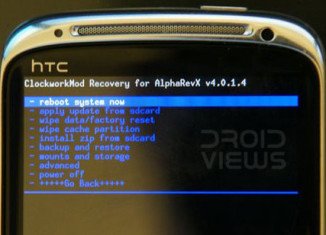
- Just as you land the CWM Recovery, the first thing you need to do is to backup your current ROM using “backup and restore” option.
- Now coming back to the main menu, select wipe data/factory reset (this will only wipe installed apps and settings).
- Then “wipe cache partition” (this step might vary from one ROM to another).
- Then go to “advanced” and “wipe dalvik cache”.
- Finally, select “install zip from sdcard” from main menu. Then select “choose zip from sdcard” and select the ROM file. Confirm installation by selecting “yes” on the next screen and wait till it finishes.
- If the ROM file does not have Google Apps pre-loaded, install the Google Apps zip package just after flashing the ROM. Install it the same way as you did in Step 10.
- When the Google apps are flashed, go back to the main menu and select “reboot system now”. Note that your phone might take a few minutes before it boots for the first time. All you need to do is to wait patiently.
Please, read the procedure described above with due attention and use it whenever you need to install a custom ROM on your HTC Sensation. Step N. 8 and 11 might differ from one ROM to another. It is advisable, therefore to look for the special note by the ROM developer whether to perform them or not. So, if you have a clear idea now of what you are going to do and are still ready to show your adventurous spirit, we welcome you to the world of Android where you can customize your phone in endless ways and enjoy features and performance an average user only dreams of.
1. Android Revolution HD for HTC Sensation
Developer: mike1986
Review:
The Android Revolution HD is one of the most popular custom ROMs for a number of high-end Android smartphones like Galaxy S3, Note 2, HTC Sensation variants, etc. It comes wit Sense 3.6 and also features Beats Audio which is amazing. The XDA ROM page describes it as “the most popular ROM for HTC Sensation, Sensation 4G & Sensation XE.” And indeed it is one of the best custom ROMs for the Sensation that make it more sensational.
The Android Revolution HD is a high quality and performance focused ROM that lets you make the most out of your phone. It is a very battery-friendly and mature ROM. Having tested it on my HTC Sensation (borrowed from a friend for a week), I found it very fast and stable and it ran like a charm without any lag. The ROM shows a lot of smoothness in use in general and while scrolling and swiping between Sense screens.
Note: Android Revolution HD is a custom ROM based on latest official HTC 3.33.401.x update. It is mandatory to have the 3.32 or 3.33 firmware flashed on your phone or else you will get a boot-loop. Check the firmware version from Settings> About and if it is lower than version 3.32, you will have to upgrade your phone to the latest version first.
Features of the Android Revolution HD ROM:
Here are some of the most striking features of this custom ROM that make it a must have for those with a rooted Sensation.
- Fully optimized and tweaked
- Rooted, Unsecured boot.img, Newest BusyBox, Zipaligned
- RAM optimizations
- Improved virtual memory management
- Speed optimizations, Enabled GPU UI rendering, SD Card speed tweak
- Bloatware applications removed
- All system and data applications updated to latest available
- Improved camera performance
- Advanced Power Menu and CRT Animation as extra add-ons
- Fully de-odexed
- Excellent battery life!
- Replace HTC boot animation with any custom one (or use ICS default)
- Adobe Flash Player support for Ice Cream Sandwich
Downloads and Instructions:
Download the ROM, copy to SD Card, download and install 4EXT Recovery Touch v1.0.0.5.zip (how to install instruction within zip), boot into Recovery and install. Download Android Revolution HD: Link How to Install and Resources: Link
2. ParanoidAndroid ROM for HTC Sensation
Developer: DragunKorr
Review:
You might hardly find a popular Android phone which does not have an official or unofficial version of the ParanoidAndroid ROM for it. This fact is self-evident to clarify that this is one of the most stylish custom ROMs known for its amazing hybrid quality. Being based on the CyanogenMod ROMs, the theme open the vistas of customization with thousands of theme available on free and paid basis at the Play Store.
The reason why the ParanoidAndroid ROM is called a hybrid ROM is because it lets you use your phone in more that two layouts/modes: phone, tablet and phablet (phone+tablet). You can switch between modes from Paranoid Settings. The ROM is fast smooth and stable, and it gives you a very good battery life.
Download and Instructions:
The ROM comes with the Google Apps pre-installed, so you do not need to install the Gapps package separately.
How to Install: See at the beginning of the post (avoid Gapps step).
3.
More ROMs to come as we test and find the best for you…..Stay Tuned!

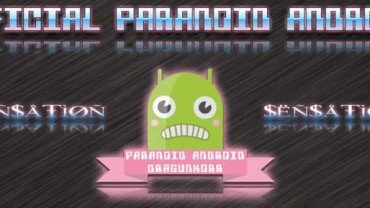

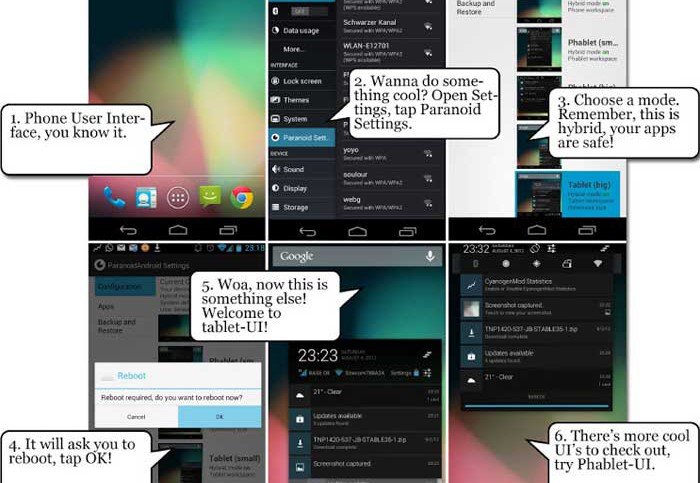



Join The Discussion: