
If you happen to be a Nexus series owner, you almost got the whole Android world in your hands. Galaxy Nexus was Google’s latest flagship (By Samsung) for the year 2011, it comes with Android OS 4.0.4 Ice Cream Sandwich and combines an amazing hardware including a Super AMOLED 4.65 inches screen, a Dual-core 1.2 GHz Cortex-A9 processor, 16 GB internal storage and 1 GB user available RAM. The Nexus series phones, let it be the Nexus 1 or Nexus S, have always had the best and a huge amount of developer support and so the legacy has been the same for Galaxy Nexus.
Today, I will serve you people with the Best Custom ROMs list, their screenshot preview & installation instructions for GSM Galaxy Nexus I9250 (codename: maguro). This list compiles the most popular ROMs with respect to speed, stability, performance & battery life. I would advise you to try each of these to experience a sense of variety and finally select a one which matches your requirements. If you still haven’t rooted your Galaxy Nexus visit this post and follow the simple Instructions.
The ROMs down here are listed in a random order, so kindly do not consider them as top 5 or 10 since its a handpicked list.
1. XenonHD ROM vXVIII (JB 4.1.2)
Developer: iceandfire
XenonHD is famous for its stability, snappiness & smoothness. So, if you have desired these features, the ROM fits you the best. It is based off AOSP Jelly Bean 4.1.2 JZO54K. A few major features include: Apex Launcher, XenonHD wallpapers, root access, extended power menu, new file manager, CM Apollo music player, init.d, build.prop tweaks and much more.
Video review by droidkevinrooted (Do subscribe him)
How to Install:
Copy all the three files on your SD card. Reboot into CWM recovery > Install zip from sdcard > choose zip from sdcard > select the ROM zip and flash it. Once flashed, flash the other two files in the same order. When all is done, select “Reboot System Now”.
[Original Thread] [Team Horizon Github]2. ParanoidAndroid 2.54 ROM (JB 4.1.2)
Developer: molesarecoming
ParanoidAndroid is the first ever aftermarket Android firmware to offer True Hybrid mode instead of the silly build.prop mods. This is a complete build from source with CyanogenMod as a base. PA serves you with 4 completely different UI modes (Tablet UI, Phablet UI, Nexus-7UI & Phone UI), so when they say “It is not just Tablet Mode” then trust me they are solely right. Apart from the whole UI concept, PA also enables a user to process/ change per-app DPI/size and its colors. So to sum up, this is the ROM for you if you are a creativity lover and since this ROM is based on CyanogenMod code, so it does claim the stability, battery life, and performance offered by CM.
How to Install:
[Original Thread]
3. Android Revolution HD 7.0.0 ROM (JB 4.1.2)
Developer: mike1986
Do you love the stock UI that was delivered to you with the device? Then this might be the right choice for you. Android Revolution HD combines fastness & stability of any other Custom ROM and the stock UI of the factory ROM with claimed support by the developer himself. It is based off the official Samsung Galaxy Nexus GSM build JZO54K.
Video review by DMK Android (Do subscribe him)
How to Install:
Download the packages linked, they are to be flashed in the very same order as they are mentioned above. Place them in your SD card. Boot into CWM recovery > Install zip from sdcard > choose zip from sdcard > select “Android_Revolution_HD_Super_Wipe_Lite_Nexus.zip” and flash it. Flash the second file (ROM file) by the same way. Now, Go to “apply update from sdcard” and this will flash the “update.zip”.
Note: The “update.zip” is the firmware package that contains the latest Radio and bootloader for Android Revolution HD 7.x.x ROMs.
[Original Thread]
4. Slim Bean 2.9.0 ROM (JB 4.1.2)
Developer: Nebucatnetzer
Slim Bean is a ROM compiled from AOSP source code with incorporated features from CyanogenMod & AOKP. As the name suggest, this ROM snaps down the AOSP to its lightest and yet with the brightest features. Slim bean integrates the feature of ASS (Advanced Slim Settings) which takes the ROM customization to the next level. The UI is mostly dark/ Holo which makes it commitment complete towards the legacy of “Slim ROMs”. This is a great choice for those who want a lightweight ROM with the most demanded features.
How to Install:
[Original Thread]
5. Codename Android 3.8.0 ROM (JB 4.1.2)
Developer: codenameandroid
CNA (Codename Android) is another aftermarket firmware organization which aims at distributing most stable and durable Android ROMs. It combines the stock Jelly Bean 4.1.2 UI with its incomparable features to give out the best. Users who want snappiness and custom features all together should consider this as a daily driver for their GSM Galaxy Nexus.
How to Install:
[Original Thread] [Codename Android Github]
At present, these are the best ones! But with each coming day, a new custom ROM with extended features are introduced. So, the list doesn’t end. We come back again next month with more of the BESTS! Until then stick yourself here cause we keep on updating you.


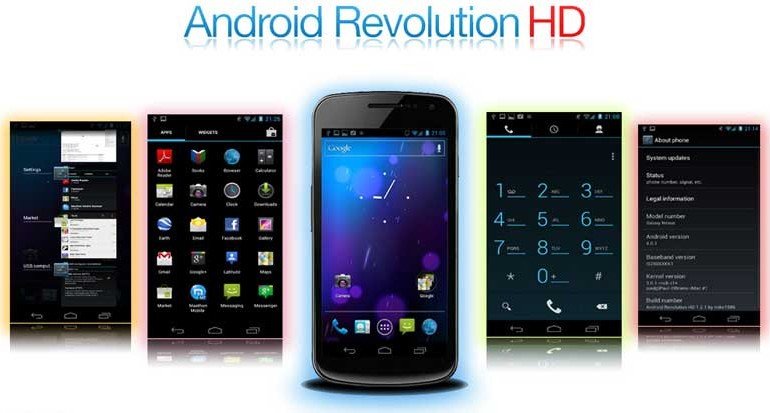

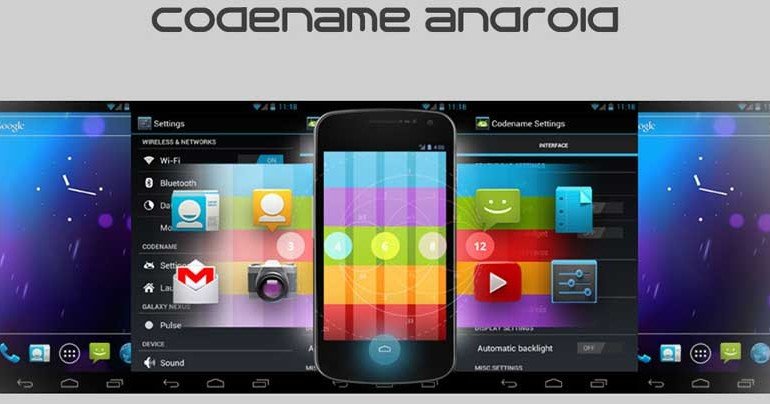



Carbon Rom Successfully FLASHED-
is that device working without any issues? kindly suggest me which one is best for nexus 3 (latest os)
Successfully flashed CyanogenMod 10.1 ..
is that device working without any issues?