
Three years ago in 2011 when Samsung announced their new line of smartphones, the Note line, they sure caused a lot of fuss in media and general public and many eyebrows were lifted. Skeptics weren’t hard to be found. But there were also people who liked the idea of a big smartphone, later to be called “phablet” – smartphone+tablet.
Samsung, as a pioneer in this area of smartphone industry is 3 years later, still undeniably the leader of the concept they created. Off course there are others trying to penetrate this fast growing phablet trend, but no way near the success rate Samsung was and is enjoying.
We must not forget Note’s probably most notorious feature: the ‘Stylus’ or as Samsung’s brands it, the SPen. The second iteration of Note series, the Note 2 – N7100, had much easier journey from shopping shelves to buyers pockets. Fewer eyebrows were lifted, lovers count jumped drastically. But with Note 3, the latest model, we could easily say that it was one of the most anticipating phones of the year. They’ve really put a ton of effort in improving this phone in every aspect.
The best available hardware for flawless multitasking and UI (user interface) modified so SPen really comes handy. If you want to get the most of your phone or simply like customization and more control you probably consider flashing Custom ROMs.But as there are, give or take, a “gazillion” of them, we are here to introduce 3 most popular ROMs! But before we get our hands dirty and start overhauling our phone with game changing Custom ROMs, there is some rooting that has to be done as well as installing custom recovery. To do that, just follow this link!
Now after all the hard work is done, the flashing takes place. Which ROM, of 3 generally most popular ones we have for you here today, it is up to you. Before we begin you must enable “Developer options” in settings menu. If you do not see that category, head to settings/general/about phone/ and tap on build number 7 times, than a notification will appear saying you are now in developer mode. Now head back to Setting>General and new Developer Options category will appear, click that and search for USB Debugging. Make sure it is ticked!
Disclaimer:
All ROMs listed below belong to their respective developers, so all credits and props to them for the hard work time they invested for us. Flashing third-party custom ROMs or any mod might harm your phone. Do not proceed with it unless you are sure what it is all about. All ROMs have been tested and found to be working fine but if a make any mistake, it might turn into a nightmarish experience. Be careful and stick to the rules! We recommend you backup all data before proceeding. Use Nandroid Backup or similar and for SMS/MMS you can use this one. Also please backup your EFS data (IMEI).
So, here goes our small list of some of the best custom ROMs for Galaxy Note 3 SM-N9005. Download and test them and let’s know what you think of our selection. Are they good? Bad? Whatever!
X-Note ROM
Deodexed TouchWiz or AOSP Android 4.3
This ROM is the most popular of them all. It comes in both versions of UI. By default, it is a modified version of TouchWiz but there is also flashable AOSP ZIP which is really cool to be able to switch the look and feel of your device without re-flashing other ROM thus losing all data. So this is really neat. Besides that, this ROM is very customizable. It has a ton of features, mods, tweaks. Just to name a few (the full list would be way too long):
- KNOX free,
- Acdc sound mod (aroma) + audio boost levels selection (AROMA)
- Enable/disable some system sound (AROMA)
- Built-in traffic speedometer in status bar
- No increasing ringtone enable/disable (Xposed module)
- some graphic changes in systemui and framework
- Multi Window Manager (manage what apps can be used in multi-window mode – 3rd party apps as well)
- Pen Window Manager The new @xperiacle application include “ability to open Pen Window drawer without using the SPen
- Torchlight in lockscreen,
- Adblock
- Pie-gesture control
- Hidden 4.3 feature to revoke permissions to applications for privacy
- CPU monitor
- CPU spy
- Change battery icon on the fly and select battery charge animation +100 battery styles
- Xposed installer + modules
- Camera with shutter sound on/off option
- Lockscreen settings Circle / Ripple with new animation etc.
And as if this is not enough, the X-Note control (the place where you control all the tweaks of this particular ROM) allows you to download Exposed framework where you can download and install another ton of features. I mean it, this is ROM is packed with features.
Keep in mind! This is 4.3 based ROM! Once you are on Android version 4.4.2 KitKat, there is no way of downgrading back to 4.3. So this ROM is only for those who have JellyBean installed on their Note3.
How to install :
- Deactivate “Reactivation lock” (Settings>Security>Reactivation lock)
- Root your device and install a custom recovery. Flash procedure was tested only with latest TWRP, so make sure you are up to date!
- Make EFS backup, – download ROM zip file and check MD5 if it matches,
- Reboot into recovery and wipe data (do not perform other wipes)
- Install X-Note zip file via recovery and follow Aroma installer instructions
- Reboot device,
- Finish the installation with Samsung wizard and wait for the device to set-up (it might take some time for the first boot)
- Done!
Credits for X-Note ROM goes to: soloilmeglio
Crash ROM v4
Deodexed & Xposed TouchWiz Android 4.4.2
This is ROM has stock TouchWiz user interface. It is based on the official Android 4.4.2 KitKat [N9005XXUENA6] firmware. Let me remind you, once you upgrade to KitKat 4.4.2 version there is no way of downgrading it back to 4.3! It is also deodexed, meaning you can personalize it your self.
It also features Aroma installer which will help you with installation and give you optional menu of what to include in installation and what to skip. It comes KNOX free and it is pre rooted with SuperSU app. Crash ROM has many features, most of them are present in X-Note as well. Both are running Android and developers share features on XDA forum so we can all enjoy them. Some of them are:
- Call recording
- 4 way reboot (Reboot, Recovery, Hotboot and Download)
- Full Color/Transparency customization for Status bar and Notification drawer elements
- Disable Camera shutter sound (+Screen Capture)
- Flashlight trough volume button UP
- Skip Music with Volume buttons
- Save Call Logs View
- Crash Rom Menu
- Crash Rom Repository
- Xposed Framework
- LED manager
This ROM includes Exposed Framework which we have to install first. To do that, we have to find “Crash Rom Extras” in the application drawer, click “Exposed Modules” and than ” Exposed Frameworks / install this mod first”. You will find yourself in “Exposed Installer” where you click “Install Framework” and in the end “Reboot”. To install/apply modules just open “Crash Rom Extrass” again and “Exposed modules“. Now you can install additional functionalities and tweaks.
Here you can visually tweak your UI. You can download various themes, fonts, backgrounds, mods, change boot animation and get recovery updates. To do just that, open “Repository app”. Browse through the menu and download what you like, afterwards the notification will appear in notification pull-down. When mod/tweak is downloaded on your phone, simply flash it through CWM recovery – turn off your phone and turn it back on by pressing: Volume up + home key + power button.
Credits for Crash ROM goes to: Crash 1976 (donate)
How to Install:
1. Deactivate “Reactivation lock” (Settings/Security/Reactivation lock) on your smartphone, If you are already coming from another KitKat version skip steps 1 and 2.
2. Install official Android 4.4.2 -> procedure
3. Root and flash TWRP on your device -> procedure
4. Install Crash ROM
- Download ROM from here (md5 check – MD5 a28a0f0e1a20e3a56d3bc5f2ad4038f2).
- Copy it to your Note 3 SM-N9005.
- Enter recovery by shutting down the device and then pressing: Volume up + home button + power button (hold for like 4 seconds).
- Perform a Full Wipe – data, cache and dalvik cache (you will loose all your data at this point).
- Flash the Crash ROM (navigate to where you’ve put it).
- Phone will reboot after some time and head to Aroma installer which will guide you through further installation where you’ll be able to choose what to install.
Install Exposed Framework: This ROM includes Exposed Framework which we have to install first. To do that, we have to find “Crash Rom Extras” in the application drawer, click “Exposed Modules” and then ” Exposed Frameworks / install this mod first”. You will find yourself in “Exposed Installer” where you click “Install Framework” and in the end “Reboot”. To install/apply modules just open “Crash Rom Extras” again and “Exposed modules“. Now you can install additional functionalities and tweaks.
Crash Rom Repository: Here you can visually tweak your UI. You can download various themes, fonts, backgrounds, mods, change boot animation and get recovery updates. To do just that, open “Repository app”. Browse through the menu and download what you like, afterward the notification will appear in notification pull-down. When mod/tweak is downloaded on your phone, simply flash it through CWM recovery – turn off your phone and turn it back on by pressing: Volume up + home key + power button. Credits for Crash ROM goes to: Crash 1976 (donate)
Echoe ROM
Deodexed & Xposed TouchWiz Android 4.4.2
This ROM comes pre-rooted. It is deodexed, with stock kernel, features Exposed Framework, Wanam Xposed Module, with many features we’ve seen in the previous two ROMs and some new. Just a few of them: call recording, screen recording, extended power menu, no SMS in call logs, keyboard with secondary characters, enabled call button in contacts, added shutter sound menu in camera etc.
To get this ROM running, the process is the same as before (since this is a KitKat 4.4.2 version). Please follow instructions as written above for Crash ROM. The only exception is, we can skip rooting process with this one since it is already pre-rooted. Follow the procedure as followed:
- Deactivate “Reactivation lock”
- Install official-stock Android 4.4.2 -> procedure
- Flash / install custom recovery – CWM (ClockWorkMod custom recovery by chenglu known XDA dev.) -> procedure
- Install Echoe ROM:
- Connect your phone via USB to computer and copy downloaded Echoe ROM to your internal storage,
- boot to CWM custom recovery: turn off your phone and turn back on by pressing: Volume up+home key+power button,
- navigate through menu with Volume keys (volume up = move up, volume down = down, power button = select) and Wipe cache, dalvik cache and format data/factory reset – this will remove all your data, back it up!
- finally flash Echoe ROM zip that we’ve just moved to internal storage (this ROM does not include Aroma installer so the installation will take place in CWM. After installation the phone will simply reboot and you are good to go).
Credist for Echoe ROM: Echoe Team



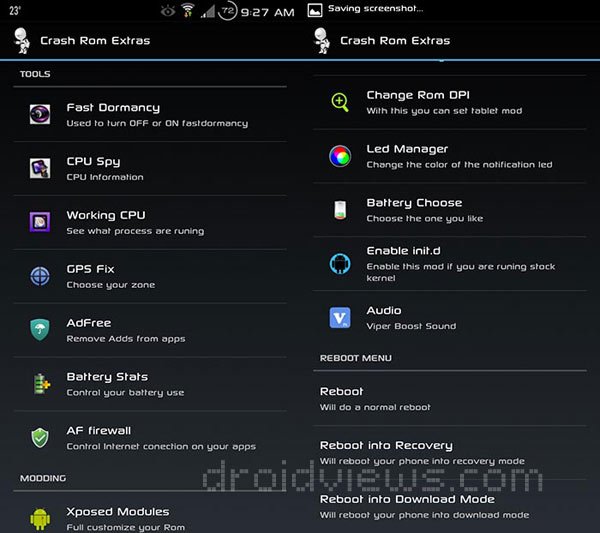





Hey. Is it possible for me to flash this on my SKT variant of Note 3, N900S??
http://forum.xda-developers.com/showthread.php?t=2709775 this is unified
http://forum.xda-developers.com/showthread.php?t=2638116 and this one should be. This is only based on people’s talking, i can not guarantee.
I think you could use any of those written in the article without a problem. After all hardware is the same as with sm-n9005 right? If you get stuck in boot loop you can always flash original ROM back. Please not you are doing it on your own risk.