
There are two kinds of Android users – those who don’t feel the need to know what’s happening in the root of their phone as long as everything is working fine, and then there are those who want to know each and every detail about what’s happening in their phone; what’s taking the space, background processes, which is the resource hungry app, battery temperature, CPU behaviour, everything.
Every tiny detail. Some call them nerds, some call them geeks; I am one of such Android user and I like to call myself enthusiastic. If you want to know everything about your phones system performance, here’s a list of best apps for monitoring that.
Every tiny detail. Some call them nerds, some call them geeks; I am one of such Android user and I like to call myself enthusiastic. If you want to know everything about your phones system performance, here’s a list of best apps for monitoring that.
1. Elixir 2
Elixir 2 is one of the most detailed system monitoring app for Android. It gives you an in-depth information about your device. From battery details to system frequency, everything. It comes with few useful widgets and its extremity customizable. A few months back I wrote about Elixir 2 in detail, describing all of its functions and why it is one of the best apps of its kind. Do check it out.
[googleplay url=”https://play.google.com/store/apps/details?id=com.bartat.android.elixir&hl=en”/]2. Trepn Profiler
Trepn Profiler by Qualcomm Innovation Center, Inc. is probably one of the best system monitoring app. It is modern, with good visuals, and provides complete information regarding battery drain, excessive data, CPU usage, etc in beautiful graphs. Although it works with most of the Android devices, a few extra features are unlocked when used with Qualcomm Snapdragon processors.
[googleplay url=”https://play.google.com/store/apps/details?id=com.quicinc.trepn&hl=en”/]3. TinyCore
Unlike other apps in this list, TinyCore shows the usage for a particular thing, for example, CPU, in the form of a line on top of the clock in the status bar. The line increases or decreases depending on the usage.
TinyCore is a minimal system monitoring app. By minimal I mean really minimal. In fact, you won’t even notice that line exists if you are not looking for it specifically.
[googleplay url=”https://play.google.com/store/apps/details?id=org.neotech.app.tinycore&hl=en”/]4. System Monitor
System Monitor is versatile and has beautiful visual charts that show what’s going on with you phone. If you don’t want to miss the tiniest details then this is the app for you. It comes with tons of features that you may find useful. It has both paid and lite version. I’ll recommend to use the lite version first and then buy the pro version if you feel it’s worth your money.
[googleplay url=”https://play.google.com/store/apps/details?id=com.cgollner.systemmonitor.lite&hl=en”/]Do you use system monitoring apps in your phone? If yes, which one? Have you used any app mentioned in the list? Share your thoughts with us in the comments section below.



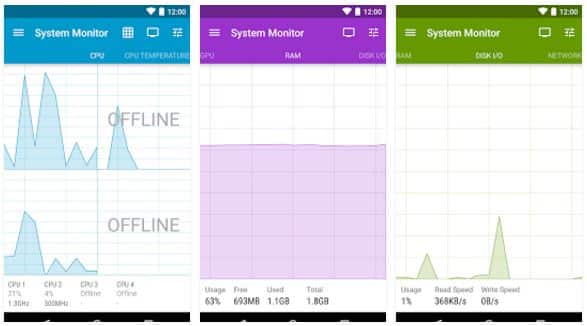



Join The Discussion: