
When Google added native fingerprint support in Marshmallow, suddenly almost every phone manufacturer started putting a fingerprint sensor in their devices. The trend is here to stay, as these sensors have proved to be quite fast, useful and hassle-free. Now putting fingerprint scanners in smartphones, even in the budget segment, has almost become mandatory. We now have a lot of Android apps with fingerprint scanner support and here’s are some handpicked recommendations for you.
Research to improve the technology continues, and a company called Synaptics has recently launched a sensor that can pick up fingerprints from the touchscreen itself. We can only cross our fingers and wait for it to hit the consumer market, but until then why not use the ones we have as much as possible? Given below are some apps which have smoothly integrated Google’s fingerprint reader API to provide additional benefits. It’s time to unleash the power of fingertips!
Best Android Apps with Fingerprint Scanner Support
Journey
Journey is a great cross-platform journal-writing app. Write about your memorable moments, add a photo, maybe complement it with a quote. Journey automatically tags your location, adds weather reports, as well as detects your activity, for example flying or riding or stationary, to name a few. Revisit your memories.
Also read: 20 Google Maps Tips and Tricks You Must Know About
Journey also offers daily inspirations- quotes you can use in your entries. All posts are backed up in Google Drive and can be published in your blog at shared via social media. You can also revisit your memories in the Calendar or Atlas views. To enable fingerprint unlocking, open the Overlay Menu, and select Settings. In the Security Section, enable Fingerprint feature.
Telegram
Telegram is a popular instant messaging service, praised for its focus on security and end user privacy, along with other drool-worthy features. Many users consider it better than WhatsApp. Developers claim it to be the fastest IM Service out there and have no upper limit on upload sizes. It allows groups of up to 200 people and ‘supergroups’ of up to 500 people.
Don’t Miss: Bypass Lock Screen Security on Android (Pattern /Pin /Password)
Telegram’s secret chat feature takes privacy to the next level, with end-to-end encryption, ability to delete messages in both sender and receiver’s device, or even self-destruct. Heck, it doesn’t even allow you to take screenshots once you’ve set up security measures. And did I mention unique sticker packs? Starting from version 3.2.3, Telegram supports fingerprint unlocking. Simple open the Overlay menu and head over to Settings. Select Privacy and Security. Enable Passcode Lock (you must set up a 4 digit passcode before enabling fingerprint to unlock).
Applock – Fingerprint Password
Applock – Fingerprint Password is a little tool that does exactly what it says, it locks specified apps with pin, password, or fingerprint lock. Upon installing the app, it will create a list of suggested apps to protect, to which you can edit. Then you need to set up a pin or pattern lock. The app will request Usage Access. After successfully completing these steps, Open Settings (the Gear icon in top right) and enable Fingerprint.
There are additional features like themes and intruder photo (upon 3 incorrect attempts, the app will take a photo with the front camera and send it to your email address). If CM detects that you are relaunching the same protected app repeatedly (say watching a video as well as chatting), it will suggest locking the app after 3 minutes of screen off time instead. AppLock is completely free and that’s why it is one of the best Android apps with fingerprint scanner support.
Focus-Picture Gallery
A smooth, beautiful, secure and feature rich gallery replacement app for android. It has a free version offering basic functionalities, and a premium version extra goodies vault, app lock, dark theme, Muzei live wallpaper support. After becoming a premium member, you can open the Overlay Menu and tap The vault. here you can keep your private photos password or fingerprint protected. You can also head over to Settings, then select App Lock to protect the entire gallery from nosy parkers.
EvolveSMS (Text Messaging)
EvolveSMS sports a refined user interface, extensive media support (audio, video, GIF, you name it), and smartwatch integration. Swipe horizontally to move between conversations, swipe from the left edge of the screen to see all your conversations. Installing a tiny separate app called Theme Spotlight will even allow you to customize it with themes. For security, you can either protect the entire app or mark certain private conversations and keep the rest unlocked.
To enable fingerprint unlocking, tap the three dots at the top right corner of the screen. Select Settings. Swipe into Security Settings. You will need to create a pattern lock first.
Password Managers
A password manager is an app that takes care of all your passwords across different websites and online services. All your passwords are stored in one secure place (device or cloud), which can then be accessed with a master password. Many popular managers offer additional features like password capture, auto input, security audits, and two-factor authentication. Some popular password managers supporting fingerprints are:
Finance and Banking Apps
Many banks and transaction portals now offer fingerprint authentication, keeping hackers at bay without adding to your troubles. Some examples:
Fingerprint Quick Action
Why use the scanner only for security purposes? This app turns it into an extra hardware button. Set custom actions for single taps, double taps, and swipes, all within a clean interface. Available actions include:
- Go back
- Go home
- Show Recents screen
- Toggle notifications panel
- Expand quick settings
- Toggle split screen
And more.
[googleplay url=”https://play.google.com/store/apps/details?id=com.ztc1997.fingerprint2sleep”/]Dactyl- Fingerprint Camera
Dactyl is a small app that allows you to use the fingerprint scanner as a shutter button. It doesn’t sound much, but the feature is really useful, especially in back mounted sensors. Once installed, the app will request for Accessibility permission, and then you can use your default camera app to take pictures with the scanner. Please note, not all camera apps are supported, and list of supported apps are provided in the app itself. The developer adds new supported apps regularly, and you can also request a new app to be added. Dactyl is a paid app, but you can try out a free trial version offering 10 uses.
[googleplay url=”https://play.google.com/store/apps/details?id=com.nyelito.dactyl”/]Apart from these (and many other) 3rd-party apps, there are two more ways to use your fingerprint scanner.
- Authenticate Play Store purchases: Open Play Store. Open the overlay menu and select Settings. Enable Fingerprint Authentication.
- Android Pay: This is a new contactless payment system launched by Google which operates via NFC. Add your card details, bring your phone near a supported point-of-sale terminal, and simply tap on your fingerprint sensor to pay. Android Pay is currently limited to some countries only.
This is all for now about the best Android apps with fingerprint scanner support.
Read Next: How to Hide Root on Android and Pass SafetyNet Check
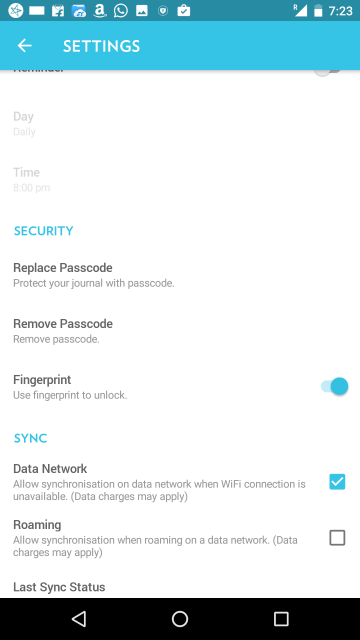
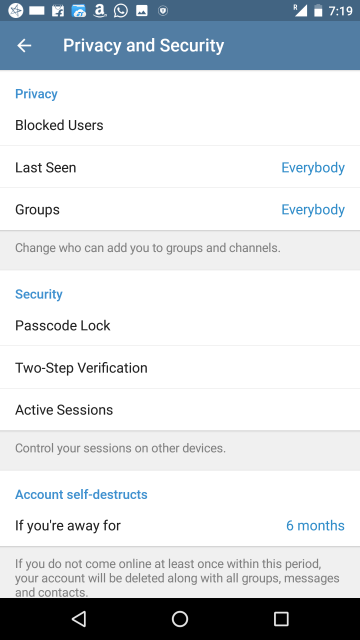
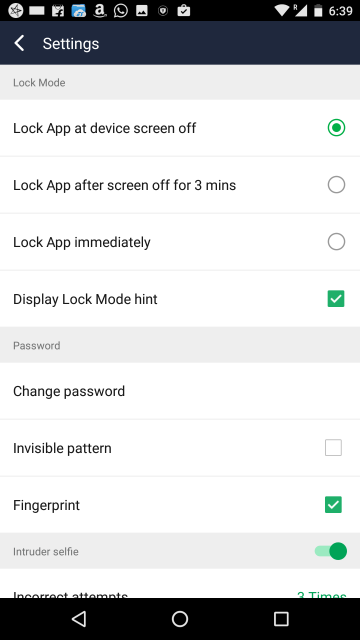
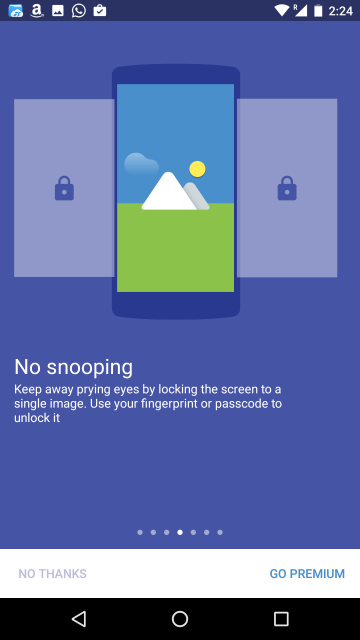
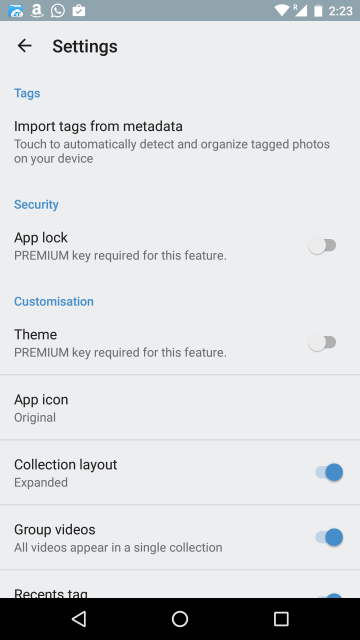
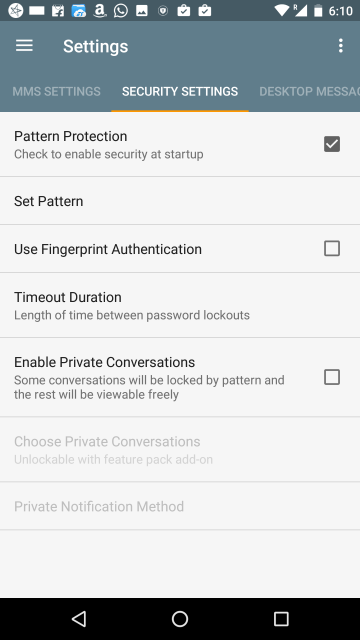

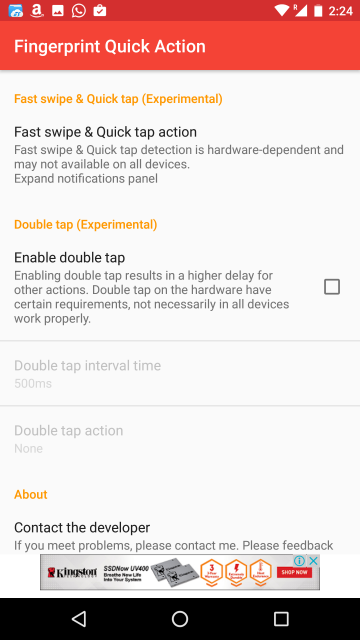
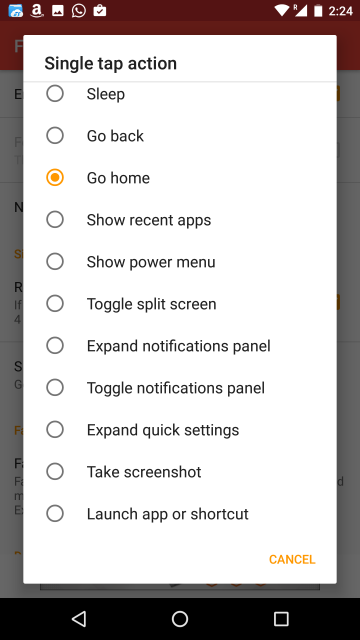

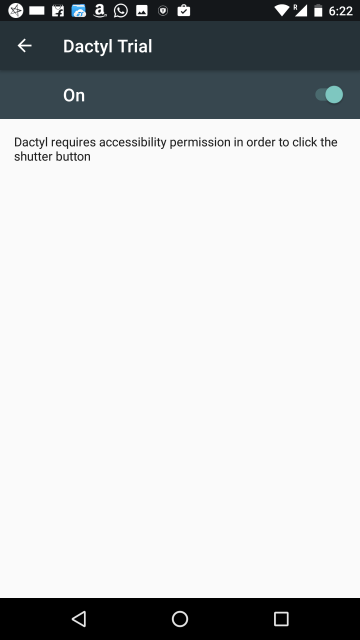



Join The Discussion: