
Your space is something that is exclusively yours and now with the advancements in augmented reality being used, the designing technology has improved a lot. You can create magic in your sweet home or at your workspace. All you need to do is have some visualization of your space and the apps will do the rest for you! You don’t need to hire a room designer or some designing professionals to plan your space.
This work has become a lot easier. You can plan your home décor these days without even taking help of the interior designers. All you need is your mobile devices and a good home design app which is available on iOS and Android for easy use. If you are looking for some inspiration and creative templates to work in your room planner apps, you can always browse for them on social media platforms like Pinterest.
Most of the users look for a free room design app that comes with a video tutorial, which is best for beginners. There are many apps that come in with the instruction notes on how to use the app. If you do not find these instructions, you can always have a quick search on YouTube to look out for some easy and stepwise video tutorials that can help you in navigating through these apps.
The LEAFIO AI Planogram Optimization Solution is the top pick of manufacturers as it is one of the best planogram software for retail and CPG. It is one of the most widely used home design software by both individuals and amateurs. They provide extensive cloud solutions for the end-to-end micro and macro space planning problems. This functions on the practice of integrating the space solutions with effective management which is designed to planograms that are financially efficient and easy to use at the same time.
Top 11 Apps for Room and Interior Design
There are many apps that are available online for free, which you can use to create your room and interior designs as well. We have made a list of the best room design apps and websites that can help you in creating the best interiors for you that suit your room layout.
1. Homestyler
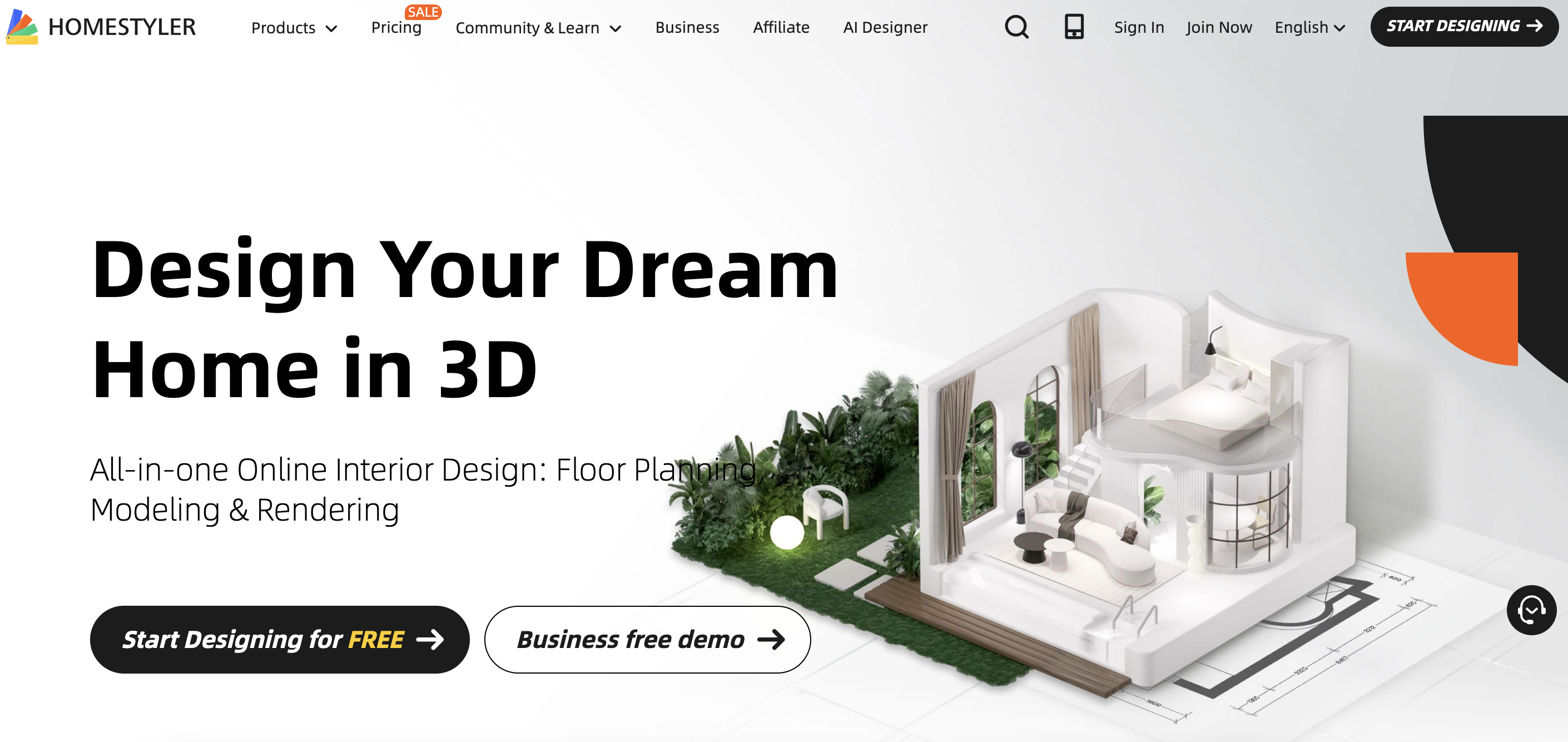
Homestyler is created by Autodesk, which is popularly known for creating Autocad. This virtual room designer can also be downloaded on your device using the App Store or from Google Play and is best for amateurs or beginners who are willing to try their hand at online room designing. It can be used by the simple drag and drop functions that are available in the app to create a room design.
It also has a furnish and decorate tool that lets you add details including furniture, appliances, and other items of the home décor. It is ideal for beginners and does not have any complex process of operation.
2. HomeByMe
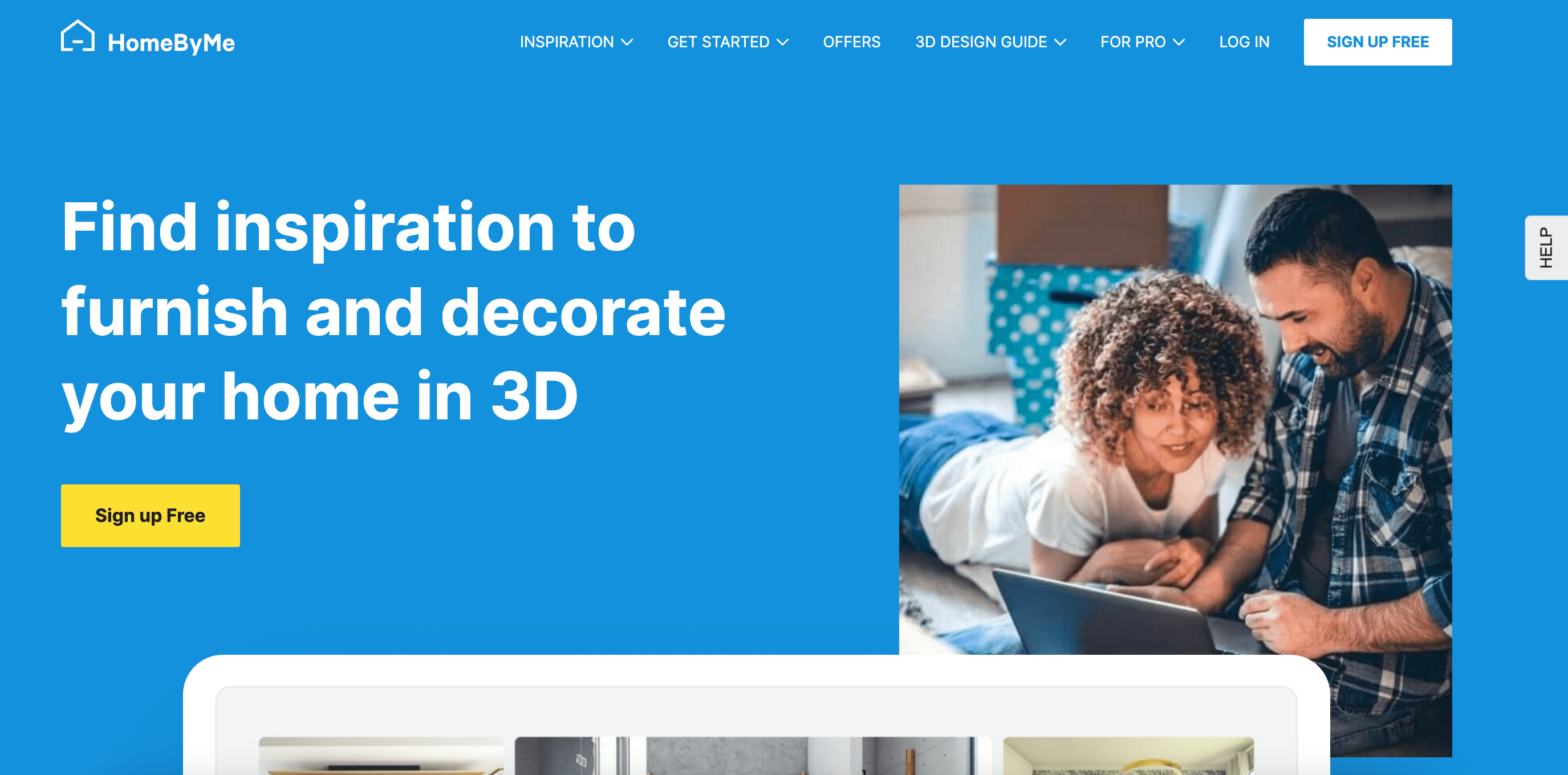
HomeByMe is one of the best home design apps that is used widely. It is a web-based application that is free for you to try. You can start by putting together your room step-by-step and then adding the details like furniture and other accessories.
Once this is completed by you, you can have a look at your design in the 3D view and have a peep in what can be called a model of your space. You can also share your designs with the professionals in the HomeByMe community to get some valuable feedback and then improve accordingly.
3. MagicPlan
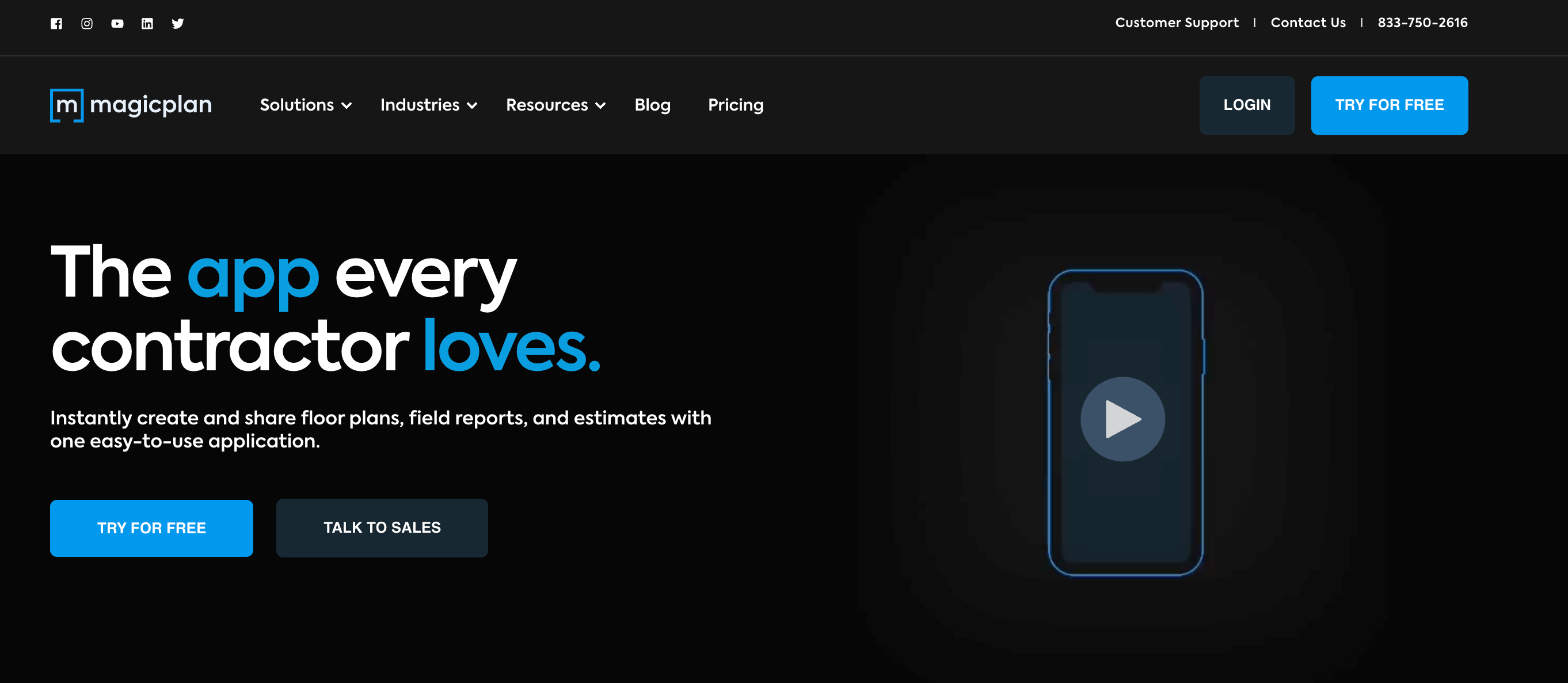
MagicPlan makes use of user-scanned photographs to develop a floor plan. This app is available on iOS and Android as well and is very easy to use. You don’t need to draw in this app to create your room design.
The best part is that you can use it for free for the first two projects that you create. However, you must remember that the designs created on this app might not be that detailed as compared to some other interior design software available online.
4. Amikasa
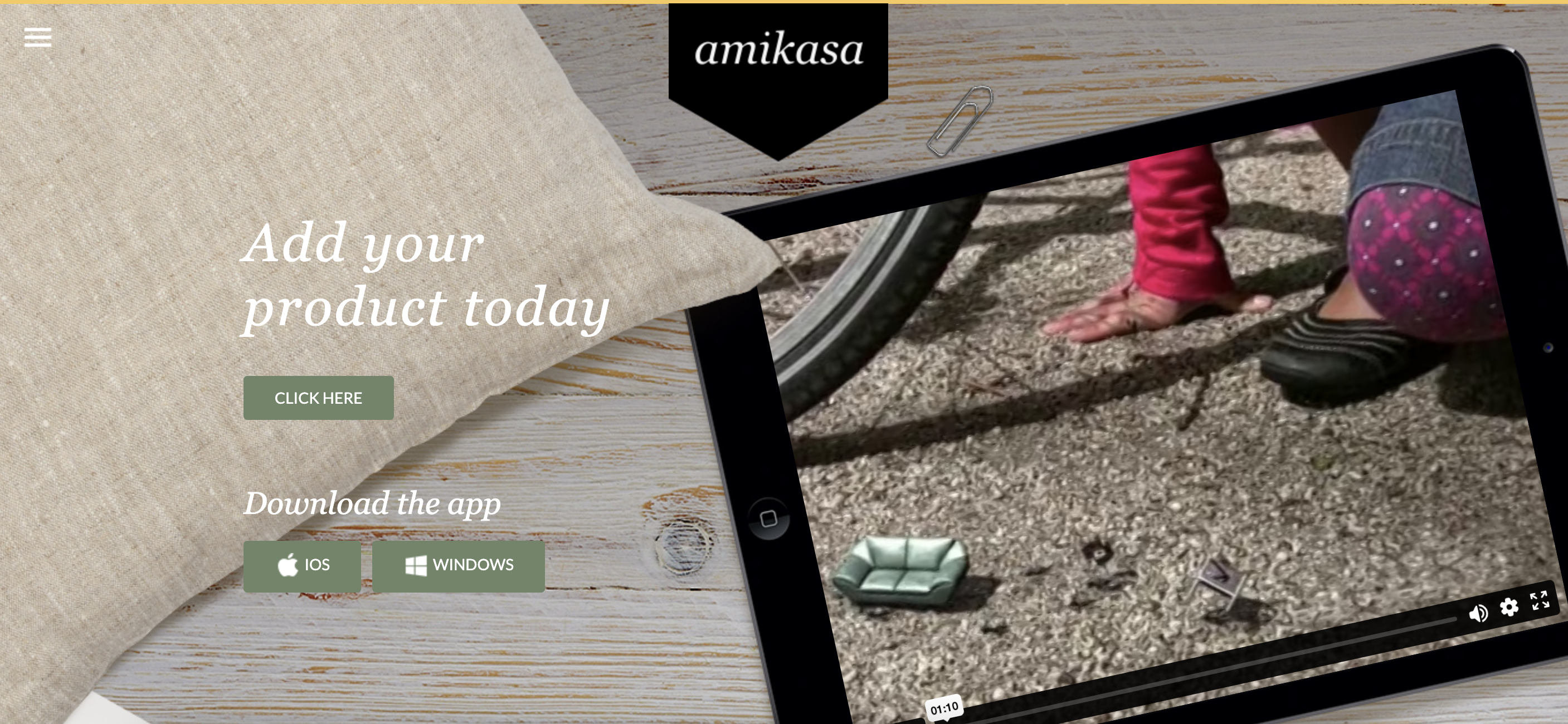
Amikasa is an award-winning room design app that has a free Windows version. It has an interface that is very aesthetic and you can even make use of the real brand products while designing the room layout.
In addition to this, you can have a virtual tour of your newly designed space using the 3D walkthrough feature available on it. You can also put out your designs on social media to receive feedback which can then be used to modify your designs according to the suggestions that you get.
5. Ikea Home Planner Tools
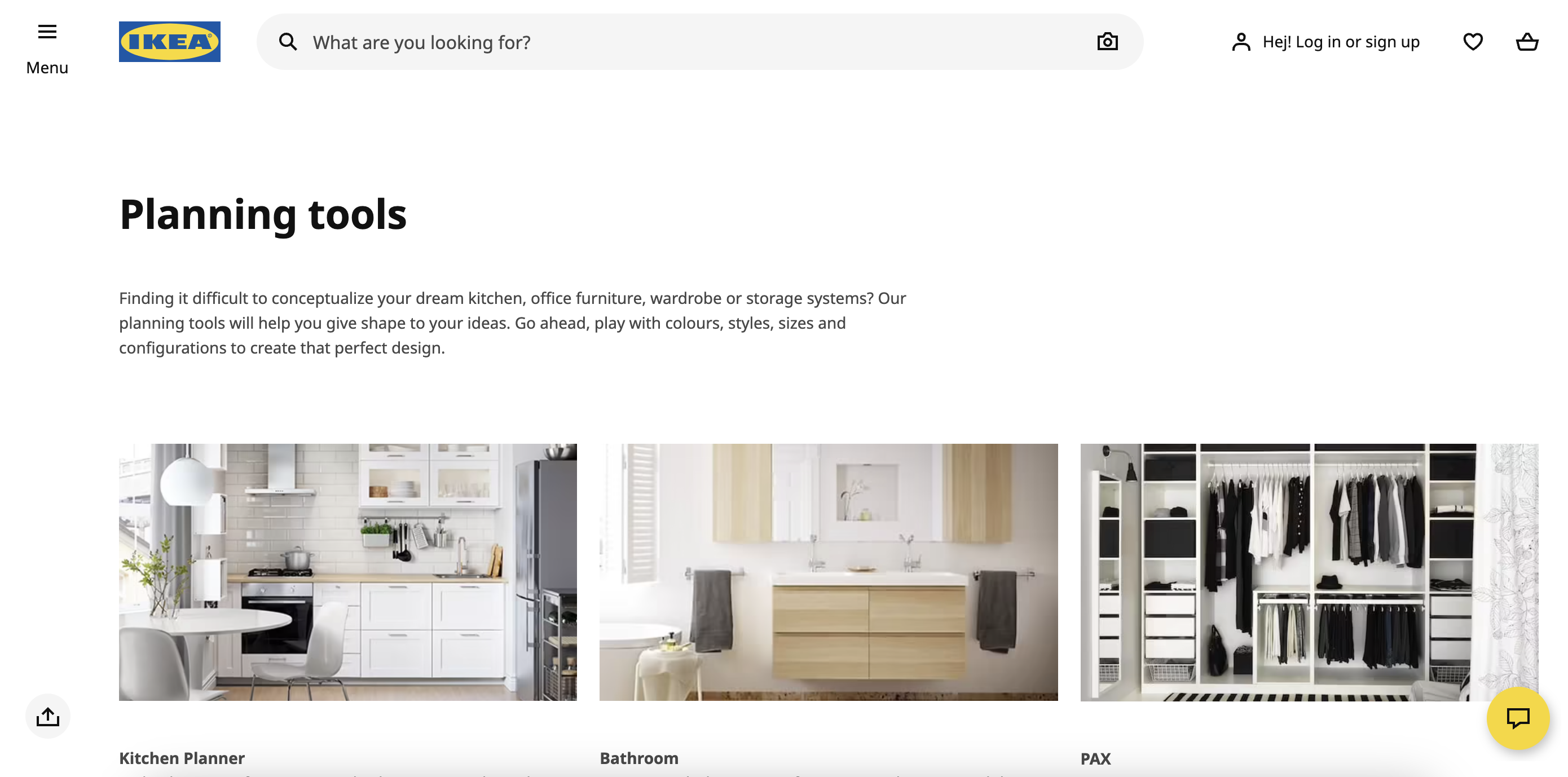
Ikea has undoubtedly the best furniture and when you browse through the catalog of Ikea, you are tempted to have at least one of the best-designed furniture in your room. This plan of yours can be turned into a reality as Ikea now has its own easy to use designing online tool that you can use to design your space.
The Ikea Home Planner tools work in such a way that you can separately design all your rooms. It has a kitchen planner, bathroom planner, bedroom planner and a storage planner as well. You can also estimate the costs that you might incur when you buy the furniture with this tool.
6. The Home Renovator
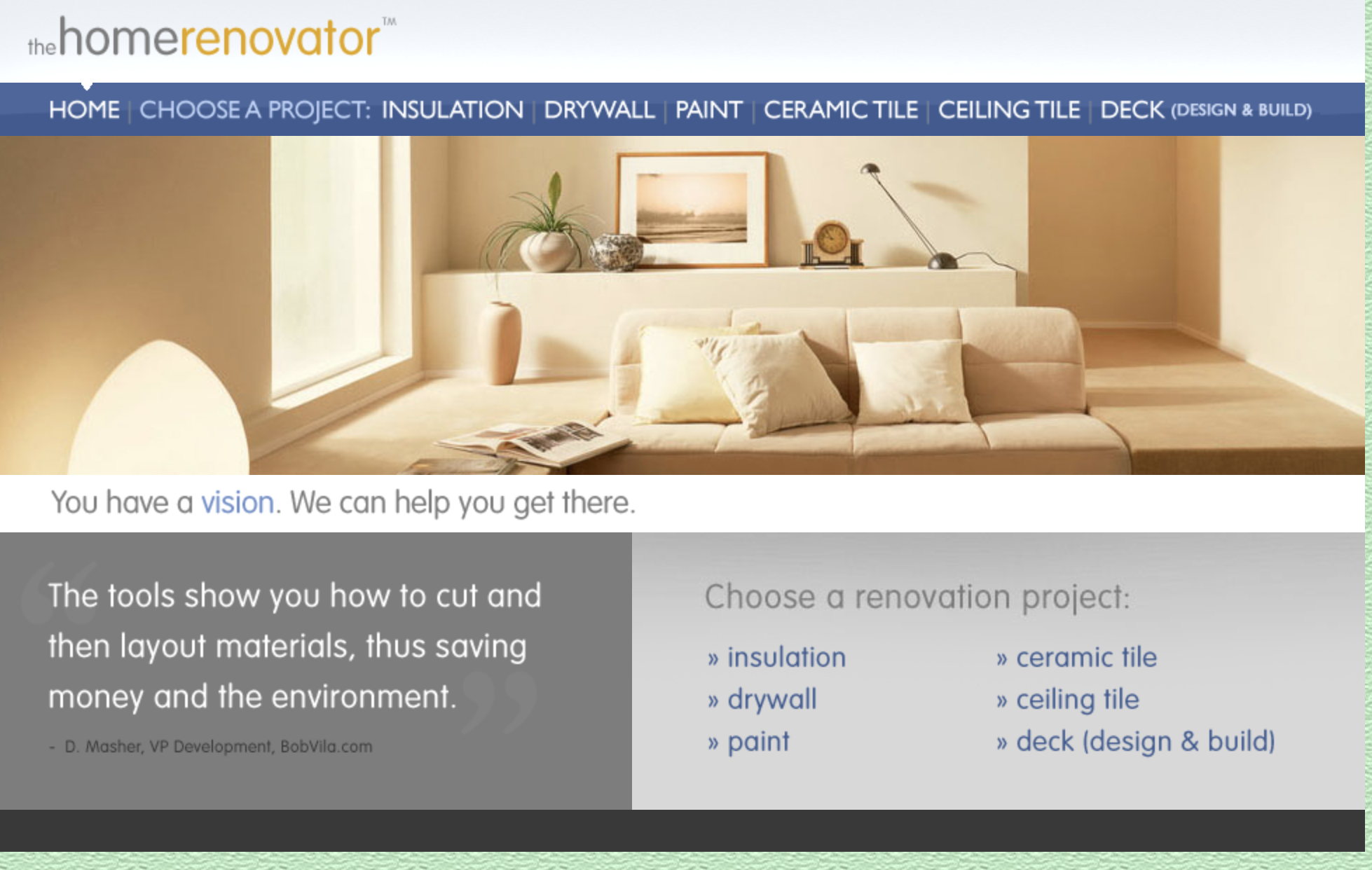
The Home Renovator app is one really good option that you can try out while checking the designing apps. This app lets you choose the materials that you will be needing and the costs that will come with it. This helps you in planning your budget for your renovation project.
You can use the home renovator tool online. There is no need to download it. The best part of using this tool is that you will get proper instructions about how the materials are cut and placed.
7. Sweet Home 3D
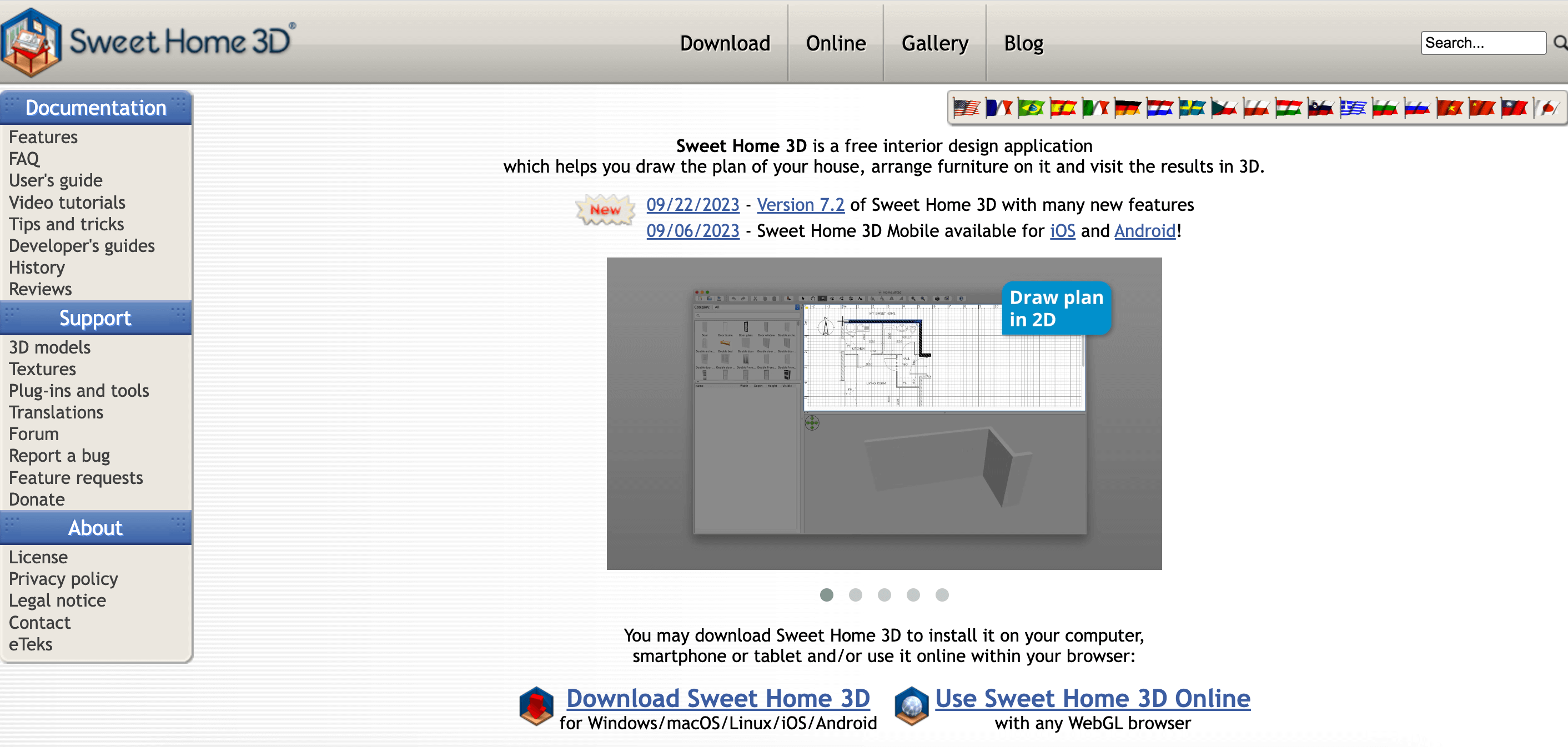
The Sweet Home 3D is a 3D app that is better for people who want detailed customizations while designing their space online. You just need to login on this portal to access this free software that is available on the App Store.
The added advantage of using this software is that you are able to create photorealistic images of your plans and also check them as per day time and night time as well. You can choose different components and then drag and drop them to see what fits best in your design.
8. SmartDraw
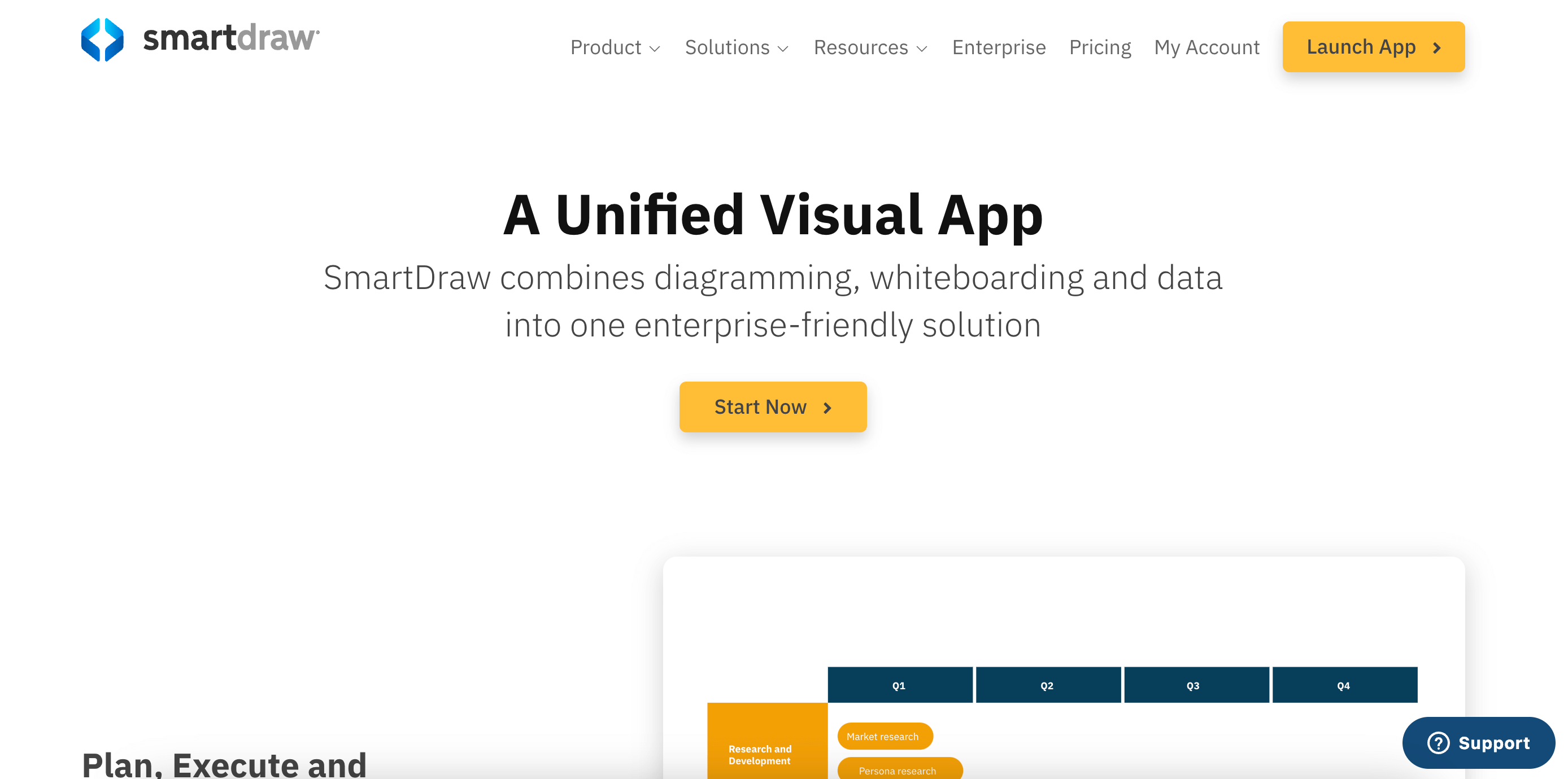
SmartDraw is a complete package of tools including visual graphics and presentations that also have project charts, marketing charts, timelines, and flowcharts as well. SmartDraw is ideally used to design your workspaces including offices and apartments. You can also design individual rooms and check the building elevations.
SmartDraw comes with a free trial period and then after trying it out, you can opt to buy the full program. This app has a good collection of furniture and building materials that you can use for designing your space.
9. DecorMatters
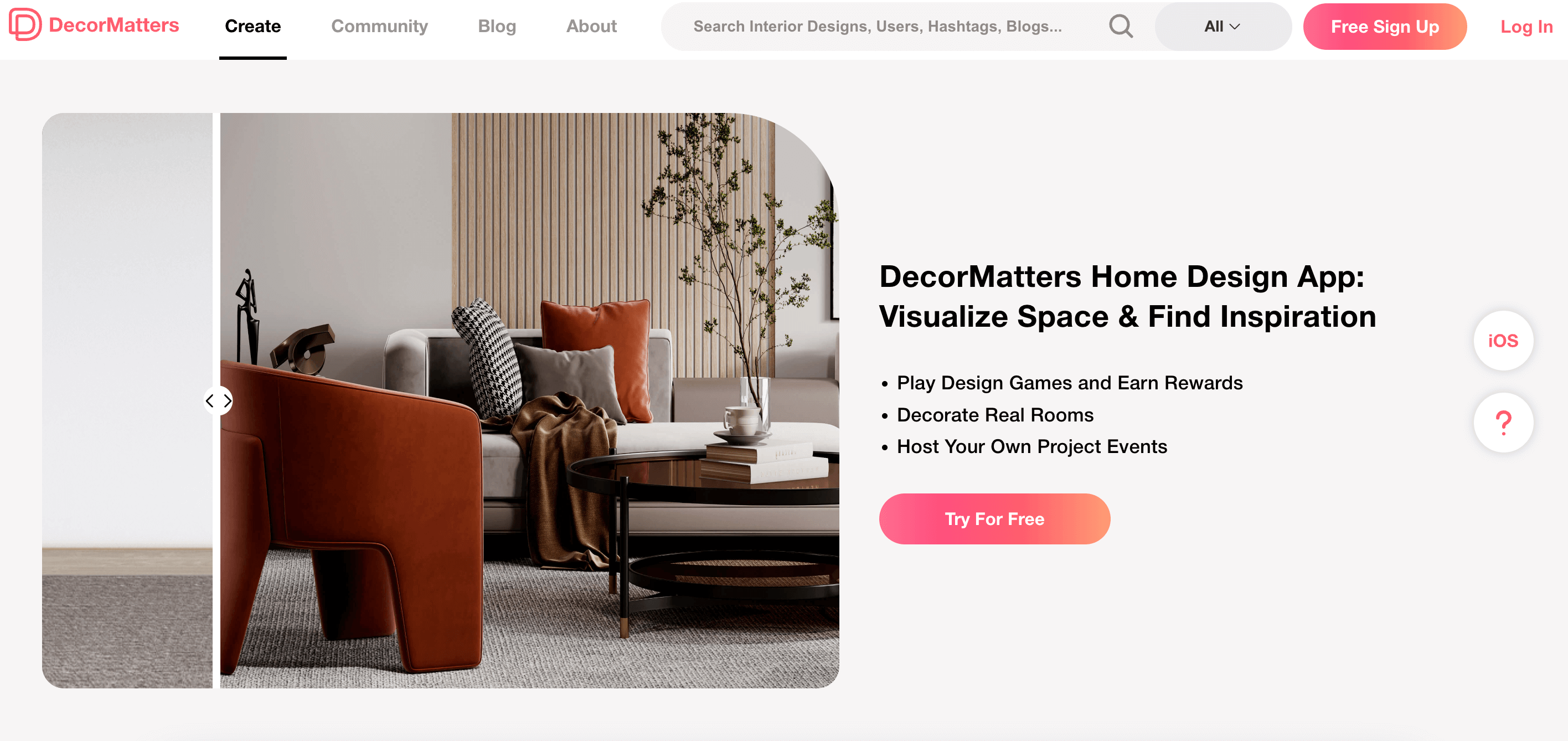
DecorMatters is an app available on iOS that uses augmented reality, blockchain technology, and artificial intelligence. You can use augmented reality to have detailed designs of rooms.
The designs of your room can be posted online and you can also have a look at other people’s designs to get some inspiration before starting your own designs. You can choose from a wide range of templates that are available to create your virtual rooms. The features of the leaderboards, virtual coins, special rewards, and different levels in this app make it a fun experience for those using this app. You also get to participate in different design challenges that help you learn with every step.
10. Planner 5D
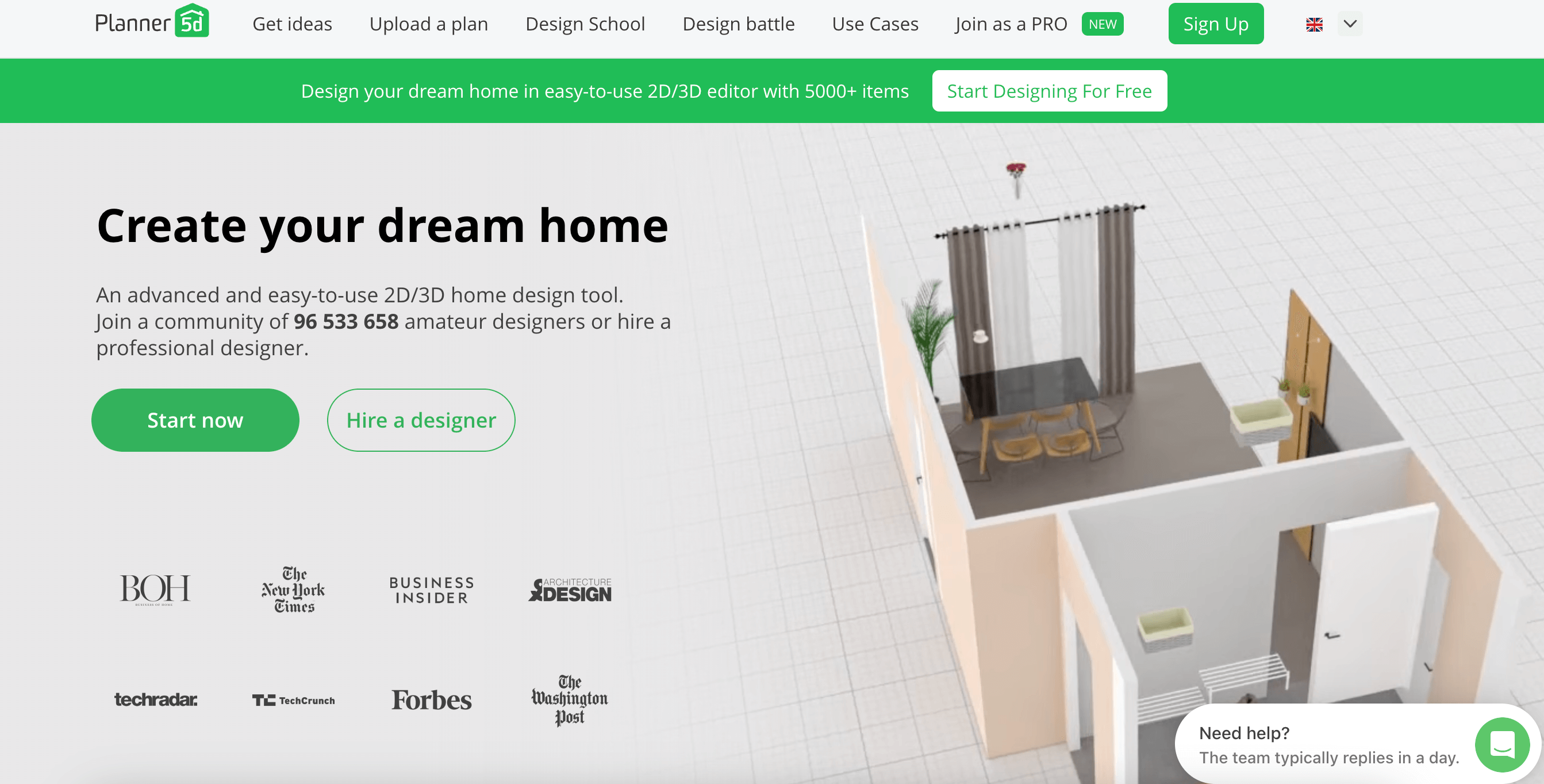
Planner 5D is one of the most extensive designing apps that you can get for free. This app uses 3D graphics to design the rooms and the external landscapes as well. This means that you can look into the architectural details of your space along with outdoor parts including pools and yards.
This app has a gallery which you can choose to take inspiration from. In addition to this, you also have an option to upload your floor plan so that you can start your fully-customizable 3D project. You can download the Planner 5D from the App Store or from Google Play.
11. Roomstyler
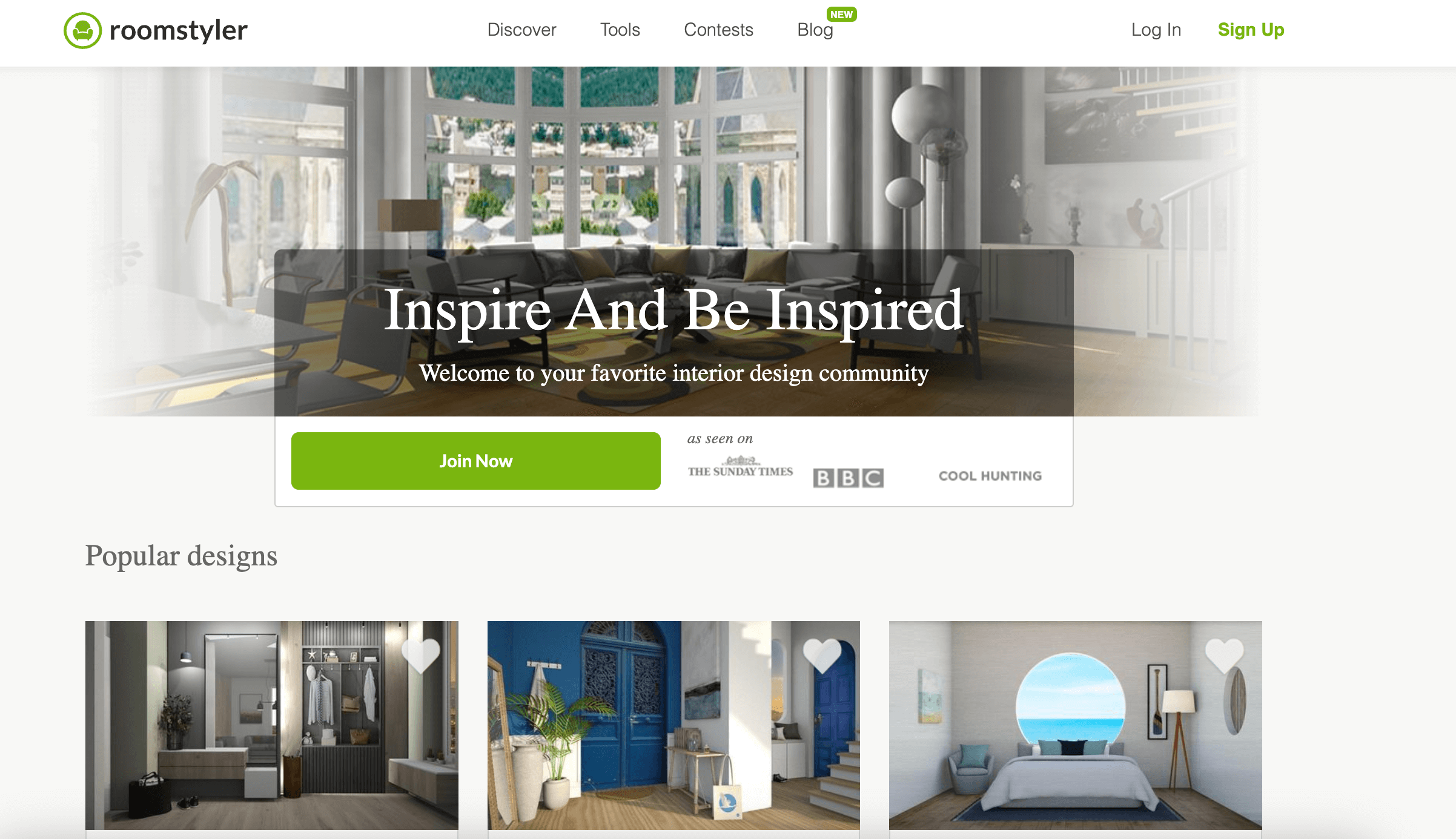
Roomstyler is one creative room design app where you can check the existing room layouts and even upload the floor plans that you have made. Roomstyler is available for download from the App Store too and is one such platform where you can use advanced features like inserting details including doors, walls etc. from a range of finishes that are available.
It is one of the easiest apps to use and you can view the images and plan in 3D making it a widely used floor planner app.
Conclusion
There are many free online designing apps and software that can be used to design your happy place. With the latest technologies coming in, you can also view your work in 3D and take virtual tours of the designs created by you. There are options of adding different details in your design depending on the app or software that you use.
You can also share your designs on social media to get some feedback and then improve your designs accordingly. You don’t need to be a professional to design your space. You just need to channelise your creative ideas and use a correct platform to get the desired results. So just get started with transforming your ideas into some amazing designs!
Also Read: Best Drawing Apps on Android
FAQs
What is the best app that I can use for interior designing?
There are many apps and software that are available for interior designing. The app that you should use totally depends on the type of knowledge that you have and the designing skills that you have. There are apps that are created to suit amateurs as well as professionals. You can choose an interior designing app according to your requirements.
How can I operate a home designing app without any previous experience?
If you have no experience in using the home designing or the interior designing apps that are available online, there is absolutely no reason to worry. Most of these apps come with an intuitive interface that guides you and gives you appropriate suggestions. Other than this, there are many video tutorials available online, which can help you navigate through the process step-by-step.
Do I need inspiration for interior designing?
Interior designing is a creative process. If you want your designs to stand out, then you must look for inspiration and creative input all around you. You may get inspiration from the tiniest of the things that otherwise go unnoticed. Keep your eye open for details and you will definitely spot the right things to be put into room designs.
Is there any app that I use to have a look at my designs in 3D?
There are many apps available on both iOS and Google Play that you can use to view your designs in 3D. You must list out your requirements and then match them with the details of the app that you are planning to download and use to design your room and floor layouts along with interiors and décor.
Join The Discussion: