
Fact: I love my gadgets and I’m never satisfied with their battery backup. Except for Moto G 3, it’s an awesome phone.
Almost everyone suffers from the problem of low battery backup. There are not many smartphones that can survive the whole day on a single charge. That’s why most of the users install a battery optimizer in their phones. Battery consumption of a phone depends on my factors like its screen, active functions, battery power, etc.
How Does An Android Battery Works
Batteries that are used in current smartphones are called Lithium-ion batteries and they are a lot smarter than the older batteries i.e. NiCAD and NiMH. Those batteries lasted longer when you let them fully drain before charging back to 100 percent. Modern batteries don’t face such problem because they don’t have “cell memory” like NiCAD and NiMH batteries. Since modern batteries don’t have a ‘memory’ you don’t have to fully charge or discharge them at the beginning, and partial charging is fine throughout their life.
How Does Battery Optimizers Work
A common tip that you’ll always find everywhere while searching for battery saving tips is to keep the all the functions like Bluetooth and Wi-Fi off.
Battery optimizers for Android work on the same logic. The basic idea behind such apps is to kill or force stop the apps which are running in the background and consuming resources like RAM and battery, and turn off the functions like Bluetooth, Wi-Fi, Auto-sync, etc.
Now, you won’t need a battery optimizer if you can do all the above-mentioned things by yourself on a daily (or hourly) basis i.e. go to your phone’s settings option, then go to apps, then force close all the apps one by one. But, since we are lazy (at least I am) and hate to do the same task again and again everyday (or every hour in this case), we’ve decided to use battery optimizers that perform all those activities for us on a single tap. One such app is Battery Time Optimizer.
Battery Time Optimizer has around 10,000+ downloads at the time of writing with the rating of 4.6 out of 5. So I had to check it out.
Battery Time Optimizer
The user interface is quite straightforward. There is only one screen. It shows the expected remaining time and a button to start the battery saving process. There are no frills here – just tap the big circle on the screen and it will start analyzing what’s draining the battery and start the process to close most of the functions to save the battery. In general, it will close the apps running in the background, reduce screen brightness, reduce screen lock time, turn off auto sync, turn off Wi-Fi, and turn off Bluetooth. These are the culprits that consume most of the battery and Battery Time Optimizer reduces their functionality to increase battery life. If you want, you can manually handle the functioning of brightness, screen lock, Bluetooth, Wi-Fi, and sync within the app itself. But that’s not why we use battery optimizers, right? We want all of that to happen in just on tap and Battery Time Optimizer does that perfectly.
Have you used it yet? Did you like it? Do you use any other app for this purpose? Do you use a battery optimizer at all? Share your thoughts with us in the comments section below!
[googleplay url=”https://play.google.com/store/apps/details?id=com.liquidum.batterysaver&referrer=utm_source=droidviews”/]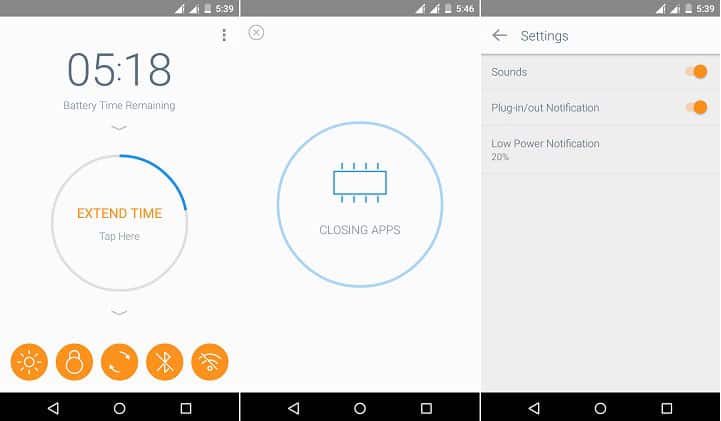



Join The Discussion: