
Android without any doubt is the most feature packed, customizable, and flexible mobile operating system out there. Now, speaking of the feature pack, one of the best if not the best feature in Android is the widgets feature. A Widget gives the user the ability to add a functional part or piece of an application onto the home screen provided the application supports the widgets feature. Moreover, one could also call widget as a mini version of an application placed onto the home screen. Depending upon the widget, it may provide just basic or advanced functions available in the application. However, it is not necessary that a widget should provide all of the functions available in an application given that it is a mini version of a full-fledged application. With widget as the point of focus here, today I would like to review a weather forecast app that adds simple yet elegant weather widgets to the home screen of any Android device. The app is called Simple weather & clock widget.
Don’t worry, this app also shows weather info in itself too. However, in this article, I would like to give more importance to widgets which, well, according to my observations some people have forgotten or say are unaware of.
Must Read: Get Stock Android Notification Shade with Material Notification Shade
Simple weather & clock widget app in action
Enough said, lets get started with an in depth look and review of the app and its widget as depicted by the screenshots below.

Here, you are provided with three days weather forecast including the current day. Moreover, you are also provided with info such as wind speed, precipitation possibility, sunrise and more. Furthermore, tap the pin icon located at the top right-hand side to set a location and add more. Also, tap the refresh icon located beside the location icon to update the weather forecast.

Tap the time to open the default clock app. Simple yet elegant and functional. You have the option to select five types of widget including the one shown above in the screenshot.

Total of five widgets are available. Four of them shown here. Refer the next screenshot to take a look at the fifth one. All of them are simple yet elegant and functional.
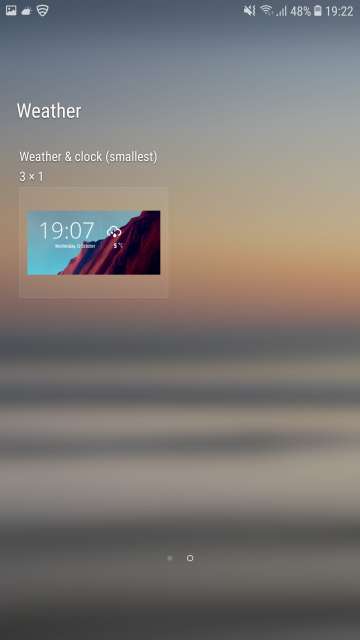
Do Not Miss: Battery Meter Overlay App Displays an Elegant Battery Meter on Status Bar
Settings
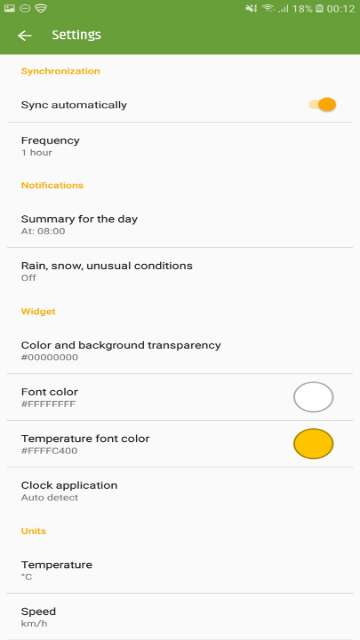
As I mentioned above earlier you have the option to alter the transparency of the widget. Moreover, you also have the option to change the color of the fonts displayed on the widget. Access settings to customize the widget.
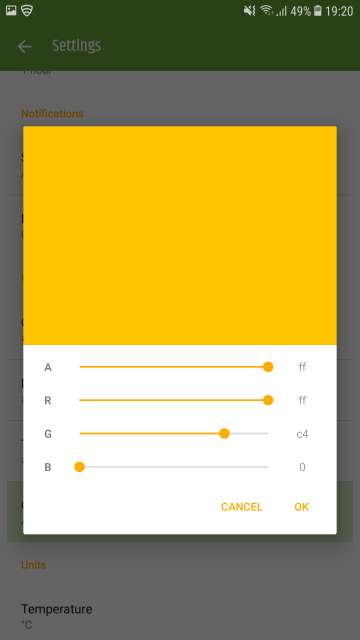

Conclusion
That’s it Droidviewers and tech enthusiasts on an in-depth look and review of the simple yet elegant and functional app and its widgets. Simple weather & clock widget app and its widgets are just beautifully simple.
Feel free to chime in the comments section on your take and experience with this simple app. Download via the Google Play Store link given below.
[googleplay url=”https://play.google.com/store/apps/details?id=net.difer.weather”/]Also Read: Forget App Drawer, Launch Apps Blazingly Fast with LaunchBoard




Join The Discussion: