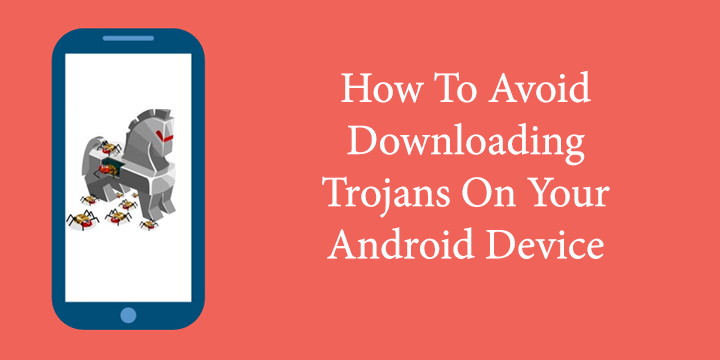
Possibly the only drawback of using Android is its vulnerability to malware and viruses. Due to its open nature, Play Store is susceptible to a number of hacking tools such as a Trojan virus. As a result, the average user should take measures in order to protect his device from such attacks. Today, we are going to see how you can avoid downloading infected applications from the Play Store.
Before we continue, however, feel free to read some related articles:
- Google Play Store vs Apple App Store: Which one is better?
- Google Security Issues to Be Fixed in 275000 Apps
- How to See Your Purchased (Only) Apps in Play Store
What is Trojan?
For those of you that are not familiar with the term, it is important to note what a Trojan is and does. To begin with, a Trojan is a type of malware that is disguised as a legitimate software. When such malware is installed, it identifies, collects and forwards your personal data to a hacker-owned server.
With this information, the hacker can later use your bank out and empty your credit card as well as delete, block, modify and copy any of this data.
How to Avoid Downloading Trojan Virus on Android Devices
Fortunately, there are some steps you could follow in order to decrease the possibility of downloading a Trojan virus. Of course, there are also steps that could help you eliminate one, but as long as it has been downloaded on your device, it may already be late. As a result, the best method you could follow is: Don’t get infected.
In order to do that, make sure that you combine the following:
Avoid Installing Apps from Uknown Sources
You should disable the “Uknown Sources” option from the settings. Navigate to “Settings” and then “Security”. Find “Uknown Sources” and make sure the box is unchecked. That will prevent you from installing apps from untrusted app stores and sites in general.
Of course, if you know what you are installing and completely trust the developer you can temporarily enable this option.
Read Reviews from Other People
If an app causes a phone to act strangely, then it is possible that someone else has witnessed and reported this behavior. Hence, you should always check the reviews of an application for comments that describe irregular behavior and/or infections.
Of course, you should always cross-examine the reviews and find out if a negative review has any substance to it. Also, does the developer respond? If so, do other users find him any helpful? You should always keep these things in mind.
Read an App’s Permissions
Applications always ask the user to grant certain permissions in order for them to function. Luckily for you, the reasons why these permissions are needed, are usually well described.
Hence, you should always look for why and what an app uses in your device. If there is something suspicious then simply do not install the application.
Download an Antivirus
Downloading an antivirus is probably a wise investment for your device. A security app will monitor your device and report any malicious software or file.
Afterward, you will be able to disable and delete this file or app. However, you should note that some viruses can still bypass your security and especially if it is outdated. In order to avoid that, combine all of the above methods as well as try to keep your antivirus app up-to-date.
I hope that these methods will help you secure your device and personal data. For any suggestion or question, feel free to comment below.

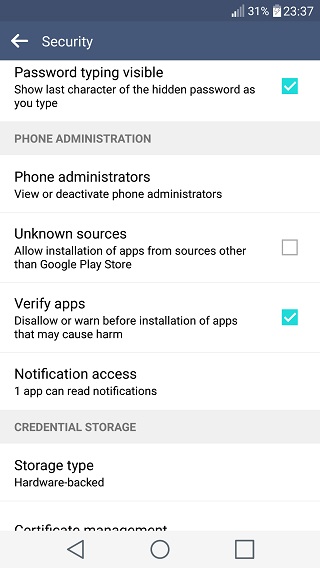
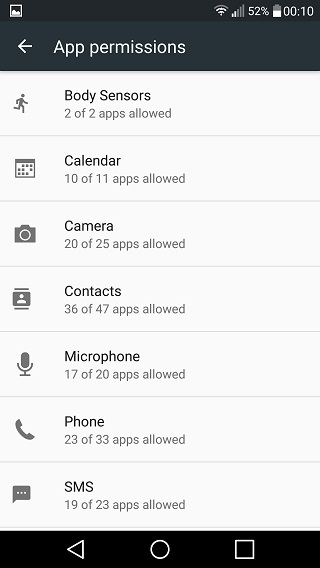




Join The Discussion: