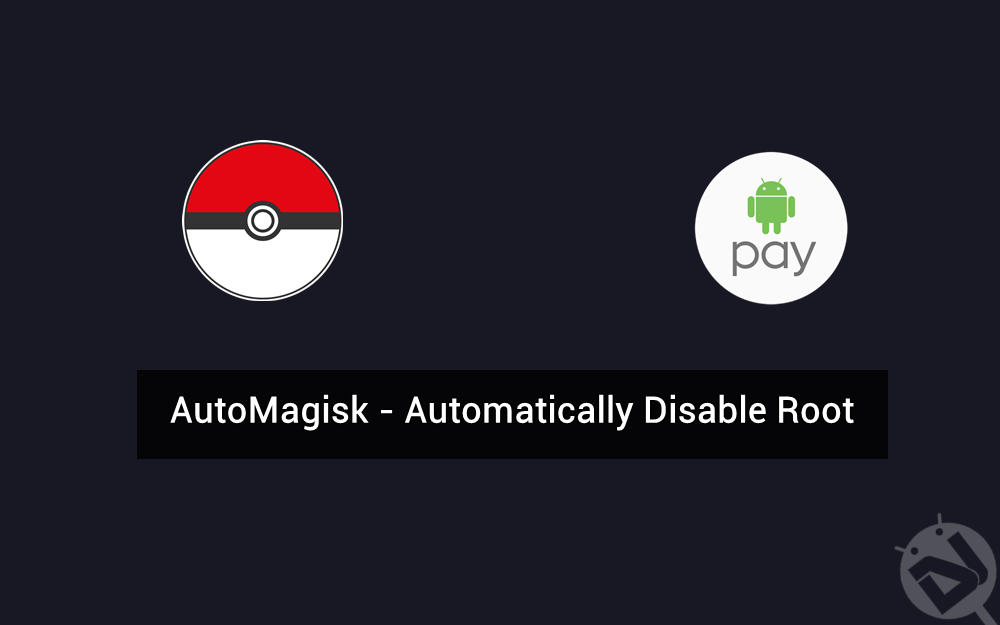
Rooted Android devices are the hosts for pure sorcery where the users can feast on what was forbidden by the manufacturers. One can bypass the security restrictions and policies with root permissions to access certain functions on Android devices. However, few app developers are making their apps unavailable on rooted Android devices due to security reasons. Recently, Niantic has disabled the most Popular Pokemon Go game on rooted devices affecting thousands of users. We have covered a workaround for playing Pokemon Go on rooted Android devices with Magisk. But it’s a bit annoying to constantly toggle root ON and OFF when needed. Now another developer came up with AutoMagisk to automatically disable root while playing Pokemon Go or using any other troublesome apps like Android Pay.
Developer Kieron Quinn (XDA: Quinny899) has developed AutoMagisk to automatically disable the Magisk Manager’s root toggle when you open certain apps and re-enables root when your exit those apps. So, you can circumvent the SafeNet API automatically to use Pokemon GO, Android Pay, and other apps which don’t work on rooted devices. In fact, you can use it to bypass SafeNet API for any banking app as well.
AutoMagisk is compatible with any device that is compatible with Magisk. So, you need to have a unmodified system, unlocked bootloader, and Android 5.0+ to start with. First, you need to install Magisk Systemless framework and phh’s SuperUer on your Android device. If you haven’t done that yet, follow our previous guide from below link.
If you have successfully installed Systemless root on your Android device with Magisk, follow the below tutorial to use AutoMagisk.
How to Automatically Disable Root using AutoMagisk
- Download and install the AutoMagisk app from here (Mirror). You can install the app just like any other APK on your device.
- Open the app and it will ask for enabling the accessibility service for it. Enable it from the system Settings.
- Next, it will ask for obtaining root access in the next prompt. Grant root access for the app, else it won’t work.
- Now, all you need is to do is to choose which apps you’d like to disable SafeNet API for. If you have Pokemon Go or Android Pay installed on your device, they’re automatically checked.
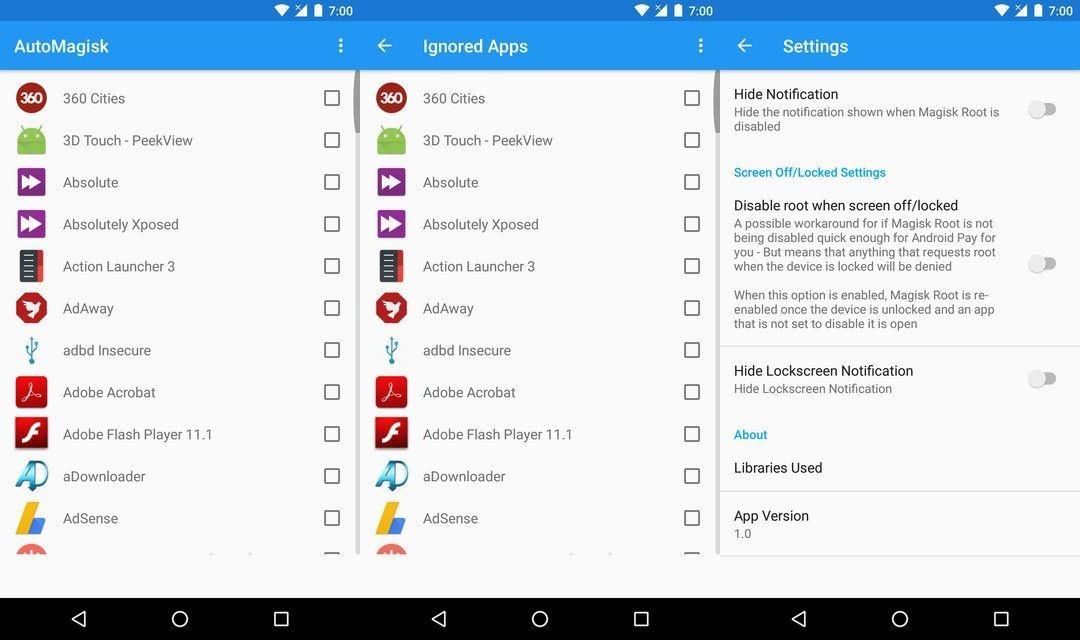
- When Pokemon Go or Android Pay is launched, a notification pops up informing you that root has been disabled automatically.
If you dig into AutoMagisk’s settings, you’ll have the option to disable popups, lock screen notifications, and root when the screen is OFF. So, you can configure it according to your requirement.
Install AutoMagisk on your device and let us know if you’ve found it exciting enough on your device. We’d love to hear your views in the comments section.


Join The Discussion: