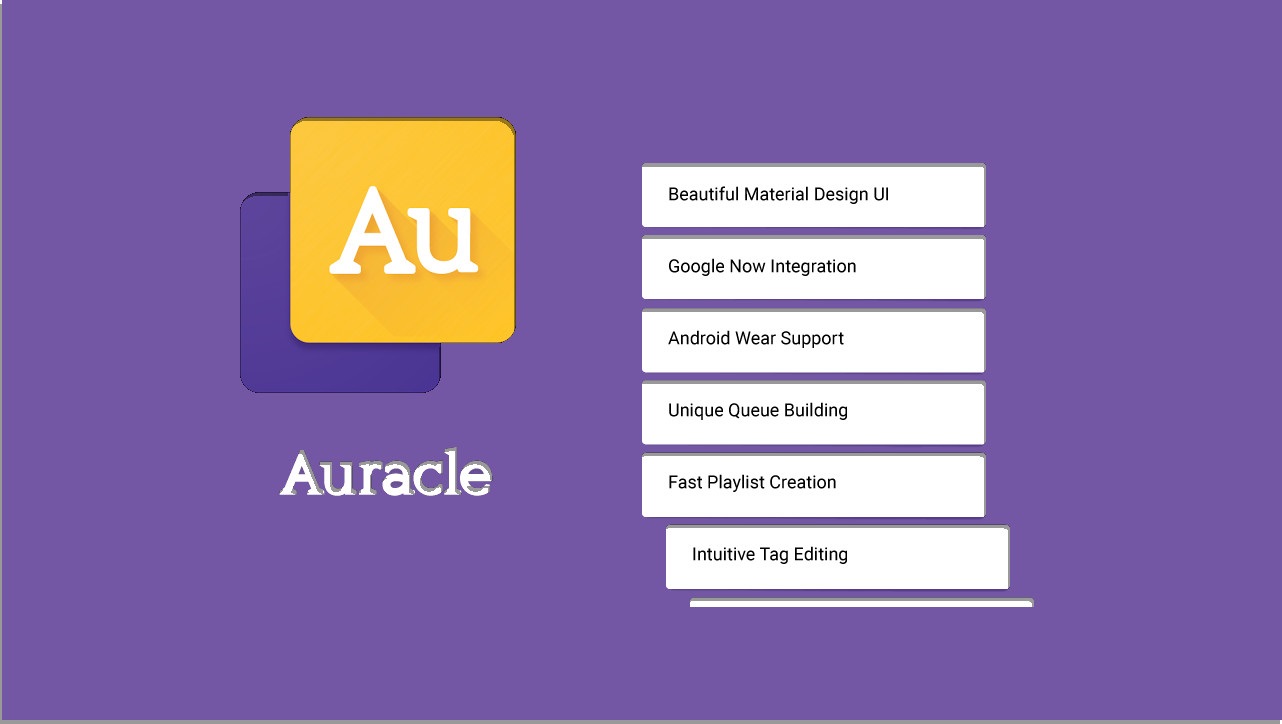
Auracle Music Player is an unreleased Android app which allows users to take full control of their music experience. Yes, this means it is in development for now. However, the features that this app offers is unusual. By unusual, I mean in a good way. This app sure makes other music players feel like outdated. There are many aspects of this app which I would like to discuss here along with the pros and cons. Therefore, I have made separate headings discussing each factor of this intuitive music player.
User Experience
The app has a materialistic UI design which looks as well as feels great. However, the animations and transitions of this app are the most satisfying to look at. They are a bit sluggish at times especially if your device is running a low-end process under the hood. Still, we should not forget the app is still in beta and it will only get better in the coming days. These aspects are difficult to describe and are best understood when experienced.
Organizing the Collection
When it comes to keeping things well organized this app does a pretty solid work. The app can display your collection in four various ways. This includes displaying all the songs at once, displaying the albums, displaying the songs by artist and finally displaying the songs by genre.
All of them work great as long as you have the right tags attached to your songs. Speaking of tags the app also allows you to edit tags according to your preference. Tags are general labels attached to the songs which help any music player app to identify the name, artist, album, etcetera which makes the app capable of displaying them with the right information.
Along with the tags, one can change the album art of a particular song, album or artist. Another nice feature of this app is its ability to download album arts from the web. Album arts are necessary to make the collection look more vibrant and colorful. The app states that the album arts are downloaded from Last.FM, an online catalog which allows free music streaming.
You may also like: Enjoy YouTube Audio Playback with Suamp – Audio Media Player
Actually Playing the Music
Auracle music player stands out in the crowd when it comes to actually playing the music. The Now Playing screen looks different from any other players I have used till now. The transitions are smooth and fluid, leaving the user with a sense of satisfaction. The Now Playing screen also has features which are really worth mentioning. The most important one is the View Lyrics. As the name suggests this feature allows the user to view the lyrics while playing the song. Some apps have this feature but their approach doesn’t seem right. Auracle has integrated this feature beautifully.
The first feature which we look forward in any music player is its ability to manage the queue. This app has done it perfectly. There is an option to enqueue songs, albums, artists, genres as well as playlists. For now, queue management cannot get better than this.
Auracle has so many features that it is impossible to mention all of them. However, I would like to mention that it has Google Now Integration. This certainly means that you can ask Google Assistant to play any (random or specific) song, album, playlist without opening the app. Google Assistant will work the same way as it did with Google Play Music.
Auracle Music Player Features
As I said the app has a ton of features and mentioning all of them will not be possible. So I will discuss a few which are worth your time. One such feature is the app’s ability to export playlists of m3u files along with the ability to import playlists from m3u files and from iTunes as well.
Like most other music players Auracle has an equalizer. It works like any normal equalizer should. There is nothing special about this. Just to say I prefer the equalizer of Google Play Music because it lets the user adjust the surround sound and bass boost while Auracle doesn’t.
The search feature of this app is very effective. The only reason is its ability to search using lyrics. Just type few words from the lyrics in the search bar and the app will display the song immediately.
At last, like most other apps, Auracle has home screen widgets, lockscreen playback controls, song play count and skip count tracking. The app also features music pause on headphone unplug and app shortcuts which allow users to pin their favorite playlists or shuffle action to the home screen for the ease of access.
Verdict
Overall the app is excellent and one of a kind. Despite being in beta the app has only a few bugs which most users won’t notice. The queue management is nice and tidy, over the edge. The performance field needs a bit of work though especially for low-range smartphones. The tag editing feature and the spontaneous UI makes it difficult for any user to stay away from it. All and all once Auracle finally gets stable it will replace a lot of current music players.
What do you think about the Auracle music player? Do you like it? Is it capable of replacing your current music player app? Let us have a discussion about this in the comments section below.
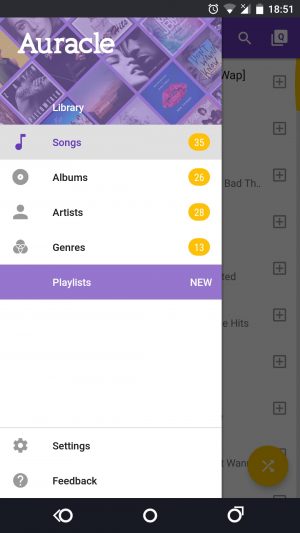
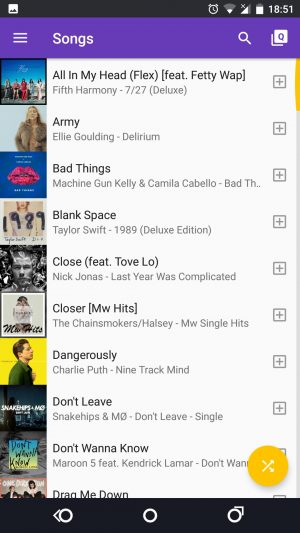
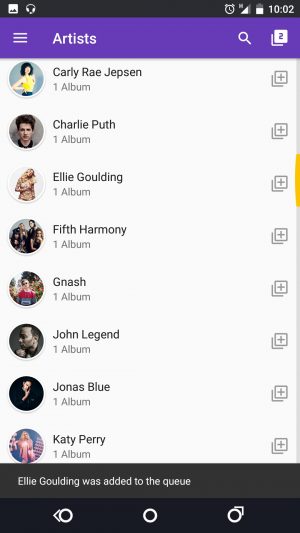
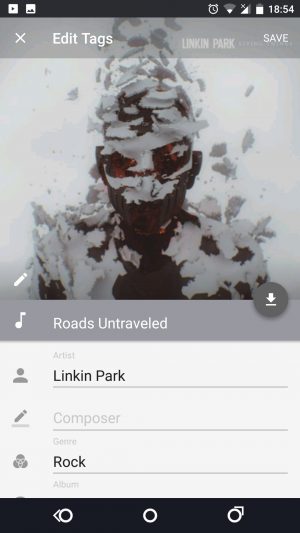
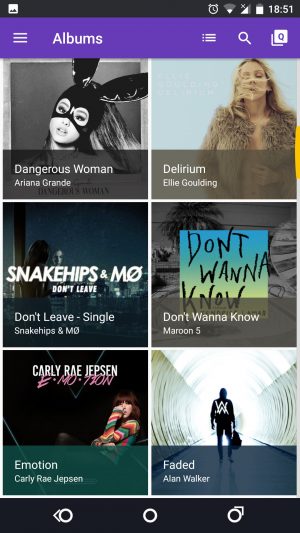

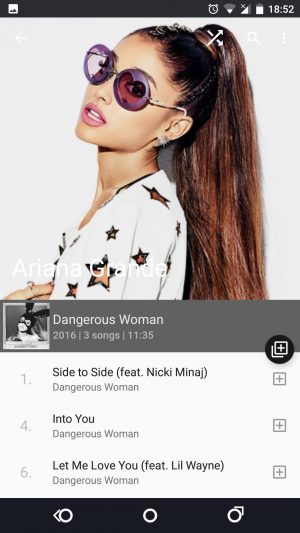
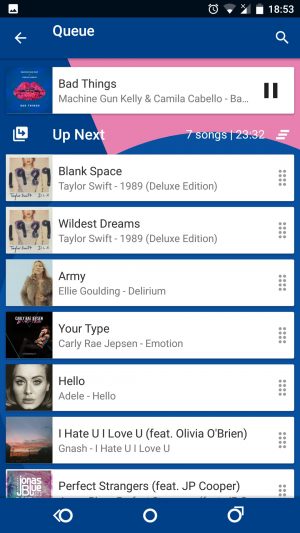
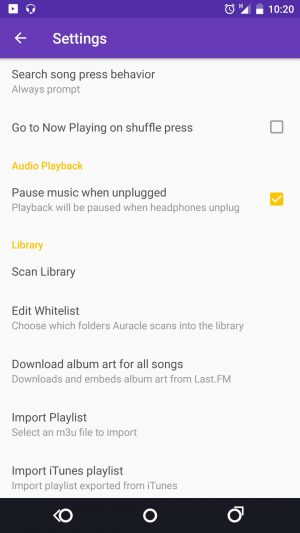
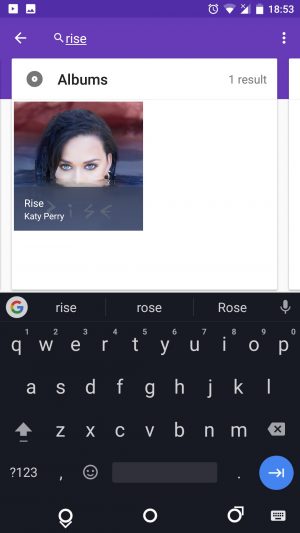

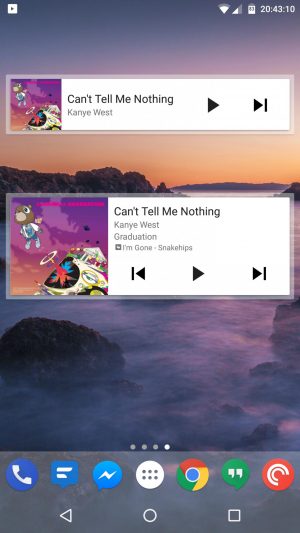




That color scheme reminds me of the Sony Music app.