It has been a few days now since Google released the very first Developer Preview of Android P, the successor to Android Oreo. Android P is only available for preview on the two generations of Google Pixel devices. Over these past few days, we’ve seen some of the Android P goodness leaking down to other non-Pixel Android devices. These include the stock wallpapers, stock ringtones, and the new screenshot editor called Markup. Apart from these, there is now also an app that mimics and brings the Android P Volume slider for other Android devices. Now we have the Android P Pixel Launcher for you as well.
Android P has brought many changes, and we’ve talked about the visual ones before. One of those changes was with the dock in the Pixel Launcher. There isn’t a lot of difference between the current crop of Pixel Launcher builds out there and that on the Android P Developer Preview. The only change seems to be in the dock which now has a translucent white background again, as it did on the original Google Pixel. This time though the corners of the dock are slightly rounded. Whether you like it or not will depend on whether or not you’re a fan of Google’s new fixation with rounded corners and circles. Regardless of your preference though at least some of the round changes introduced in DP1 will make it to the final release.
To get the Pixel Launcher from Android P working on your device, the only requirements are that your device should be running Android 6.0 Marshmallow or above and you should have enabled Unknown sources. You will also be required to uninstall any previous versions of Pixel Launcher on your device, including modified versions such as Lawnchair. Other than these few kinks installing the updated Pixel Launcher is as simple as installing any other APK. Still, if you have never done this before, you could use some help. You can find it right below.
Download
- Android P Pixel Launcher for any Android: NexusLauncher-Android-P.apk
Enable Unknown sources
If this is the first time you’re installing an APK, you will need to enable this setting in order to install an app, not from the Google Play Store. To do this, go to Settings > Security and check the box next to Unknown sources. On heavily skinned devices such as MIUI, the path may be slightly different, as shown below. Similarly, it may be slightly off for Huawei’s EMUI or Samsung’s Samsung Experience. Devices running Android 8.0 Oreo or above will need to grant permission to the individual app that they use to install an APK. We’ll show how to do this during the installation process.
Install Android P Pixel Launcher APK
- Download the Android P Pixel Launcher APK on your device.
- Tap on the download complete notification to launch the package installer.
- If your device is running on Android 8.0 Oreo or above, you will now be required to allow your browser app the permission to install APKs. Alternatively, you can launch your File Explorer and navigate to the Downloads folder then tap on the downloaded APK. In that case, you will be required to grant the permission to your file explorer.
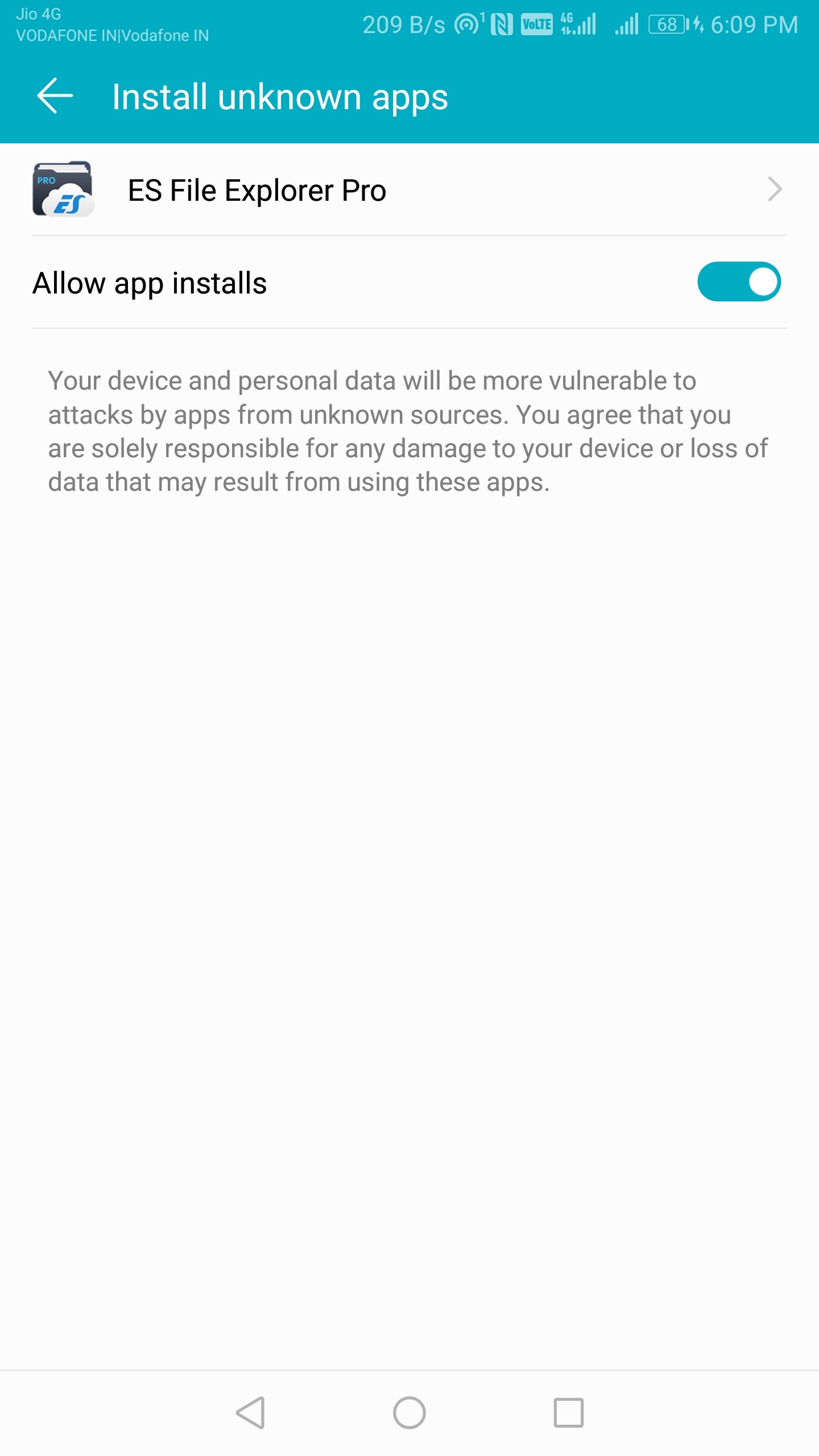
- Tap on INSTALL on the package installer screen and then tap on DONE once the installation is complete.
- On most devices, you can simply tap on the Home button to select the Pixel Launcher. You can even set it as your default. On MIUI or EMUI and certain other devices, the OEM launcher might be set as the default launcher again instead. To set the default launcher you will need to go to Settings > Apps & notifications > Default apps > Launcher. This is the path for EMUI 8.0. Once again, the path could be a little different on MIUI. But it shouldn’t be too hard to find the default app setting.
Enjoy your new Pixel Launcher
The Android P Pixel Launcher, as mentioned in the beginning, isn’t very different from the Pixel Launcher currently available everywhere barring the partly transparent white dock. You also lose the Google Now pane by the way. This port has been brought to you by developer Quinny899 so make sure you visit the source link below to show your support. You can also submit any bugs or feature requests if you want to.
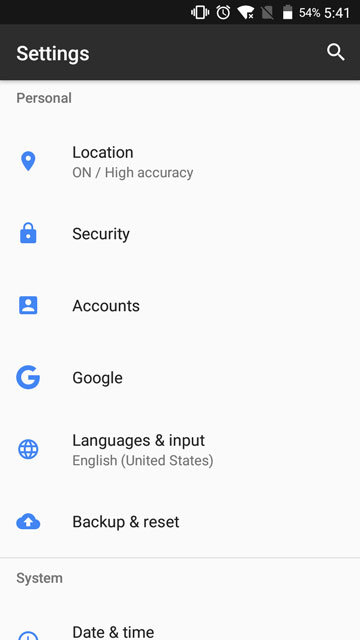
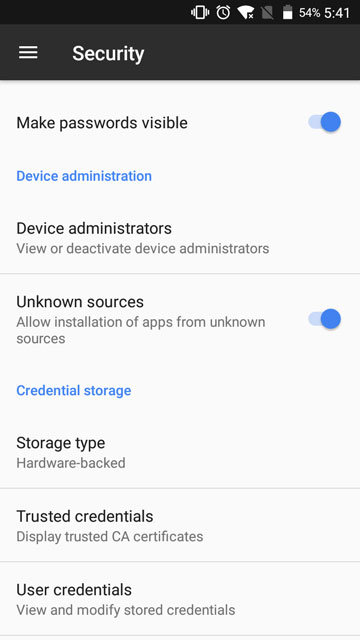
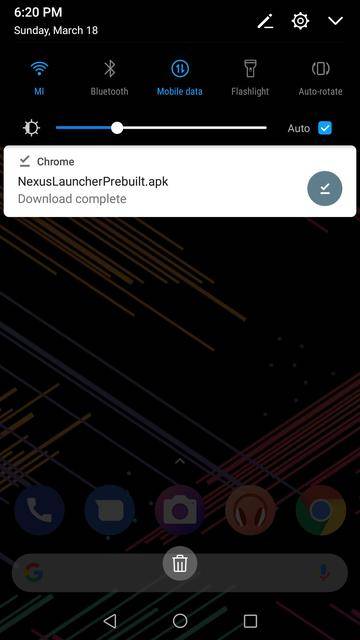
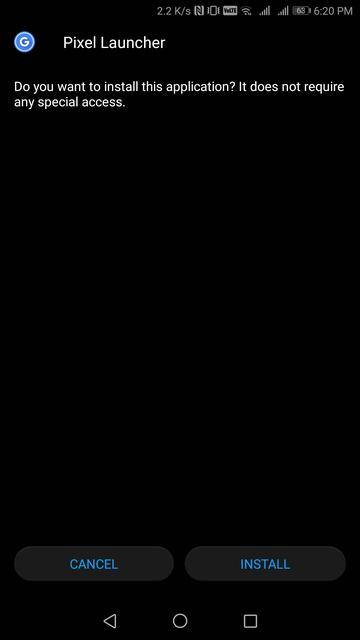
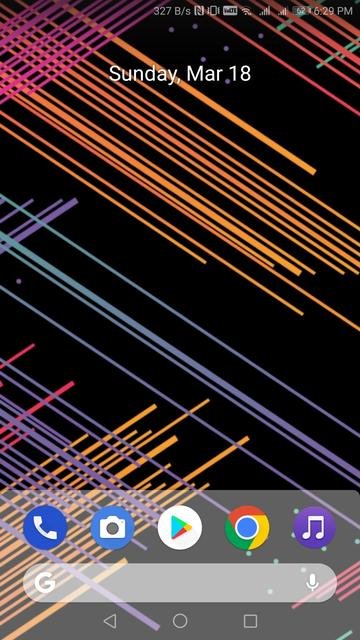
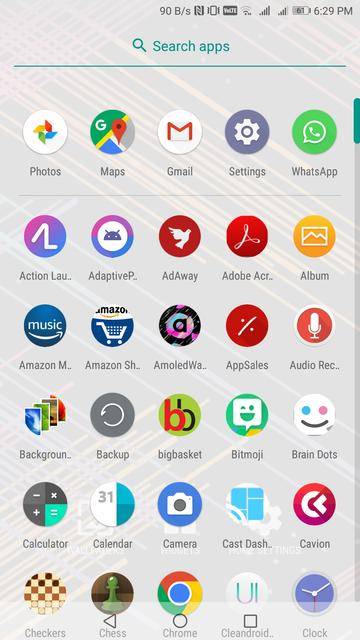
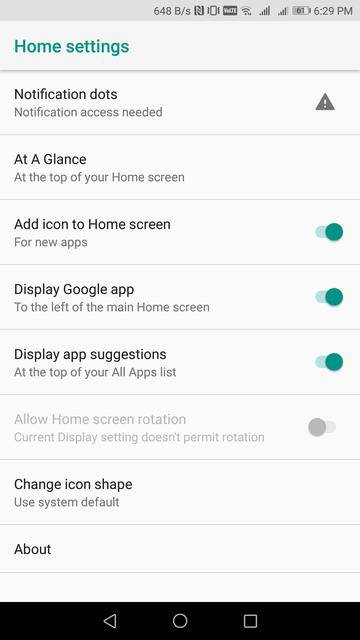



Join The Discussion: