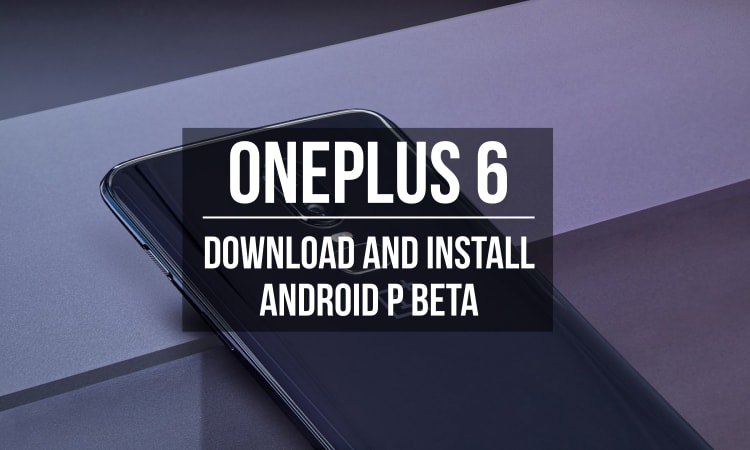
OnePlus has now launched the latest flagship smartphone from the company earlier this month. The latest flagship from OnePlus has been named the OnePlus 6. As far as the OnePlus 6 is concerned, the device is the successor to OnePlus 5T. Now, we have known that OnePlus released OnePlus 5 and OnePlus 5T last year. The launch of the OnePlus 5 and OnePlus 5T was done 6 months apart from each other. Same is the case with OnePlus 6 as the OnePlus 5T is barely 6 months old.
Now, it is also rumored that OnePlus will launch the OnePlus 6T by the end of this year same as last year. This means that OnePlus 6 will remain the flagship smartphone from OnePlus for just six months. However, the OnePlus 6 from OnePlus is a clear step forward from the Chinese smartphone manufacturer. As far as the OnePlus 6 is concerned, the device comes with a notch on top of the display. This allows OnePlus to increase the screen size of the device and eliminate bezels. The OnePlus 6 comes with a 90% screen-to-body ratio as well.
Apart from that, the device is also powered by the latest Snapdragon 845 processor. Also, OnePlus has included up to 8GB of RAM on the device. The maximum internal storage of the OnePlus 6 also goes all the way up to 256GB. Other than that, the device has a dual camera setup on the back and an oval-shaped fingerprint sensor.
Also, the major announcement regarding the OnePlus 6 was made at the Google I/O 2018 held earlier. Google announced that the Android P Beta or the Android P Developer Preview 2 will not be exclusive to the Google Pixel devices only. Instead, there will be a lot more devices getting Android P Beta from different OEMs. Yes, the OnePlus 6 is also included in the list of devices getting the Android P Beta.
Therefore, the OnePlus 6 has been released now and the sales of the device have started as well. Thus, people who have the OnePlus 6 and want to install Android P Beta on their device can do so right away. OnePlus has already released device tree and kernel source for OnePlus 6 based on Android P Beta. Also, the company has detailed the steps for upgrading to Android P Beta which we have detailed down below.
Note that the Android P Beta may be unstable for daily driver usage so it is recommended to install this build on your secondary device. Also, OnePlus has detailed known bugs from Android P Beta for the OnePlus 6 which we have listed below.
Known Bugs
- VoLTE does not work
- Compatibility issues of Bluetooth connectivity
- Wi-Fi SoftAP device manager is not functional
- Camera slow motion function is unstable
- Face Unlock function is not available temporarily
- Widevine L1 Does not work for now
Prerequisites
- Make sure to take an entire backup of your OnePlus 6. This will ensure that you are not at a risk of losing your important data during this process.
- Also, you should be updated to the latest version of OxygenOS on your OnePlus 6. The latest version of OxygenOS for the OnePlus 6 is 5.1.5
- Apart from that, you need to have at least 50% or more battery life on your smartphone. Thus, make sure to charge your device up to 50% and continue with this process
Download Android P Beta for OnePlus 6
Steps to Install Android P Beta on OnePlus 6
- First of all, make sure to carefully read and follow the steps mentioned in Prerequisites section.
- Once that is completed, download the zip file attached in the Downloads section
- Now, connect your OnePlus 6 to PC and transfer the downloaded zip file to your device.
- Make sure that the zip file has been placed outside any folder on your OnePlus 6. Also, the zip file should only be stored in the internal storage of your smartphone.
- After this, go to Settings of your phone and click on System Updates section. Here, click on the gear icon at the top-right corner and select local upgrade option.
- Now, this will show you the zip file which you have downloaded from above. Click on this package and begin the installation process.
- Once the system upgrade reaches 100%, press the power button on your device and switch off your OnePlus 6.
- Now, press Volume Down+Power button on your device to boot into recovery mode
- In recovery mode, go to Wipe data/factory reset. Hit power button for selecting that option. After that, select yes and confirm to wipe the data.
- Now, select the reboot to system option inside recovery to reboot your OnePlus 6.
- On completion of this process, your OnePlus 6 will reboot into the Android P Beta.
On following this steps mentioned above properly, your OnePlus 6 will have the latest Android P Beta. After this, you can enjoy the latest version of Android same as Google Pixel devices.
If you encounter any problems in following the above guide, feel free to ask your questions in the comments section below. Also, mention your experience with the Android P Beta running on OnePlus 6 below as well.
Source: OnePlus
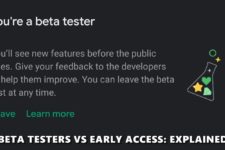


Join The Discussion: