
Samsung’s Oreo beta program has recently opened to a lot more users as it reached the US. But in recent times, installing the beta on your devices has become a bit harder than before. There is no more ODIN compatible archive this time that you can flash. Users not enrolled in the beta program can only sideload the zip using a computer and ADB. You’d also have to be on the latest Samsung firmware to install the OTA. That’s why XDA contributor Paradoxxx has created some flashable zip archives. Flashable as in flashable with TWRP, not ODIN. That can be better or worse depending on your situation.
But if you are someone who’s already rocking a custom ROM with TWRP, things couldn’t get any easier for you. All you have to do is download the package and flash it like you’d flash any other ROM. The disadvantage, if you’d call it that, is that even though you’d be running the stock firmware, Knox will have been tripped. And that shouldn’t really concern you since you’re already running a custom recovery and firmware so it is already tripped for you.
Screenshots
Note
Even though technically this is Samsung’s software, it has been packed into a flashable zip by a third-party. Moreover, the installation method is also not officially supported by the company. Therefore installing this software will probably void your warranty. Considering the requirements though, you’d already have crossed that bridge. FYI, DroidViews cannot be held responsible in case of any damage to your device. You must understand flashing third-party zips etc. is risky. So proceed at your own risk.
The TWRP flashable firmware files below are only meant for the specific Samsung Galaxy S8 device mentioned in the title – G950F. It may work on other Galaxy S8 variants or it may not. It will definitely not work with any other devices.
Requirements
- You’ll obviously need TWRP recovery installed on your device.
- Needless to say, your device should have an unlocked bootloader to have TWRP in the first place.
- It doesn’t matter which ROM you’re on right now, just make sure that the battery is charged enough to prevent the phone from shutting down during the process.
Downloads
- ROM – 1_G950F_OREO_BETA2.zip
- Dm Verity – 2_NOVERITY.zip
- Fix – 3_TEST_FIX_SECURE_950F.zip
How to install Android Oreo Beta 2 On Samsung Galaxy S8 with TWRP
- Download all the three zip files linked above on your PC. But before you transfer them to your phone, boot it into TWRP recovery.
- Power off your device.
- Once it’s off, press and hold the Bixby and Volume Up buttons, then press the Power button to turn it on.
- Let go of the Power button when the screen turns on, while still keeping the Bixby and volume up buttons pressed.
- Let go of all the buttons when you see the recovery mode logo.
- In TWRP, go to Mount and try to mount the data partition. If you are able to mount the data partition, good for you. You can skip to
- If unable to mount the data partition, you will need to wipe your device completely. This includes factory resetting the device as well as wiping everything on the internal storage. So make sure you have a backup before you go ahead.
- Go to Wipe > Format data then type yes to continue.
- Now connect your device to the PC with a cable and transfer the downloaded files to your device over the MTP connection.
- Go to Wipe again and select Advanced Wipe. Select Dalvik, cache, system, and data and swipe at the bottom to wipe them.
- Select Install from the TWRP main menu and select the file – 1_G950F_OREO_BETA2.zip.
- Swipe at the bottom to flash it.
- Similarly, select the Noverity zip and the fix zip and flash them one by one in that order. The zip files are numbered so it’s easier to know which one to flash first.
- Once all the files are flashed, select Reboot system.
Enjoy some Oreo on your Galaxy S8
When your device boots up, hopefully, you should be greeted to Samsung’s version of Android Oreo. Even if you trust the third-party that created these flashable zips, you should keep in mind that this is ultimately the beta version of a software. That it is not meant for everyone. It is bound to contain a few bugs.
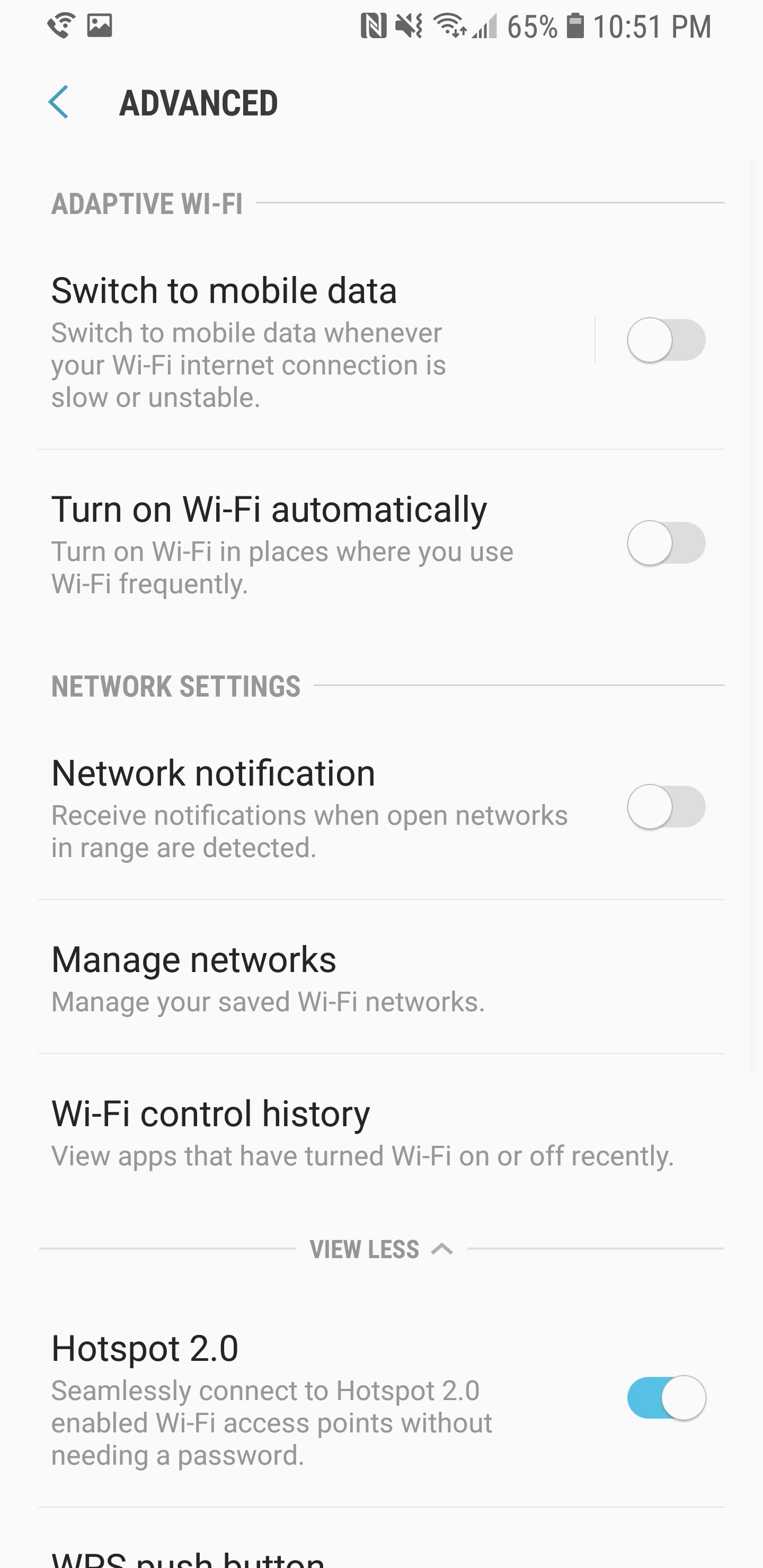
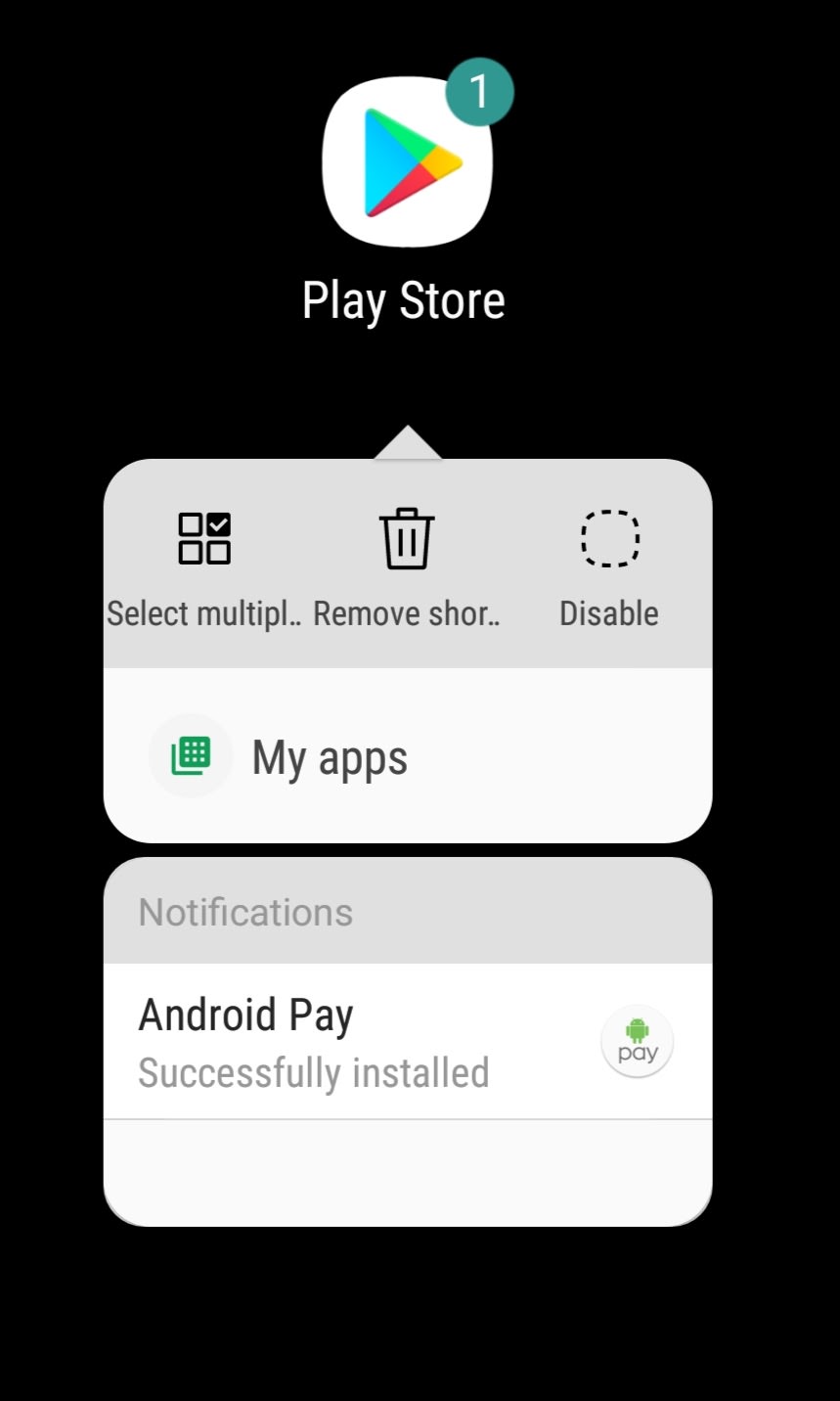
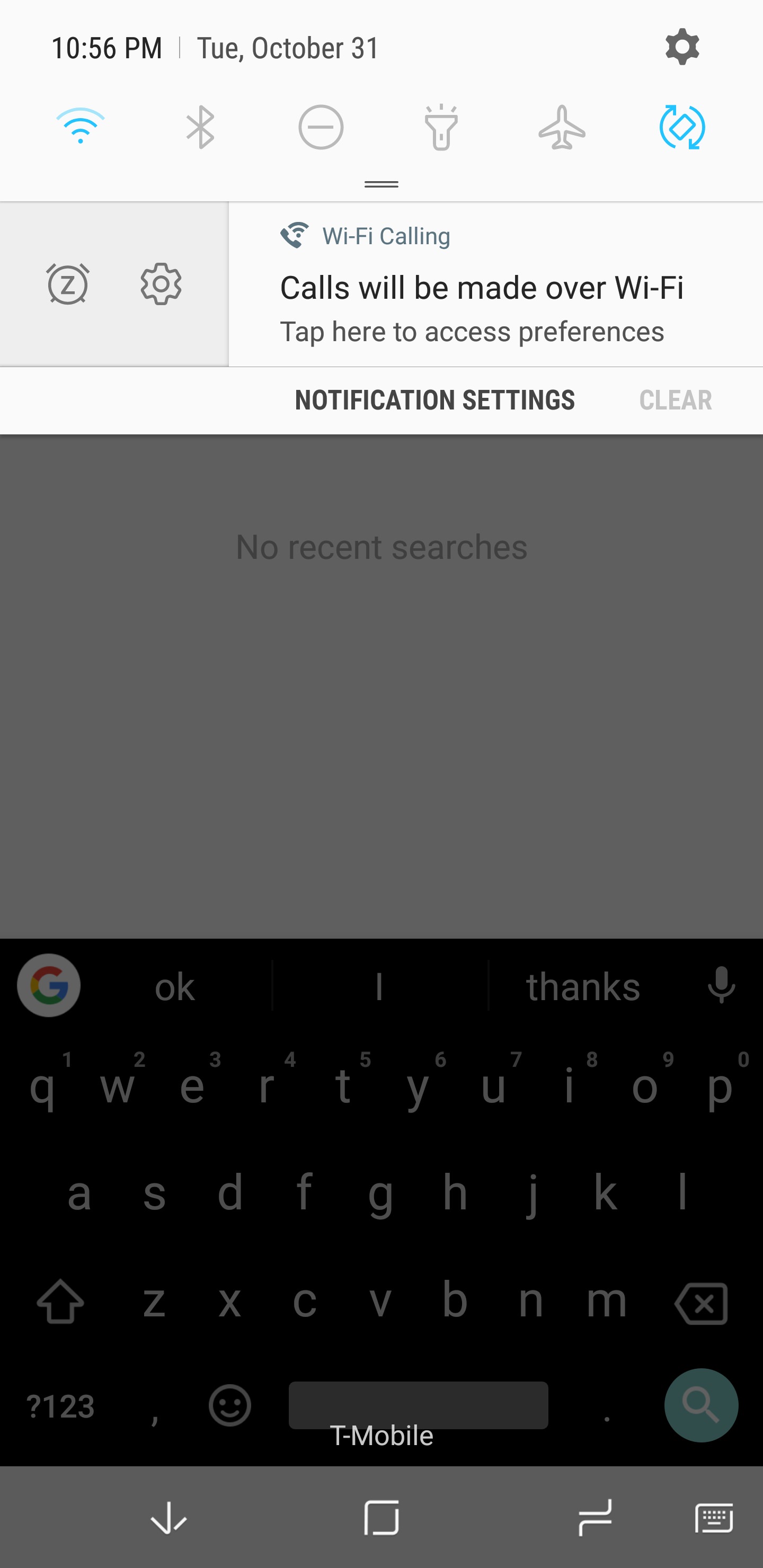
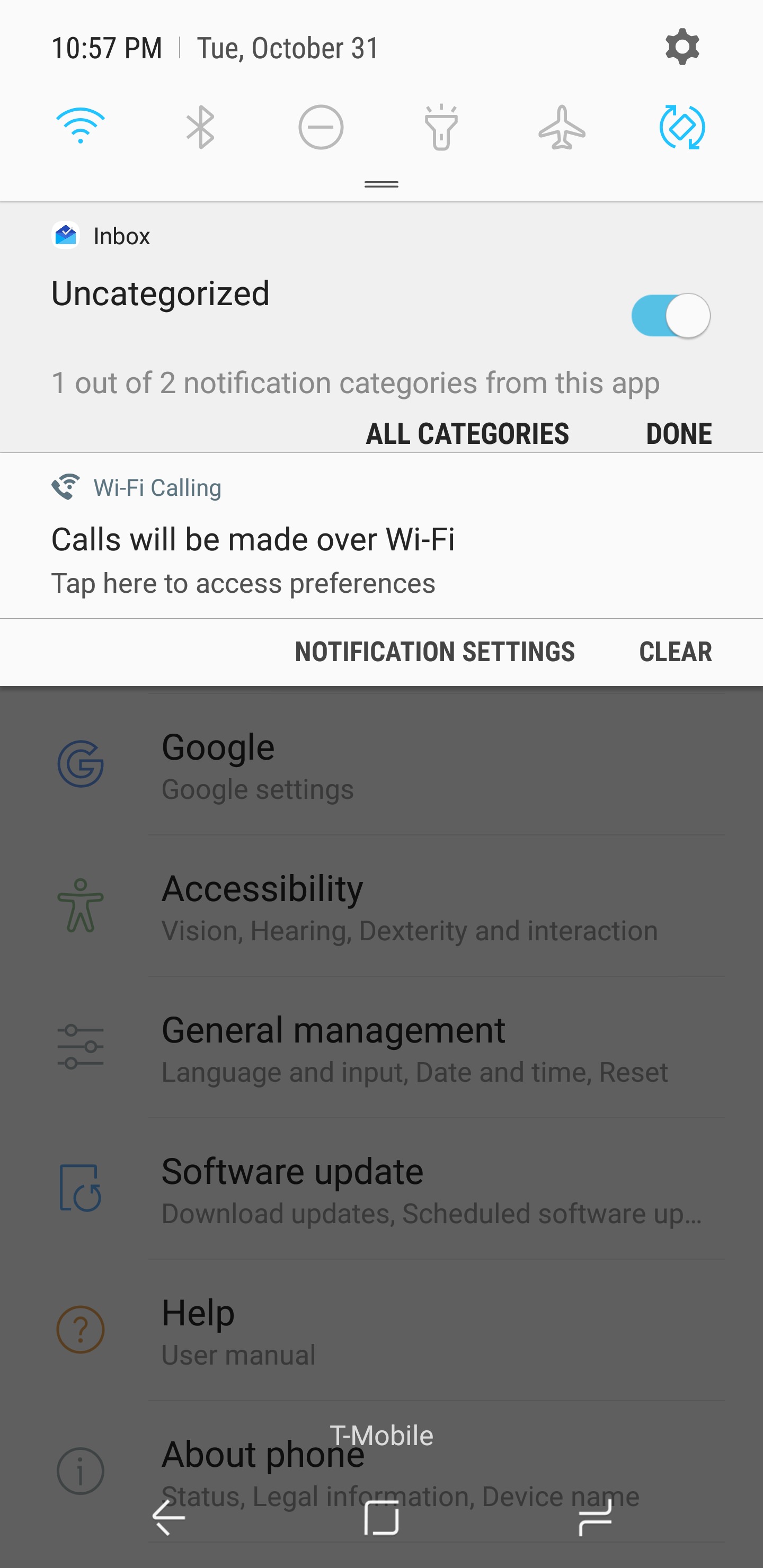



Join The Discussion: