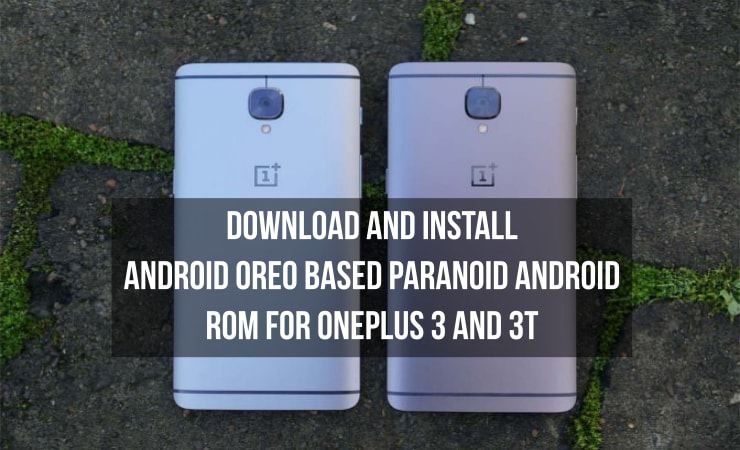
OnePlus launched their latest flagship smartphone last year which was named as the OnePlus 3. The OnePlus 3 was the next flagship smartphone to be launched by the company after the OnePlus One and the OnePlus 2. However, the OnePlus 3 was followed by its upgraded successor which was named as the OnePlus 3T. Talking about the upgrade from the OnePlus 3 to the OnePlus 3T, the OnePlus 3 was launched with Snapdragon 820 processor which was the latest at the time of phone’s launch. However, Qualcomm later announced the Snapdragon 821 chipset which was the latest flagship processor for that year. Thus, OnePlus decided to include the Snapdragon 821 chipset on the OnePlus 3T along with an improved front camera.
Other than the internals, the OnePlus 3 and OnePlus 3T were exactly similar in terms of its design. The OnePlus 3T came out with a darker color called as the Gunmetal Grey whereas the OnePlus 3 was launched with the Silver color variant. Now, both the smartphones were launched by OnePlus with Android 6.0.1 Marshmallow along with OxygenOS on top of it. However, it was surprising to see that OnePlus 3T did not come out with the latest Android 7.0 Nougat update as the latest version of Android was released quite before the release of the smartphone.
However, both the smartphones got their updates to the Android 7.0 Nougat version and later the Android 7.1.1 Nougat version from OnePlus in the meantime. Now, the latest version of Android, Android 8.0 Oreo has also been released and both of the smartphones have received their first official update with OxygenOS 5.0 which is based on Android 8.0 Oreo.
Thus, it was also the time that Custom ROMs would also be made available for the OnePlus 3 and 3T which is based on Android Oreo and we are going to tell you just that. Now, one of the first Android Oreo-based Custom ROM is available for the OnePlus 3 and 3T. To add to the excitement of getting the first Custom ROM with the latest version of Android for the devices, it is also worth noting that this Custom ROM is from Paranoid Android which is based on AOSPA.
The news of the release of Android Oreo-based Paranoid Android ROM was shared by Grarak, a recognized developer on OnePlus Forums. Also, we would like to tell you that this ROM is still in Alpha stage and there are major bugs which should be expected to be polished in the coming builds. We have compiled a list of known bugs which can be found from below.
Working
- RIL or Radio Interface Layer
- WiFi
- Bluetooth
- NFC
- Camera
- Audio
- Fingerprint
- Other Sensors
- GPS
- Hardware encryption
Not Working
- Notification Slider is not working in the current build
- Gestures are not working
- SELinux is set to permissive in the current build which is otherwise set to enforcing on other devices.
Note
- The current build of Paranoid Android’s Android Oreo-based ROM for the OnePlus 3 and 3T is currently in the Alpha stages and there are known bugs which have been mentioned above so proceed with the installation if you understand the risks involved.
- Also, it is not mandatory but recommended to take a backup of your device to not risk losing the important data on your phone during installation.
Prerequisites
- Your bootloader should be unlocked and you should have the latest version of TWRP installed on your OnePlus 3 and 3T. You can follow our guide to install TWRP on your OnePlus 3 and OnePlus 3T.
Downloads
- You have to download the Paranoid Android Alpha ROM for the OnePlus 3 and 3T and transfer it your device | Download
- You will have to download the GApps compatible with Android 8.0 and transfer it to your device | Download
Steps to install Android Oreo-based Paranoid Android ROM on OnePlus 3 and 3T
- Once you have completed all the steps mentioned in the Prerequisites section above and downloaded the files mentioned in the Downloads section, you can proceed with the installation
- After this, you have to switch off your device and press and hold Power + Volume Down button to boot into TWRP recovery on your smartphone.
- Once you are in TWRP recovery, you need to select the Paranoid Android ROM which you downloaded from the Downloads section above and flash the zip file on your smartphone.
- After this, you have to select the GApps zip file which has also been mentioned in the Downloads section above and flash the zip file inside TWRP.
- Once both the zip files are installed on the device, you need to wipe data and cache and reboot your device.
- After rebooting your phone, you will have Android Oreo-based Paranoid Android ROM on your OnePlus 3 and 3T.
Now, you will have the Alpha ROM of Paranoid Android on your OnePlus 3 and 3T once you follow all the steps that have been mentioned in the guide which we have mentioned above. However, we have already mentioned that there are some major bugs which are expected from this ROM and it is not recommended to be installed on your device which is used as a Daily Driver.
Also, if you have any problems in installing this ROM from the steps mentioned above then you can comment on your questions in the comments section below.
source: OnePlus



Join The Discussion: