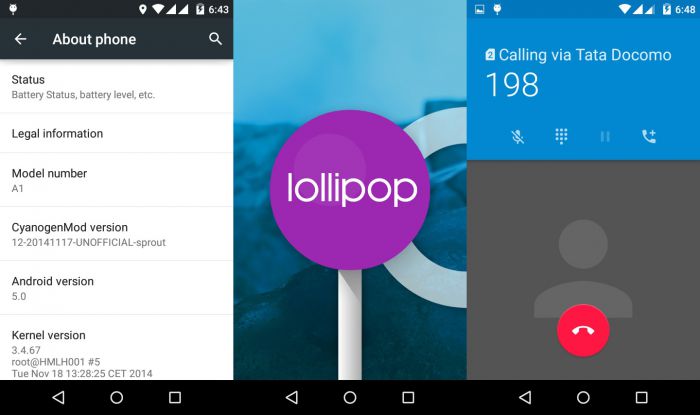
The Android One initiative was started by Google in partnership with the Indian manufacturers Micromax, Karbonn and Spice to launch ultra-cheap devices with the premium build quality and promised updates from Google. During the launch, a spokesman from Google said that the Android One devices would be one of the first devices to get the Lollipop update but there is no sign of an update to any of the devices.
Spice, one of the three manufacturers involved in the Android One initiative says that the Lollipop update will be rolled out at the end of January which is a long wait. However, thanks to varun.chitre15 of XDA for porting the CM12 ROM for the Android One devices which brings the material design language on the devices. Here are a few screenshots of what CM12 looks like on Android One.
CM12 is still under progress and most of the CyanogenMod charm hasn’t yet included in the build like the theme manager and other customization options. Apart from the missing CM features, here are a few bugs in the ROM:
- Data on SIM 2 not working
- Bluetooth not working
- DocumentsUI force close while changing user picture.
- The hardware video debugging is a little buggy
- Location icon appears in the status bar even if it is turned off.
- Youtube and Facebook videos not playing.
Here are a few bug fixes and alternatives for the CM12 ROM on Android One devices.
- For Root access, use the SuperSU v2.27
- For Smooth Video play, use the nightly version of MX Player from here.
- To enable mass storage, disable the USB debugging first. The device reboots once you disable debugging for the first time.
You can say that the ROM is not a daily driver yet but it gives a sneak peek of what Lollipop looks on Android One devices. If you’re convinced to get the Lollipop build on your device, grab the ROM and Gapps files and flash them using PhilZ custom recovery.
Note: Use PhilZ recovery to install the ROM as the installation is giving errors with the CWM and TWRP recoveries.
Downloads
CM12 ROM: Download Link
└ Follow the source link for the latest updates on the ROM.
Gapps: Download Link
Transfer both the files to the internal storage of the device and follow our ROM installation guide → Click here for Guide
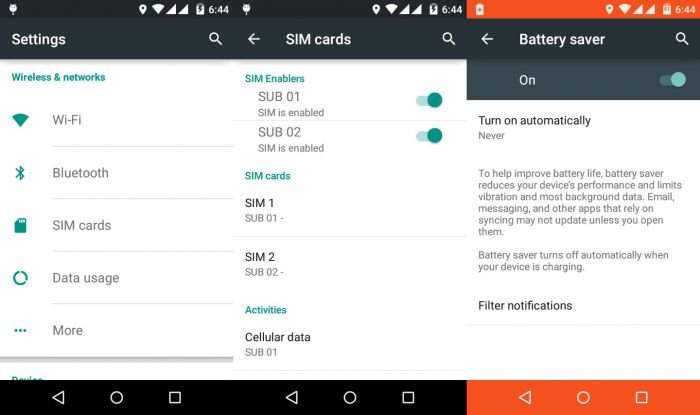



Join The Discussion: