
With the Googly release of the latest iteration to the Android kingdom, Android Marshmallow is soon being released by several different OEMs around the globe. Sure did Google learn from the major bug mistakes that it did with Lollipop, the version that paved the way for future Android devices. No first build is perfect, and this is why there are consecutive updates, fixing many bugs and adding many exciting features every time. Here we are with the point-zero-one update which changes many features in your already-running Marshmallow device. Here we are with a quick look at the new features that Google brought about in Android Marshmallow 6.0.1.
Please note that this release is (at the time of writing) only available to the Nexus devices trending in today’s Googly world. While waiting for CyanogenMod or AOSP builds would port them to your favorite devices, we can’t guarantee you that the following features would be added to every skinned version of Android Marshmallow 6.0.1. Have a quick glance below for the list of devices that right away got the latest update from Google:
- Nexus 6P
- Nexus 5X
- Nexus 6
- Nexus 5
- Nexus Player
- Nexus 9 LTE & Wifi variants
- Nexus 7 2013 Wifi & SIM variants
Anyways, back to the topic, there are mainly two major bug fixes, alongside with two new and exciting features. Look down at our space for more info.
Android Marshmallow 6.0.1
New Features
- Google realized that adding hardware-button shortcuts was a bleeding edge in today’s world, as we’ve already seen Samsung play off the double-tap home button to launch the camera. While Google cannot implement this on their Nexus devices (For obvious reasons), they added the same functionality with a twist. Now, double-tapping your power button anytime, anywhere launches you directly into your camera application.
- Another noticeable update this time that Android Marshmallow 6.0.1 brought is the addition of over 200+ new emojis. While there isn’t much to describe the cute little things, you can check them out using the Google Keyboard, or using the hangouts application itself.
- On tablets, the back and home buttons have been shifted towards the left-most edge of the navigation bar, and the lone multi-tasking button can be found on the right. Thanks to this nifty little placement trick, bumping the wrong button at times is not something an Android user should be worried about now.
Bug Fixes
- The loading issue in the Direct-Share menu has now been fixed. What happened previously was the fact that there were a lot of loading glitches related to the direct share menu, but now, it has fortunately been fixed.
- The next bug squashed is the MMS problem, which would start the download, but never end it. It was so frustrating that people had to just reboot their devices to get total functionality out of it, but now, it is gone for good.
Verdict
That’s it for our quick look at Android Marshmallow 6.0.1’s additional features and bug-fixes. If you think we’ve missed anything, feel free to comment down below. Additionally, if you enjoyed our recap, why not share the love using one of the buttons below?
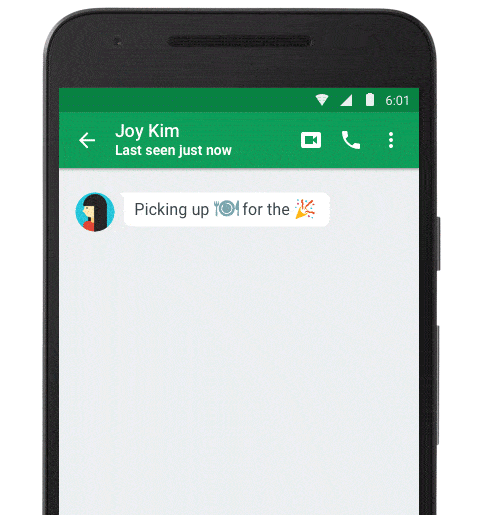



Join The Discussion: