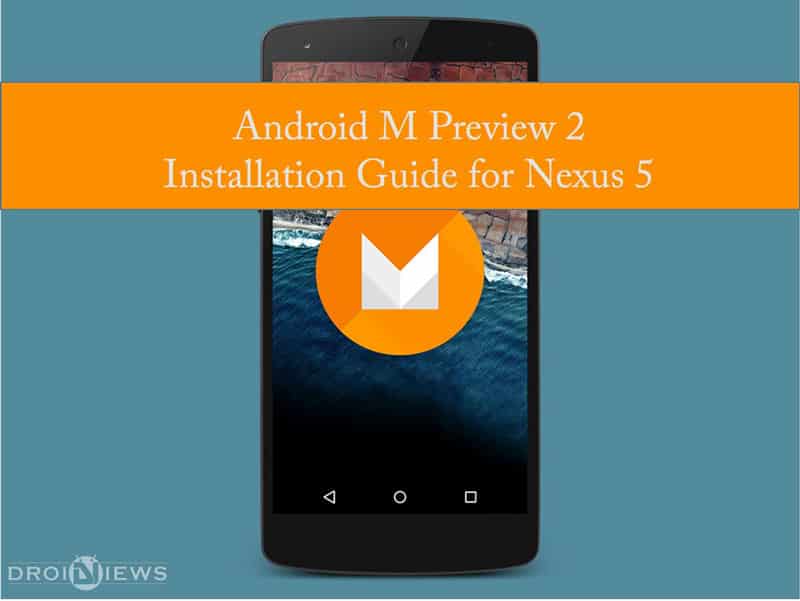
With the new preview out we have bunch of things to explore. Android users are peeking into new tabs and searching for what Android M brings in near future. Nexus users have already got hold of the previous preview and shared their experiences with the new dessert. All we can say, as of now, it will be significant update over Android Lollipop.
The material design was largely successful but when we have a complete view, Android Lollipop is still buggy. OEMs had lots of agitation porting this desert and few of the devices outlined either battery drain or storage problems after switching to Lollipop.
As KitKat was a fix for Jellybean, Android M is for Lollipop. With Lollipop, Google decided to take things in new lanes. It is now focused on security patches and interlinking features for better user experience. In today’s guide, we will escort you to the second Preview of Android M.
But before we get into nerd mood let us look what new Android M Preview 2 has to offer.
- Visual Voicemail service
- Rotating home screen (Finally)
- New App drawer
- Option to delete screenshots
- Remove status bar icons
- RAM Manager
- Network Settings Reset option
Installation
Preview Information
- Build number: MPZ79M
- Radio (Baseband): M8974A-2.0.50.2.26
- Bootloader: HHZ12h
Guide
- Download the Android M Preview 2 from here.
- Download adb and fastboot setup from here and extract them in C:\adb\ directory
- Now hold the SHIFT key and RIGHT CLICK and select “Open command window here”.
- Backup all your content as this process will wipe your device completely.
- Extract the downloaded android m.tgz file. (If you are using ReducedSdk then place the ReducedSdk file in the extracted folder)
- Connect your phone to your computer in fastboot mode (Volume down and Power button)
- Flash all the extracted files using fastboot command or click “Flash all” in the adb interface. You can find a detailed tutorial on flashing individual factory images here.
You’re done. Now you have the latest and sweetest flavor on your device. If you have any troubles during installation do let us know in the comments below. Don’t forget to share your experiences

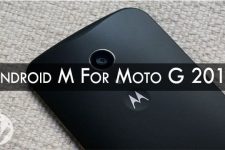


Join The Discussion: