
Usually, Google lets everyone know the name of an upcoming version of Android before its official launch. This time, however, the company not only kept it a secret but even tried to trick them because everybody already knew what they were going to name Android 8.0. Well, the game is now over and we know officially that it’s called Android Oreo. Any new software release should be better than its predecessor, so obviously, Oreo is better than Nougat. Android 8.0 Oreo has been in the public domain in beta form for months so there is nothing that secret about its feature list. But that can’t take the shine off of the official Android Oreo release.
Sometimes Android version updates are about revamping the entire UI, and sometimes they’re about improving the experience. Android Oreo falls somewhere in between as it brings visual changes as well as some major under the hood changes. As I’ve come to understand, not a lot of people get excited about under-the-hood changes. What excites them are new visuals or features. So let’s take a look at some of the changes in Android O that you can get excited about.
Don’t miss: Download Android Oreo Stock Wallpaper and Ringtones
1. Battery life and Performance
It’s the same story with every new Android version release. Google promises better battery life and better performance, and Android Oreo is no different. Although, this time it should be different with Google increasing the automatic limits on what apps can do in the background in a number of key areas (broadcasts, background services, and location updates, for instance).
Google also says the new iteration of Android significantly reduces boot time. More restrictions on background apps, the company claims, will improve performance significantly as well.
2. Picture in Picture
Picture-in-picture (PiP) is perhaps the most discussed feature in Android Oreo and it is maybe one of the most useful changes as well. It essentially allows you, users, to watch videos on a small virtual screen while using any other app. So you can finally have YouTube videos playing while you write off an email in another app. Google says that apps will be able to put themselves in Picture in Picture mode so it will most probably be more than just YouTube videos. VLC media player for instance already has the functionality baked in.
Must read: Top 5 Adblock Plus Alternatives for Android You Must Try
3. Improved notifications
Android’s notification management has always been ahead of the competition and with Android Oreo, Google intends to widen that gap. The new version of Android introduces notification channels which will help categorize an app’s notification into different channels. Users can then decide to deal with different kinds of notifications from an app differently. Imagine blocking only friend request notifications from Facebook but letting the important messages pass through.
In theory, it sounds great but we will have to see how the app developers respond. Another change regarding the way users interact with notifications are notification dots. These are visual indicators on an app’s icon that’ll show if you have any waiting notifications from the app. It’s something you will be familiar with if you’ve used iOS, a custom Android launcher or devices from Samsung, Huawei, Xiaomi, etc. What you’re probably not familiar with is that in Android Oreo you can long press an app’s icon to see the notifications as well.
4. Better Audio
This is probably not talked about a lot but if you’re a music lover, you’re going to love the new Android Oreo update. It includes Sony’s LDAC codec, which isn’t the Japanese giant’s first donation to Android. This should improve upon the Bluetooth A2DP protocol currently used today. This will essentially pave way for better Bluetooth connectivity and IoT.
5. Bluetooth 5.0
Android 8.0 also adds support for Bluetooth 5.0 meaning faster data transfer speeds, up to four times compared to the previous version of Bluetooth. This will essentially improve efficient parity with Bluetooth connected devices like headphones or any other IoT product.
Also read: Increase Keyboard Height on Gboard Beyond Default Levels
6. Camera app improvements
This does not concern the majority of Android users but those of you who are using a Nexus or a Pixel. Google has spent some time on the camera app and it shows. A new double tap feature lets you quickly zoom in 50% and there’s also a new dedicated video recording button on the camera interface. Previously users had to swipe to access the camcorder which wasn’t very intuitive.
7. Autofill APIs
Google’s Autofill Framework makes its debut on Android Oreo. Google explains: “Android users already depend on a range of password managers to auto-fill login details and repetitive information, which makes setting up new apps or placing transactions easier. Now we’re making this work more easily available across the ecosystem by adding platform support for autofill.”
It essentially lets your favorite password manager app integrate better with the operating system so you can access them just like you would a third-party keyboard.
8. Fingerprint Gestures
Fingerprint scanners were made popular on smartphones by Apple, but it is Google that seems to be taking it to the next level. Well, actually, it were other Android OEMs who have already taken it to the next level by allowing various gestures to do a lot more things like taking selfies and navigating the UI with the fingerprint scanner. Android Oreo now allows developers to include native fingerprint-based gesture controls.
Bonus: Adaptive Icons and Emojis
Coming onto the not so useful features, Android Oreo brings support for adaptive icons in an effort to standardize app icons. This is good news for users with a Xiaomi, Samsung or Huawei device, manufacturers that like uniform icons shapes. Developers can have their app’s icon adapt to the system icon settings so all the icons on a Samsung device can look TouchWiz-like. Again, this depends on the fact that many if not all developers jump on-board.
You may also like: 4 Best Android Apps You Should Be Using Right Now (Part 2)
Android Oreo also aims to standardize the emojis across Android. Earlier, Google used “Blob faced emojis.” With Android 8.0, Google has announced full compatibility with Emoji 5.0, which comes with a slew of new emojis such as orange heart, dinosaurs and vomit face.
There are obviously a number of other features in Android Oreo that we’ve left out because they weren’t as exciting. But what excites someone depends on a person too. We may have left out a feature that you feel excited about but we would love to hear it from you in the comments.


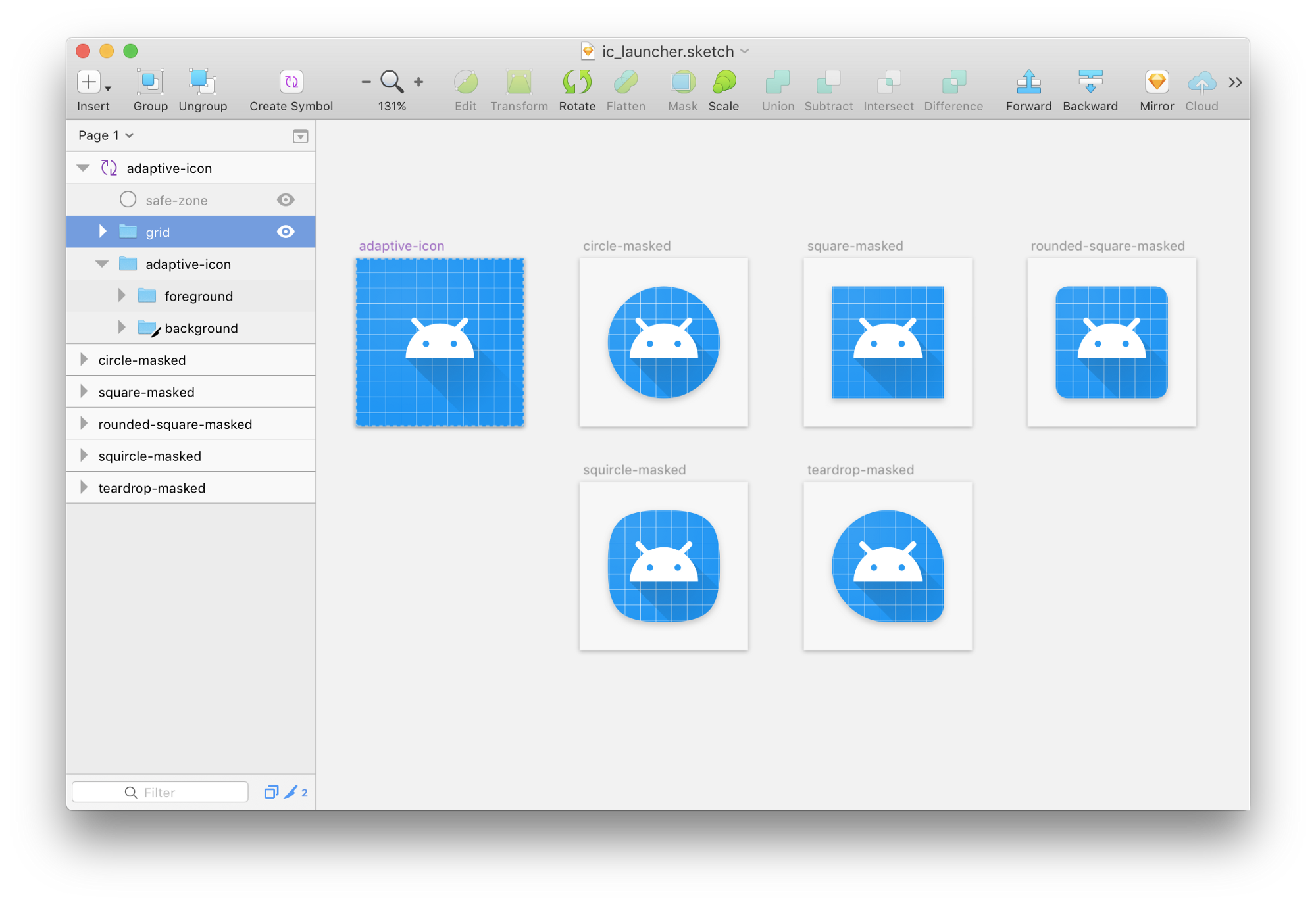



Join The Discussion: