
After a round of beta releases for selected users, Samsung finally released the official Nougat builds for Galaxy S7 and S7 Edge in mid-January. The Nougat OTA first hit the United Kingdom and then to countries like France, Germany, Norway, Ireland, United Arab Emirates and so on. The OTA, however, was only for the international single-SIM Exynos variant of the Galaxy S7 (SM-G930F) and S7 Edge (SM-G935F) only.
Since I own the dual-SIM model of the Galaxy S7 Edge and was dying to test the Nougat update on my phone, I flashed the SM-G935F firmware. The firmware installed fine but it broke VoLTE support on the phone. The day finally came when Samsung started releasing the Android 7.0 Nougat update for the dual-SIM model of the Galaxy S7 (SM-G930FD) and S7 Edge (SM-G935FD). If you own a non-rooted S7, you can request the latest Nougat OTA update from Settings> About device> Software update.
Since the official Nougat firmware are out for SM-G930FD and SM-G935FD models, you can now download and install the Android 7 Nougat Firmware on Galaxy S7 & S7 Edge (SM-G930FD/G935FD) manually. If you don’t know where to download the official firmware and flash them using Odin, this tutorial is just for you. Just follow our detailed guide and you’ll have Android Nougat up and running on your very S7 and S7 Edge.
Screenshots: Galaxy S7 Edge with Android Nougat
Download Android 7.0 Nougat Full Firmware Galaxy S7/S7 Edge
Note: the following firmwares can be installed on any dual-SIM model of the Galaxy S7 or S7 Edge regardless of country.
Samsung Galaxy S7 SM-G930FD Nougat Firmware
India: G930FXXU1DQAZ_G930FODD1DQAZ_INS.zip | Mirror
Thailand: G930FXXU1DQB7_G930FOLB1DQB8_THL.zip
Russia: G930FXXU1DQAS_G930FOXE1DQAS_SER.zip
Philippines (Smart): G930FXXU1DQBW_G930FOLB1DQB8_SMA.zip
Philippines (Globe): G930FXXU1DQBW_G930FOLB1DQB8_GLB.zip
Philippines (Open Line): G930FXXU1DQBW_G930FOLB1DQB8_XTC.zip
Philippines (Sun Cellular): G930FXXU1DQBW_G930FOLB1DQB8_XTE.zip
Cambodia: G930FXXU1DQB7_G930FOLB1DQB8_CAM.zip
Malaysia: G930FXXU1DQB7_G930FOLB1DQB8_XME.zip
Vietnam: G930FXXU1DQB7_G930FOLB1DQB8_XXV.zip
Samsung Galaxy S7 Edge SM-G935FD Nougat Firmware
India: G935FXXU1DQAZ_G935FODD1DQAZ_INS.zip | Mirror
Russia: G935FXXU1DQAS_G935FOXE1DQAS_SER.zip
Thailand: G935FXXU1DQB7_G935FOLB1DQB7_THL.zip
Vietnam: G935FXXU1DQB7_G935FOLB1DQB7_XXV.zip
Cambodia: G935FXXU1DQB7_G935FOLB1DQB7_CAM.zip
Malaysia: G935FXXU1DQB7_G935FOLB1DQB7_XME.zip
Philippines (Smart): G935FXXU1DQBW_G935FOLB1DQB7_SMA.zip
Philippines (Open Line): G935FXXU1DQBW_G935FOLB1DQB7_XTC.zip
Philippines (Globe): G935FXXU1DQBW_G935FOLB1DQB7_GLB.zip
Install Android 7 Nougat Firmware on Galaxy S7 & S7 Edge (SM-G930FD/ G935FD)
Already downloaded the firmware? Now, follow the instructions given below carefully.
- Download Odin3_v3.12.3.zip and extract it on your desktop.
- Extract the downloaded firmware zip file on your desktop. You’ll find 5 files with .tar.md5 extension inside the extracted folder. You can use 7Zip, WinRar, Power Archiver, etc. for the job.
- Make sure you have Samsung USB Drivers installed on your computer.
- Go to Settings> Developer options and enable USB debugging.
- The Nougat firmware will wipe the internal storage of your Galaxy S7, so don’t forget to backup your apps, images, videos, messages, contacts and other data before proceeding.
- Having made the preparations, turn off your Galaxy S7 and press and hold the Volume Down + Home + Power keys at the same time for 2-3 seconds to boot your phone into the Download mode. Release the keys as soon as you see a blue screen with exclamation sign and press the Volume Up key.

- When your phone gets into the Download mode, open the Odin folder and launch the .exe file to launch it.
- Now connect your Galaxy S7 to your computer using a USB cable.
- The ID:COM port on Odin will be highlighted as soon as your device is detected.
- Now click the BL button, navigate to the firmware folder and add BL_G935FXXU1DQAZ_REV00_user_low_ship.tar.md5 to it.
- Then click the AP button and add AP_G935FXXU1DQAZ_REV00_user_low_ship_meta.tar.md5 file to it. Since the AP file is huge in size, it might take some time for it to be added in Odin.
- Click the CP button and add CP_G935FXXU1DQAF_REV00_user_low_ship.tar.md5.
- Installing the CSC_ODD_G935FODD1DQAZ_REV00_user_low_ship.tar.md5 file will wipe your phone’s data. If you don’t want that, add the HOME_CSC file to the CSC field.
- Make sure your Odin screen looks like my screenshot and then click the Start button.
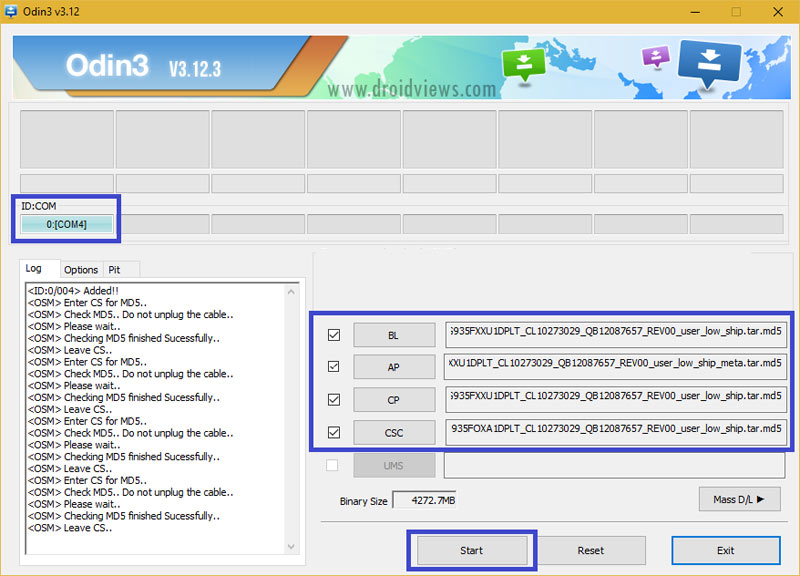
- The firmware installation will take some minutes to finish, so wait patiently until the installation completes.
- When the firmware is installed, you will get PASS! message in Odin and your phone will reboot automatically.
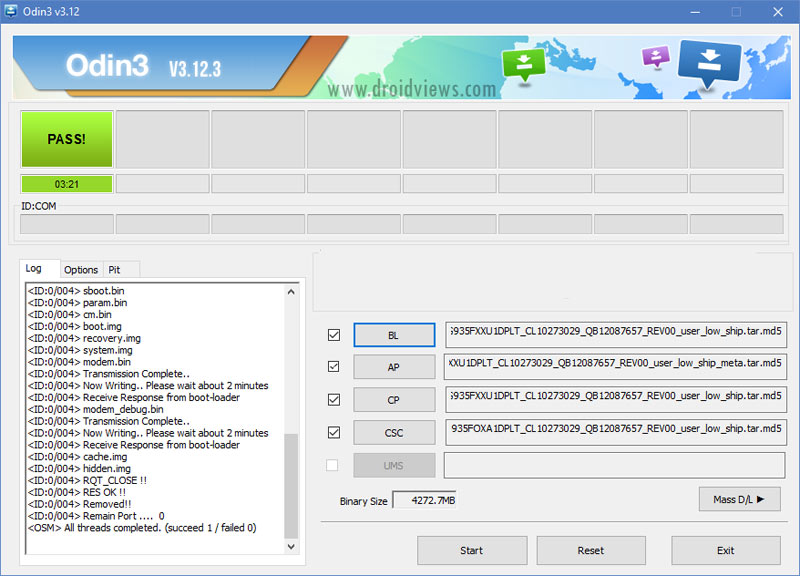
- You can now disconnect the USB cable.
- Your device will take about 5-7 minutes to boot up normally after the firmware installation.
You will then be greeted by the welcome setup screen.
Root Galaxy S7 and S7 Edge on Android Nougat and Install TWRP Recovery
Want to root your Galaxy S7 or S7 Edge (SM-G930FD/SM-G935FD) on Android 7.0 Nougat firmware? Here’s our tested rooting tutorial.

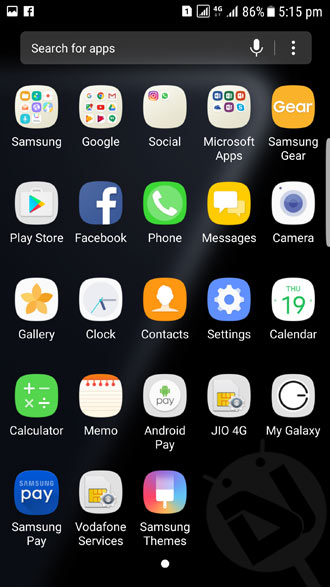
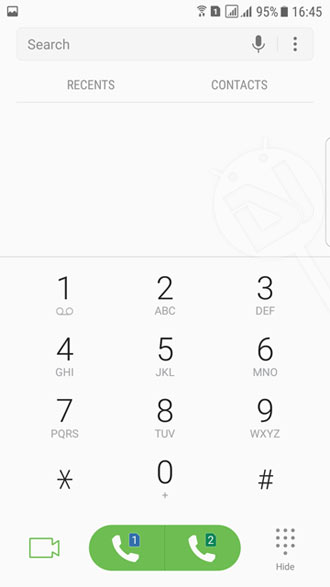
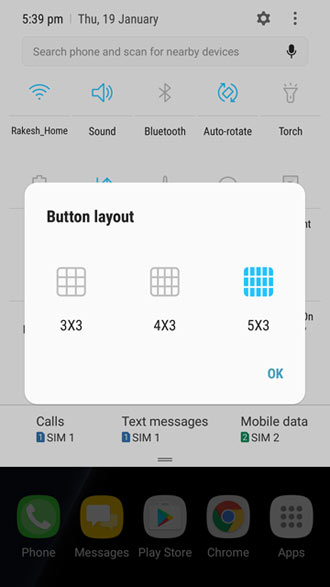
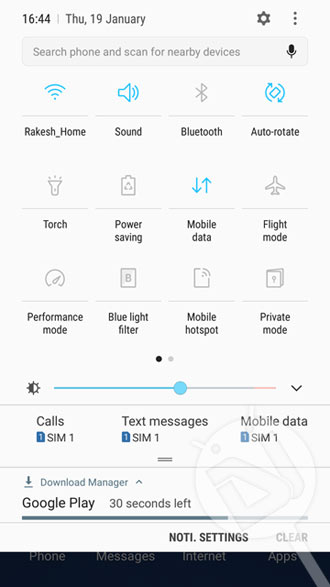
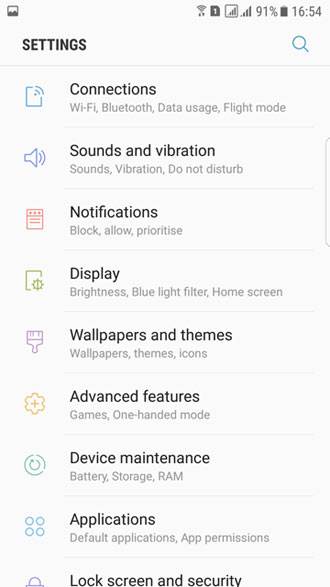
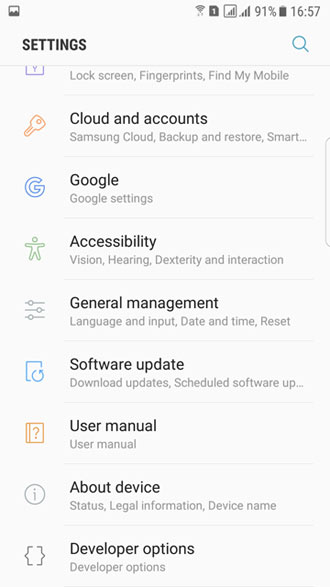
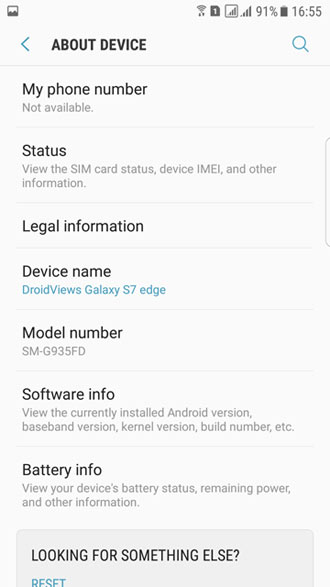





hello i have a samsung s7 edge. its vietnam made. the phone info app from playstore shows the model number is sm-g935f but the phone ABOUT shows sm-g935fd. my friend recently flashed an indian rom to enable the volte. but it is messing up my reception. cant make calls or receive any beacuse of poor connectivity ( inside home only. can make calls outside). wch rom should i flash to fix this ? thanks
I have s7 edge(sm-g935A) . i want to updated Indian OS can you help me.
Can i use this to reprogram my boot loop s7 edge duos?
Yes.
I have s7 edge(sm-g935A). Can I install the indian firmware of different model.
No. You should install this instead: https://www.droidviews.com/nougat-firmware-on-att-galaxy-s7s7-edge-sm-g930a-g935a/
can you help me how to install or let me know any process.
My phone is purchased outside India .Can I install Indian version and get the new indian updates once it is released ??
What’s its model number?
S7 edge….
Please help
S7 edge ..
Can i install this firmware in Canadian S7 SM-G930W8?
No, you must download one of the firmware from here depending on the carrier or CSC version: https://www.sammobile.com/firmwares/galaxy-s7/SM-G930W8/
Ok.. Thank you…
Hello I have s7edge SM-G935FD AP: G935FXXU1APDQ. Bought it from UAE. Still no OTA update. Should I wait ?
or do i have an option for manual update?
Hi, here’s the firmware for UAE.
https://www.sammobile.com/firmwares/galaxy-s7-edge/SM-G935FD/XSG/download/G935FXXS1DQHM/186155/
I have s7 edge(sm-g9350). Can I install the indian firmware of different model.
Download this firmware: https://www.sammobile.com/firmwares/galaxy-s7-edge/SM-G9350/TGY/download/G9350ZHU2BQG2/182643
I already installed that firmware. But when in click on volte it shows volte is not supported by your current software version. So I want to install indian firmware.
Can i install this firmware in Canadian S7 edge SM-G935V
i installed naugat firmware from your website but after this no netwrok connection showing in my s7 edge
Hi,
Just saw your comment. Were you able to fix the issue?
Try this method instead: https://www.droidviews.com/root-samsung-galaxy-devices-android-nougat-cf-auto-root/
I have no prior experience on flashing the mobile. I have two doubts
1. I have UAE firmware on my mobile… can I install India firmware.
2. Will I be able to get the latest India updates through OTA
Please clear my doubts before I proceed.
Thanks in advance.
Do you have the S7 or S7 Edge?
Anyway,
1. Yes you can any firmware on your phone.
2.If you purchased you phone from UAE and install the Indian firmware, you won’t get the official OTA updates.
It is S7 edge.
Then how to get updates whenever there is an official update…
Is there any solution for that.
Thanks
Install the Indian firmware for now to enjoy Nougat and when the UAE firmware is available, flash that.
I’m already having nougat…but the problem is with Samsung Pay.
I should be using Indian firmware to use Samsung Pay with Indian banks
I’m also having UAE mobile and facing problem with Samsung pay. I’m planning to install Indian firmware. Have you already installed Indian version? Is Samsung pay working?
I’ve installed the Indian firmware and yes Samsung pay is working fine..
Help my phone says no command what do i do???
At which step? Can you show me a screenshot? I can help then better.
Can i install this firmware in Canadian S7 edge SM-G935V?
SM-G935V is the Verizon variant. Try this: https://www.droidviews.com/android-7-0-nougat-firmware-on-verizon-galaxy-s7-s7-edge-sm-g930v-g935v/
If it’s the Canadian model, install firmware from here according to your device model: https://www.droidviews.com/nougat-firmware-on-canadian-galaxy-s7-s7-edge-sm-g930w8-g935w8/
Hi there. Need urgent help. I just flashed my s7 edge sm-g935f with android 7.0 using odin. Every thing is working great but samsung secret codes are not working now such as imei code *#06# is not working. It was working on 6.01. Plz help.
I had this problem too. It was fixed after I performed a data factory reset via recovery.
https://www.droidviews.com/how-to-perform-data-factory-reset-and-wipe-cache-on-samsung-galaxy-devices/
Bro just did what u advised. Still no help. Issue is there. Can u advise some thing else?
Can future security update of Android resolve those issue?
Hi, many thanks. Worked perfectly.
Glad to know, Brendon!
Hi.. I have a Singapore bought 930FD (S7), and have the Indian 7.0 update file, so just flash them in ODIN? Also why not Home CSC and only CSC? If i update will i get the OTA updates from samsung on Indian Operator? Also would Knox hold? Thanks in advance..
Yes, just flash the 4 files in Odin. As for the CSC, you can flash any of them. With Home_CSC, you’ll get OTA updates but VoLTE wont work. I was able to use VoLTE only after flashing the CSC file. That’swhy Irecommended to flash the CSC file.
Cool, thanks.. Also knox holds at 0x0? I use s health so don’t want to blow it
Yes, installing the firmware will not trip the KNOX counter.
One last thing does the oem unlock needs to be switched on before flashing?
It’s not necessary if you phone is not locked to a carrier, but we still recommend doing that.
Great Thanks bro.. A long 1+ user coming back to SG7 after a long time so wanted to make sure the process is right..
That’s great! Being careful is a good habit.
Everything went great as per the instruction.. thanks!
Enjoy and keep visiting
sir after flashing my 935fd its always shows no service
Flash the files again and perform a data factory reset after installing.
sir plz reply
Hello after i hit start within a few seconds it says fail not sure where i went wrong help please
Enter CS for MD5..
Check MD5.. Do not unplug the cable..
Please wait..
Checking MD5 finished Sucessfully..
Leave CS..
Enter CS for MD5..
Check MD5.. Do not unplug the cable..
Please wait..
Checking MD5 finished Sucessfully..
Leave CS..
Added!!
Enter CS for MD5..
Check MD5.. Do not unplug the cable..
Please wait..
Checking MD5 finished Sucessfully..
Leave CS..
Enter CS for MD5..
Check MD5.. Do not unplug the cable..
Please wait..
Checking MD5 finished Sucessfully..
Leave CS..
Odin engine v(ID:3.1203)..
File analysis..
SetupConnection..
Initialzation..
Set PIT file..
DO NOT TURN OFF TARGET!!
FAIL!
Re-Partition operation failed.
All threads completed. (succeed 0 / failed 1)
Did you check the re-partition option in Odin?
Hi Rakesh
I am facing same problem and not check the re-partition option.
Please wait..
Checking MD5 finished Sucessfully..
Leave CS..
Odin engine v(ID:3.1205)..
File analysis..
skip file list for home binary
param.bin
modem_debug.bin
Home Binary Download
SetupConnection..
Complete(Write) operation failed.
All threads completed. (succeed 0 / failed 1)
I need SM-G935FD THAILAND
You’ll have to wait for a few days!
Still no sm-g935fd thailand update?
Not yet. Just checked again.
Here’s the Thailand firmware: https://www.sammobile.com/firmwares/download/124264/G935FXXU1DQB7_G935FOLB1DQB7_THL/
got OTA, but thx