
Sony is next in the line of OEMs to roll out Android 7.1.1 updates to its devices. The Japanese OEM is now updating its Xperia XZ and Xperia X Performance to Android 7.1.1 via OTA updates. This 568 MB update brings the build number to 41.2.A.2.199 and delivers the April 1 Android Security patches. The list of changes mostly includes the usual Android 7.1.1 improvements and fixes. There aren’t any new additions from Sony. It should be noted, however, that the default Sony Xperia Launcher does not yet support app shortcuts, a new feature in Android Nougat. So you might want to use a compatible third-party launcher such as Nova or Action Launcher.
41.2.A.2.199 firmware details
- Kernel Version: 3.18.31-perf-gf375602-03292-gcc08f5c
- Baseband Version: 8996-8996.gen.prodQ-00063-21
- Android Version: 7.1.1 Nougat
Sony’s skin falls under the stock Android like category and thus, all the new features included in Android 7.1.1 should be seeing their way onto the Xperia XZ and X performance with this update. These new features include a new set of emoji that promote gender equality and the ability to send GIFs via the from the keyboard on supported apps such as Allo, Hangouts, Messenger, etc.
OTA roll outs can take quite a while before they reach specific parts of the world. So in case you aren’t yet seeing any notification about an available software update, you will in the near future. You can visit the software update page under Settings > About Phone to manually check if it’s already available. Do keep in mind that the OTA is arriving for the unlocked Xperia XZ and Xperia X Performance variants.
Don’t want to wait for an OTA?
In case you don’t want to wait for the OTA, you can also manually flash the update via your PC. It’s a bit of lengthy process if you have never used the Xperia Flashtool, but if you own an Xperia device, it is worth the trouble. So go ahead and follow our guide about setting up the flashtool to get started.
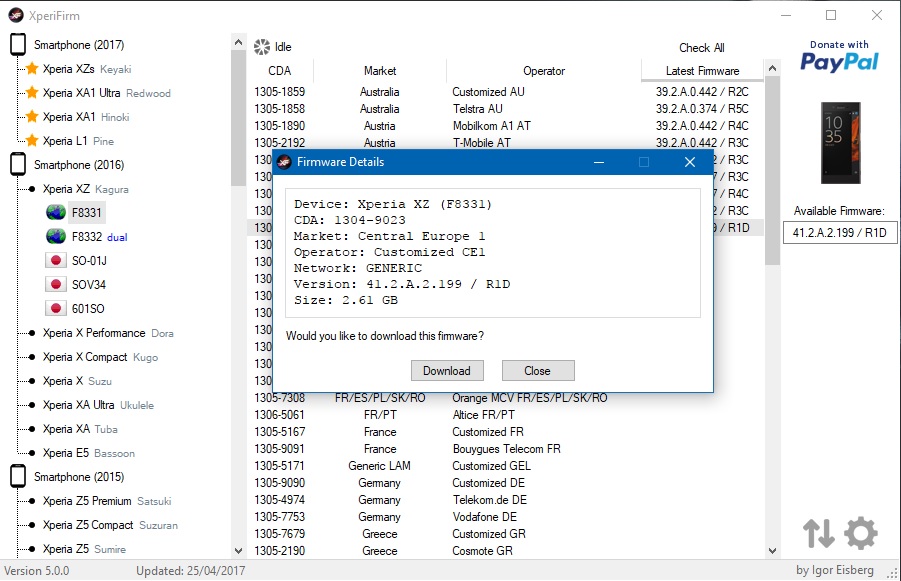
Once you have the flashtool, you will need XperiFirm, a simple Windows based program. Users can look for and download the official firmware for almost every Xperia device available with XperiFirm. This downloaded firmware can then be flashed on your Xperia device using the flashtool. We have a guide about that as well to help you through the process – How to install stock firmware on Xperia devices using XperiFirm and Flashtool.
You can also use the official Sony Flashtool since it supports both the Xperia XZ and Xperia X Performance but it only does so if your device has an unlocked bootloader. Also, flashing anything via the official flashtool is bound to wipe the slates clean. Meaning you will lose all your data, including everything on the internal storage.
We will update the post with Flashtool compatible downloadable FTF files once they’re available. Until then, you will just have to use XperiFirm.

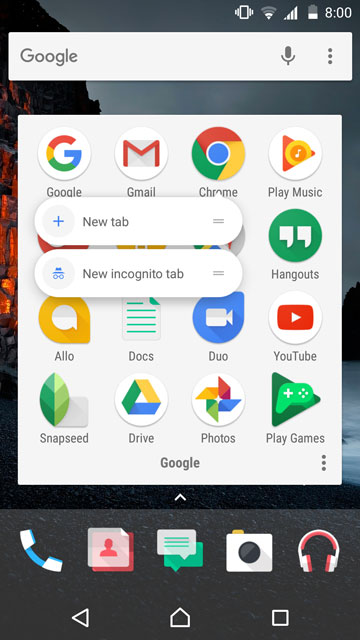
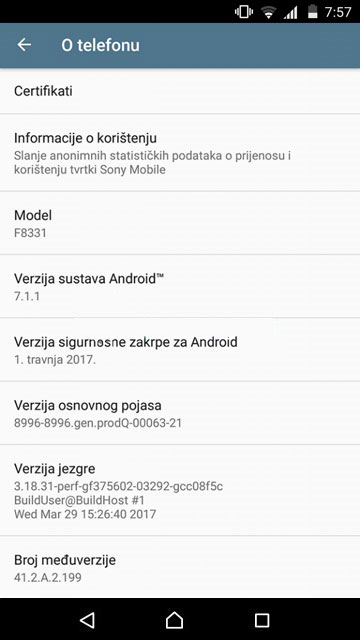



Join The Discussion: