
After announcing a delay, Samsung started rolling out the Android 7.0 Nougat update to the Galaxy S6 and S6 Edge in a strange turn of events. With the Nougat update, Samsung has introduced several UX changes including new Quick panel and notifications, multi-window support, performance mode, and Samsung Pass. The update, however, seems restricted to European countries for now. Usually, you can just go to Settings> About Phone> Software update and install the update. But it’s understandable that you may have installed a custom ROM by now. In that case, here’s how you can install Android 7.0 Nougat firmware on Galaxy S6 or S6 Edge (SM-G920F/925F).
First, off, download the respective firmware according to your device. These are all zip files.
Nougat Firmware for Galaxy S6 (SM-G920F)
France: G920FXXU5EQAC_G920FOXA5EQAC_XEF.zip
Russia: G920FXXU5EQAC_G920FOXE5EQA4.SER.zip
Indonesia: G920FXXU5EQCK_G920FOLB5EQC5_XID.zip
Malaysia: G920FXXU5EQCK_G920FOLB5EQC5_XME.zip
Vietnam: G920FXXU5EQCK_G920FOLB5EQC5_XXV.zip
Nougat Firmware for Galaxy S6 Edge (SM-G925F)
United Kingdom/Ireland: G925FXXU5EQAC_G925FOXA5EQB1_XEU.zip
Russia: G925FXXU5EQAC_G925FOXE5EQA4_SER.zip
United Arab Emirates: G925FXXU5EQBA_G925FOJV5EQBB_XSG.zip
Baltic: G925FXXU5EQBC_G925FOXX5EQC3_SEB.zip
Note: If you don’t find the firmware for your device, you can download the latest Samsung firmware using Frija tool or SamFirm free at high speed.
While you’re at the downloading part, you might as well download ODIN3_v3.12.3 (and extract the zip) as well as Samsung USB Drivers if you haven’t already. Also, make sure that your device is charged and you have enabled USB debugging. It can be done by going to Settings>Developer options. The process will wipe your entire data so it’s better if you take a backup.
Install Android 7.0 Nougat Firmware on Galaxy S6 /S6 Edge
- Extract the firmware zip you have previously downloaded. You will get a few files named something like:
AP_XXXXXXXXXXXXXXXXX.tar.md5,
BL__XXXXXXXXXXXXXXXXX.tar.md5,
CP_XXXXXXXXXXXXXXXXX.tar.md5,
CSC_XXXXXXXXXXXXXXXXX.tar.md5 - Now to reboot your Samsung Galaxy S6/S6 Edge into download mode, turn it off, press and hold Home + Power + Volume Down buttons until you see a blue screen with the exclamation sign. Press Volume Up.
- Once your device is in download mode, double click the ODIN Exe file to launch ODIN.
- Connect your phone to the PC with a USB cable.
- The ID:COM port on ODIN will light up in blue if your device is detected. If it’s not detected, make sure you installed the USB Drivers correctly. You will also see “Added” in the message box. Do NOT make any changes in the default options of ODIN but do make sure re-partition is NOT ticked
- Click the BL button in ODIN and browse to where you extracted the firmware files. Select the file that has a name starting with BL, like BL_XXXXXXXXXXXXXX.tar.md5
- Similarly, click on AP and add the file with the name starting with AP. Do the same with CP and CSC.
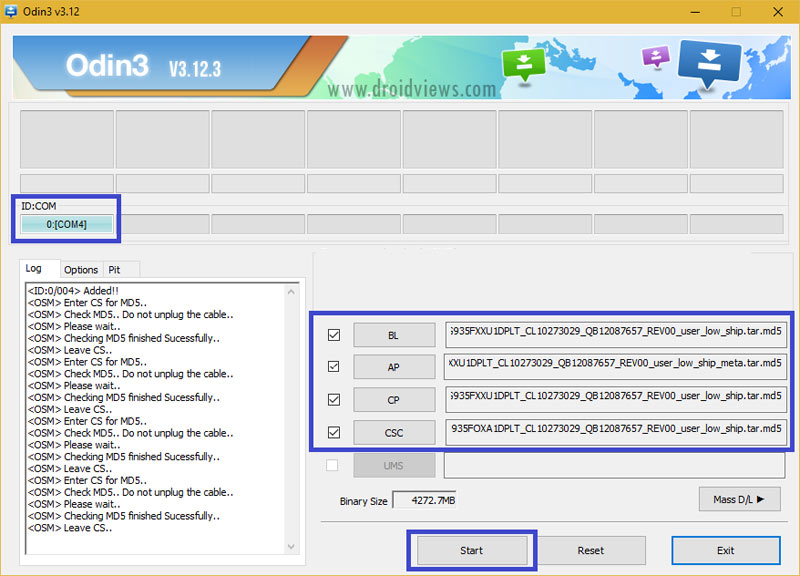
- When done with that, click the Start button and have some popcorn while the installation process completes. Or just wait like a normal person.
- When the installation completes successfully, you will get a PASS! message on ODIN at which point your phone should reboot on its own.
The first boot can take a while and it’s normal anytime a new firmware or ROM is installed on a device.
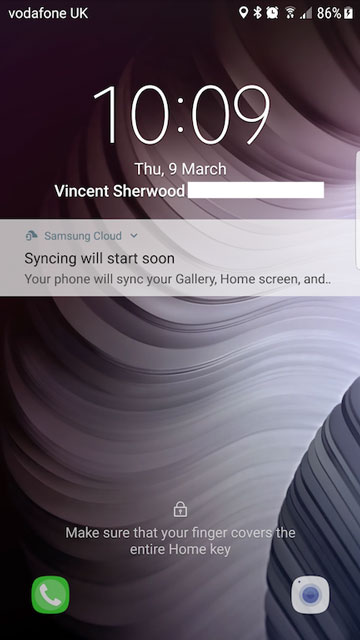
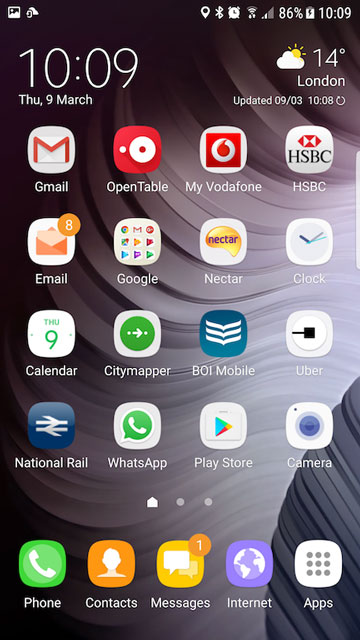
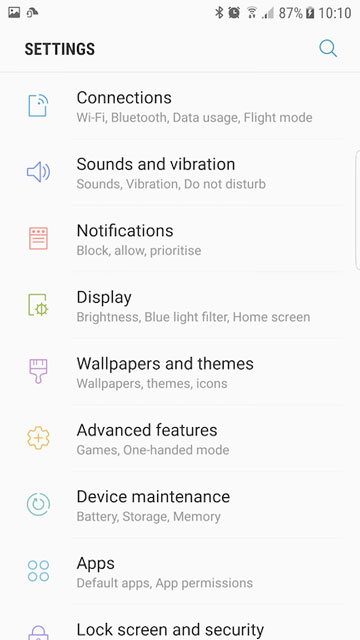
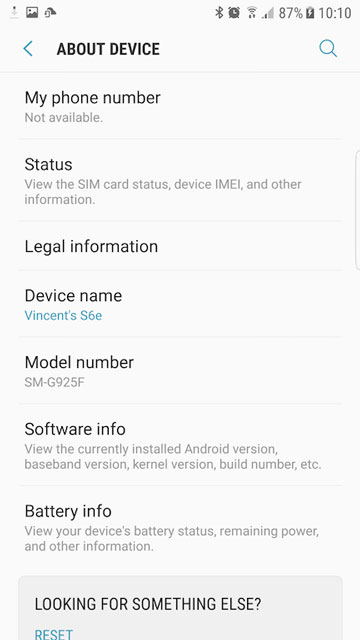

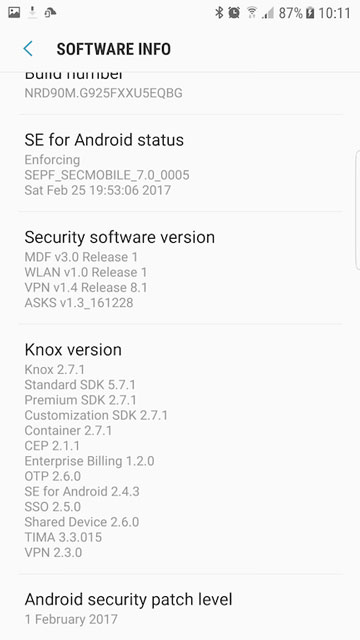
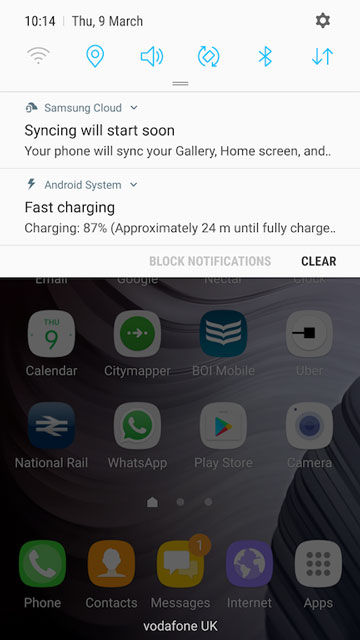
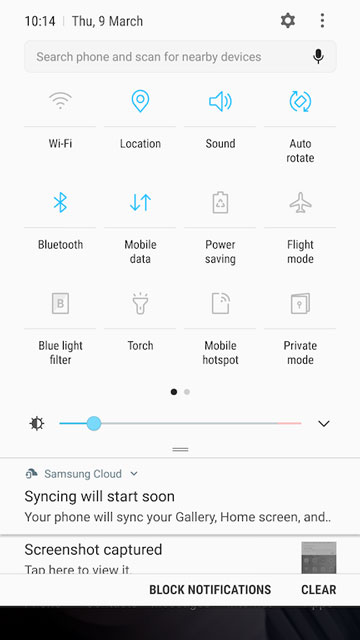



Hi, I’m trying to root my device and all the tutorial send me here to download nougat on my phone. You have lots of downloads for other countries but I’m in the United States. Am I missing something important or is there like a specific one out of the US I’m supposed to download?
Hello there,
I am really stuck with this. I have gotten Odin3 and the Zip file I need (G925FXXS5EQH6_G925FH3G5EQF1_G925FXXU5EQB4_HOME.tar.md5) well I think that’s the one I need. I place that file in the AP box in Odin and I hit start but it always comes up with Fail. Please help me.
Can you show me your Odin screenshot?
https://uploads.disquscdn.com/images/ba93a36a193a9884b0ad274a0826ff5742d30fd19bf25b722467018d911f690a.png
Where are you from and which firmware did you download? Also, which Odin version did you use?
Dear,
I have a Samsung J3 2016 (Dutch) and want update to Nougat, but i can not find
a TWRP update for Dutch with Vodafone. Which Firmware can i use of is this not
possible?
Regards
My phone model sm-925F 925FXXU3DPAD how can i install nougat firmware???
Yes, you can.
i don t have the bl ap cp csp
what should i do?
If it’s a single file firmware, install it using this guide: https://www.droidviews.com/install-stock-firmware-on-samsung-galaxy-devices-using-odin/
The base band version of my phone is G925FXXu5DPL5 and its model is G925F. Iam based in India, which one would work for me?
Is it a dual SIM model SM-G295I or SM-G295F?
Its a G925F as stated… not a dual sim one!..
Then install the UK firmware.
Install this formware instead: https://www.sammobile.com/firmwares/download/127281/G925FXXU5EQCK_G925FOLB5EQC4_THL
If it’s dual SIM Indian model, go here: https://www.droidviews.com/install-android-7-0-nougat-on-indian-galaxy-s6s6-edge-sm-g920ig925i/
I have an S6 SM-G920I. Can I get that?
Yes, see this: https://www.droidviews.com/install-android-7-0-nougat-on-indian-galaxy-s6s6-edge-sm-g920ig925i/
I have a SM G920F United Kingdom EE, which firmware should I download?
The firmware for your carrier is not available yet.
Is there any other option such as installing an unbranded update?
You can try the UK firmware and it will work for you.
I want to upgrade my phone it is SM-G920F but not locked to any network and it is not branded.
Where are you from?
Nigeria, but the phone was brought from the US
You can install any unbranded firmware.
Thank you
Here’s the link to the tutorial: https://www.droidviews.com/android-7-0-nougat-firmware-on-verizon-galaxy-s6-s6-edge-sm-g920v-g925v/
We’ll get the tutorial written today.
Download this firmware and install it using the steps in the tutorial: https://www.androidfilehost.com/?fid=529152257862722308
when will be the update for s6 g920i be available?
Check DroidViews after an an hour! We’re preparing the tutorial.
Here you go: https://www.droidviews.com/install-android-7-0-nougat-on-indian-galaxy-s6s6-edge-sm-g920ig925i/
Hi, i have a samsung s6 edge blocked at Optimus Portugal, i can install nougat from other country without problem? or need to be a specific country or something?
Don’t try to install an unbranded firmware if your phone is locked to a network provider.
i have a galaxy s6 edge sm-g925f, I followed the steps but when I press start the process starts, when it goes in the middle it gives the error ‘Complete (Write) operation failed’ and does not continue the process. Can you help me please? Thank
will this work for g925v ?
No. You’ll have to wait.
hi. i got s6 edge from sweden. (NEE) nordic countries and its not listed in here. can i install any of those other sm-g925f? am about to try Holland version.
Yes,, you can.
can you help me
in the extracting of the firmware ( s6 France ) i have found just one (01) NAME
“”G920FXXU5EQAC_G920FOXA5EQAC_G920FXXU5EQAC_HOME.tar””
i can’t undrstande why i found just one file
in the odin3 3.12.5 you should inser 4 files BL AP CP CSC
where is the probleme please :'( :'(
Don’t worry about that. Just launch Odin, click AP and add the single-file firmware to it and install.
Not yet for the spain model of the Galaxy S6 Edge? SM-G925F Version G925FXXU5DPL3 / MMB29K.G925FFXXU5DQA7
Spain (Vodafone) firmware is available: https://www.sammobile.com/firmwares/download/125404/G925FXXU5EQBG_G925FVFG5EQBG_ATL/
But the version number is different, no problem?
No.
Ibought my phone from ıreland and ıt ıs sım-locked(only for vodafone sım cards)and ı fixed it.Now I have no problem about sım but my phone ıs marshmalow.If I do it,will i see sım-lock problem again?
Installing the firmware will not affect the SIM-unlocked status of your phone. Go ahead.
I have a Verizon Samsung Galaxy S6, Unlock. It’s running android lolipop. Can I upgrade directly from lolipop to Nougat via this method? or I need to transition to Marshmallow first.
You can install the Nougat firmware directly. Since your phone’s model is SM-G920V, you must not install any of the firmware provided on this page. I will let you know when it’s available for your device. I won’t take very long.
Thanks.
I’ll be checking in anticipation.
Do let me know when it’s available.
But, why can’t I install any of these available firmware, is it because my phone is carrier branded?
Yes, and also because it’s a quite different model. Don’t even dream of trying to install a different firmware that is not meant for G920V. Do you have a flat S6 or the S6 Edge?
Sorry for delayed reply.
I have the flat S6. Not edge.
My phone is not on Vodafone its unlocked originally on ee what do i do ?
Use the firmware for the unlocked variant.
Try this: https://www.sammobile.com/firmwares/download/125306/G925FXXU5EQAC_G925FOXA5EQB1_XEU/