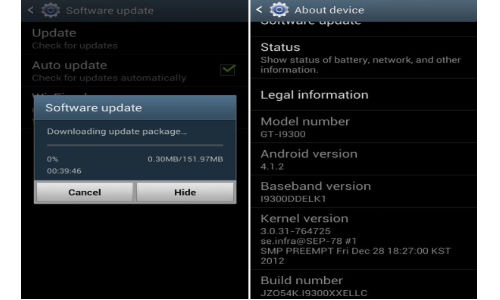
The Samsung Galaxy S3 is an all time top-selling smartphone by the Korean manufacturer. Its constantly growing sale has encouraged Samsung to keep this device at top priority and that is why we have been seeing a lot of firmware update news since October. While Samsung is still pushing Android 4.1.1 update to the device, we have another news that the International Galaxy S3 has finally received the most coveted Multi-window and Multi-tasking functionality with many other new features as Samsung has just started rolling out Android 4.1.2 Jelly Bean firmware update.
Android 4.1.2 New Features:
While retaining all new features and improvements introduced with Android 4.1.1 update, the Galaxy S3 will be treated with a host of cool features with this update. Here are a few of them:
- Multi-View/Multi-Windows/Multitasking functionality, same as in Note II)
- Page Buddy
- Note 2 like Gallery App
- Customizable Notification Panel
- Brightness Slider in Notification Panel Can Now Be Disabled
- Adjustable Smart Rotation with your angle of viewing
- Continues Input in Samsung Keyboard (Like Swipe or Android 4.2 Keyboard)
- Paper Artist App
- Group Cast App
- Many Others
Also Read:
Install Exynos Vulnerability Bug and Sudden Bug Fix Android 4.1.2 Firmware on Galaxy S3
Root Samsung Galaxy S3 on Android 4.1.2 JB (I9300XXELKC_I9300OXXELK4_XEO)
Review: Android 4.1.2 Jelly Bean Update Samsung Galaxy S3
Review: Android 4.1.1 Jelly Bean Update for Samsung Galaxy S3
Customization Tips and Tricks for the Galaxy S3
Android 4.1.2 Firmware Details:
Android 4.1.2 update for unbranded Galaxy S3 is currently available only for Poland and will be pushed to other countries very soon. Since it is an unbranded firmware, it can be installed on any carrier-free S3. I have already flashed it on my Galaxy S3 (India). You can try it too but at your own risk.
Android OS Version: 4.1.2
Country: Poland (can be flashed on any unbranded/carrier-free Galaxy S3)
PDA: I9300XXELKC
CSC: I9300OXXELK4
MODEM: I9300XXELKC
The 4.1.2 update is scheduled for most countries and will be driven in various phases. As usual, it will be available to S3 users via Kies and OTA in the coming days. We shall soon post screenshots and a detailed review of this important update. Stay tuned!
Installation Tutorial:
Install Android 4.1.2 Jelly Bean Firmware Manually on Galaxy S3




hello???
do u have battery issue after upgrade to jb 4.1.2?
No, battery issue.
Hi, I have a S3 model SGH-I747 from AT&T. It’s unlock and I use it in Venezuela. Can I update it to this version of JB 4.1.2 without problem? Thanks
Yes, you can but try the newer Android 4.1.2 firmware: http://droidviews.com/2013/samsung-releases-android-4-1-2-update-for-galaxy-s3-to-fix-exynos-vulnerability-bug/
Here is our Review:
http://droidviews.com/2012/review-android-4-1-2-jelly-bean-update-on-samsung-galaxy-s3/
Cheers and do not forget to let us know how it went for you.
hi just wondering i have the galaxy s3 through a telco in australia called optus if i flash this firmware onto my phone will it stuff it up or will it still work without any problems and remove the carrier branding thats on it?
Hi, you phone is carrier branded and therefore you cannot install this firmware. Unlock your phone first and then you can try flashing it. Check out the following tutorials:
http://droidviews.com/2012/free-sim-unlock-for-samsung-galaxy-note-2-gt-n7105-and-galaxy-s3/
http://droidviews.com/2012/unlock-your-sim-locked-samsung-galaxy-ss2s3-with-galaxsim-unlock-app/
Can I flash it on my s3 in India and do I need to still update my phone when 4.1.2 will start rolling in India
I am using this Firmware currently on my S3 for 10 days. Whether you have to flash the official JB for India is just a matter of choice. I would stick to this because there is no difference.
flashing this firmware wont affect my warranty right?? m from india.
No, technically not.
so i shouldnt flash to verizon s3?
No my friend, it is only for Non-carrier bound SGS3’s. Yours is branded. You will have to wait for 15 days till it comes to your carrier hopefully.