Galaxy Rugby Pro LTE SGH-I547C is sturdy phone created according to military specifications. The phone has IP67 certification and it is available to all major carriers in Canada, namely Sasktel, Bell, Telus and Virgin. The rough-n-tough device supports 3.97″ 480 x 800 px AMOLED display, 5 MP (Rear) / 1.3 MP (front) Camera with Flash, 1850 mAh battery, and 1.5 GHz Processor.
The Galaxy Rugby Pro was released with Android 4.0 Ice Cream Sandwich out of the box but now it has been receiving the Android 4.1.2 Jelly Bean software update. Since the new updates are carrier branded. they will be hitting your phone anytime soon. You can check for the OTA update from Kies or software update feature on your phone itself.
Among the new features, enhancements and goodies that you will notice after the Android 4.1.2 firmware update include Google Now, new expandable Notification Panel, Page Buddy, Blocking Mode, 2 Homescreen modes, smoother TouchWiz Nature UX, shortcuts at lockscreen, and so on.
Those who cannot wait for the Over-the-Air update to come on its own, or are unable to get the update on their Galaxy Rugby Pro for some reasons, can manually update the firmware using Odin.
How to Install:
Extracted the downloaded firmware zip file on your desktop
- Download Odin flash tool and extract the zip: Odin3-V3.04.Zip
- Download Samsung USB Driver and install on your computer. If you have installed Kies, leave it.
- Open device Settings and turn on USB Debugging on your phone: Settings> Developer Options> USB Debugging.
- Charge your phone and backup the data stores on the internal storage (the update will not wipe anything).
- Turn off your Galaxy Rugby Pro and boot it into Download Mode: press and hold Volume Down + Home + Power buttons simultaneously for a few seconds till you see a warning screen and then press Volume up when prompted.
- Now launch Odin and connect the device to the PC using USB cable. A successful connection is indicated by ID:COM port turning blue and “Added!!” text at the message box on Odin.
- Now click on the PDA button and select the file with .tar.md5 extension inside the extracted firmware folder.
- Then hit the Start button and let the installation finish.
- When it is complete, you will see a “PASS!!” message followed by a device reboot.
- You can now disconnect the cable and wait till the phone boots.
The new Android 4.1.2 Jelly Bean firmware has now been installed on your Galaxy Rugby Pro. Enjoy the new revamped UI and do not forget to share your experience with us.
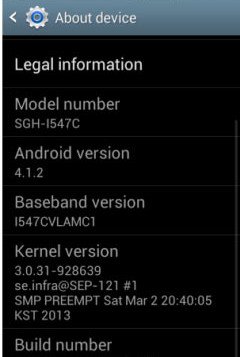



Hi i did a hard reset and found the rom is pre encrypted i cant bypass it anyone know what it could be and who would pre encrypt a rom by default makes no sence need the password if anyone finds it or know let me know thanks