
According to some reports, Android 10 now starts rolling out for the German Samsung Galaxy S9/S9+, and those on Verizon’s Xfinity network in the US. The new update brings a stable update of One UI 2.0 to more Samsung devices.
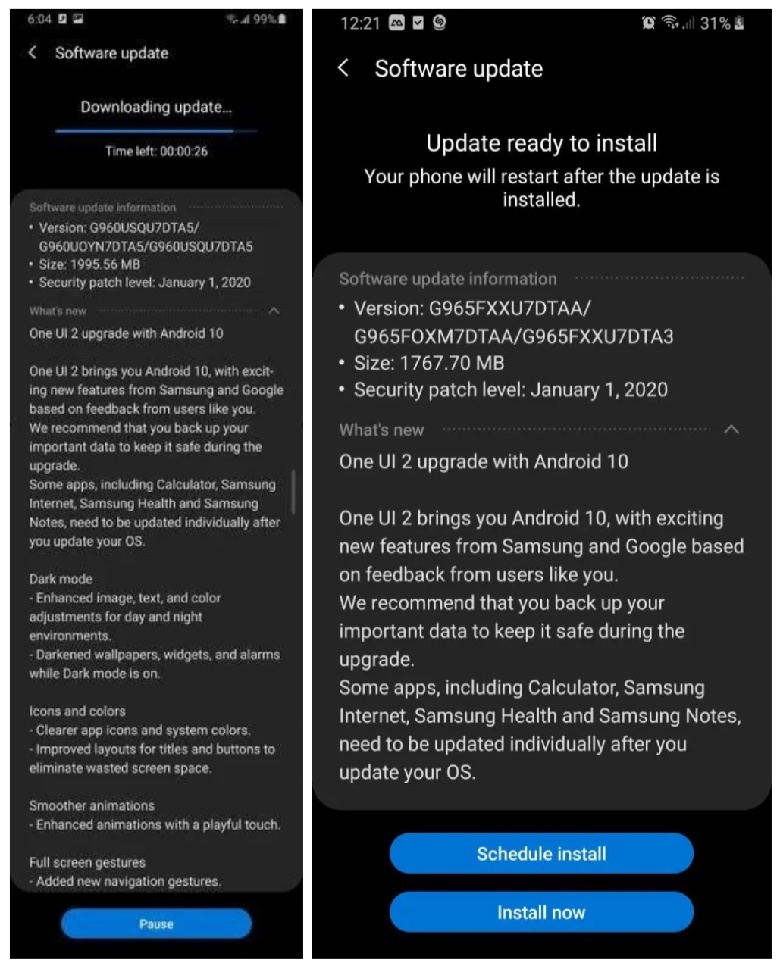
The new update may also include January 2020 security patch. This rollout is earlier than Samsung’s recent roadmap which promised to begin around February. Regardless to say, this is great news for users that have been waiting for it since forever.
Also, the new update with software version N960USQU3DTA4 begins rolling out on Galaxy Note 9 sold in the US. Just like the Galaxy S9/S9+, this new update also includes January 2020 security patch. However, the update will still depend on your local carrier. So others may start receiving it, while others are still in the queue.
This confirmation came from Reddit users from the US and Germany sharing information on the update they received on their Galaxy S9 and S9+.
The new update weighs around 2GB, which is fair enough for major OS upgrades. It adds improvements to Dark Mode for an enhanced image, text, and color adjustments for day and night environments. This new update also allows for darkened wallpapers, widgets, and alarms while Dark Mode is on.
Other features include:
- Clearer app icons and system colors
- Improved layouts for titles and buttons to eliminate wasted screen spaces
- Improved sharing
- Smoother animations, and full-screen gestures among others
This update hints that big US carriers are already reviewing the update package for the rollout of their localized versions.
To check if the Android 10 update is now available for your device, go to Settings then click Software update. Your phone should be able to fetch the rollout once available. If no update appears, then you should be able to receive early February as Samsung promised.
If you are particularly impatient, you can download and manually flash the update on your device using the firmware from SamMobile’s archive. However, you will lose your data in the process so we advise that you make a backup before moving forward. There is also a possibility of bootloop if you failed the process. So do it at your own risk.
Via: 9To5Google



Join The Discussion: