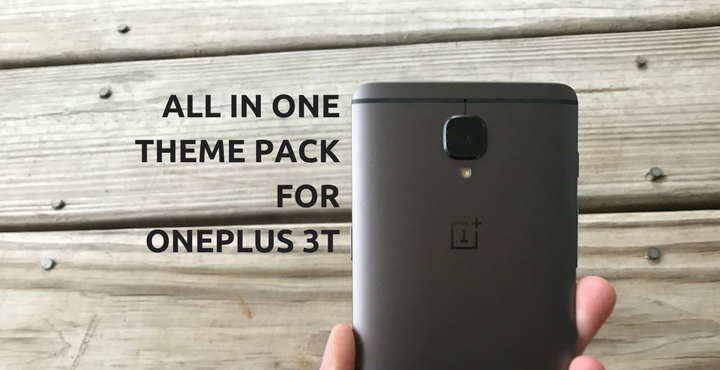
When OnePlus initially introduced their first flagship smartphone, the OnePlus One, they were a very new company and did not have the love they receive from the users nowadays. It partnered up with Cyanogen for any software related needs and that kind of added a brand value of the phone. We all know how it went down in the end. But the good thing about the whole drama is that we got Oxygen OS.
Oxygen OS offered simple, close to stock experience with minimal customization options neatly baked into it, that is, until recently. If you have noticed, the recent versions of Oxygen OS have been slowly (but steadily) moving away from the stock feel with design elements from Hydrogen OS (the other OnePlus OS with heavy customization exclusively made for China) being baked into it. Also, the accent color in the latest versions of Oxygen OS are very faded and look uninspired. If you were looking to get back some old Oxygen OS features (like the old strong accent colors), then you are in the right place.
Must read: OnePlus 3T Mods (OOS 4.1): Center Clock, 5 Quick Settings in a Row and More
What the Theme Pack for OnePlus 3T offers:
Thanks to the XDA Forums member Nishidh, who developed this mod which offers the below features:
- New Accent colors in the Light Theme: Wine, Navy Blue, and Green.
- New Accent colors in the Dark Theme: White, Red, and Lime.
- Pixel-inspired UI in the default theme.
- An entirely black notification panel.
- Shades of white theme colors adjusted for better viewing.
- Center Clock in the status bar.
Download All-in-One Theme Pack for OnePlus 3T:
There are three different mods, provided as separate files for use convenience so that the user can choose the ones they want. For any mod, download the respective file for your OS Version from the below list:
Themes/Accents:
- Oxygen OS 4.0.3: Download | 51 MB
- Oxygen OS 4.0.2: Download | 51 MB
- Open Beta 2: In Progress. Check back soon.
Centre Clock Mods:
- Oxygen OS 4.0.3: Download | 4 MB
- Oxygen OS 4.0.2: Download | 4 MB
- Open Beta 2: In Progress. Check back soon.
Dark Notifications:
- Open Beta 1: Download | 17 MB
Install All-in-One Theme Pack on OnePlus 3T:
To install the theme mods, follow the below steps carefully:
This method needs a working root and custom recovery.
- Copy the downloaded file to your phone.
- Reboot into TWRP Recovery.
- Power Down the OnePlus 3.
- When the phone is completely switched off, Press and Hold the Power Button and Volume Down Buttons at the Same Time.
- Continue Holding these two buttons past the OnePlus/Android Splash Screen that appears.
- When the phone boots into Recovery Mode, release the power and volume down buttons.
- Assuming you have successfully booted into TWRP recovery, tap on ‘Install’ from the available options. You will be asked to choose a file to flash/install. Browse and select the downloaded file.
- Swipe to being the installation.
- Reboot the device on successful installation.
Now you will have all the features that we mentioned above, depending on the mod you flashed.
Don’t miss: Top 7 Custom ROMs for OnePlus 3T
Note: One important thing to keep in mind after installing the center clock mod: If you have both the regular clock and center clock showing up, do this: Settings > Status bar > Time > Don’t show this icon. Now the regular clock will be hidden, and only the center will be displayed.
Screenshots:
Below are some screenshots of the theme pack in action:
Revert to Stock theme:
If you are having issues after installing the above mod or if you simply don’t like it, you can just flash the below zip files to go back to stock settings. Again, choose the file carefully according to your OS version:
The installation steps for these zip file are exactly same as the ones mentioned in the above section, ‘Install All in One Theme Pack on OnePlus 3T’.
Let us know how you like the above themes or if you need any help in the comment section below!
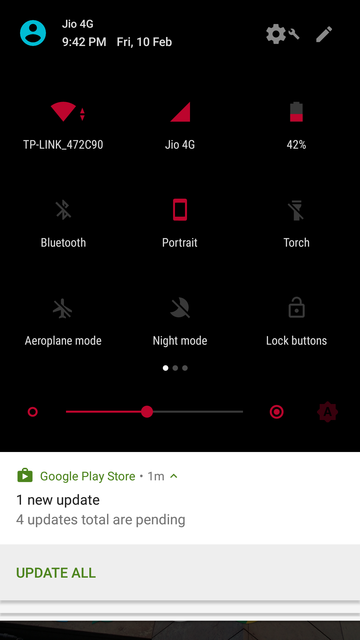
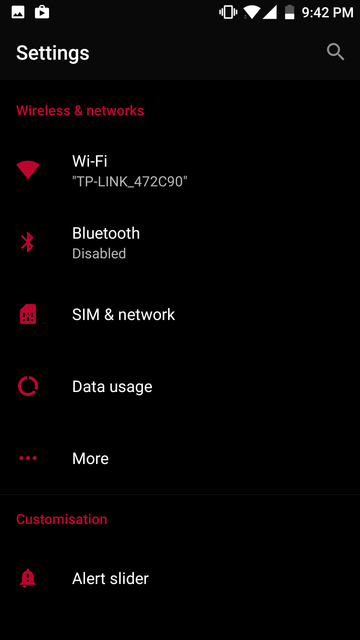
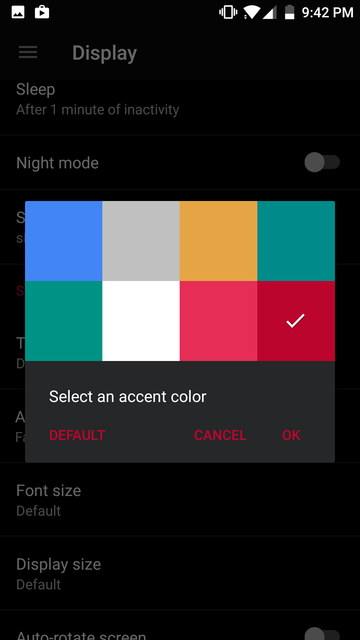
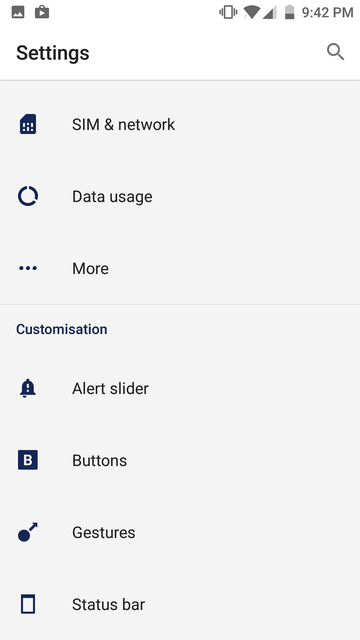
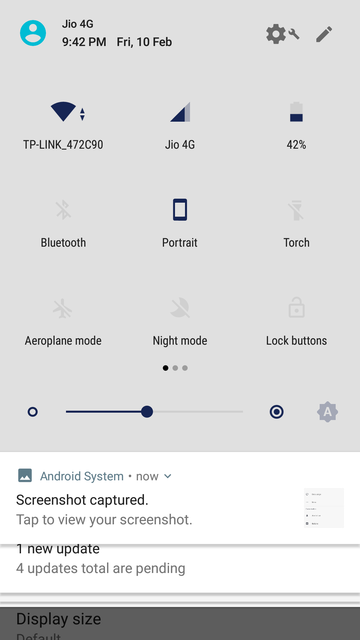
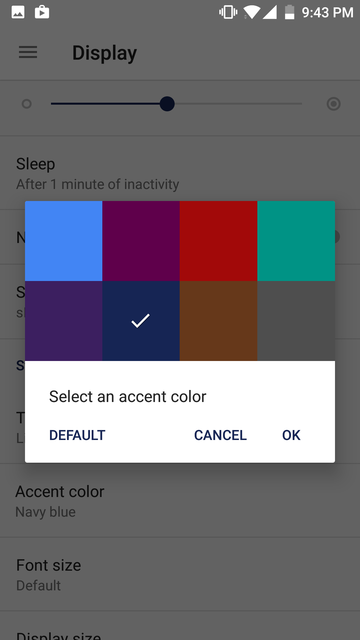
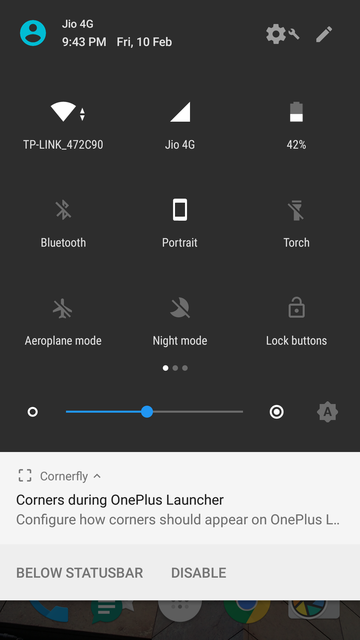




Join The Discussion: