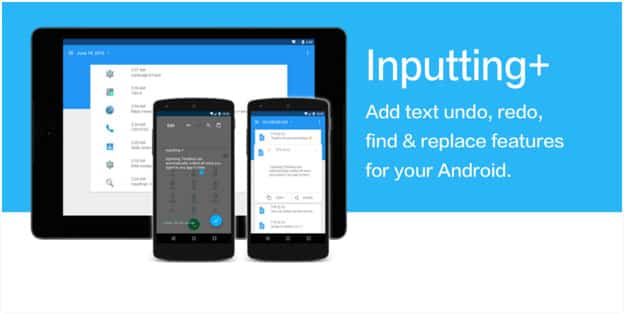
Imagine this – you are typing something on your phone (say, a long email) and you lose your data due to an app crash or an accidental button press. I think almost everyone will relate to this as this stuff is quite common.
On desktops, we got the option to undo that mistake but what about our Android phones? Android OS has evolved a lot over the years but even after 7 years after its launch it lacks the basic functions like undo, redo, and find and replace; the functions which are quite common on desktops and are used almost daily by millions of people.
Well, now we have an app that is capable of performing all those functions. It’s called Inputting+ and it does what it’s supposed to do very effectively.
How It Works
After installing Inputting+, the first thing you have to do is to allow it accessibility permission. Granting permission is essential as Android OS restricts an app to draw over another app unless permission to do so is given. And it needs this permission so that it’s available on every screen for easy access whenever required.
Next thing to know is that you can access this nifty function from the notification panel or from an on-screen floating bubble. If you select the bubble you can customize its size, colour, and transparency.
The bubble only pops-up when a text field is open on the screen. The way it works is that it keeps a copy of everything you write or edit. So even if you delete the text, a copy of it is always kept safely in that floating blue bubble. And since everything is happening in the background there is nothing that can distract you unless you need to undo/redo something. It performs two functions i.e. undo/redo and find and replace.
- Undo/redo: To perform the undo/redo function tap on the floating button and you’ll see your recently typed text there. It saves only major changes so you might need to tap a bit to find the correct text. Another cool thing is that it works across apps, so something you wrote in Evernote could then used in WhatsApp.
- Find And Replace: Another function of Inputting+ is Find and Replace. You can find or replace certain words in the text you are editing.
Is It Secure
You must be thinking that if it keeps track of everything you type then it must be tracking your passwords too. It’s also possible that it is sending that data to someone over the internet. But that will not happen, just relax. First, it doesn’t save passwords. It requires a totally different permission to see the password for an app which it doesn’t get access to by default. Although there is an option which you have to enable if you want to save passwords too. But just to be sure about it, it warns you again when you enable that option. If you are still worried, you can add the apps in which you enter your private information to blacklist so that Inputting+ will not work when those apps are open. Second, it doesn’t have access to internet connection. It works completely offline. There is no way it can send data over the internet.
However, Inputting+ is not without its flaws. It doesn’t work in WebView so apps such as Google Chrome is not supported.
Pricing
Although Inputting+ is a free app, it does comes with IAP. For a dollar, you can enable inputting timeline. This saves all of your texts and arranges it on the basis of dates. By default, it can keep 30 days old texts.
Final Verdict
In my time of using Inputting+, I found it quite useful although I haven’t upgraded to the pro version yet as the normal version seems to work fine for me. This app is worth trying if you face a lot of accidental text erase. So do try it and share your views with us in the comments section below!
[googleplay url=”https://play.google.com/store/apps/details?id=com.catchingnow.undo&hl=en”/]




Join The Discussion: