
Google came up with Google Assistant as a personal assistant for you, it shows pretty useful information when needed in the form of Now cards and performs basic voice commands and searches. But we are limited to a specific set of voice commands that don’t enable us to control our device. But with Commandr for Google Assistant you can add voice commands to Google Assistant to control your device.
Commandr is a supplement to Google Now, it adds more voice commands to the already big list of voice commands supported by Google Assistant. If you have a rooted phone you could even turn off your phone with just a voice command and do other useful things just with your voice. Commandr can be used with Tasker to create unlimited possibilities of voice commands. You could control all smart devices around you. It is easy to set up and few commands can be very helpful in our daily lives. Commandr also has full Android Wear support, so just command your smartwatch to perform a task.
How to set it up
Make sure you have enabled ‘Ok Google ‘ detection from any screen to enjoy totally hands free experience. To do so, just go into Settings option of Google Assistant> Voice> Ok Google detection. Then choose from ‘Any screen’ option. Google Assistant will ask you to train voice model, just repeat ‘Ok Google’ three times or till you get successfully trained. Now for setting up Commandr you need to enable Accessibility service, opening the first time Commandr will guide you through the process to do so. Now make sure you have enabled the option ‘Enable Interception’ in the Commandr app. That’s it, now you are good to go, just say ‘Ok Google’ followed by the command.
If you have Xposed installed on your device just enable Commandr in the Xposed installer and Reboot device. Then enable the option in Commandr app to enable Xposed. It will then ask you to install another module Google Search API and open the XDA thread for it, download and install it. You could disable Accessibility service once you have enabled Xposed for Commandr.
Here’s the list of in-built commands you get with Commandr:
- Flashlight On/Off
- Wifi On/Off
- GPS On/Off (some devices)
- Bluetooth On/Off
- Wireless Hotspot On/Off
- Pause/Resume Music
- Previous/Next Song
- Read Unread SMS
- Read Last SMS From Contact
- Play Google Music Playlist
- Chatbot (for Siri-like functionality)
- Cellular Data On/Off
- Read Unread Gmail
- Raise/Lower Volume
- Silence/Unsilence Ringer
- Set Volume to Percentage
- Unlock/Lock phone
- Take a Picture
- Shutdown (Root)
- Reboot Recovery (Root)
- Restart (Root)
- Clear Notifications (Root)Wolfram Alpha
- Send Whatsapp message
- Enable/Disable Rotation Lock
- Enable/Disable Sync
- Night mode (Disable wifi, data, and ringer)
- Enable/Disable Airplane Mode (Root)
- Enable/Disable Car Mode
Screenshots
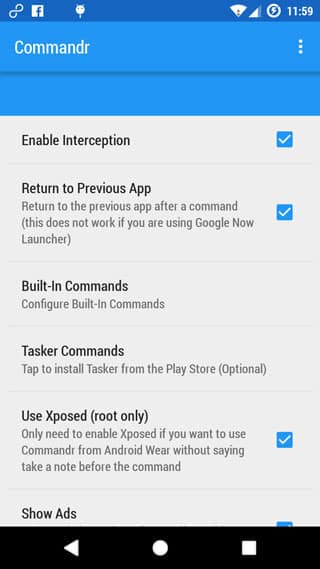
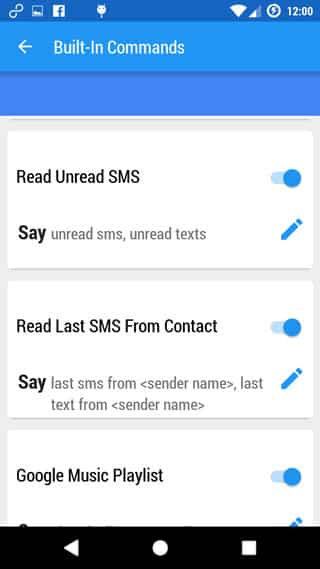
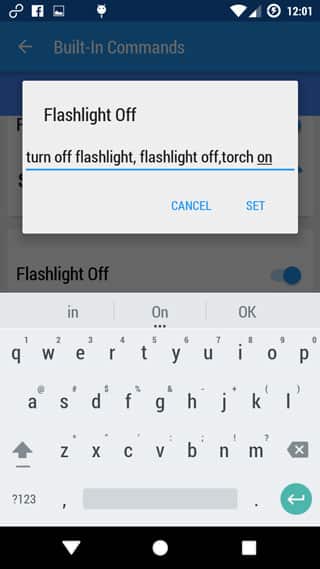
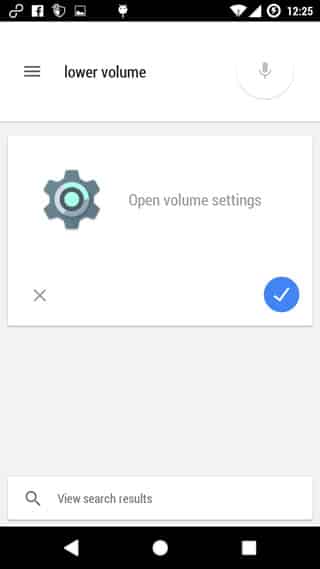
Commandr also provides with the option to change what should you speak/say to perform a task. You can add multiple commands for a single task also. You also have the ability to choose which commands you want to enable, you can disable others.
Using this app extensively I found few commands that require root like lock phone did not work or didn’t work properly. Leaving them rest worked as they are supposed to. Try it out and tells if all the commands work for you. in the comments below.
Read Next: List of 70 OK Google Commands for Google Assistant



Great tip!! Installed it and it does work great on my SGS6 Edge! Even donated a few dollars to the guy… Thanks for the article!!