
HTC launched the latest device in the HTC Desire lineup last year which was named as the HTC Desire 10 Lifestyle and this smartphone was the premium smartphone of 2017 from the company in the mid-range smartphone lineup of HTC Desire 10 series.
Now, the smartphone was launched earlier by the company and the sales of HTC Desire 10 Lifestyle have commenced in all the major markets around the world including India. Also, the users of the HTC Desire 10 Lifestyle have started to unlock their devices in order to install the custom recovery as well as custom ROM on the device.
Thus, we have attached a detailed guide below which will help you in Unlocking Bootloader, Installing TWRP and Rooting your HTC Desire 10 Lifestyle.
Prerequisites
- You need to have ADB and Fastboot installed on your PC in order to begin the process of unlocking your device. In order to install ADB and Fastboot, you can follow our tutorial to Install ADB and Fastboot on your PC
- Also, you will need to have OEM Unlocking from the Developer Options. To enable Developer Options, you need to go to Settings -> About Phone and tap on build number 7 times and you will see a popup that “you are now a developer”.
- Additionally, you need to have at least 60% or more battery on your device in order proceed with the unlocking process as it may drain your battery.
Downloads
Steps to Unlock Bootloader on HTC Desire 10 Lifestyle
- First of all, you will need to create an account on the HTC Developer site which can be visited from here. On this site, you have to choose the HTC Desire 10 Lifestyle from the list of devices and click on Begin Unlock Bootloader.
- After this, you will be asked to give your consent to proceed unlocking bootloader which you should click Yes and proceed with the steps for unlocking the bootloader.
- Now, you will need to connect your HTC Desire 10 Lifestyle to the PC and open CMD window in the folder where you have downloaded and installed the ADB and Fastboot as mentioned above.
- After this, you have to turn off your smartphone and press Power + Volume Down button at the same time so that you can enter Fastboot mode on your smartphone.
- In Fastboot mode, you have to use the Volume buttons to select the Bootloader option and press Power button to enter the Bootloader mode.
- Once your device is in Bootloader mode, you have to type the following command in your CMD window to get the unlock code:
fastboot oem get_identifier_token
- Now, you will get the unlock code of your device in the Command Prompt window as seen from the image below
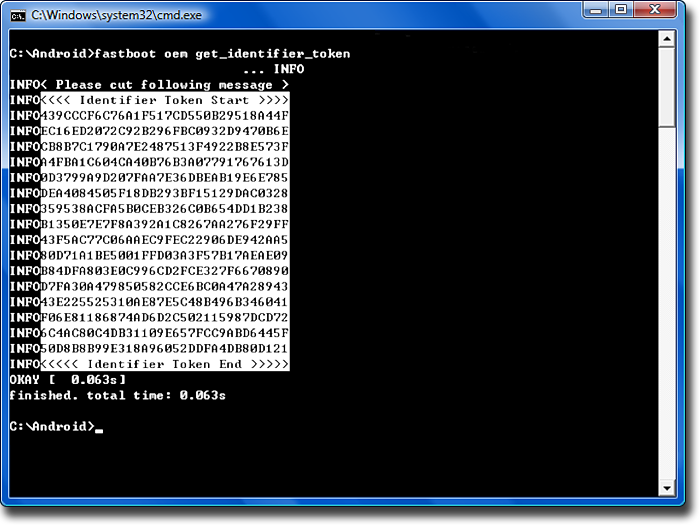
- After this, copy the alphanumeric code seen from the above image and paste it on the HTC Dev site in the My Device Identifier Token: window and you will get the unlock code on your registered email id once you click on Submit button
- Once you get the Unlock Code in file named Unlock_code.bin, you need to enter the following command in the command prompt window below:
fastboot flash unlocktoken Unlock_code.bin
- After this, click on Yes when prompted to proceed with unlocking bootloader and the bootloader will be unlocked on your HTC Desire 10 Lifestyle
Steps to install TWRP recovery on HTC Desire 10 Lifestyle
- Now, open the command prompt window again and connect your smartphone to the PC via a USB cable.
- Now, type the following command in the CMD window in order to reboot into bootloader mode
adb reboot bootloader
- In bootloader mode, download the TWRP file from above, rename the file to TWRP.img and type the following command in the CMD window
fastboot flash recovery recovery.img
- Now, the flashing process will take some time after which the TWRP recovery will be installed on your device
Steps to Root the HTC Desire 10 Lifestyle
- Now, you will have to boot into TWRP recovery mode on your smartphone which you have installed from the above tutorial.
- To do this, press Power and Volume Down at the same time for 2-3 seconds to boot into recovery mode and TWRP will be opened on your HTC Desire 10 Lifestyle.
- Download SuperSU or Magisk zip file from the Downloads section and transfer it to your device via a USB cable.
- Now, you will have to install this zip file by clicking on Install inside TWRP and selecting the zip file.
- Once selected, swipe to flash the zip file and the installation of SuperSU or Magisk will be completed in a few seconds.
- After this, reboot to system and your smartphone will reboot few times which is normal and then your smartphone will reboot to system
- Now, you will have a SuperSU or Magisk app in your app drawer and you can open the app to see if you have proper root access.
Once you have completed all the steps in the above tutorial, you will have unlocked bootloader, installed TWRP and rooted your HTC Desire 10 Lifestyle
source: xda


Join The Discussion: