
Wallpaper feature is one of the most personalizable aspects of any smartphone. Wouldn’t you apply a fresh coat of paint or paint scenery or art on your room’s walls to make it attractive and stand out?. The same way a wallpaper makes your smartphone screen vibrant and attractive. However, the vibrancy level depends on the display technology used and its resolution. With Wallp – Stock HD Wallpapers app for Android, you can download stock wallpapers from all major smartphone manufacturers.
Now, speaking a little about display technology there are two types namely AMOLED and LCD. Both technologies have advantages and disadvantages. Although AMOLED is my favorite and most if not all prefer it over LCD as it is more vibrant, has infinite contrast ratio for deeper blacks which in turn saves power as the pixels switch off when a black background is displayed.
Now let’s come to the main point of this article. I have an app for all you Droidviewers out there that aims to bring stock wallpapers from phones such as Samsung, Huawei, LG and others to any android device. The app goes by the name Wallp – Stock HD Wallpapers.
Must Read: Get Material Design Wallpapers with Material Islands for Android
All said, let’s dive straight into the screenshots to take a look at the app.
Wallp – Stock HD Wallpapers
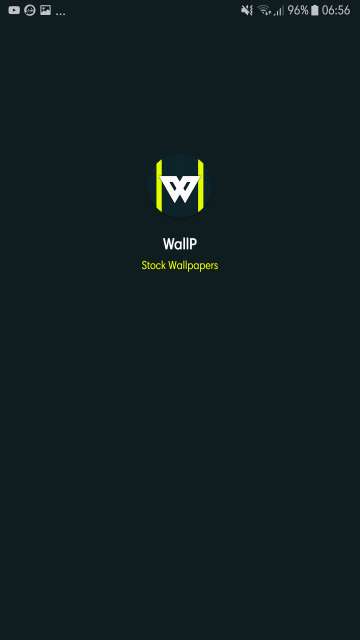
Welcome to Wallp – Stock HD Wallpapers. This is the splash screen shown when the app is launched.

The main screen of Wallp. Four tabs are present on the main screen. They are Category, shuffle, Recent and Popular. The third tab that is the recent tab is shown in the above screenshot. Also, notice the wallpapers from galaxy A8 (2018) which was unveiled a couple of days ago.
Category tab. This is the first tab from the left. It provides you with the ability to select wallpapers of various phone makers.

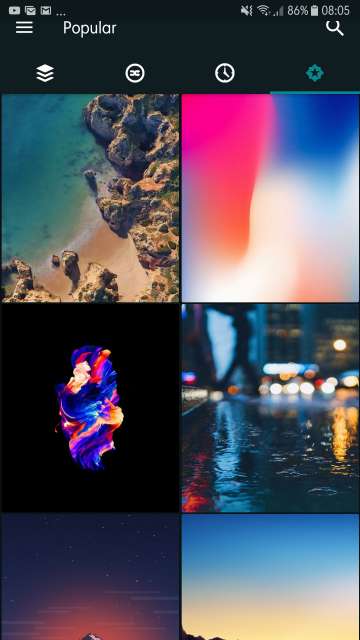
The popular tab. This is the last tab. It consists of wallpapers that are highly popular. Popularity is evident. Just look at the first 4 wallpapers in the screenshot.
Do Not Miss: Get Back Accidentally Cleared Notifications with Notification History
Tap the three-line button to access settings and special Wallp wallpapers collection. Refer to the next screenshot.

Apply or download a wallpaper
Tap on any wallpaper of your choice to download or save them. Refer to the screenshot below.

Settings

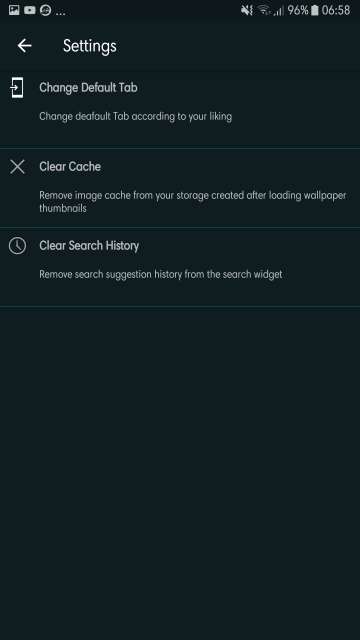
Available options include changing the default tab that would be shown upon app launch, clear cache and search history.
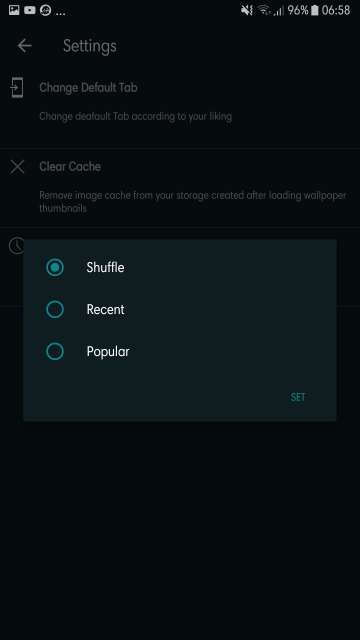
My thoughts
This is a great app for those wanting to get notified when a particular phone’s stock wallpapers are available for download. You will receive a notification for the same.
Conclusion
So that’s it, folks, on a brief overview of a neat little stock high definition wallpapers from various phone manufacturers. Feel free to chime in the comments on your take and experience with this simple app. Download stock wallpapers using Wallp – Stock HD Wallpapers app via the Google Play Store link given below.
And yes, don’t forget to browse our huge collection of stock wallpapers in our Wallpaper section. 🙂
[googleplay url=”https://play.google.com/store/apps/details?id=com.stresscodes.wallp”/]Also Read: Get Vibrant, Vivid and Rich Wallpapers with Wolpepper


Join The Discussion: