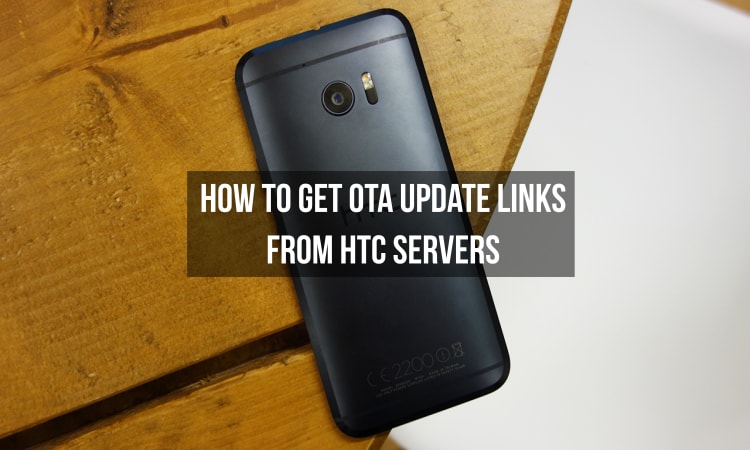
HTC has been releasing smartphones every year and the company has been releasing updates to most of the smartphones as soon as a new update of Android is available or if there is any security patch update available for Android. Now, these updates have been rolled out by HTC as an OTA or over-the-air update which means that it may take time to get the latest update on your device to download and install and if there is an update available then we do not have an option to download the update to PC. You can get HTC OTA update link from HTC servers directly.
Thus, we have attached two methods below which will help you to download OTA update zip files to your PC whenever an OTA update is available on your smartphone so that you can manually update your device as you prefer or you can get the link from other users in different regions and download and manually install this update rather than waiting for HTC’s official OTA to arrive on your device.
Downloads
Steps to get OTA Update Link from HTC Servers
- First of all, you will have to download any Network Traffic Monitoring application on your Laptop or Computer. We would recommend you to download a paid app called Charles Web Debugging Proxy which will work best for this scenario and has been mentioned in the Downloads section. This app has a trial period of 10 days which should be more than enough for you to pull your required OTA update links with the steps mentioned below.
- Now, open the Charles Web Debugging Proxy application and allow it to initialize network settings.
- After the above step is completed, head back to your phone and connect to the same network which your computer is connected to.
- After this, Go to WiFi settings on your phone and long-press on the connection and select Edit Connection.
- In the Edit Connection section, scroll to the bottom and enable Proxy.
- In this section, enter your PC’s current IP address and insert 8888 in the port address section. Once entered, click on Save button.[Note: In order to get your current IP address, you can google search for “My IP address” and you will get exact results]
- On your Computer, you will see that Charles Web Debugging Proxy application will show that your phone is trying to get connected and it will show all the traffic connections from your phone
- Go to Settings on your phone, Check for Updates and Download the update if available.
- Once the update starts downloading, Charles Network Monitoring app will show links related to HTC/OTA on your phone which should be the OTA update links.
- Now, copy this link and try to download the OTA files on your PC by visiting the links.
- These are the steps needed to get OTA update links from HTC servers. However, some users may find it difficult to follow this steps so we have provided an alternate method to get OTA update link from HTC Servers so you should check that method if this doesn’t work for you.
Alternate Method to get OTA Update Link from HTC Servers
- This alternate method of getting OTA update links from HTC servers require you to have ADB and Fastboot installed on your computer. You can follow this guide to install ADB and Fastboot on your PC.
- Once completed, you will have to enable USB Debugging on your phone and connect it to your PC via a USB cable.
- After this, open your ADB and Fastboot folder, press Shift+Right Click and click on Open Command Prompt Window here and type the following command:
adb logcat > log.txt
- On entering the above command, the activity of your phone which is known as the log will be saved in “log.txt” file on your PC.
- After this, go to Settings on your phone and then press on enter on PC to enter the above command and click on Check for Updates immediately on your phone.
- If there is an update available, you will have to download the update and enter Ctrl+C to stop entering the log.
- After this, you will see that the log.txt will have some lines inside it which should look like the following:
11353 11803 D UpdaterAPK | UpdaterNetworkCheck: isIPTOn() IPTInfo is null 1600 1600 D htcCheckinService: onStartCommand() 1600 1600 D htcCheckinService: onStartCommand() the action name = com.htc.checkin.HTC_CHECKIN 1600 1600 W Settings: Setting device_provisioned has moved from android.provider.Settings.System to android.provider.Settings.Global, returning read-only value. 1600 1600 D htcCheckinService: Roaming is :false 1600 1600 I htcCheckinService: == Checkin triggered == A8.0(M) 11353 11536 V UpdaterAPK | DownloadProvider: starting query, database is not null; projection[0] is _id; projection[1] is entity; projection[2] is status; projection[3] is _data; projection[4] is lastmod; selection is hint=?; selectionArgs[0] is OTA_PERFUME_UHL_M60_SENSE80GP_hTC_Asia_TW_1.30.709.1_R-1.21.709.2_R2_release_477314i6fyk64xlvy886ba.zip; sort is null. 11353 11536 V UpdaterAPK | DownloadProvider: created cursor android.database.sqlite.SQLiteCursor@2edc675 on behalf of 1600 1600 11804 D PMS : acquireWL(6ee6ed9): PARTIAL_WAKE_LOCK htcCheckinService_300 0x1 1600 1000 null 2827 2827 D HtcTelephonyInternal: CMD_GET_ALL_DEVICE_ID_INFO 1600 11804 W htcCheckinService.CheckinProtocol: the build rom
- In the above log, you will see an OTA zip filename which is
OTA_PERFUME_UHL_M60_SENSE80GP_hTC_Asia_TW_1.30.709.1_R-1.21.709.2_R2_release_477314i6fyk64xlvy886ba.zip
- Now, this is the zip file you will have to download. For downloading this, you will need to enter this zip file name entirely after the URL mentioned below:
https://fotadl-az.htc.com/secure/
- So, the entered URL to download the OTA update will look like the one we have mentioned below:
https://fotadl-az.htc.com/secure/OTA_PERFUME_UHL_M60_SENSE80GP_hTC_Asia_TW_1.30.709.1_R-1.21.709.2_R2_release_477314i6fyk64xlvy886ba.zip
- Now, enter the above URL on your PC and the OTA update zip file should start downloading on your PC.
We have mentioned the two methods to get OTA update zip files directly from HTC servers above. Let us know in the comments section below if these methods work for you and if you have been able to download OTA updates successfully with this method. Head to the XDA developers forum page for more details.
Read Next: Install OTA Updates on via ADB Sideload & Recovery


Join The Discussion: