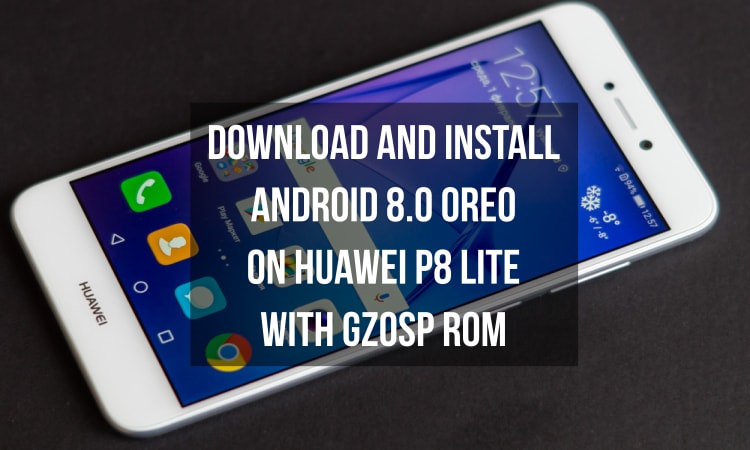
Huawei launched the latest smartphone in their Huawei P lineup which was the Huawei P8 Lite. This smartphone was launched with Android 7.0 Nougat out of the box and the smartphone is running the Huawei’s custom skin. We have also known that the latest version of Android was released by Google earlier as the Android 8.0 Oreo. Now, Huawei has started to roll out the Android 8.0 Oreo update along with the Huawei’s custom skin and the update will be available to all of the Huawei devices in the coming months. The update has reached some of the Huawei devices already. However, it is possible that the Android 8.0 Oreo update might take a lot of time to reach your Huawei P8 Lite due to various reasons as the updates are released according to the region.
Now, we have known that there have been many unofficial ports of the custom ROM which is based on Android 8.0 Oreo ever since the latest version of Android was released by Google earlier this year. This update was rolled out by Google to its Pixel and Nexus devices but the update has been mostly absent on the other devices from different OEMs.
Talking about Custom ROMs, we have now known that there is an unofficial port available for the Huawei P8 Lite also. This Custom ROM has been developed by Team OpenKirin which is popularly known for developing the ROMs named as GZOSP ROMs which are based on AOSP or Android Open Source Project.
We would also like to mention that this is a very early port of Android 8.0 Oreo which has been made available for your Huawei P8 Lite and this ROM has been given the status of WIP or Work In Progress as there are many fixes that need to be done in this ROM so that it can be used as Daily Driver. This ROM has been developed by an XDA recognized contributor, surdu_petru who has been developing Custom ROMs for other devices also.
As we have already mentioned earlier, there have been some bugs that are expected from this unofficial port of Huawei P8 Lite for Android 8.0 Oreo and we have compiled a list of things that work which have been listed by the developer on the XDA Forum.
Working
- Touchscreen works
- ADB and MTP connectivity works
- Internal and External Storage
- Lights
- Audio and Video playback
- WiFi
- GPS
Not Working
- RIL or Radio Interface Layer
- Bluetooth
- NFC
- Camera
- Sensors
Note
- First of all, you will need to have at least 50% of battery on your Huawei P8 Lite before you start with the installation of GZOSP ROM on your smartphone
- Also, it is recommended that you take a TWRP backup of the current build on your device and transfer it any safe place so that you can revert to that build in case anything goes wrong with this installation.
Prerequisites
- You will need to have an Unlocked Bootloader on your Huawei P8 Lite and TWRP custom recovery should be installed on your device. You can follow our guide to Unlock Bootloader an Install TWRP on your Huawei P8 Lite for proper installation.
- Your Huawei P8 Lite should have EMUI 4.1 pre-installed to proceed with the installation
Downloads
- You will need to download the Huawei P8 Lite Android 8.0 Oreo Unofficial Port and transfer it to your device – Download
- Also, it is recommended to download and install a specific version of TWRP which is compatible with this ROM. Download TWRP
Steps to install Android 8.0 Oreo-based GZOSP ROM on Huawei P8 Lite
- First of all, make sure that you have completed all the steps mentioned in the Prerequisites section.
- After that, you have to download the ROM which has been mentioned in the Downloads section and transfer it to your device.
- Now, switch off your Huawei P8 Lite and hold Volume Up + Power button in order to boot into TWRP recovery.
- Once you are in TWRP recovery, wipe data and factory reset your device
- Once completed with the factory reset, select the downloaded zip file of the GZOSP ROM and swipe to install the ROM.
- Once the process of installing the ROM is finished on your device, reboot your device normally
- Once the device is booted up, you will have the latest version of Android, Android 8.0 Oreo-based on GZOSP ROM for the Huawei P8 Lite.
If you have followed all the steps which have mentioned in the guide mentioned above, you will be able to get Android 8.0 Oreo on your Huawei P8 Lite which is based on AOSP. Note that this is an unofficial port and bugs are expected which we have already mentioned above so this ROM may not be suitable to use on your Daily Driver.
However, if you have any problems in the installation of this ROM on your device then you can comment with your queries in the comments section below and we will get back to you with a solution in the best way possible.
source: xda



Join The Discussion: