
In case you haven’t heard, Xposed Framework for Android Nougat is finally here with all the bells and whistles you’d expect. A lot of Xposed modules are being updated to support Android Nougat as a result. Similarly, a number of new modules have also popped up in the Xposed repository. Once such module is Firefds Kit by firefds which is a modified version of wanam‘s XTouchwiz module. XTouchwiz itself being a simpler, modified version of Wanam‘s previous Wanam Xposed module. Why all the modified versions? Read on.
Samsung’s Android skin, TouchWiz is almost as well known as the Galaxy brand itself, not always for the right reasons. Yes, it is no longer called TouchWiz but who are we kidding, right? Let’s call a spade a spade. And I don’t necessarily mean that in a bad way. TouchWiz is a heavily modified Android skin, but luckily, that has never been an issue for Xposed Framework. Yet, most of its modules are designed to work with the stock AOSP or similar ROMs. Things were quite the opposite with Wanam Xposed module which was specifically made for Samsung devices running the TouchWiz skin.
It was discontinued as the module crumbled under its own weight. It offered a ton of features and it was a must have if you had a rooted TouchWiz device with Xposed Framework installed. But with a ton of features comes the responsibility of updating them as and how newer versions of Android come around. All that while making sure the module is compatible across all TouchWiz devices which can prove to be a daunting task. Therefore, the developer decided to cut back on all the fancy features and create a new module from scratch, called XTouchwiz. It has only the basic features of Wanam Xposed and is thus easier to maintain and update.
Both firefds and GravityBox developer C3C076 have been working together on the GravityBox for Nougat. Most of the features from Firefds Kit for Marshmallow have been made available on GravityBox for Nougat. So Firefds Kit for Nougat only has features that GravityBox for Nougat lacks at the moment. Currently, the module is known to be working on the Samsung Galaxy S8 and Galaxy S8+ Exynos and Snapdragon variants. But it should also work just fine on other devices running Nougat based stock Samsung ROMs such as the Galaxy S6, Galaxy S7, Note 8.
Download Firefds [Nougat]
sb.firefds.nougat.firefdskit_v1010_1747ee.apk
Features
- Enable navigation bar custom color chooser
- Carrier Label options in status bar
- Fake System status
- Disable TIMA/KAP (Disables certain Samsung Knox restrictions increasing compatibility with root and Xposed)
- Call Recording
- Auto call recording
- Bypass Email Exchange restrictions
- Disable tether provisioning
- DVFS Disable option
- Disable battery level/temp checks while using Camera
- Disable Adb during secured lock screen
- Enable Message save and restore from sd card
- Show Wireless charging popup
- Hide full battery notification
- Hide NFC icon
- Disable Bluetooth toggle popup
- Semi-transparent volume panel
- Disable volume control sound
- Disable low battery sound
- Screen timeout settings
- And few other features
Requirements
- A rooted Samsung device running on the stock Samsung Nougat firmware.
- Official Xposed Framework for Nougat must already be installed on the device.
How to install Firefds Kit
- If you have the Xposed Framework installed on your device launch the Xposed Installer app.
- Swipe from the left edge on tap on the hamburger menu icon in the top-left and select Downloads.
- Tap on the search icon in the top-right and type “Firefds” in the search field. Tap on the second search result labeled Firefds Kit [N].
- Swipe to the VERSIONS tab and tap the DOWNLOAD button on the latest available version.
- Alternatively, you can download the Firefds Kit APK from the Download section above and install it.
- In any case, after installing the module, go to the Modules section on the Xposed Installer app. This can be accessed the same way as the Download section, from the side drawer menu.
- Here, tap the checkbox next to Firefds Kit [N] to enable the module and then reboot your device.
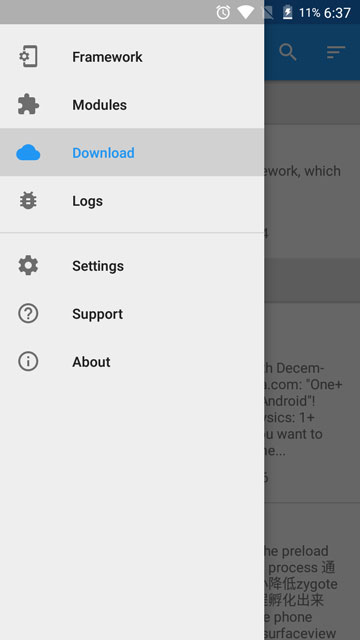
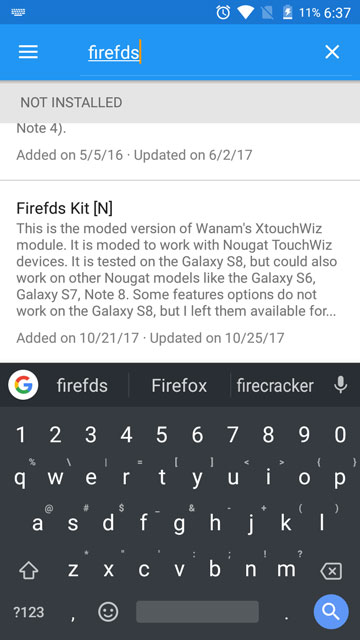
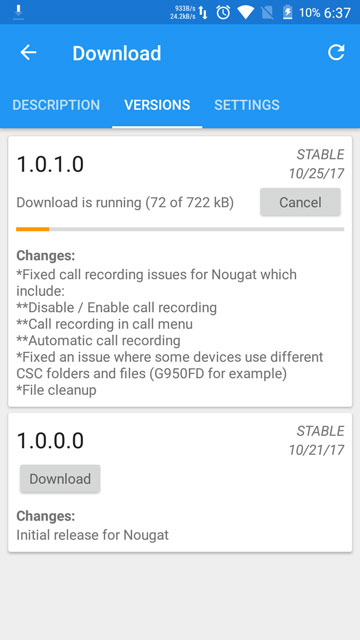


Join The Discussion: