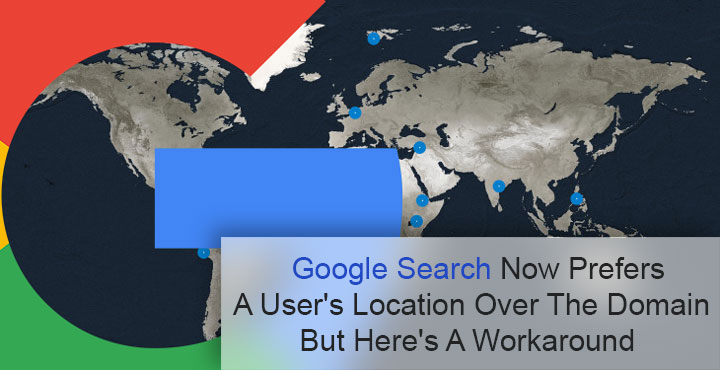
Up until now, there was a pretty neat way of using Google search from a different locale or language. All you had to do was simply type “google” followed by a country code top-level domain (ccTLD). For instance, “google.co.uk” would provide you UK based search results while google.co.in would provide you search results catered to an Indian audience. This wasn’t useful to many but it was useful indeed to some people. A person living abroad who still preferred Google searches tailored to his home country would be a good example. Starting today, Google is changing the way that works and searches will now be catered to location and not ccTLD. Luckily, there’s a workaround.
The change is happening not only on the Google search website but also on the Google search app for Android and iOS and even Google Maps. Google’s reasoning is that one in five searches now is already location-related. Hence, to make search results more relevant, the company says the country of service will no longer be indicated by ccTLD (like “google.co.uk” for the UK or “google.com.br” for Brazil). Instead, it will default to the country where the search is being performed from.
From the Google Search Blog:
So if you live in Australia, you’ll automatically receive the country service for Australia, but when you travel to New Zealand, your results will switch automatically to the country service for New Zealand. Upon return to Australia, you will seamlessly revert back to the Australian country service.
But wait, before you travel from Australia to New Zealand, you might want to google about the strange land you’re going to. You can still look for stuff by simply adding “in New Zealand” after tour search terms. Such as “pizza places in New Zealand” (or maybe something more specific, cause New Zealand is quite big). But if you want all your searches tailored for New Zealand while you’re still in Australia, Google has provided a way to do so as we mentioned in the beginning. This obviously also applies even if you’re in the USA, UK, or anywhere.
How to get Google search results tailored to a different region or country
- On the Android app, tap on the hamburger menu icon in the top left.
- From the drawer menu, select Settings.
- Tap on Search region and then select a country (such as New Zealand in the above example).
- If you’re using the web, you should not be having any trouble until a few days since the changes are not live for most regions yet. But when you do start seeing location-based search results even from google.co.uk (or another ccTLD), you’ll find a similar option as above in Settings > Search settings.
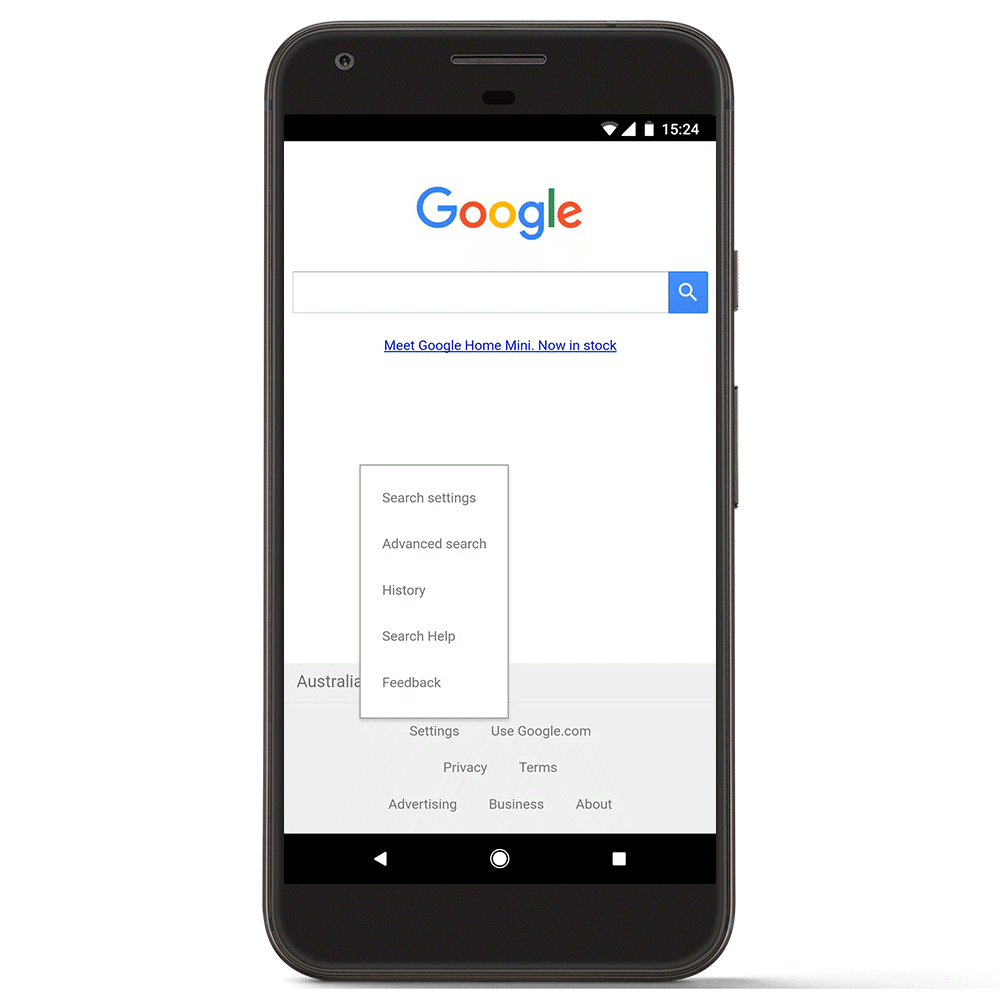
The latest update, according to Mountain View, will improve the search experience by automatically providing users “… the most useful information based on your search query and another context, including location.”
Source: The Keyword
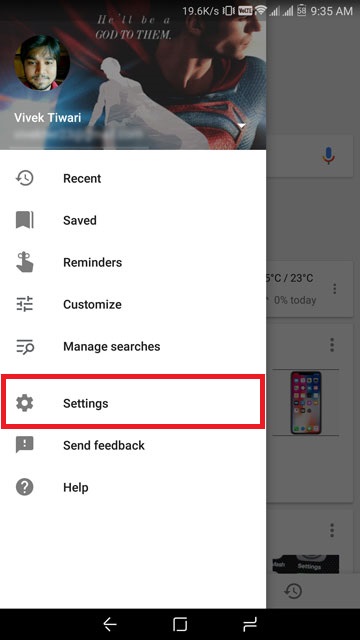
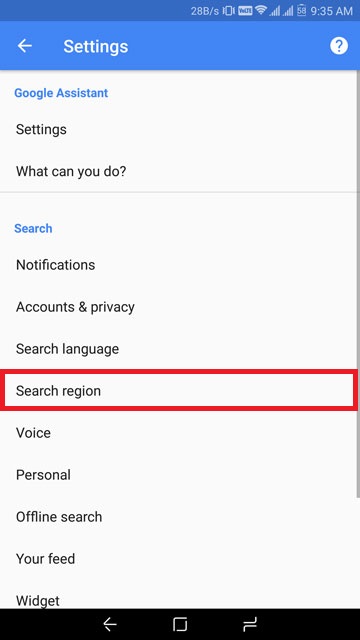
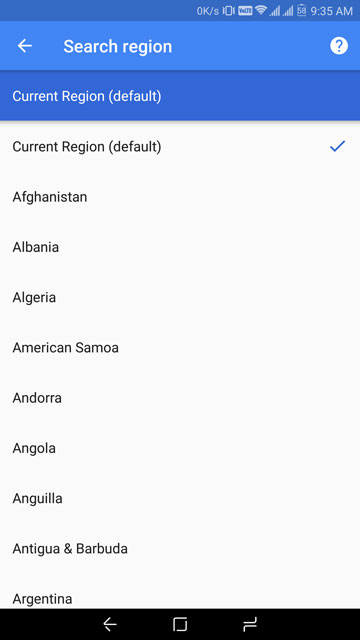



Join The Discussion: