
Whatsapp is, without a doubt, a fantastic instant messaging app. It not only lets you send text messages to your contacts but also lets you make video and audio calls. One of its biggest qualities is that it offers an incredibly intuitive and easy to use interface. Quite interestingly, you can use Whatsapp in more ways than one. For instance, you can use it as a private store of your important files, memos, notes, scanned documents etc. and access these items through various electronic devices. In this article, we are going to discuss how to use Whatsapp as a private store for your files.
If you are an experienced user of Whatsapp, then you know all too well that you can easily share files and documents with your contacts on Whatsapp with just a few taps. So, in order to use Whatsapp as a storage solution for your files and notes, all you need to do is create a virtual contact within Whatsapp, and share your important files with that contact, and access those files whenever you want to.
Sounds confusing? Given below are a few steps explaining how to do that:
The first thing that you have to do is create a group. If you are a seasoned Whatsapp user, then it’s highly likely that you know how to create a group on Whatsapp. It’s very simple; just open Whatsapp and tap on the menu button on the top right corner and then select New Group. After that, all you have to do is select participants of the group and put a title to the group.
In this particular case, make a new group with only one participant. Select any contact from your contacts list and add it to the group.
After the group is created, open this group and tap its subject to view the list of participants of this group. Since there is only one participant, press and hold on its name and remove it from the group.
That’s it! What you’ve got now is a private store of your files and data that is visible only to you, which you can access from your smartphone/Android device and computer.
You can use this group to store as many documents as you want and then retrieve them later according to your requirements. You can even transfer files from your computer to this group by visiting the web version of Whatsapp (web.whatsapp.com) from your personal computer.
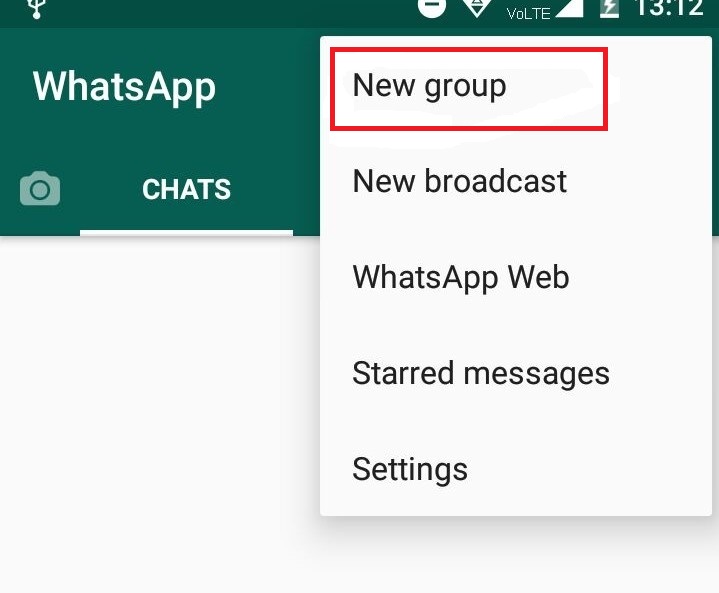
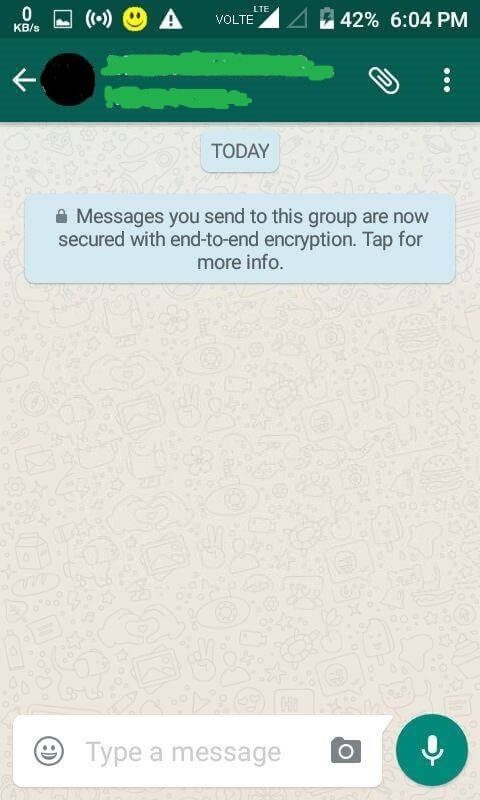


Join The Discussion: