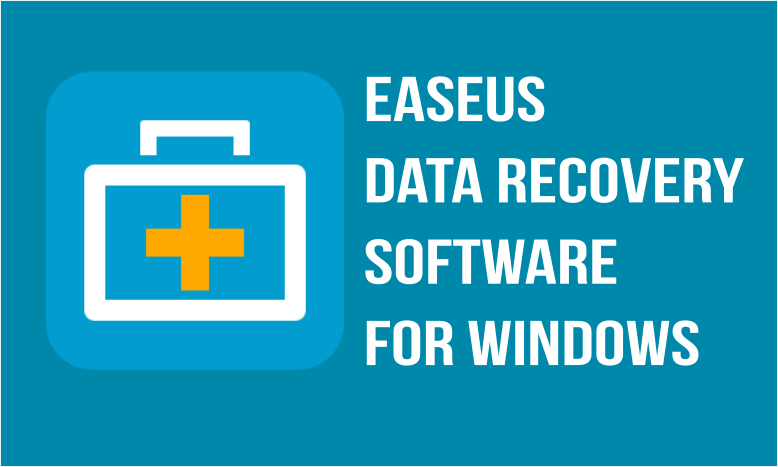
Windows has always offered a whole lot of customizations as well as options which have made the ease of use on the PC as well as laptops very easy for the daily users. However, one feature that has been missing on the Windows operating system is the option to recover lost data. We have all had times when we would have accidentally deleted a file or folder which was very important for us and we want it back immediately. One remedy for this is to restore from the Recycle bin. However, not all the deleted files come to the Recycle Bin like the files which have been deleted from external media drives or USB storages and smartphones.
Here, we are going to review one such software which enables the users running Windows Operating System on their Laptops or PCs. This software will let you recover the data which was deleted by you, either by mistake or if you have deleted it knowingly and later feel the need to recover it. The software in focus is the EaseUS Data Recovery Software which is available for Windows as well as there is also a version available which is compatible with Mac.
First of all, you will have to install the application’s .exe file by visiting EaseUS’s official website from here. There, you will have to click on ‘Free Download’ button to download the installation file for your Windows PC and install the application. In case you are running Mac, you will have to select the ‘Go to Mac Version’ and install the application from there.
Once you have installed the EaseUS Data Recovery application on your Windows Laptop or PCs, you will see a home screen as shown in the screenshot attached down below. This is the default screen which will be shown to you when you first open the application.
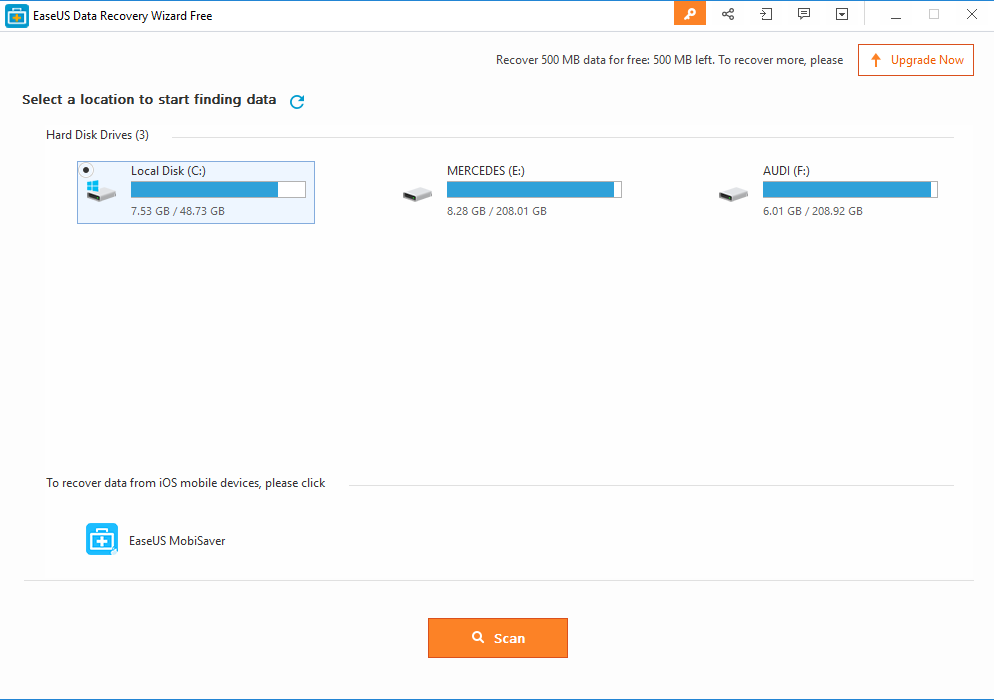
Now, if you want to scan a file, you will have to select the drive from which you need to recover the lost data. For example, in the screenshot shown above, we have three drives, (C:). (D:), and (E:).
Related article: iSkysoft Toolbox – A Handy Android Data Recovery Tool
Once you have selected the drive from which you need to recover the lost data, you will have to tap on Scan button which is located down below inside the application to start scanning the particular drive. We have attached the screenshot down below for better understanding of the scanning process.
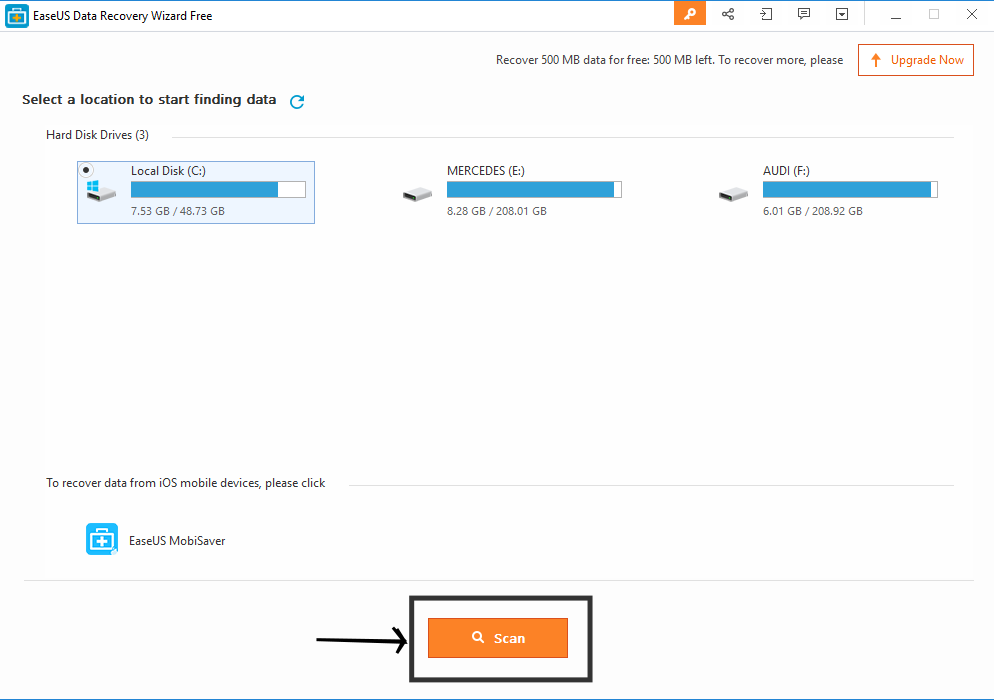
Once the scanning has started, you will see a progress bar at the top which will show you the amount of data that has been recovered.
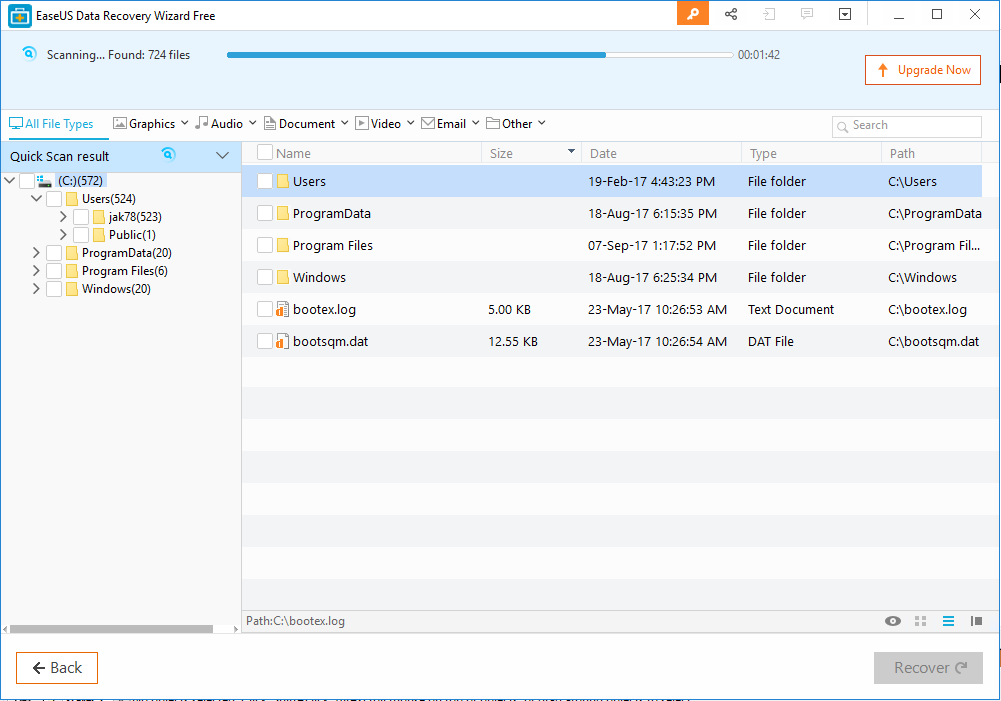
As soon as the scanning has been completed, you will be able to recover the lost data which was deleted accidentally via the Recover button located at the bottom of the application. Once you have recovered the files, your data that was deleted will be available at the same location from where it was deleted.
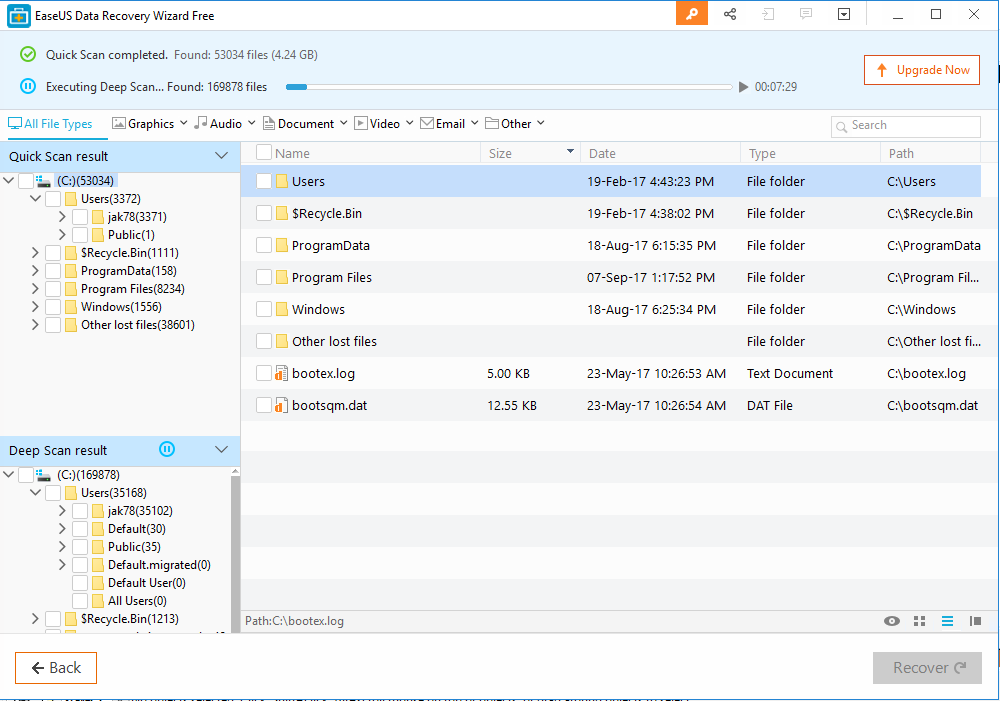
There is also an option inside the application which will let you upgrade to the Professional version of the software. The free version of the EaseUS Data Recovery software offers users the ability to recover lost data but it is only limited to 500MB. However, if you upgrade to the Professional version then you will have unlimited data recovery option. Also, there will be free lifetime upgrades and free lifetime technical support on upgrading to Professional plan.
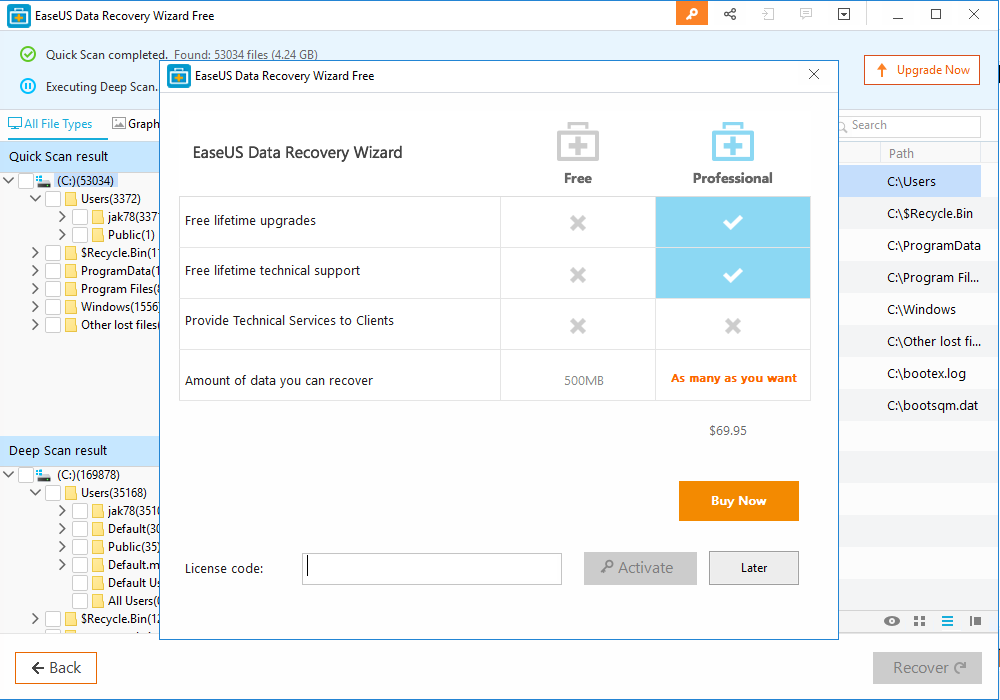
In terms of the pricing of the Professional plan, there is a one-time fee of $69.95 which has to be paid by users who want to upgrade their plan.
Thus, if you want to recover your lost data and you have not yet found any application that works for you then EaseUS Data Recovery Software is the one you should try on your PC right now.
You may also like: PhoneRescue Recovers All Types of Lost Data Including WhatsApp Messages
Let us know about your experience of using this recovery software in the comments section below. Also, if you find any difficulty in using this application then let us know your queries in the comment box down below.



Join The Discussion: