
LG recently announced the successor to last year’s V20, the LG V30. The smartphone has garnered favorable reviews mostly. LG V30 ditches the second screen that was the USP of previous devices and instead goes for the 18:9 near bezel-less display. The USP for this year’s fancy futuristic device from LG however, is its camera. The V30 packs in a dual camera set up like it’s successors which are obviously better than last year’s. The new device also ships with an all new camera app from LG packing in new features and modes. You can’t pull out and plug in the amazing LG V30 camera onto your existing smartphone. But if you own an LG G6, another LG flagship for 2017, you can get the LG V30 camera app right now.
Screenshots
Features
The LG V30 camera has been ported to the LG G6 by recognized XDA developer xpirt. The new camera app from LG has all the features of the LG G6 camera. In addition, it has new modes for the V30 which can now also work on the G6 thanks to this port. All except the Cine mode which is dependent on the camera hardware.
The much-loved Graphy from the LG V30 also works with this camera port on the LG G6. For the uninitiated, Graphy is, in part, an inspirational album of photographs taken by professionals from all over the world. And it is, in part, an ever-expanding collection of “lenses” to apply to your photos while you’re shooting. That may sound like Instagram filters and it is, except much more amazing and complex. Graphy takes metadata from an image (shot by a professional), such as shutter speed, ISO, White Balance, etc. and instantly turns it into a preset for you to use on the spot.
This camera port will replace the stock camera app on your LG G6.
Requirements
In order to use this port, you will need to have root access on your LG G6. Furthermore, the port needs to be flashed onto your device so you will also need a custom recovery to do so. If you haven’t already drawn conclusions, this means you’ll also need an unlocked bootloader.
- A rooted LG G6 running on the official LG firmware.
- A custom recovery such as TWRP must be installed on the device.
Downloads
Don’t miss: Download LG Q6 Stock Wallpapers
How to install LG V30 Camera on LG G6
- Download the LG V30 camera port the zip file (LG-V30-Camera_for_LG-G6_xpirt.zip) and transfer it to your device.
- Now power off your LG G6 and boot it into recovery mode. To do this, press and hold the Volume Down button, then press the Power button while holding the Volume down button to turn on the device. As soon as you see the LG logo on screen, let go of the Power button then press it again and keep holding it. Remember to never let go of the Volume Down button during this process. Keep holding the buttons until your device boots into recovery mode.
- Once in recovery, select Install from the TWRP main menu.
- Now browse to and select the LG V30 camera port file then swipe at the bottom to flash it.
- The flashing shouldn’t take more than a couple of seconds. When it is complete, tap on the Reboot system button at the bottom.
Must read: How to Enable Dual Speakers on LG G6
Your LG G6 should now boot up normally and when it does, you can see the differences for yourself in the camera app. If you also want the Graphy feature, because why wouldn’t you, also download the patched Graphy apk from the download section. Considering you have a rooted LG G6 with an unlocked bootloader, there’s little to no chance that you haven’t enabled Unknown sources. But just in case you haven’t, you can enable it under Settings > Security & Fingerprint. It is required to install an APK that is not from the Google Play Store. The official Graphy app from LG on the Play Store does not work with the ported camera app.
Also read: 5 Apps to Add Blur Effect in Pictures on Android
source: xda
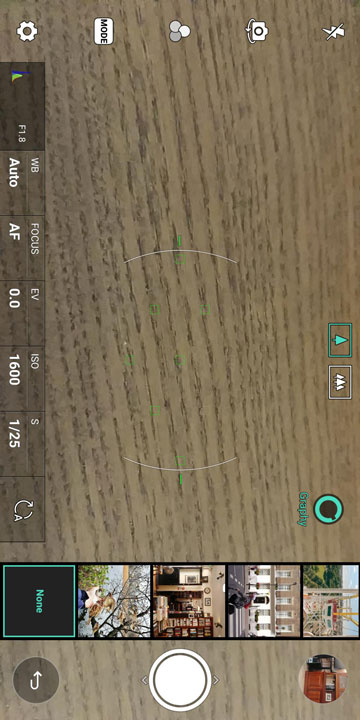
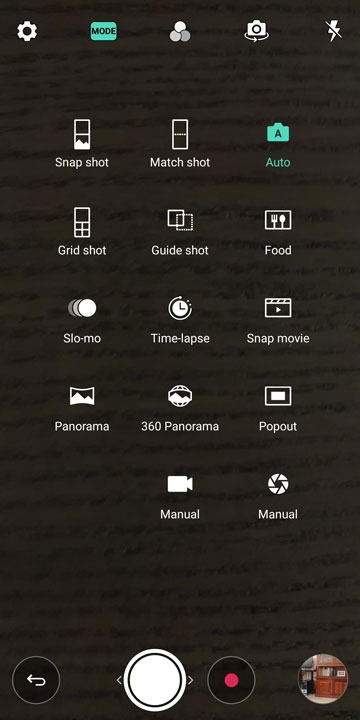
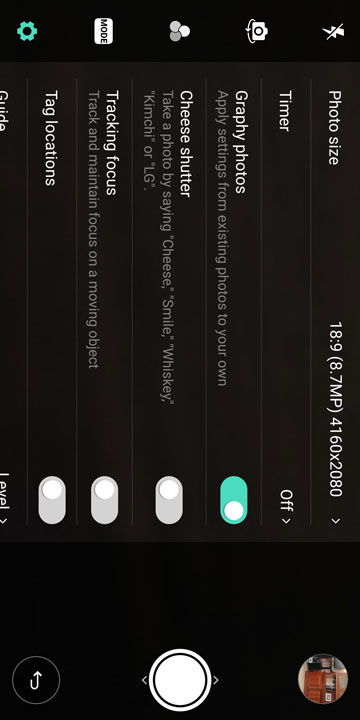
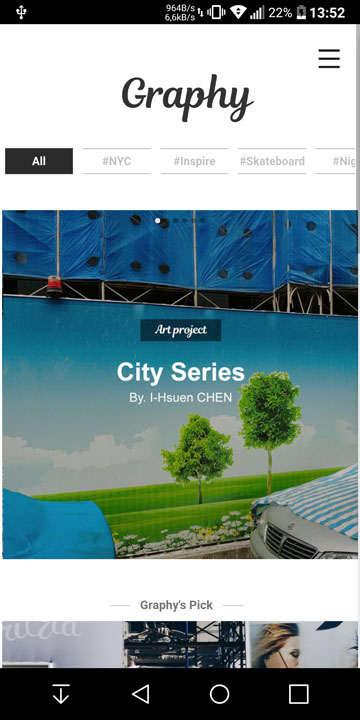



Join The Discussion: