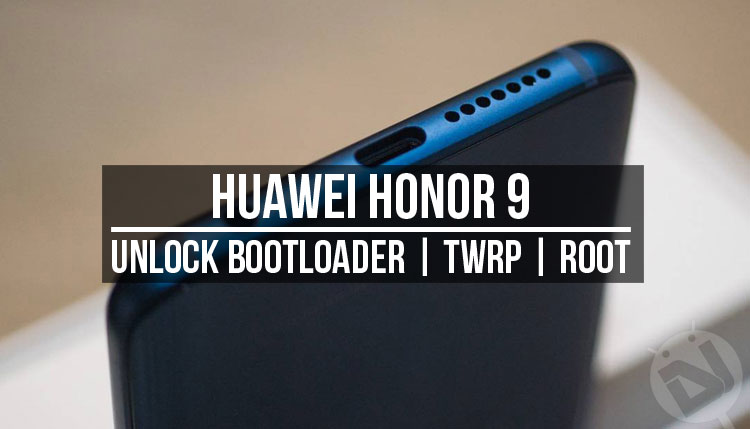
Huawei recently launched its latest flagship device, the Huawei Honor 9, the successor of the Honor 8. The device was launched just last month and it has received mostly positive reviews from critics and users. Honor 9’s highlights include the dual camera setup and the powerful 6 GB RAM.
Honor 9 is already gaining a solid community and the developers have started creating Custom ROMs and recovery for the device over at the XDA forums. So, if you are fan of Custom ROMs and enjoy the extra features you gain by rooting, then today is your lucky day. You can follow our below instructions to unlock the bootloader of your Huawei Honor 9, install TWRP and then root the device.
Warning
The method described here only works on Honor 9. So, don’t try this on any other device unless you deliberately want to brick it for some reason. Also, note that rooting will void your phone warranty. We are not responsible for any damage to your phone even if you claim to have followed the guide correctly. You must understand the amount of risk involved and proceed at your own responsibility. That said, we’re happy to help in any case.
Prerequisites
- Download and install Minimal ADB and fastboot drivers.
- Install Huawei USB Drivers.
- USB Debugging and OEM Unlock must be enabled.
- Unlocking bootloader will erase all your personal data including data of internal storage. It is advised that you take a complete backup of your phone and then proceed.
- Ensure that your phone has at least 50-60% charged to prevent the accidental shutdown in-between the process.
Downloads
- TWRP for Honor 9– (file name: ‘twrp-3.1.1-0-stf.img’) Rename the image file recovery.img for ease of installation and move it into the ADB installation folder. If you did not change it during the installation, this is usually C:\Program Files (x86)\Minimal ADB and Fastboot

- Latest SuperSu zip file – transfer it to your phone.
Also see: Download Huawei Honor Magic Stock Wallpapers (QHD)
Unlock Honor 9 Bootloader
- Create a Huawei ID on this page if you don’t have one already.
- After creating a Huawei id, fill out the details on this page.
- You will need your phone’s IMEI number, to know that dial * # * # 1357946 # * # * on the dialer app. Fill the required fields and click the Submit button.
- Save the unlock code you received.
- Go to the ADB installation folder, right-click on an empty space while holding down the Shift key. You can also type cmd in the address bar and hit enter and get the same results.
- Now connect your Honor 9 to the PC with a USB cable and make sure the connection is not loose.
- In the ADB command window, type the following command to boot your Honor 8 Pro into the fastboot mode.
adb reboot bootloader
- To unlock the bootloader, type the following command and hit Enter. Replace key with the unlock key you’ve previously saved. For example, fastboot oem unlock 44801904392841
fastboot oem unlock unlock key
- Now type the command below to reboot your phone when the bootloader has been unlocked.
fastboot reboot
Steps to Install TWRP on Honor 9
- Open the ADB command interface like you did previously while unlocking the bootloader and connect your phone to your PC in the fastboot mode.
- Once in the fastboot mode, you can install the TWRP image with this command.
fastboot flash recovery recovery.img
- The process hardly takes up a second or more and you’ll have the TWRP recovery installed on your Honor 9 in a flash.
Steps to Root Honor 9
- Disconnect your phone from the PC when the recovery is installed and boot it into recovery mode by pressing and holding the Power and Volume Up buttons simultaneously for a few seconds.
- When in TWRP, it is always a good idea to create a Backup first before installing any mods or zips. To create a Backup, select the Backup option from the TWRP main menu. Next, select all the partitions you want to create a backup for and then swipe to initiate the process. The Backup process can take a while depending on how many partitions you’ve chosen to back up. But when it is complete, you can flash anything with confidence that you can always go back to how things were.
- When the Backup is complete, go back to the main menu and select Install.
- Navigate to the SuperSu zip that you downloaded earlier, and select it.
- Swipe to flash the zip and then tap the Reboot system button at the bottom which appears after the process is complete.
- When your phone boots up, head over to the Google Play Store and install the Superuser app to take control of which apps get access to the root storage and which apps don’t.
That’s it you have successfully unlocked the bootloader of your Honor 9 and have installed TWRP and rooted it. If you are stuck in any of the steps, feel free to comment below.




can somebody confirm its working
Didn’t it work on your phone