
Android already has a go-to app store straight from Google. But that hasn’t stopped others from trying, thanks to the open nature of the platform that promotes competition. But since Google more or less owns Android, there never was any real threat to its Play Store. In fact, the Play Store and related Google Play Services are how Google controls the platform to an extent. As a result, the Google Play Store is the largest app store in terms of the number of apps. Notice how that sentence does not contain “on Android”. It’s even larger than the Apple app store for iOS and leaps and bounds ahead of Microsoft’s Windows Store. The Amazon app store comes in slightly below the Windows Store. So perhaps before we get to “How to install Amazon App Store”, you might be interested in “Why?”
Why the Amazon App Store?
Well, let’s all agree that the Amazon app store does not have a lot going for it. You have to manually install it, plus it only has a fraction of apps compared to the Play Store. Its also not as secure as the default Android store. Moreover, for most of us, the Play Store isn’t going anywhere. So it might not make sense to have two app stores one of which is actually quite enough. The Play Store has all the points when it comes to convenience and the number of apps. Smaller developers will most probably favor the Google Play Store when it comes to app updates because is difficult to push updates to various sources at the same time, and also a bit inconvenient.
Don’t miss: 5 Amazing Android Apps You Won’t Find in Google Play Store
But there exists a user base, however minuscule, that uses custom ROMs without any Google services including the Play Store. The Amazon app store might not have the numbers but it does have almost all of the popular apps on the platform. This makes it one of the best alternatives to the Play Store if you are one of those users. So, what if you’re not one of those users?
A reason in favor of the Amazon app store for most of us would be the free stuff. Amazon claims its app store gives away $20,000 worth of apps, games and in-app purchases for free. The free content is not just niche stuff that nobody has heard of but includes popular titles like Office Suite Pro 8, Monument Valley, DuckTales, and Castle of Illusion. Popular freemium games like Angry birds are “actually free” on the Amazon app store due to all in-app purchases being free.
Related post: Yalp Store is a Google Play Store Alternative to Install Apps on Android
Amazon uses Jetpack Joyride on its website as an example. It claims that the free game would cost you about $41.15 with its in-app purchases whereas it is completely free on the App Store.
But before you’re sold on it, you should know that the free apps are only available in the United States, United Kingdom, Germany, and France. If you live in any of these places, here’s how you can install the Amazon app store on your Android.
Enable Unknown Sources
If you have ever installed an app from anywhere outside of the Play Store you already have this enabled. If you haven’t, just go to Settings > Security and enable Unknown sources. This is required to sideload apps that are not from the Play Store. But beware of apps that you install from other sources.
Download Amazon Underground APK
You can directly download the APK or you can have the link emailed to you by Amazon. To directly download the APK, visit the links given below. Visit Amazon Appstore link and enter your email address to have the link emailed to you.
Must read: How to Gift Android Apps on Google Play Store
Install the APK
Now that you have the APK, just tap on the download complete notification to open the package installer. If you’ve downloaded the APK on your computer instead, transfer it to your Android device, use a file explorer to navigate to the APK and tap on it. Select Install to install the app.
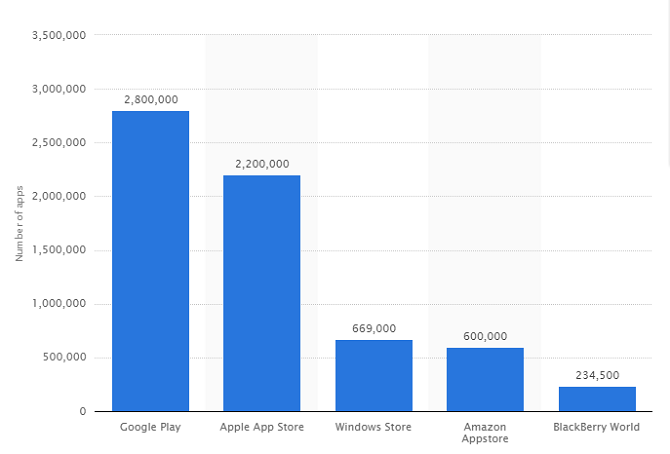

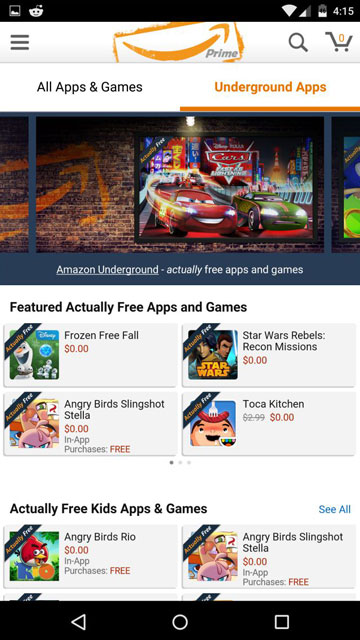
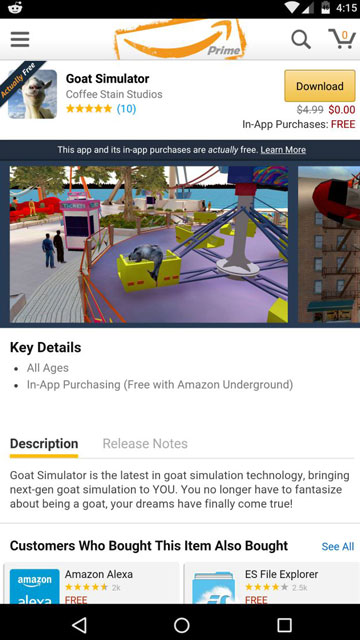

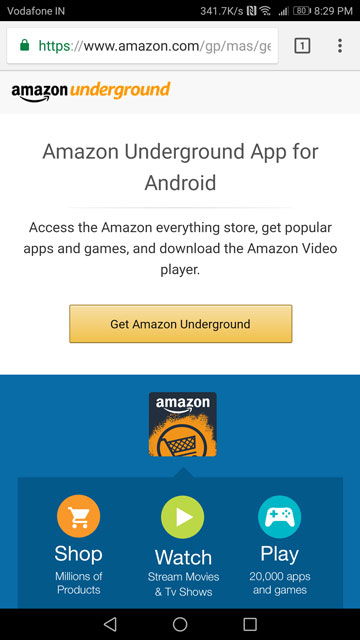
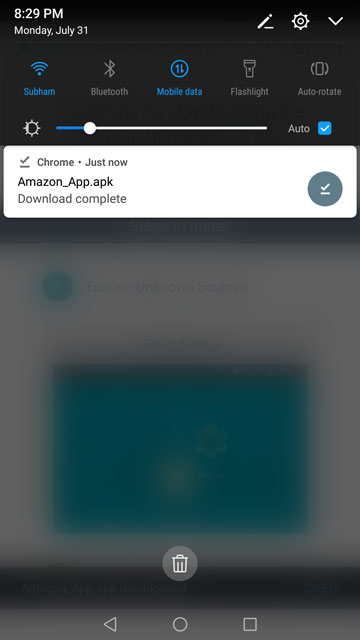


Join The Discussion: